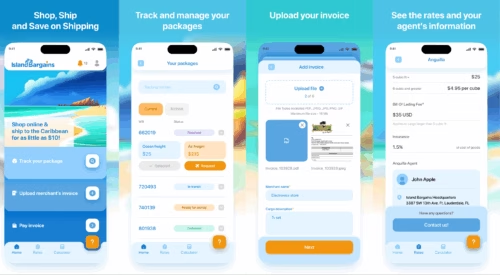10 Biggest Mobile App Challenges in Development
Wondering about the 10 biggest mobile app challenges in development?
You've come to the right place.
In this article
- Mobile App Challenges in Development
- Analyzing various trade-offs and considerations as part of the mobile development process
- Frequently Asked Questions on Mobile App Challenges
Jim Deters, the founder of Galvanize, once said, “Two guys in a Starbucks can have access to the same computing power as a Fortune 500 company”.
He was speaking about how much cloud computing has helped professionals everywhere. While new tools have helped make development easier, there are still many mobile app challenges to overcome.
Mobile App Challenges in Development
No matter whether you are creating a Fintech app, a wellness or weight loss app, or a gaming app, there are several challenges that all developers face when creating a mobile app.
We now review the 10 biggest mobile app challenges of developing an app and their resolutions:
1. Finding the right project manager
Developers with the right skill set, development platforms, tools, and frameworks help significantly in app development. However, the most critical success factor is a competent project manager (PM), and it’s not easy to find one!
You need to hire a PM with the following skills and competencies:
- Subject matter expertise: Look for appropriate experience and credentials, such as “Project Management Professional” (PMP) certification.
- Emotional intelligence: In an environment as competitive as today’s software development industry, successful teams need emotional alignment with the organizational strategy. PMs should facilitate this alignment, utilizing emotional intelligence. Read about the importance of this in “Emotional Intelligence and Project Management.”
- PM methodologies: PMs need proficiency with modern PM methodologies like Agile.
- PM best practices: Expertise in PM best practices like scope management, quality assurance, stakeholder management, etc., is important. Our guide, “Project Management: 10 Best Practices,” can help here.
- PM tools: Experience in using modern PM tools like Asana, Trello, etc., makes a key difference. Read “The 10 best Agile project management tools” for more examples of trendy PM tools.
2. Selecting the right SDLC model for the project
Each software development project is unique; therefore, selecting the right software development life cycle (SDLC) model is key. Examples of popular SDLC models are as follows:

Get a complimentary discovery call and a free ballpark estimate for your project
Trusted by 100x of startups and companies like
- Waterfall;
- Iterative;
- Spiral;
- V-shaped model.
Read “What Is software development life cycle and what do you plan for?” to learn more about these models.
Choosing the right model could be tricky; therefore, you need to think carefully, e.g.:
- Are you developing a core software system in an enterprise, e.g., ERP, CRM, etc.? Such software systems do not undergo changes too frequently. These applications deal with the core business operations in an organization. Upfront planning, definitive project scoping, etc., are important here. We typically call these as "Systems of Record" (SoRs). "Waterfall" is the right methodology for such development projects.
- On the other hand, if you are developing customer-facing apps like web or mobile apps, you will enhance them frequently. You typically launch a "Minimum Viable Product" (MVP) and get market feedback. Subsequently, you add features based on this feedback. These apps are called "Systems of Engagement" (SoEs), and Agile suits such projects. Read more about it in "Waterfall vs Agile: which methodology is right for your project”.
3. Forming a capable app development team
Having a capable development team is a key success factor; however, it can be hard to form one! Assuming you are undertaking a web and mobile app development project, you need the following roles in the team:
- IT architects: They need to choose the right architectural pattern.
- UI/UX designers: iOS UI designers should know “Human Interface Guidelines”, whereas Android UI designers should be conversant with the “Material design guidelines”.
- Web developers: Consider hiring JS developers for web app development.
- Mobile developers:
- Android developers: Hire developers with Kotlin.
- iOS developers: I recommend that you hire Swift.
- Testers: Consider hiring testers with experience in Espresso for Android mobile application testing and XCTest for iOS testing.
Note: I have not recommended that you hire cloud platform architects, mobile backend developers, infrastructure architects, and DevOps engineers. The reason is that I recommend using managed cloud services and more on this later.
4. Choosing the right software architecture pattern
After gathering the mobile app business requirements, you make key decisions for the first time when choosing a software architecture pattern. You need to get these decisions right for excellent mobile development; therefore, choosing the right pattern is important.
There are several software architecture patterns, e.g.:
- Layered (n-tier) pattern;
- Event-driven pattern;
- Microkernel pattern;
- Microservices pattern;
- Space-based pattern.
Read more about these architecture patterns in “Large enterprise Java projects architecture.”
Think carefully before choosing a pattern. I will illustrate this decision-making process with the following examples:
- If you are developing a heavy-duty app like Netflix with clearly segregated services, the microservices pattern is the right one for its scalability. However, ensure that you have clearly decoupled the services from each other.
Read “10 best practices for building a microservice architecture” for more insights.
- Assume that you want to ensure that the business logic of your app never concerns itself with the UI logic. This is important for “Separation of concerns”; however, it’s hard to implement. Programmers might mix data access code with other code that performs calculations.
Furthermore, you might tie yourself down to specific frameworks and database vendors to manage dependencies. That’s not desirable, and “Clean architecture” is your answer in such circumstances.
You can read “Clean Architecture for Android Apps” for more information.
5. Finding the right “Platform as a Service” (PaaS) provider
If you are an up-and-coming entrepreneur, you might not prefer an upfront high investment in IT infrastructure.
You need to find the right managed cloud services to provide for your web app development, and this is where “Platform as a Service” (PaaS) providers come into play. I recommend that you use a PaaS provider since they offer the following advantages:
- They manage the cloud infrastructure, networking, storage, operating system, middleware, and runtime environment. You bring your code and data, which enables you to expedite your project.
- PaaS providers enable you to integrate database, DevOps, “Application Performance Monitoring” (APM) solutions, and auto-scaling solutions.
- You can easily integrate 3rd party APIs in your code when you use a PaaS platform.
- When you work with a PaaS provider, you don’t need to hire cloud platform architects and DevOps engineers.
- As a matter of fact, reputed multiple platforms for PaaS, like AWS Elastic Beanstalk and Heroku, make it really easy to use DevOps.
You can read “10 top PaaS providers” before you choose a PaaS provider.
6. Selecting an appropriate “Mobile Backend as a Service” (MBaaS) provider
One of the mobile app development challenges is the development and ongoing management of the mobile backend. Most entrepreneurs are in a hurry to launch their apps in the mobile app market.
They prioritize UI design and implementing the features. Mobile backend development and its ongoing management take time.
Using a "Mobile Backend as a Service" (MBaaS) provider allows them to offload the backend part. The advantages of using MBaaS providers are many, e.g.:
- MBaaS providers address cloud infrastructure, persistent storage, mobile operating systems, etc.
- Mobile platforms and devices are numerous, and this poses a complexity when developing mobile apps. MBaaS platforms simplify this.
- User management, security, push notifications, etc., are easier to implement when using an MBaaS platform.
- It's also easier to scale the mobile app and integrate 3rd party APIs when you use MBaaS platforms.
- You don’t need to hire mobile backend developers and cloud platform architects if you use an MBaaS platform.
AWS Amplify and Google Firebase are some of the reputed MBaaS providers. You can find more examples of MBaaS providers in “How to choose the best Mobile Backend as a Service (MBaaS)?”.
7. Choosing the right programming languages and development tools
Using the right programming languages and tools is key to achieving the required productivity. The choice of languages and tools varies greatly depending on the kind of app you develop.
Assuming you are developing web and mobile apps, I recommend the following programming languages:
- Use Node.js for web app development: This open-source runtime environment helps in developing scalable and performant apps. Key features like streaming are easy to implement with Node.js, moreover, using NoSQL databases like MongoDB is also easier with it.
A vibrant developer community has built thousands of excellent shared frameworks and tools for Node.js. I have described a few of them in “10 great tools for Node.js software development”.
- Code the Android app using Kotlin: A modern open-source language, Kotlin has a concise syntax, which helps in improving the productivity of programmers. Android developers can code fast, performant apps with it; moreover, the language facilitates bug-free coding.
Read more about Kotlin in “Kotlin vs Java: which is the best choice?”.
- Develop the iOS app using Swift: Swift is the language of choice for iOS developers since it has powerful features that make them more productive. iOS apps coded in Swift are fast, and the code is easy to maintain.
Read about its advantages in "How to migrate your Objective-C project to Swift?”.
Developers look for robust “Integrated Development Environments” (IDEs) to achieve higher productivity. I recommend that you use the following:
Hire expert developers for your next project
1,200 top developers
us since 2016
- Eclipse or IntelliJ IDEA for web app development: For Node.js development using Eclipse, you need to install plugins, and you can find them here. Similarly, IntelliJ IDEA has plugins for Node.js development, and you can read about them here.
- Android Studio for Android development.
- Xcode for iOS development.
8. Finding the right testing solution
Selenium, Espresso, etc., certainly help in web and mobile app testing. However, Agile projects typically have releases every 2 weeks, and test automation can be a mobile app challenge with open-source tools and frameworks.
Additionally, a wide range of browsers, mobile platforms, and mobile devices further increase the complexity.
To start with, I recommend the following solutions:
- Selenium: This is one of the most popular open-source frameworks for web app testing automation. Selenium WebDriver is a very popular browser-based automation suite.
- Espresso: Espresso is a popular framework for Android UI testing, and it works well with Android Studio.
- XCTest: It’s a very popular framework for iOS testing, and your testers can consult “iOS unit testing and UI testing tutorial” if they need guidance.
However, you still need to address the following:
- You need to bring your testing effort in line with the “Continuous Integration” (CI)/ “Continuous Development” (CD) requirements in an Agile environment.
- The test suite needs to be across a wide range of browsers and mobile devices in a parallel testing setup.
- The testing team needs robust reporting and analytics.
For these, I recommend that you use the following solutions from Experitest:
- SeeTest mobile and web testing automation along with Selenium: Read more about it in “Overcoming the 5 most Common Selenium Testing Challenges with SeeTest”.
- SeeTest “Digital Assurance Lab Management”: This enables you to access a wide range of browsers and mobile devices on the cloud or on-premise.
- SeeTest “Grid Execution for web & mobile”: You can run your tests on multiple browsers and mobile devices simultaneously.
- “SeeTest Reporter”: This offers robust reports and analytics, covering relevant metrics like test coverage.
9. Making the project team productive
In the age of Agile software development, the traditional ways of working involving silos and centralized decision-making are no longer effective. Making the project team productive requires a paradigm shift in thinking.
The solution lies in creating an environment where the team is empowered. My recommendations are as follows:
- You might work with a remote team, therefore, learn how to effectively lead such a team. Our guide, “10 essential tips to managing remote employees” can help.
- Use the “Scrum” technique to manage the project.
- Form small, cross-functional teams called “Scrum teams”, where the PM performs the role of a “Scrum master”. The scrum master certainly makes decisions, but so do the team members.
- Scrum teams have designers, developers, and testers working together, thereby breaking silos.
- Such teams have documentation, but it focuses on what adds value to the client. An example is the “Product Backlog”, i.e. the document containing requirements, provided by the “Product owner”.
- Scrum teams have meetings, however, these are focused on “Sprints”, i.e., iterations that create fully functional products. Teams hold “Sprint planning meetings” to plan iterations and “Sprint review meetings” to demonstrate the app and get approval for the sprint. A Scrum team also holds “Daily stand-up meetings” to track the project status.
- Instead of relying entirely on annual performance reviews, scrum teams have “Sprint retrospective meetings” to learn lessons from a completed sprint.
Read more about Scrum in “How to build a Scrum development team?”.
10. Measuring the progress of the project in real-time
With the onset of Agile, tracking the progress of a project has changed, as follows:
- Such projects use a wide range of tools to run builds, manage releases, etc. These tools produce a large volume of data; however, we need to gain insights from the data.
- Project teams need to track Agile metrics, e.g., sprint burndown, velocity, lead time, cycle time, etc.
- For an Agile team to be successful, they must know their real-time performance at all times.
- With releases every 2 weeks, stakeholder management now requires meaningful status reporting much more frequently.
The solution is to use a real-time dashboard. Such a real-time dashboard tracks Agile metrics in real-time and provides actionable insights from project data.
This helps keep the team informed about their progress in real-time. Moreover, stakeholder management becomes easier. I have earlier explained the importance of such dashboards in “How a real-time dashboard can revolutionize your eSports development process?”.
Analyzing various trade-offs and considerations as part of the mobile development process
We talked about the 10 biggest mobile app challenges and their solutions when developing an app. However, various trade-offs and considerations can make planning quite complex. These are as follows:
1. Should you develop a native vs cross-platform app?
You need to consider key objectives like functionality, user experience, and cost when developing mobile apps. Native apps deliver the best user experience, performance, and security since they use platform-specific technologies.
Developing native apps costs you more, though. You need to develop separate apps for iOS and Android, which means two development tracks. The costs for app maintenance go up, too.
Cross-platform apps involve one codebase, and you run the app on both Android and iOS. They can’t match the user experience, performance, and security of native apps.
However, you spend less on development and maintenance. Decide about this trade-off carefully.
2. Should you use Swift or Objective-C to develop a native app for an iPhone or iPad?
Assuming you decided to develop a native app, which programming language should you use for iOS development? You can use Objective-C or Swift since both are powerful programming languages.
Swift is a more modern language with high demand. Keeping future maintenance requirements in mind, we recommend you use Swift.
3. Should you use Java or Kotlin to develop a native Android app?
Continuing with the assumption that you will develop a native mobile app, the question is which programming language to use for Android development. You can use Kotlin or Java. Both languages have their merits.
Remember that Java is one of the most popular languages for more than 2 decades. Therefore, you might find it easier to hire Java developers. Review your business requirements carefully to make a decision.
Freelancers might fit the bill if you have a simple app idea or you are developing a simple e-commerce application. For a complex app project like this one, consider working with a mobile app development company.
For startups without dedicated IT teams, it’s more cost-effective to work with trustworthy software development companies.
4. Which technology should you use to develop hybrid apps?
Assuming that you chose to develop hybrid apps, which technology should you use? You have the choice of using frameworks like Ionic. Such frameworks use JavaScript, HTML, HTML5, and CSS.
Hire expert developers for your next project
Xamarin, a popular framework in the Microsoft ecosystem, presents another choice. However, these won’t deliver the high-quality user experience that you want. Hybrid apps are web applications. They can’t deliver the kind of performance that a native Android or iOS app offers.
We recommend React Native if you want to deliver a near-native user experience. This JavaScript-based framework comes pretty close to the native user experience and performance. It also provides useful templates for designing the front end.
5. Should you hire freelance app developers or opt for application development services?
Your organizational and business contexts determine whether you hire freelancers or engage a mobile application development company. Remember that you need to spend plenty of effort managing the work of freelancers. You need to find a replacement if they leave your project mid-way.
On the other hand, software development companies provide comprehensive application development services. They provide management support. You face lower risks since these companies follow established mobile app development processes.
6. Should you hire app design experts for the front end of your app?
At times, organizations might look for cost savings. They might choose to hire an inexperienced user interface (UI) designer. That might not be a good idea, though. You need to offer the best user experience to an end user, and this requires expertise.
Whether a web app, an Android app, or an iOS app, user interface design guidelines vary. Apple has its “Human Interface Guidelines,” whereas designers need to use the “Material Design” guidelines for Android UI design.
When you submit your app to the Google Play Store or Apple App Store, you need to meet their guidelines. This includes conforming to platform-specific UI design guidelines. You need expert UI designers.
7. Can you hire mobile app developers at low hourly rates?
You should pay attention to your skills and experience when you hire a developer for mobile app development services. Prioritizing a low hourly rate over skills and experience can be risky. Creating user-friendly mobile apps can be complex, and the features of the app can increase the complexities.
E.g., if you offer advanced capabilities in your app involving cutting-edge technologies like “The Internet of Things” (IoT), “Artificial Intelligence” (AI), etc., then your project is complex. You need experienced developers and not low hourly rates.
8. Can you expedite native mobile application development projects?
Native mobile application development involves creating a separate app for every native platform, like Android and iOS. This takes time. You need two development tracks, two teams, etc. However, you can expedite such projects.
You can use a Mobile-Backend-as-a-Service (MBaaS) platform to build and manage the mobile backend. Using a platform-specific software development kit (SDK) can optimize your development workflow. These are just some of the tips to expedite your project.
9. How important are “non-functional requirements” (NFRs) when developing a mobile application?
You need to prioritize NFRs when developing a mobile application. Users want real-time updates and quick responses when they use mobile applications, which is important for performance. You also need to focus on other NFRs like scalability, maintainability, security, etc.
Ready to Undertake Development Project and Overcome Mobile App Challenges?
A capable team, using the right tools and frameworks, choosing the right platforms, and following best practices certainly help. However, overcoming mobile app development issues and challenges in the modern software development space can be tricky.
You might need professional help to address mobile app challenges with expertise. Read our guide “How to find the best software development company?” before you engage a development partner to develop a mobile app for your target audience.
If you, as a business CTO or CEO, are still in search of a high-quality software development team, DevTeam.Space can help you via its field-expert software developers community.
Write to us your initial project specifications, and one of our account managers will get in touch with you for more details.
Frequently Asked Questions on Mobile App Challenges
You will need good programming skills and an understanding of both front-end and back-end development. If you don’t have all the required skills, then you will need to hire a developer who does.
Anyone can build an app, provided they have the right skills and experience. In order to make your app stand out and popular, you will need to incorporate the latest features and designs. This can, however, pose some mobile app challenges in development that a professional team can tackle better.
DevTeam.Space is a community of field-expert software developers. With extensive knowledge in all the latest tech stacks as well as industry knowledge, this is where you can find the best developers and dev teams.
Fitness tracker mobile applications pose a unique set of development challenges as not only do they require the development of features such as leaderboards, fitness challenges, and other challenge types, exercise goals, public challenges, friendly competitions, etc., but they also require developers to build in compatibility for wearables such as the Apple Watch.
Related Mobile App Development Articles
Learn more about developing mobile apps from our expert articles: