
10 Great Tools for Node.js Development
Want to find out 10 great tools for Node.js development? You've come to the right place. In this article, I am going to provide a brief overview of Node.js, explain its benefits and share top 10 Node.js development tools.
In this article
- What is Node.js: An overview
- Benefits of using Node.js
- How to install Node.js?
- Node.js tutorial
- Top 10 Node.js development tools
- Frequently Asked Questions on Node.js Development
Let's start by answering the question "What is Node.js?".
What is Node.js: An overview
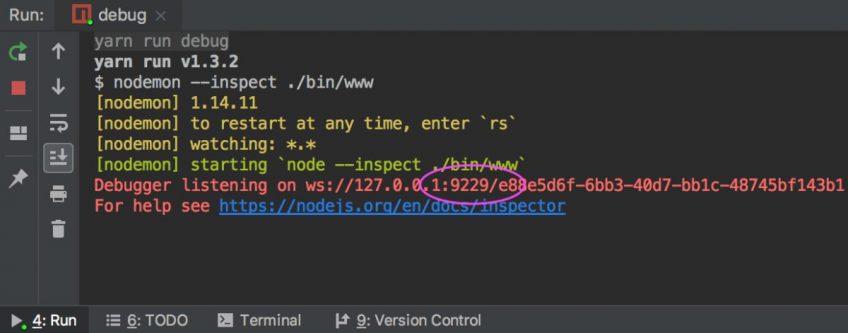
A popular JavaScript runtime, Node.js was originally developed by Ryan Dahl. It was first released in 2011. Node.js uses V8 as its foundation, which is Googles’ open-source JavaScript engine. V8 enables high performance. Their Chrome browser uses V8, too.
Node.js is the most used web framework among software developers worldwide, as of 2026.
Benefits of using Node.js
A software developer gains many benefits from using Node.js including:
- Programmers can use it for asynchronous event-driven programming. This kind of programming eliminates blocking processes, making it easier to add capacity. Read more about this in “Understanding asynchronous event-driven programming”.
- Many developers know JavaScript, and they can use this skill to learn Node.js quickly. They can code both the client and server parts of their project with it.
- Node.js is performant.
- A vibrant developer community is constantly adding new valuable tools and shareable open-source modules. There are thousands of modules in “Node Package Manager” (NPM), and that’s growing every day.
- Many modern-day use cases require data streaming, which becomes easier with Node.js.
- MongoDB, the popular open-source document database and similar NoSQL databases already use JavaScript. Developers using Node.js can easily implement database queries due to this.
Read "Node.js - introduction" to understand the advantages of Node.js.

Get a complimentary discovery call and a free ballpark estimate for your project
Trusted by 100x of startups and companies like
How to install Node.js?
The first step to build applications using the Node.js runtime is to download and install the required framework. You can do this in various ways, as follows:
- Visit the Node.js download page. You will find download options for all key operating systems like Windows, macOS, Linux, etc.
- Developers can also install Node.js using “Node Package Manager” (NPM). For e.g., Chocolatey is the package manager used to instal Node.js on Windows. There are easy instructions available for either option. You can read “How to download & install Node.js - NPM on windows” for instructions specific to Windows.
When you install the “Long Team Support” (LTS) version of Node.js, you also get NPM with it. NPM is a famous package manager. It’s also the largest software registry for Node.js, where you can find packages of reusable code. At the time of writing, their website claims to have 800,000 building blocks of code for use by developers.
Node.js tutorial
If your development team needs some guidance when it comes to Node.js software development, they can use the following tutorials:
- Learn and understand Node.js: This is a comprehensive Udemy course where programmers can learn how Node.js works, how to connect to SQL or NoSQL databases, building a web server, etc. The tutorial also covers structuring a Node.js app. It also elaborates on buffering, streaming, etc.
- All about NodeJS: A highly popular Udemy course, here you can learn how to build performant and scalable Node.js apps. This covers using MongoDB, building a web server, using popular frameworks like “Express 4”, managing dependencies using NPM, etc.
- The definitive Node.js developer course: This popular Udemy course teaches Node.js in detail. It covers creating servers with Node.js, working with NoSQL databases, using the "Express" framework, etc. There are projects for guidance and practicing.
- The complete Node.js developer course: Presented by renowned instructors, this Udemy course is very popular. Learners can learn to build, test, and launch Node.js apps. The training covers the storing of data using Mongoose and MongoDB. Mongoose is an object modelling tool (ODM) for MongoDB. Programmers learn to create “Express” web servers, APIs, etc. The course also includes Node.js app deployment.
Top 10 Node.js development tools

Let’s review the top 10 Node.js software development tools a programmer can use for software development.
1. Express.js
Express.js is a popular Node.js framework. It offers the following advantages:
- It’s a minimalist framework for developing web applications.
- Express.js is fast and helps in achieving scale.
- It offers a wide range of HTTP methods, therefore, developers can quickly create APIs.
- Express.js uses Node.js features in its' foundation and provides a lightweight layer for creating web applications. This makes the apps performant.
Open-source community developers have used Express.js to create many more Node.js frameworks.
Coders can use the Express.js comprehensive documentation for help, for e.g.:
- A “Getting Started” guide;
- Documentation covering aspects like routing, response methods, etc.;
- API references.
2. Socket.io
Microsoft Office, Zendesk, Trello, etc. are a few well-known products that use the Socket.io framework. Developers can implement the following features easily with Socket.io:
- Real-time analytics modules can push data to clients for real-time graphical representation.
- Programmers can code instant messaging and chat features.
- Binary streaming of audio, video, image, etc. can be implemented easily.
- Developers can create apps that facilitate concurrent editing of a document.
Socket.io offers comprehensive learning resources to developers, some of which include:
- Their “Getting started” guide covers web framework, serving HTML, integration, broadcasting, etc.
- Programmers can access their documentation, which covers installation, guidance for using the Node HTTP server, instructions for using with "Express", and much more.
- There are documents describing the server APIs.
- Developers can view the guide to the client APIs.
3. Meteor
Meteor is a Node.js-based framework. Developers can use it for cross-platform development, i.e., they can code for Android, iOS, and web. Meteor offers many advantages, as follows:
- It offers robust integration with MongoDB.
- Meteor works well with JavaScript UI widget libraries.
- Developers see an improvement in their productivity since Meteor reduces their coding efforts. They need to write less code.
- Meteor works well with existing popular development tools.
- It's a faster and easy-to-use platform. Whether accessing the database or accessing business logic on the server, you will be able to develop performant and scalable applications.
Honeywell, IKEA, etc. are examples of big businesses using Meteor.
Programmers can make use of the following learning resources:
- Installation instructions for various operating systems like OS X, Linux, and Windows;
- Tutorials, with example projects, and open-source apps;
- Detailed guides for developing apps using Meteor;
- Meteor API documentation.
4. Keystone.js
Keystone.js is an open-source web framework. Developers can use it to build websites, web apps, and APIs on Node.js. It's a "Content Management System" (CMS) framework too and uses Express.js.
Developers will get the following advantages from it:
- They can easily connect to MongoDB, after configuring their “Express” web server. The integration between Express.js and MongoDB uses Mongoose, the well-known Node.js-based ODM for MongoDB.
- Programmers find it easy to manage their templates, views, and routes with Keystone.js.
- With Keystone.js, it’s easier to create real-world database fields like name, email address, etc.
- CMSs require a robust admin UI, and Keystone.js makes it easy to create one.
- Asynchronous coding becomes easier with Keystone.js.
- CMSs need to provide easy form-processing abilities to website owners. This is easy to do with Keystone.js.
- Programmers can easily implement session management, authentication, and encryption for the password field with Keystone.js.
- Email marketing is important for entrepreneurs, and Keystone.js makes it easy to set up template-based emails.
- Programmers can take advantages of the following learning resources:
5. Koa.js
Koa.js is a popular web framework built using Node.js. It provides a robust foundation for web apps and APIs. The advantages of using Koa.js are as follows:
- It facilitates asynchronous programming.
- Koa.js doesn't depend on the middleware.
- There are ready-made plugins supporting routing, caching, compression, and many more such common tasks.
- Koa.js helps in improving error-handling.
Developers can follow their website, and get the required guidance on how to use it. The guidance covers all the key aspects, e.g.:
- Installation;
- Coding asynchronous functions;
- Building applications using Koa.js;
- APIs;
- Handling of requests;
- Handling of responses;
- Error handling.
Programmers can also check these guides, GitHub repositories, and examples.
6. PM2
PM2 is a Node.js-based framework, which is also a production process manager for Node.js apps. It has a built-in load balancer. PayPal uses PM2, so do several financial software companies. It’s a feature-rich framework that offers the following:
- Behaviour configuration;
- Container integration;
- Watch and reload;
- Log management;
- Monitoring;
- Cluster mode;
- Hot reload.
With more and more businesses embracing the Internet economy and cloud computing, “Platform as a Service” (PaaS) is gaining prominence. PaaS is a cloud computing model where entrepreneurs only need to handle the code and data side of things. The PaaS providers address the rest including the cloud infrastructure, networking, storage, operating system, middleware, runtime environment, and 3rd party API integration. I have covered PaaS in more detail in “Top 10 PaaS providers”.
1,200 top developers
us since 2016
A key advantage of PM2 is its ease of use with PaaS providers. It offers the following features towards that:
- Development workflow;
- Start-up scripts;
- Deployment workflow;
- Key metrics monitoring.
Developers in your Node.js development team can use this quick-start guide to work with PM2:
7. Electrode
Walmart Labs has created Electrode, which is a framework for web and native apps. Electrode enjoys a high degree of popularity, moreover, it’s suitable for both React.js and Node.js software development. Developers can expect the following advantages:
- This platform has a standardized structure.
- It incorporates modern technologies and best practices, resulting in improved productivity.
- Developers can code performant apps.
- Programmers find it easy to deploy their app to cloud platform providers.
- Component reusability is a key feature.
Developers have the following resources for learning this framework:
8. Babel
Babel is a JavaScript compiler, however, it's also a comprehensive toolchain often used in front-end development. This offers the following advantages to programmers:
- ECMAScript 2015 is a standard for scripting languages. Babel facilitates transforming ECMAScript 2015 into a version of JavaScript that’s backward compatible. Read more about ECMAScript 2015 in “Learn ES2015”.
- The tool helps in transforming the syntax, moreover, developers need to code less.
- Babel offers support map, therefore, programmers can easily debug the code.
Coders can learn to use Babel using the following resources on their website:
- “What is Babel?”;
- “Using Babel”.
9. Broccoli.js
Broccoli.js is a Node.js software development tool, providing the following advantages:
- The tool provides a fast and reliable asset pipeline for build management.
- Broccoli.js supports constant-time rebuilds, moreover, it helps with compact build definitions.
- The ease-of-use of this tool is very valuable to developers.
- It also offers a “Command Line Interface” (CLI).
Developers can go through their GitHub repository, and learn the following quite easily:
- How to install it;
- How to use the “Brocfile.js”, i.e., the file containing the build specification;
- Using plugins;
- Programmatic use of Broccoli.js;
- Running Broccoli.js;
- Plugin API specifications.
10. Webpack module bundler
Webpack module bundler helps in deployment. It offers the following advantages to developers:
- It bundles and serves assets for deployment faster than most other tools.
- Developers find it easy to use.
- The overall effect is to simplify the deployment process.
- With the popularity of Agile software development, processes like testing and deployment need automation. These improve the productivity of the team. Webpack, by simplifying deployment, has a significant positive impact on the overall development cycle.
- There is an added advantage. Webpack also bundles JavaScript pages for implementation in a browser. This minimizes the page loading time.
Developers can learn Webpack by utilizing the following resources:
A few “Pro” tips for start-ups undertaking app development using Node.js
The following “pro” tips can help if you undertake a Node.js application development project:
1. Understand why developing Node.js applications is so trendy
The plain truth is that Node.js has impressive capabilities. No wonder that leading companies like Netflix, LinkedIn, etc. frequently undertake Node.js projects.
Based on Chrome’s V8 JavaScript engine, this open-source runtime environment provides a wide range of features. A few examples are as follows:
- Node.js is an excellent choice for back-end development.
You can do server-side JavaScript programming with Node.js.
Programmers can build a client-side app with a Node.js server.
Node.js supports “callbacks”.
Applications using Node.js don’t consume a high amount of CPU time.
Node.js follows a single-threaded processing model, which is based on the “event loops”. Thanks to the “event loops”, Node.js can perform non-blocking I/O operations.
Google Chrome uses the V8 JavaScript engine. Google invests significantly in it, therefore, it delivers impressive performance. In turn, Node.js benefits from it.
Hire expert developers for your next projectTrusted byNode.js supports JSON.
You can create streaming apps using Node.js. This makes it ideal for creating real-time applications like social network applications.
2. Use Node.js to implement the microservices architecture pattern
Do you plan to implement the microservice architecture pattern in your web development project? As I explained in our guide to the Microservices architecture, this architecture pattern can be useful. It can help enormously if you have truly independent services in your app.
Node.js is lightweight. It’s also highly scalable. This makes it suitable for implementing the microservices pattern.
3. Use Node.js if you plan to build a cross-platform mobile app
Did you have the native-vs-cross-platform-mobile-development debate in your organization? Did you settle for cross-platform mobile development?
You can consider Node.js for this. Node.js enables developers to write both the web browser and server applications in JavaScript.
Several leading companies use Node.js for cross-platform mobile development in addition to web development. PayPal, Netflix, Uber, eBay, are LinkedIn are a few examples.
4. Plan for a considerable hiring lead time since Node.js developers are in demand
Hiring competent developers is an important step in the overall software development process. The hiring lead time can be high for hot skills. Project managers (PMs) might lose time in that process, and time is money!
Take the case of JavaScript. There are other programming languages for web development, e.g., PHP. However, JavaScript has gained considerable popularity.
There’s a rich ecosystem of JavaScript frameworks, libraries, and development tools. Node.js, the popular runtime environment for JavaScript, is a crucial part of this ecosystem. Many software engineers use Node.js for back-end development.
Accordingly, the demand for JavaScript and Node.js developers is high. Many start-ups and enterprises want full-stack developers for web development, which centers on JavaScript and Node.js.
Take the example of the “MEAN” stack. It stands for “MongoDB”, “Express.js”, “Angular”, and “Node.js”. The “MERN” stack is another example, where “R” stands for “React”. You can see Node.js in both instances.
Hiring Node.js developers can take time. Budget for long hiring lead time when planning your project.
Undertaking an important Node.js development?
If you are undertaking a strategic Node.js software development project, then you are certainly looking for robust tools. However, tools are one of several critical success factors in a software development project. A skilled team and the right project management processes make a big difference, which is why it's best to hire expert Node.js developers. You also need a competent project manager for end-to-end project management.
Strategic projects involve more complexity, therefore, you might need to seek additional professional help. Engaging a competent development partner in the form of a hybrid software development company can help.
If you need developers, development teams, or simply to outsource your entire project, then contact Devteam.Space if you need help. A dedicated account manager will explain how we can help.
Frequently Asked Questions on Node.js Development
Node.js is an open-source JavaScript runtime environment that allows JavaScript code to be run and tested. It is an ideal tool for creating websites.
A Node.js developer is any developer that can use Node.js to create software applications using JavaScript or a coding language that was derived from it.
While there is an increasing number of rival runtime environment tools available, Node.js is still a popular choice for many developers. The most important thing is that companies ensure that they have experienced Node.js developers who know how to work to its strengths.


