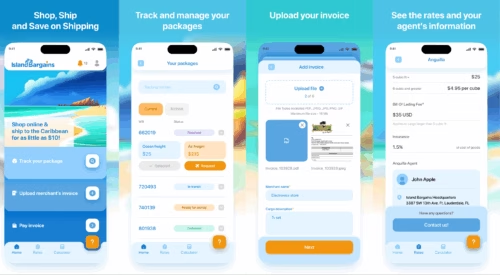What are the Top PaaS Providers of 2025?
Want to find out what are the top PaaS providers? You are at the right place, as, in this article, we will compare the top PaaS service providers available today.
In this article
- Top PaaS Providers
- Planning to Invest in PaaS Infrastructure?
- Frequently Asked Questions on PaaS Providers
Before we plunge into comparing different Platform as a Service providers, let me offer a couple of statistical insights associated with PaaS and cloud services in general.
- In 2024, the global Platform as a Service market is predicted to be worth more than $176 billion.
- The revenue of the US Platform as a Service market is projected to reach $72.52 billion in 2024 and show a CAGR of 12.29% between 2024 and 2028. This will result in a market volume of $115.30 billion by 2028.
- The US cloud computing market size is expected to hit the mark of $458.45 billion by 2032 showing a CAGR of 16.80% from 2023 to 2032.
If you’re planning to invest in a Platform as a Service to expand your business and need assistance with the technical side of your project, DevTeam.Space has got you covered. Why don’t you drop us a line and get a complimentary discovery call from a tech account manager? We’ll discuss the details and give you a preliminary project cost estimate.
Now let’s explore the top Platform as a Service providers.
This platform comparison takes into account several factors, for example, the overall cloud capabilities of PaaS vendors, user-friendliness of the platform, flexibility, robustness, documentation, workflow tools, etc. Let's start.
Top PaaS Providers
Some of the top Platform as a Service providers include the following:
Amazon Web Services (AWS) Elastic Beanstalk
AWS Elastic Beanstalk is certainly one of the top PaaS providers. It shouldn't come as a surprise to anyone since AWS has one of the best cloud capabilities in the market. Read "Top cloud computing vendors” to know more about the pole position AWS has earned.
You can use AWS Elastic Beanstalk to deploy and run web apps developed using a variety of programming languages. Java, .Net, PHP, Ruby, Node.js, and Python are just some examples.
Upload your code using easy-to-use tools, and AWS Elastic Beanstalk handles everything else. That includes deployment, provisioning, load-balancing, and auto-scaling.
The excellent deep integration with the AWS cloud environment offers you many more advantages. Take, for example, your database. You will only need to consume an AWS cloud database service. It’s really easy to integrate a database with your web app, read more in “Adding a database to your Elastic Beanstalk environment”.
Another great example is how easily you can use their DevOps services. Once again, it’s just as simple as consuming a service, and the AWS DevOps toolset is ready to automate your testing, build management, and deployment. Read about it in “Set up a continuous deployment pipeline”.

Get a complimentary discovery call and a free ballpark estimate for your project
Trusted by 100x of startups and companies like
There is no separate charge for AWS Elastic Beanstalk, therefore, you can use your AWS account. AWS provides excellent documentation. Their tutorials are very comprehensive, for e.g., if you need to learn how to integrate 3rd party ‘Application Programming Interfaces' (APIs), their tutorials will be very helpful.
Let’s reinforce what you’ve learnt about AWS Elastic Beanstalk’s advantages:
- It supports multiple programming languages;
- It’s easy to use;
- With AWS cloud database services, integrating your databases is a no-brainer;
- It provides exhaustive documentation and many helpful tutorials.
I suppose you’d like to know the cons, too. There are only a few:
- Lack of app deployment failure notifications;
- It’s difficult to use in case of complex apps such as those with microservices architecture.
Oracle Cloud Platform (OCP)
A key player in the software development landscape even before the advent of cloud computing, Oracle is also a significant player in the PaaS market. Oracle Cloud Platform (OCP) combines both open-source and Oracle proprietary technologies.
You can develop apps, manage builds, deploy, run, and manage operations easily on OCP. The platform has important self-repairing capabilities, built with machine learning and AI. High-quality data encryption, the ability to integrate all your applications seamlessly, and a one-stop shop to manage your entire application portfolio make OCP a robust PaaS.
Programmers using this platform can use the Oracle autonomous transaction processing database and the Oracle autonomous data warehouse. Oracle claims to offer a very large portfolio of services from a wide range of cloud vendors through their PaaS. You can find the Oracle Cloud Infrastructure price list here.
Let’s summarize Oracle Cloud Platform’s advantages:
- It offers both opens-source and proprietary technologies;
- It’s easy to use;
- Built with machine learning and artificial intelligence, it has advanced features like the self-repairing ability;
- A multitude of third-party cloud services can be accessed through the platform.
And here are potential cons:
- It has a limited customization capacity;
- If you’re not familiar with the platform, you’ll have to spend quite a while on learning.
Google App Engine
Google App Engine is Google’s PaaS. Its functionality is integrated with the Google Cloud Platform, which uses the same infrastructure as the Google search engine. That should put to rest all your apprehensions about the robustness of the underlying infrastructure while using PaaS software.
Read more on Google Cloud Platform here.
With Google App Engine, you develop, deploy, and manage your applications on a fully managed cloud platform. Programmers needn’t worry about infrastructure provisioning or configuration, moreover, they can also let Google App Engine handle the scaling. Developers can focus on what they love the most, i.e., coding.
The platform supports all popular languages like Java, Python, PHP, Ruby, Node.js, .Net, etc. Google’s PaaS offers high-quality security solutions including firewall capabilities, Identity and Access Management (IAM), and fully-managed SSL/TLS certificates.
Google Cloud SDK, cloud deployment manager, and Visual Studio as IDE are just some of the Google cloud developer tools you can use. There is a comprehensive suite of documentation. You can pay based on the computing resources you consume. For detailed information about their pricing, refer to the App Engine Pricing page.
Here’s a brief outline of Google App Engine’s advantages:
- It uses the same infrastructure as the Google search engine, which makes it extremely reliable;
- It’s fully managed, so developers can dedicate most of their time to code writing;
- It supports multiple programming languages and frameworks;
- It provides top-level security features;
- It offers a host of developer tools and thorough documentation.
Here’re some cons:
- Developers may found it difficult to migrate their apps to other platforms;
- Lack of control in case of an infrastructure issue.
Microsoft Azure
Some cloud providers offer their IaaS and PaaS components together, where customers can make a choice suited to their requirements. Microsoft Azure follows this approach. Their PaaS is offered on the same robust infrastructure as the Azure IaaS and SaaS offerings.
Microsoft Azure has highly reputed cloud capabilities, as several reports confirm. Read “Top cloud providers: how AWS, Microsoft, Google, IBM, Oracle, Alibaba stack up” if you need confirmation.
Their platform as a service offering includes all the standard features, e.g., infrastructure, data center servers, cloud storage, networking, security solutions, middleware, OS, databases, runtime environments, analytics, and development tools.
A free trial period, ‘pay as you go', a price estimation tool, and detailed pricing of all services on their website make it easy for one to make decisions. There is excellent documentation available for this fully-managed cloud PaaS.
Here’re key takeaways about the Microsoft Azure advantages:
- It offers both a PaaS and IaaS on the same infrastructure;
- It has best-in-class cloud computing capabilities;
- The PaaS is equipped with all the features and tools one can think of.
The cons are as follows:
- You might need professional help to move your app to Microsoft Azure;
- Figuring out the cost can be complicated.
Salesforce PaaS
Salesforce application Platform as a Service (aPaaS) continues to enjoy a high reputation, and market-watchers reaffirm their positive views about it.
Salesforce aPaaS offers all standard features of a platform as a service. This includes infrastructure, servers, storage, networking, security, middleware, OS, runtime environments, development tools, databases, and an ability to easily integrate 3rd party APIs.
Salesforce aPaaS uses Heroku for deploying, running, and managing apps. Their ‘Lightning Design’ system offers guides and sample codes for developers, who can then get started with the app development quickly.
Salesforce acknowledges that programmers may have a learning curve to get started with their platform as a service. It’s noticeable that developers continue to rate the platform highly despite the perceived learning curve. There is a free trial, moreover, a wide range of pricing options are available.
The core advantages of Salesforce aPaaS you should consider:
- It’s been in the market for more than 20 years, which makes it a highly reliable platform;
- It provides a multitude of tools for building custom solutions on top of it;
- It offers low-code solutions that ensure faster time-to-market;
- Its Lightning product line offers developer guides and code samples for faster development.
Here are the cons:
- Salesforce has so many features and functionalities that your product learning curve can be steep;
- There are data storage limits.
Red Hat OpenShift PaaS
Red Hat OpenShift PaaS takes the advantage of the reliability and security that Red Hat Enterprise Linux offers. It combines that with the OpenStack IaaS.
On top of that, you can build your apps with the Red Hat JBoss Enterprise Application Platform (EAP). This should allow you to focus on your code without the unnecessary diversion of infrastructure and runtime environment-related concerns!
This platform offers an open and extensible architecture. Scaling, efficiency, and security are in safe hands!
Developers can choose their preferred languages, and OpenShift PaaS will offer a suitable runtime environment. Programmers can expedite their app development with services like databases, frameworks, and an ability to swiftly integrate 3rd party APIs.
It offers a free trial period and has multiple pricing options that depend on a plan you choose.
Hire expert Cloud Computing developers for your next project
1,200 top developers
us since 2016
Red Hat OpenShift PaaS pros:
- It’s great for deploying and managing Kubernetes applications;
- It supports major programming languages and frameworks;
- Developers can choose from two modes — fully managed and self-managed;
- It’s suited for continuous integration and continuous deployment tools.
Red Hat OpenShift PaaS cons:
- Working with the platform might be challenging for small businesses and newbies in software development as it requires a certain level of expertise;
- It may consume a lot of resources.
Mendix aPaaS
Mendix ‘application Platform as a Service’ (aPaaS) offers a wide range of application development services. It's a cloud app development platform with a comprehensive suite of integrated tools. The platform allows the visual modeling of applications.
Developers can create data models, moreover, they can model their UI and business logic.
The platform aids in ‘Agile’ development, with tools especially suited to collaborative development. Their tools work well in a team environment, furthermore, developers can build in feedback management.
Mendix aPaaS allows integration with a host of 3rd party APIs covering IoT, machine learning, cognitive services, and analytics. Like other reputed PaaS providers, they provide comprehensive documentation that aids this integration.
The platform also includes a comprehensive suite of DevOps tools, covering deployment, backup, monitoring, alerts, and log management. Cloud Foundry and Docker (container)/Kubernetes deployment are other factors that help developers.
You can have a look at the available plans on the platform’s pricing page.
Let’s briefly outline its pros and cons.
The pros include:
- It has a suite of integration tools;
- It support the Agile development approach that is immensely popular with developers;
- It’s compatible with numerous third-party APIs that encompass IoT, ML, cognitive services, and analytics;
- It provides multiple DevOps tools.
The cons are as follows:
- Young businesses can find their price tags hefty;
- It might not be the best choice for complex applications.
IBM Cloud Platform
IBM’s PaaS offering was known as ‘IBM Bluemix’ earlier, however, IBM now offers it as the overall IBM Cloud Platform. This is a combination of IBM’s IaaS and PaaS.
IBM continues to enjoy a high reputation as a managed cloud service provider, as you can see in “The Top 5 Cloud-Computing Vendors: #1 Microsoft, #2 Amazon, #3 IBM, #4 Salesforce, #5 SAP”.
IBM Cloud Platform offers you a range of choices for running your app, e.g.:
- As a Cloud Foundry app;
- As a Docker container on a Kubernetes cluster;
- As VMware;
- As a virtual machine.
This platform offers all the standard features of a PaaS, however, a key differentiator is its wide array of services. At the time of writing this, IBM Cloud Platform offers over 190 services in its services catalog. IBM also makes it easy to connect your app to other services, e.g., IBM Watson services.
IBM Cloud offers a free tier as well as several paid options.
IBM Cloud Platform’s advantages:
- It provides an integrated experience combining a PaaS and IaaS;
- It offers a wide range of products — there are over 220 of them in the catalog;
- It has a comprehensive set of security features that cover every aspect of app development and deployment, from the build process and key management to the security of data services. Developers can also leverage the platform’s security services to protect their web and mobile apps.
IBM Cloud Platform’s cons:
- Onboarding might be challenging for novice developers;
- You can get overwhelmed with the amount of documentation at first.
SAP Cloud Platform
Like Microsoft, Oracle, and IBM, another leader from the traditional IT landscape is also increasingly bullish on cloud computing, and that’s SAP. Their SAP Cloud Platform is an open PaaS.
In addition to offering all standard PaaS features, SAP PaaS also offers microservices. This helps in building mobile-enabled cloud applications.
The platform offers a wide range of services like analytics, machine learning, orchestration, integration with 3rd party APIs, IoT, DevOps, etc. An added advantage is easy API integration with SAP proprietary modules like SAP HANA, SuccessFactors, etc.
With SAP, you can start with a free trial and move on to one of the paid plans when necessary.
Here are the SAP Cloud Platform’s benefits:
- Along with conventional PaaS features, it provides microservices, which is convenient for developing mobile-driven apps;
- It supports developer-friendly API integrations with proprietary systems like SAP HANA;
- The platform is highly reliable and stable.
SAP Cloud Platform’s cons:
- Some developers might find its capacity for app customization limited for businesses’ needs;
- The platform’s UI could be more intuitive.
Engine Yard
Engine Yard Cloud PaaS uses AWS as IaaS. They have a decade worth of experience in providing a managed PaaS, however, they focus only on ‘Ruby on Rails’. Except for this limitation in language support, Engine Yard is highly experienced.
They also provide the entire gamut of PaaS features, e.g., networking, infrastructure, collaboration tools, environment control, security, automated deployment, scalability, databases, microservices, and containers. Check their pricing plans.
The Engine Yard advantages are as follows:
- Using AWS as IaaS, it ensures easy app deployment to this Amazon service;
- Developers don’t need to follow all AWS changes as the platform handles them;
- Focusing only on Ruby, Engine Yard has tons of experience of managing Ruby apps.
The Engine Yard cons are as follows:
- The downside of being committed to one language is, naturally, the lack of support of other languages;
- The prices can’t be called the most competitive in the industry.
Heroku
Heroku is one of the most popular and simple Platform as a Service providers. The platform boasts of having more than 60 million requests daily. A fully managed platform, Heroku allows programmers to concentrate on their applications and not to worry about taking care of managing infrastructure.
Heroku is polyglot and officially supports many languages, including Ruby, Java, PHP, Python, Go, Scala, and Clojure. If your preferred language for writing code is not on this list, you can still use any language that runs on Linux via Heroku’s buildpacks for third-party tools.
Heroku is based on a managed container system. Applications run in smart containers called dynos within a runtime environment. No manual intervention is required to keep apps running, as the runtime environment takes care of it.
Hire expert Cloud Computing developers for your next project
One of the key components of the Heroku Platform as a Service is Heroku Operational Experience (Heroku OpEx). Heroku OpEx tracks the key app performance indicators such as responsiveness and request failures. Whenever it identifies an issue, it makes a proactive notification so that a developer can fix it.
Heroku has various pricing options and offers a price estimator so that users get an idea of how much running an app on this PaaS will cost them.
Let’s sum up Heroku’s pros:
- It’s a fully managed platform, so developers can concentrate on app writing;
- It supports a vast array of languages, both officially and through its buildpacks for third-party tools;
- Heroku Operational Experience monitors app performance and flags issues, if any.
Of course, cons come into the picture:
- The price of dynos can be too high;
- Developers have limited control over their apps, which might be an issue if exercising precise control is necessary.
Digital Ocean
Digital Ocean’s PaaS is called App Platform. It supports Node.js, Python, Go, PHP, Ruby, Docker, and other programming languages and frameworks. With App Platform, developers can build web applications, static sites, databases, and APIs. To get a clearer idea, check what solutions can be created with App Platform.
Just like many other Platform as a Service providers, Digital Ocean offers a fully managed cloud service with which developers can publish code directly to its servers.
The platform offers a comprehensive range of how-to’s that cover virtually every problem, from deploying an app using a container image to upgrading an app’s stack, etc.
Digital Ocean’s App Platform has numerous categories of pre-built components for services, workers, databases, jobs, and serverless functions. All these functionalities can be easily added by developers to their apps. Naturally, this dramatically speeds up the development process.
There are two ways to deploy an application to App Platform — using Cloud Native Buildpacks or Dockerfiles. The former are non-customizable container images built from pre-defined buildpacks, while the latter are custom container images provided by a developer.
You can learn about Digital Ocean’s three pricing tiers. Note that App Platform is designed to facilitate the code deployment process rather than to build and deploy highly customized infrastructure. If your solution requires a more complex approach, you should explore other options offered by the company.
Digital Ocean’s App Platform pros are as follows:
- It’s easy to set up;
- It provides numerous ready-to-use components;
- Its documentation covers a wide range of topics.
Here’re Digital Ocean’s App Platform cons:
- Some developers say it lacks live support;
- It may be a good solution for small and medium businesses, but not the best one for large enterprises.
Cloud Foundry
Cloud Foundry is open-source, thus free. It was initially designed to run stateless apps, but has been developed further to allow it to run a much wider range of application types.
You can create apps using any programming language and framework that can then be deployed on a variety of infrastructures, including public and private clouds, on-premise, on virtual machines, and in Kubernetes. An added bonus is that developers can move workloads easily and quickly without making any changes to the app.
The platform’s good security record is another outstanding feature of Cloud Foundry. Its developer community has a reputation for promptly rolling out effective security patches in response to vulnerabilities. This makes Cloud Foundry a safe environment for developing even the most sensitive applications.
Let’s outline Cloud Foundry’s pros:
- It’s open-source;
- Developers can use any programming language and framework to build apps for deploying on Cloud Foundry;
- The platform ensures fast deployment;
- No changes to the code are required when moving workloads, which is in line with the CI/CD approach;
- It has a strong focus on security.
Here are some cons:
- Modernizing legacy applications and moving them to the platform can be costly;
- Some developers might find its documentation insufficient.
Dokku
Dokku is a Platform as a Service powered by Docker. It positions itself as an open-source PaaS alternative to Heroku. With Dokku, users can deploy Heroku-compatible apps on a single server via Git. Apps will then run in isolated containers.
Along with the basic Dokku version, there is paid Dokku Pro. It has a Web UI and provides an API integration for common Dokku functionality and a custom GIT+HTTP(s) server for app deployment. Dokku Pro can be used commercially, its license doesn’t expire.
Some of the reasons why developers like Dokku include:
- It’s simple and easy to use;
- It’s highly extensible and customizable due to a variety of official plugins;
- New plugins can be created using any language;
- It provides automatic management of SSL certificates.
To complete the picture, here are some cons of Dokku:
- Better documentation is desirable for more efficient troubleshooting;
- Judging by issues raised on GitHub, the platform would benefit from certain enhancements.
Netlify
Yet another Platform as a Service provider, Netlify is often compared to Heroku. The main difference between the two is that Netlify is best suited for frontend development, while Heroku is focused on crafting backends.
Netlify’s specialty is providing web hosting and enterprise-level automation solutions. The platform has three offerings — Netlify Core, Netlify Connect, and Netlify Create.
Netlify Core is a frontend cloud layer that developers can use to build, deploy and scale web apps. With Netlify Core, users can configure websites in a matter of seconds by creating new ones or importing them directly from Git repositories. There are currently more than 35 million websites built with the tool.
Netlify Connect is a data source layer that enables developers to unify content sources in a single location. Netlify Create is a visual editor.
You can explore the Netlify pricing options here.
Here’re Netlify’s advantages:
- It’s great for building web applications;
- It provides tools for fast website development;
- Apps can be scaled automatically.
And here are some cons:
- Since the platform is focused on frontend development, programmers may lack features associated with backend development;
- Limited capacity for customization.
Planning to Invest in PaaS Infrastructure?
Cloud computing in all its forms is getting popular among a range of businesses. The benefits of having increased flexibility, availability of on-demand resources, options to use the latest technology frameworks, etc. are compelling business owners to opt for cloud services instead of on-premises ones.
However, choosing a PaaS provider that is best suitable to your business needs is important. You will have to consider the supported technology, frameworks, etc. to integrate your business operations seamlessly into a cloud platform.
If you as a business CEO or CTO, are planning to invest in a PaaS provider platform for your business processes, we would advise you to partner with a reputed software development company with experience in PaaS cloud development and deployment.
DevTeam.Space can also help you here with its field-expert software development community. Write to us your initial PaaS cloud computing services requirements via this form and one of our technical managers will reach out to you to discuss further details regarding team building, project specifications, etc.
Frequently Asked Questions on PaaS Providers
PaaS stands for ‘Platform as a Service’. PaaS solutions provide a cloud computing platform for users to develop, run, and manage applications on the cloud.
While PaaS (Platform as a Service) allows users to develop and run applications on the cloud, it leaves much of the application and data management to the creator. SaaS (Software as a Service) differs from PaaS in that it allows companies to build apps and use them while the company retains full control over the application’s function, development, data storage, etc.
The most obvious example of a cloud provider for PaaS services is Amazon’s AWS. However, there are many more great cloud computing service platforms for a PaaS solution that you can learn about by reading this DevTeam.Space article.