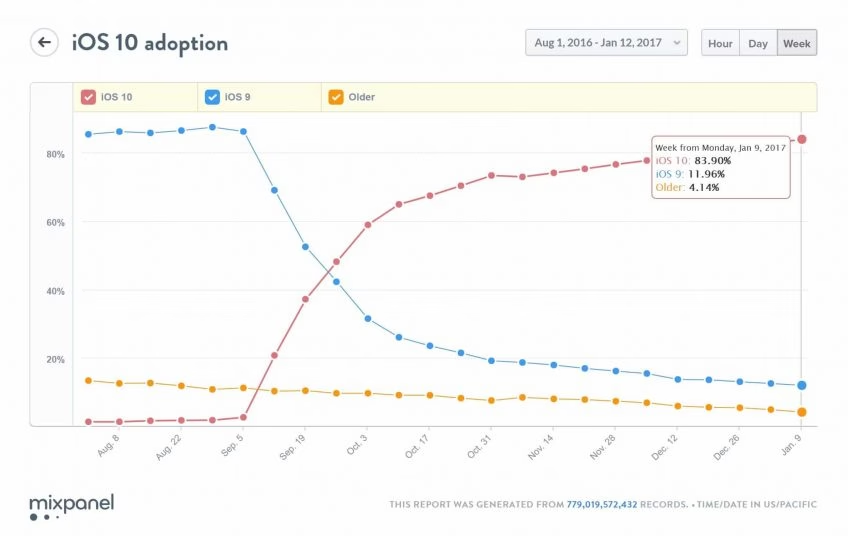
Android vs iOS: Which Platform to Build for First?
Wondering which platform to build for first, Android vs iOS? You've come to the right place.
When you have a great product idea, it‘s always tempting to build an app on every platform that exists. But, developing an app that works well on one is hard enough, and trying to do the same for multiple platforms simultaneously can be disastrous.
Hence, most companies start out by developing an app for one platform at a time. Since both Android and iOS enjoy considerable market share, you will likely have to decide between these.
Mobile Operating System Market Share Worldwide
So, which one to choose first?
When it comes to Android vs iOS, it will need a more in-depth consideration.
In this article
- Android vs iOS App Development
- Android vs iOS platforms: An analysis from a software development manager perspective
- Android vs iOS: What doesn’t change from the standpoint of a software development manager
- Looking forward to developing a mobile app (iOS, Android) for your business?
- Frequently Asked Questions on Android vs iOS
However, before tackling the topic in greater detail, I'd like to mention that there are solutions that allow you to convert your iOS app to Android and vice versa.
I'll identify the data points that will help you make the right decision in Android vs iOS development.

Get a complimentary discovery call and a free ballpark estimate for your project
Trusted by 100x of startups and companies like
Android Development vs iOS App Development
Consider the following points when deciding which mobile platform to develop first:
Target Audience
The preference of your target audience is a very important factor to consider when making a decision on the mobile development platform. Here are some important pointers.
- An average iOS user is younger when compared to Android phone users.
- iOS users spend more time per app.
- iOS users are mostly based in the US and Europe.
- iOS users generally tend to earn more than their Android-using counterparts.
Revenue Model
When deciding which platform to go with, take the revenue model into consideration, as both have different return numbers and timelines.
Cost and time effort for Android vs iOS apps
The cost incurred in iOS vs Android development is relatively similar. But, in some cases, the cost involved in building an Android app can be higher as it needs to be designed for more devices than iOS. Here is a high-level comparison of Android and iOS app development processes:
- iOS apps are less time-consuming to develop when compared to Android for the same reason mentioned above. Also, the iOS app store comes with more strict approval policies than that on the official Google Play Store.
- However, developing for Apple's mobile OS may cost you a bit more than developing for Android. Bear in mind that in order to hire iOS developers, you'll have to offer them a big fat check. Namely, top-level iOS developers cost more than Android developers and request higher salaries if you hire in-house. The same rules apply if you're hiring a remote dev team — the iOS mobile app price is usually higher.
- The main advantages of Android app development are simplicity or the app testing (you don't need to approve users as with the iOS; you can easily send a beta version of your Android app to a number of people you want to) and a free app's release in Google Play Store (to release the app in Apple App Store you should pay $200).
- Back in 2010, people would say that it was faster to make the phone app for Android because it's easier to program in Java (the primary language for Android mobile applications) than on old Objective-C. However, in 2017, programmers had a few more options, like Swift (a new open-source programming language from Apple) and React Native (it can be used for both Android and iOS applications). It makes developing for iOS much easier.
Release Cycles
Although Android is an open-source system, OEMs build their own UI on top of it and lock it down. This is one of the Android disadvantages and the reason why Android users lag behind iOS users in terms of the adoption rates of its updated versions. Mixpanel reports that more than 80 percent of the iOS users are already on iOS 10:
Android has a much more complex structure:
This way, if you build an iOS app first, you can concentrate more on releasing updates and supporting the newest versions of the iOS and not waste time on older versions of the platform. These are substantial benefits, I should say.
In summary, we finally get down to these questions, showing the difference between Android and iOS:
- When do I choose to design the app for iOS first?
- Cost of development is a driving factor
- Speed to the market requirement is higher
- If your revenue model is driven by paid app downloads
- If you want your developers to concentrate on building apps for the latest iOS version of the platform and not concentrate on optimizing the app for the previous versions
- When do I choose Android first?
- Your target demographics are concentrated in developing nations
- If cost is not an issue for testing
- In case you think higher approval times and stringent guidelines can kill your product idea
- If your revenue model is driven by ads shown to the app users
I have now covered the most important data points that can help you and your company make the right choice for your future projects.
Whether you plan to launch a custom mobile application for your startup or apply a digital marketing strategy for your growing business, this information can help you to make the right choice between Android and iOS.
Android vs iOS Platforms: An analysis from a software development manager perspective
We talked about the key differences in your planning process when choosing between Android and iOS. Let’s take a more focused look from the standpoint of a development manager. Which aspects vis-à-vis Android vs iOS should you consider if you are a development manager in your organization?
These are as follows:
1. Planning for the hiring lead time when developing an app for iPhone vs Android
Irrespective of the mobile operating system you target, you need developers. Do you already have a skilled and experienced development team? That would allow you to start your mobile app development project quickly.
Otherwise, you need to plan for hiring mobile app developers. Your overall project schedule might have various milestones and tasks. You might have included the hiring process in that. If you need a high hiring lead time, then that will impact your project schedule.
Assuming you are undertaking native development, you need Swift or Objective-C developers for creating iOS apps. You need Java or Kotlin developers for developing Android apps. Java enjoys massive popularity for a long time. Many developers already know Java, therefore, you might find Java programmers quicker.
You still need to assess the skills and experience of native development. However, you need a lower hiring lead time for Java developers.
2. Finding competent user interface (UI) designers for Android vs iOS apps
You would want to deliver the best user experience. UI design carries plenty of importance here. The guidelines for UI design vary considerably between Android interface vs iOS, which is a key factor.
You need to use the “Material Design” guidelines for designing the UI for an app to run on most Android phones. Use the “Human Interface Guidelines” to design the UI for an app that will serve iPhone users.
We don’t just talk about technical differences when we compare these two guidelines. The design philosophies vary completely across two guidelines. You should plan to hire experienced UI designers who need relevant experience in the appropriate guidelines.
3. Keeping the ecosystem in mind
We talk about the Android vs iOS differences. However, we need to talk about a factor that makes a key difference in software development.
Android development involves an “open” ecosystem of software and hardware. This operating system (OS) can run on a mobile phone built by any company that targets Android users. Furthermore, it allows users to install any app that complies with the OS.
That’s completely different in the case of iOS. Apple maintains a “closed” ecosystem. Therefore, it controls both hardware and software. Take the example of Xcode, the popular “Integrated Development Environment” (IDE) from Apple. You can use it on a MacBook or a Mac desktop only, i.e., it needs Mac OS.
Software development teams that aren’t used to this might need some time to get used to it. They might have various questions about this, too. E.g., can they use libraries from open-source communities? They can, however, use “Cocoa Control” for this. It’s a valuable list of such libraries for use in iOS app development projects.
1,200 top developers
us since 2016
4. Factoring in the coding effort
Swift is the popular programming language for development on many Apple platforms like iPhone, iPad, iPod, Apple Watch, etc. It has seen a notable rise in popularity. Native iOS developers earlier used Objective-C. However, many of them have switched to Swift. At the time of writing, Swift is more popular than Objective-C.
Swift enjoys higher popularity due to many reasons. As we explained in our Objective-C vs Swift comparison, one of the reasons is the reduction in coding effort. Its powerful features and operators enable developers to achieve a lot with less coding.
You will find the landscape of Android development quite different, though. Many developers use Java for native Android development. Given the popularity of Java, that doesn’t surprise us. Java requires more coding, though. You should factor that in when planning your project.
One point to note here, though. Kotlin, a modern programming language, is making its mark in the native Android development space. We compared Kotlin vs Java earlier. There, we talked about how Kotlin offers powerful features to reduce the coding effort.
Therefore, you can reduce coding effort during Android development, too. This brings a new equation into question, though, since you need to hire Kotlin developers. That’s harder than finding Java developers. Analyze your business context and project requirements carefully.
5. Offering features with more flexibility
We already talked about how Android is an open ecosystem. It’s by design, and many mobile phone makers use Android. A few examples of popular Android smartphones are Samsung S10 Plus, Samsung Galaxy S20 Ultra, OnePlus 7, Google Pixel 4a, Motorola Moto G9 Power, etc.
This considerably helps Android consistently capture a large market share in the mobile operating system space. Android consistently surpasses iOS, Amazon Fire OS, and Microsoft Windows in this market.
On the other hand, Apple controls everything concerning its platforms. We talked about the hardware already. Apple goes far beyond that, though. It has iCloud for cloud storage, iMessage for instant messaging, etc. iPhone users use the hardware and software in the Apple ecosystem only.
The openness of the Android OS ecosystem makes it easier to add new features. You have more flexibility in the way you offer functionality. That’s different with iOS since you need to stick to the Apple ecosystem.
Another side to this exists as well. The flexibility offered by Android often results in pirate apps on Google Play Store. There can be apps containing malware, too, on the Google Play Store.
On the other hand, Apple has a stringent review process before it allows an app on the Apple App Store. The submission process for Google Play is less stringent than that. Android users need to contend with the associated risk more than iPhone users.
6. Planning the integration with various software products
Given the wide differences between Android and iOS, you need to thoroughly plan how you integrate various software products with your proposed app. The choices will vary depending on the operating system you target.
Let’s consider a few examples:
- Do you plan to integrate software products like Gmail, Chrome, Google Maps, etc. into your app? You can do that for both Android and iOS apps. You will see a few differences in integration; however, these are merely technical in nature.
- Do you plan to integrate software for video calling, personal digital assistance, etc.? The approach for such integrations will vary based on the platform. That’s because both platforms have their products for these use cases. You might want to integrate FaceTime or Siri in the case of an iOS app, whereas you might integrate Google Hangouts or Google Assistant in the case of an Android app. This decision-making doesn’t involve only technical details.
7. Adjusting to hardware, operating system, and other platform-specific differences
We talked about many key differences already. However, there are other hardware, operating system, and platform-specific differences that developers need to adjust to. A few examples are as follows:
- How the home screen and associated navigations work in Android vs iOS;
- The battery life on various Android devices and iOS handsets;
- How Android and Apple devices handle the charger, wireless charging capabilities, etc.;
- Various customization options on the two platforms and how they vary;
- How the various hardware features like Wi-Fi, camera, etc., vary between the two platforms;
- How widgets vary between the two platforms;
- How the customization of the UI elements differs between the two platforms;
- How do the app launchers for the two operating systems work.
8. Releasing new versions of the app and the associated complexities
You are developing a mobile app, and it will likely undergo several enhancements. You might need to release security or maintenance-related software updates, too. This varies significantly between Android and iOS.
Consider the scenario for iOS. There can be several versions of the operating system, e.g., iOS 14. Apple has launched different versions of the iOS device too, e.g., iPhone 7, iPhone X, iPhone SE, iPhone 12, etc. A new iPhone model always comes from Apple only, though. No other company releases them.
On the other hand, many different mobile phone manufacturers release different versions of their Android phones. The software updates you release must work on all of them, and this increases the complexity.
9. Automating the testing for Android vs iOS apps
Software development projects today often use the Agile methodology, and you will likely do that for a mobile app development project. Test automation plays a key part in the success of Agile projects. This varies quite a bit for Android and iOS app development.
We don’t quite talk about the test automation framework here. Rather, we talk about test coverage. You will need to test with different versions of iOS devices if you are developing an iOS app. Android app development requires you to test with different versions of Android devices.
You need to provide only a few iOS devices since there are only that many versions. However, this changes completely when we talk about Android. As we stated earlier, many mobile phone manufacturers use Android. Different Android phone manufacturers and models make this complex. You certainly need the latest versions of each model, too.
You definitely need a test devices lab on the cloud. Fortunately, several such providers exist in the market. They provide a vast number of Android devices on the cloud, and they cover all makes, models, and versions. Plan for this when you plan for test automation.
Android vs iOS: What doesn’t change from the standpoint of a software development manager
We talked about the various differences between Android vs iOS development from the perspective of a software development manager. Many aspects remain the same, though. You need to cover these aspects irrespective of the operating system you are targeting, and these are as follows:
1. Formulating a development approach
You need to decide on a sound development approach for app development. These should cover the following:
- Managing the functional and non-functional requirements;
- Choosing the right IT infrastructure options, which could include public, private, or hybrid cloud;
- Assessing the application security risks and strategizing to mitigate them;
- Choosing an appropriate technology stack;
- Identifying the right development, testing, and DevOps tools;
- Formulating an automation strategy for testing, deployment, etc.
2. Creating an effective project plan
Success requires planning. You need to plan your mobile app development project effectively. Cover the following:
- Identify the right SDLC methodology;
- Prepare a practical project schedule, which could involve scheduling the various iterations;
- Estimate the project;
- Plan the staffing and onboarding;
- Choose the right project management tools;
- Plan the key aspects like risk management, communication management, quality management, etc.;
- Prepare for project execution, tracking, and control.
3. Hiring the right developers
You need the right people in your team, and hiring them requires quite a bit of work. You need to choose a hiring platform.
While freelancer platforms can help you to hire part-time freelancers, this approach has its risks. Freelancers might work only part-time on your project. You need to manage their work, which can be hard if they work remotely.
Freelancers might leave your project mid-way. You will need to find a replacement, which can impact your project schedule.
Hiring developers from software development companies will help you if you have a complex project. These companies provide full-time developers. They encourage their developers to upskill; therefore, you will likely find motivated developers.
Software development companies offer flexible billing terms and transparent contracting processes. They provide management support, too. Such companies typically assign an account manager who provides management oversight for the work done by their developers.
You need to interview the shortlisted candidates. This requires a laser-like focus on skills, experience, and competencies. You also need to effectively onboard the developers you select.
4. Implementing a systematic review process
We talked about testing; however, it can’t detect all bugs. Certain defects are hard to identify during testing, and application security vulnerabilities belong to this category. Experienced code reviewers can identify them, though. This makes review an important task in your project.
Plan for a thorough review of requirements, technical solutions, program specifications, test plans, test cases, and code. Finding experienced code reviewers can be hard. Earmark sufficient time for this, too.
Looking forward to developing a mobile app (iOS, Android) for your business?
As stated above, your business requirements and resources largely govern which mobile device platform you should build first, Android vs IOS, while planning your business mobile app. However, both Android and iOS apps require a specific skill set and expertise in certain tools and technologies to develop a robust, user-friendly, and market-competitive mobile application.
If you do not have such skilled mobile app developers on your project team, DevTeam.Space can help you with its expert mobile developers and development teams. Write to us your initial app requirements via this quick form and one of our account managers will get back to you for further assistance on team building, project planning, release on app stores, etc.
Further Reading
Here are a few articles that might also interest you:
How to Create a Review Website?
How to Create Your Own Trading Card Game Online like Pokémon?
How to Create a Node.js eCommerce Platform?
Frequently Asked Questions on Android vs iOS
iOS is generally considered to be the best platform. Many of the early features of Android were borrowed from iOS, which also benefits from the hardware being solely made by the same company that developed iOS.
Android has around 80% of the world’s smartphone users. This is thanks to it allowing any hardware producer to use it completely free.
According to several recent surveys, iOS users outspend their Android counterparts by a considerable margin. This makes iOS apps a very lucrative market despite the smaller user base.


