
Top Apps Optimized for Z Fold 5
Are you interested in the best apps optimized for Z Fold 5?
Samsung is making waves in the foldable device market with the launch of the Galaxy Z Fold series. With the going preorders of Galaxy Z Fold 5, Samsung expects a jump of 50% in sales than last year.
Given the increasing popularity of foldable smartphones among users, businesses are expected to optimize their apps for foldable screen sizes, Google and Microsoft included.
Developing a foldable app requires a deep understanding of foldable technology, foldable screen-specific design principles, relevant development frameworks, and libraries. Moreover, you need expertise in mobile database management, cloud computing, app security practices, etc.
If you don’t have a professional team with this relevant expertise to take on the task, then submit a request for a complimentary discovery call, and one of our tech account managers who managed similar projects will contact you shortly.
Galaxy Z Fold 5 is more than just a phone. The flexible screen display of the Z Fold 5 model allows users to enjoy a tablet-sized screen in the unfolded state and use it as a regular smartphone when folded. The support for the S pen makes the user experience more interactive on users' favorite apps.

Get a complimentary discovery call and a free ballpark estimate for your project
Trusted by 100x of startups and companies like
Let’s discuss the top apps optimized for Z Fold 5.
Apps Optimized for Z Fold 5
The applications optimized for Z Fold extra screen real estate and S Pen support include the following:
1. Microsoft Outlook
Microsoft has worked hard on making Outlook a great email client. It is one of the best email apps for managing your inbox, calendars, etc. Samsung and Microsoft have worked together to optimize the Outlook app for the Z Fold 5 foldable smartphone.
The multi-window layout allows users to write an email on one window and open the calendar app on another while having the main menu on the side. Users can see all the editing options on one layout without scrolling through the screen.
2. Spotify
Spotify is a popular music streaming app. Instead of stretching the standard user interface, Spotify offers an optimized layout on foldable devices. When unfolded, users get a sidebar with a mini-player on the button left corner.
Users can browse through artists, albums, favorite playlists, etc., on the left screen while the description appears on the right side.
Overall, the user experience is quite visually appealing on a large screen size layout.
3. Todoist
Todoist is one of the best task management apps in the market. The app has recently undergone major changes in the UI design and offers a seamless experience on foldable smartphones.
The app leverages foldable screen-specific features, such as multi-window, screen continuity, etc. Users can not down important tasks on one window, view editing options on a wider layout, and open other apps, such as calendars, emails, etc., on other windows for efficient task management.
The Todoist app offers a free basic plan to manage a personal workspace with 5 active projects. You can upgrade to premium task management features with 300 active projects for $4 a month.
4. Microsoft OneNote
OneNote app can be used as a traditional note-taking app and it also offers a blank canvas to sketch and jot down ideas. Microsoft has optimized OneNote for foldable phones like Outlook and the user experience couldn't get any better.
Users can import PDF files or other images and documents and edit them using the S pen. The hinge awareness feature adjusts the content placement accordingly. The multi-pane feature enables users to open other Microsoft apps simultaneously for efficient note management.
5. Gboard
The Gboard app is a favorite among many Android users who feel that Samsung's keyboard sucks. Users can use the optimized Gboard app for Z Fold 5 that supports all keyboard customization options, including themes and a split keyboard.
6. Infinite Painter
The Infinite Painter app is one of the top sketching and painting applications on the Google Play Store. The app offers 160 paintbrush presets and also allows users to create custom brushes. Users can export image files in multiple formats, including Photoshop’s PSD layers.
There are a range of painting tools, like smudge, color, opacity, etc. The whole toolset with the blank canvas pans out neatly on a wide foldable screen of Galaxy Z Fold 5.
1,200 top developers
us since 2016
Users can also personalize layouts, such as drawing on the upper screen and displaying tools on the bottom screen or displaying canvas on the whole screen in landscape mode and having tools as a sidebar menu.
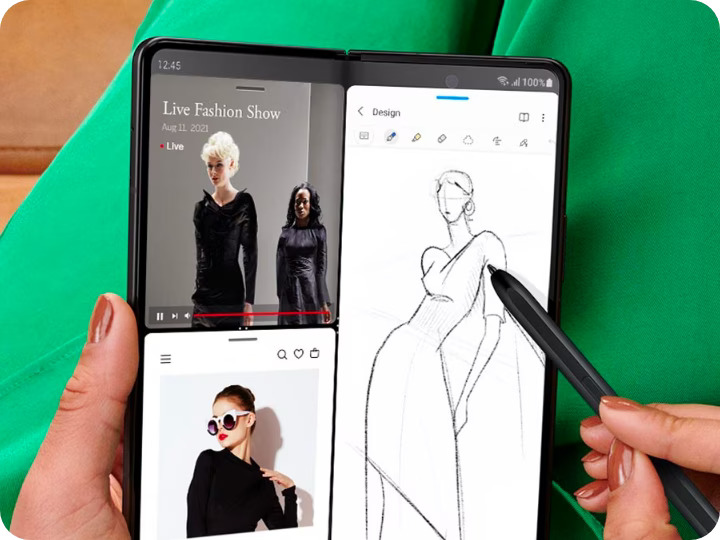
7. Niagara Launcher
The Niagara launcher app is best optimized for the Z Fold 5 outer screen. Z Fold 5 users can change the look and feel of the flexible screen using it.
The launcher app enhances the user experience on a widescreen via a long aspect ratio and easy scrolling on the screen. It also works well on the inner screen where users can easily locate their desired app from the list of apps alphabetically sorted.
8. Zoom
With the launch of Samsung’s foldable phones, Zoom has adjusted its app design to seamlessly accommodate foldable devices. The user interface splits between two screens in the table-top or flex mode.
The app adjusts the layout automatically as the user folds the mobile phone and functions like the desktop app. The upper screen shows the team video with all the participants and the bottom screen has all the controls, whiteboard, etc.
Users can also use the S Pen to illustrate on the whiteboard during the Zoom meeting. The feature greatly enhances user interaction during video conferencing via the foldable app.
9. Amazon Kindle
The Kindle app offers an immersive reading experience to users on foldable devices. The app displays more text on the unfolded screen and minimizes frequent scrolling.
With the hinge in the center of a foldable screen, the optimized Kindle app for Z Fold 5 gives a near-realistic experience similar to reading physical books. The hinge awareness feature of the app adjusts text according to the screen fold.
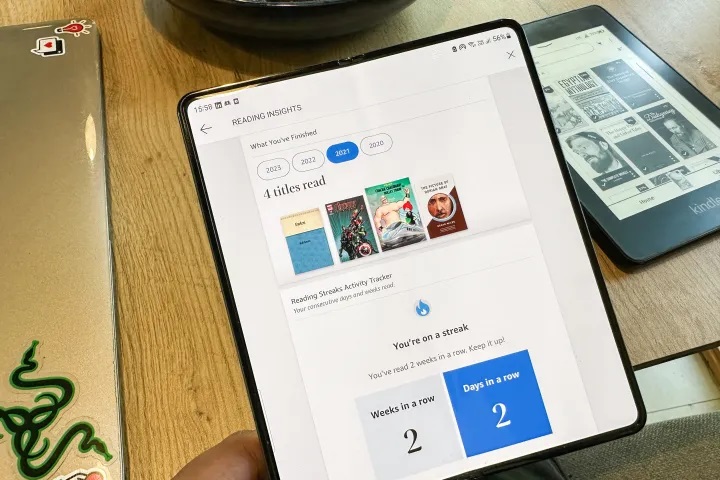
10. Google Maps
The Google Maps app is one of the fifty apps Google has announced to optimize for foldable devices. The Google Maps application adjusts perfectly with a flexible screen.
Users get a quick map view on the left side and the details on the nearby locations, including restaurants, tourist spots, etc., on the right side. There is no need for frequent zooming in and out to view details. All the information is displayed seamlessly in a single wide layout.
If you want to see the complete route in a single-screen view, unfold the screen in landscape mode and get a bird’s eye view of the entire location. You can then fold the 7.1-inch display for easy carrying in the pocket while following the map on the cover screen if on foot or on a bike.
11. YouTube
The YouTube app comes preinstalled on Galaxy Z Fold devices and is one of the few perfectly optimized apps for foldable smartphones. The layout adjusts according to the folded and unfolded screen.
The app shows two thumbnails in the portrait mode and three in the landscape mode. The landscape view is very similar to the desktop one. The app shows recommended videos on the right side and streaming videos on the left.
In the flex or table-top mode of Z Fold 5, the app shows the video on the top screen and comments, video description, etc., show on the bottom screen which gives a more interactive experience to users.
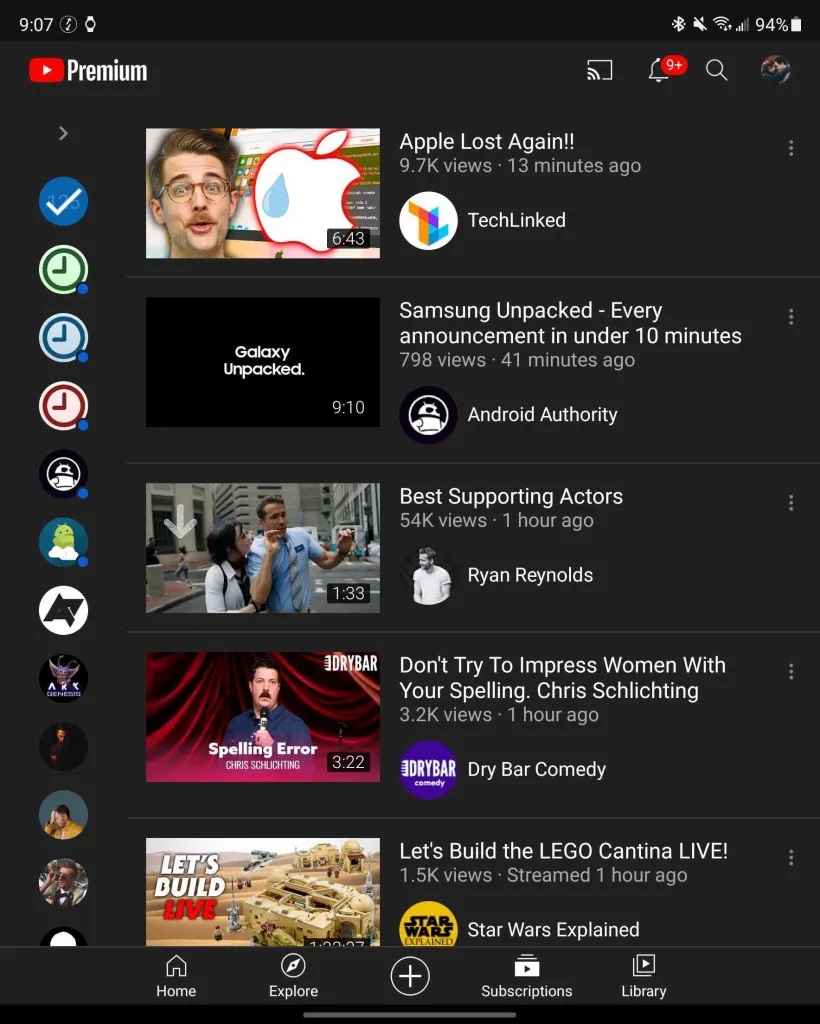
12. Netflix
Another big company, Netflix has also fine-tuned its popular video streaming app to run seamlessly on flexible folding screens. The 7.6-inch wide screen is perfect for watching movies.
The cover screen offers an edge-to-edge display that enhances the viewing experience. The smooth graphics and 120 Hz adaptive refresh rate make the Netflix app a perfect choice for watching movies on an expansive screen.
13. DocuSign
The DocuSign app is optimized for the foldable form factor. Users can review contractual documents and spreadsheets with better readability on a larger screen. The e-signature app allows users to digitally sign documents using the S Pen.
DocuSign offers a free app version to users who sign up for a DocuSign account. The free account can be used to sign documents individually. Users can upgrade to the paid version for collaborative features and advanced editing options.
Planning to Optimize Your App for a Foldable Device?
Foldable devices are another emerging trend in the smartphone market landscape. Foldable phones are gradually picking pace among younger generations that like to stay in trend and experience innovative technology.
Statistics show that the number of Samsung Galaxy Z Fold 5 preorders in South Korea only crossed the million mark in just a few days of the product launch. Moreover, the global foldable smartphones market has increased by 10% YoY in the second quarter of 2023 with the shipment of 2.09 million units.
Given the rapid growth of the folding technology market and increased adoption of folding devices among consumers, this is the right time to invest in developing a foldable app or optimizing your existing app for foldable screens.
Foldable app development requires a specific skill set. You require developers with advanced knowledge of foldable UI design, besides mobile app development frameworks, programming languages, supporting tools, etc.
If you do not find such skilled developers on your project team, you can outsource your folding app development project to developers at DevTeam.Space. You can also hire individual designers and developers to augment your current app development team.
The developers community at DevTeamSpace consists of vetted, motivated, and dedicated software developers who work full-time on client projects.
We match developers with expertise and experience according to the requirements of your software project. Moreover, a senior project manager manages these field-expert developers besides following an AI-powered agile development process.
If you wish to know more about how DevTeamSpace can help you build an innovative and engaging app for foldable phones, send us your initial project specifications via this form. One of our account managers will get in touch with you shortly to discuss further details.
FAQs
There are several paid and third-party apps working seamlessly on Z Fold 5. Productivity apps include Evernote and Todoist. Entertainment apps include Netflix and Apple Music app. PenUP, an Official Samsung app, is also pre-installed on Z Fold 5. Talon, a Twitter client and a paid app, is another example. Good Lock is an essential app on Z Fold for deep Android customization, including lock screen, home screen, etc.
The foldable display market is rapidly growing with an increase in unit sales every year. With an expanding customer base of foldable devices, including the Samsung Galaxy Z Fold series, it is best to optimize your app for a larger audience.
Some of the best email apps for Samsung Z Fold 5 include Microsoft Outlook, Edison Mail, Proton Mail, Blue Mail, Spike Email, etc. These email client applications offer an optimized user experience on foldable devices.
While there are not many optimized apps in the mobile gaming scene, the DraStic app can convert your Z Fold 5 into a portable game console. Vampire Survivors is one of the hottest and cheapest games optimized for the Galaxy Z Fold 5.


