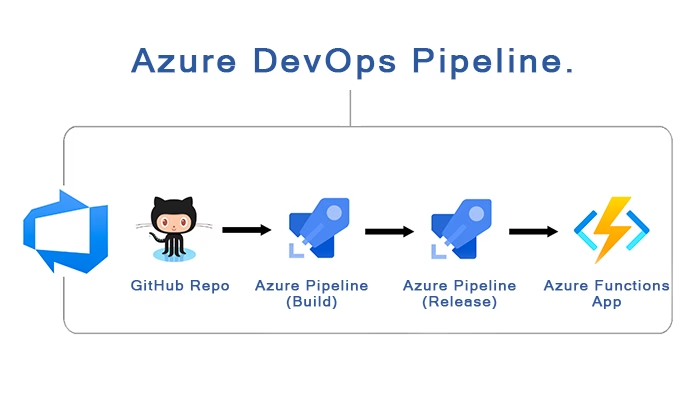
How to Build a DevOps Pipeline?
You need to build a DevOps pipeline if you undertake an agile software development project. Read on, as we describe the steps to build DevOps pipelines:
1. Build an organization-wide understanding of DevOps pipelines
You first need your organization to understand the “what” and “why” of an effective DevOps pipeline. Build that wide understanding before you build a DevOps pipeline.
Organize the relevant preliminary training for your team members. By the end of this preliminary training session, your team should understand the following:
- A DevOps pipeline is a collection of automated processes and tools.
- Modern software development teams utilize a DevOps pipeline to compile, build, and deploy code.
- Your software engineering team needs an effective DevOps pipeline for rapidly developing, testing, and deploying code.
- A functional DevOps pipeline eliminates the need for manual interventions. The automated processes utilized in a complete DevOps pipeline automate the software delivery processes considerably.
- You improve your chances of error-free development, effective testing, and bug-free deployments by using effective DevOps processes.
You need a cultural transformation in your team to create an effective DevOps environment. A shared understanding of the values of DevOps facilitates this transformation.
2. Get clarity on the components of a DevOps pipeline
Arrange the next level of training in your team so that the team can implement DevOps processes effectively. Ensure that the team understands the components of a DevOps pipeline. These are as follows:
Continuous Integration (CI)/Continuous Delivery (CD)
CI/CD helps to quickly integrate new source code. You use CI to integrate new code from many developers quickly. CI tools store these pieces of new code in a shared source code repository.

Get a complimentary discovery call and a free ballpark estimate for your project
Trusted by 100x of startups and companies like
With the help of CI, you can test the integrated code quickly. This results in expedited bug fixes.
CD helps your team to perform more tests like UI tests. Your team can then deploy only error-free code. DevOps teams can implement bug fixes faster with CD. You can automate the release process, which expedites the entire release cycle.
Continuous Testing (CT)
Your organization can automatically test the code during every stage of the development process, thanks to CT. CT enables automated testing to start after the integration of the code. You can use CT to assess the risks in an application release.
Continuous Deployment
With continuous deployment, the updated code directly goes to the production environment. Use this for minor code updates only. If automated tests don’t detect some bugs, then you will have bugs in the production environment.
Continuous Monitoring
You use continuous monitoring to detect security risks and compliance issues. Continuous monitoring helps your SecOps team (security operations team) to obtain real-time information about information security risks. The DevSecOps practices in your organization rely on continuous monitoring to get insights into the IT infrastructure.
Continuous Feedback
You can use automation tools to automate the process of gathering feedback from users after a release. Your team gets insights on how well the users receive a new release. Continuous feedback allows you to quickly attend to bugs since your team gets immediate notifications.
Continuous Operations
You would want to eliminate or minimize the planned downtimes for your app. You can then remove disruptions to users. Continuous operations help you to achieve this with the help of modern technologies and tools. You need to invest significant effort and resources to set up continuous operations, however, you considerably improve the user experience.
3. Obtain organization-wide clarity on the phases of a DevOps pipeline
Ensure that your organization has the required clarity over the phases of a DevOps pipeline. These phases are as follows:
A. Plan
At this stage, you plan the entire project. The PM and the product manager work together to create a product development roadmap.
Ensure that end-users and other stakeholders review the roadmap. The PM and product manager should refine the development roadmap based on the feedback received.
They should break the project down into smaller segments of work. You need to ensure that each segment is a manageable chunk of work. You can use the Scrum framework for this. Projects using this framework plan “sprints”, i.e., short iterations with a typical duration of 2 weeks.
B. Develop
Developers code the app at this stage. You might use different technology stacks based on your requirements, E.g., you might use programming languages like Java or Python. Your team might use different IDEs like Eclipse or IntelliJ IDEA.
Developers typically follow certain coding standards. They create a pull request to the shared source code repository after coding.
Team members with predefined responsibilities review the code. After they find it okay, they merge it with the master branch of code.
C. Build
The build phase involves an automated process to create a build. A build is a package that you can deploy. Programming languages like Java require compilation, whereas languages like JavaScript don’t need compilation.
You typically have a series of automated tests in the build stage. The build process fails if the code has problems. In turn, the initial pull request fails too. Your team fixes the issues and repeats the process. This ensures that only error-free code continues through the pipeline.
D. Test
You need the testing phase after the build phase to validate the code. Your team should run both manual and automated tests. You need to go beyond unit tests here, and integration tests are important at this stage.
1,200 top developers
us since 2016
The testing phase includes functional tests. You need to validate the non-functional requirements (NFRs) too. Therefore, you need load testing, security testing, performance testing, etc. You need a thorough user acceptance test (UAT).
E. Deploy
You execute the deployment phase after testing. Your team should first deploy the code in a production-like environment for major developments and enhancements. You can then check how the new release is functioning.
An automated deployment involves a direct deployment to the production environment. Use automated deployments only for minor code changes.
F. Monitor
Monitoring is the final stage of a standard DevOps pipeline. You need a thorough involvement of the operations team at this stage. This team needs to monitor the IT infrastructure, systems, and apps.
Your operations team gathers data from monitoring tools and logs. They need relevant analytics. Operations teams also track performance issues in this phase. Furthermore, you need to monitor the end-user feedback.
You improve the DevOps pipeline based on the insights gained in the monitoring phase. Enhance the production, testing, and development environments so that your team can be more productive.
4. Identify the tools needed to create a DevOps pipeline
You need to identify the different kinds of DevOps tools needed to build a DevOps pipeline. These are as follows:
A. The CI/CD environment tools
These refer to the source code repositories. You can use GitHub, GitLab, or BitBucket. All of them are popular tools. Use Jenkins, a very popular open-source CI/CD tool with either of them.
B. Source control management tools
You need source control management tools to avoid merge conflicts. Multiple developers may work on different pieces of code, which can create merge conflicts. You can use popular source control management tools like Git, Subversion, Vesta, and Mercurial.
C. Build server and automation tools
You can use Jenkins for this. Alternatively, you can use Travis-CI. Travis-CI is another open-source tool, and it’s a hosted solution.
D. Automated testing tools
You would like to use automated testing tools to reuse test scripts. Test automation tools help you to eliminate repeated and manual tasks. You can use SoapUI, Katalon Studio, or Ranorex for this.
E. Web application server for deployment
You can use a web application server for deployment to detect the programming logic inside a deployable package. Tomcat, Jetty, and WildFly are some of the popular open-source web application servers.
5. Implement a DevOps pipeline
Take the following steps to create a DevOps pipeline:
A. Create a DevOps strategy
You implement DevOps in your organization to meet strategic objectives. A successful DevOps implementation requires a sound strategy too. You first need to define why you want DevOps.
Implementing an effective DevOps pipeline depends on your ability to identify your most critical goals. You also need to identify the most critical high-level tasks.
Creating a great DevOps strategy is just the tip of the iceberg though. After all, DevOps is much more than a collection of build automation tools, test automation tools, and deployment tools. The entire process involved in DevOps requires considerable participation from your entire team. Your entire organization needs a cultural transformation, therefore, communicate your DevOps strategy effectively.
B. Follow agile principles
While DevOps isn’t the same as the agile development methodology, you will gain significantly by using agile and DevOps together. You develop software in iterations in agile projects.
By building a DevOps pipeline, you will implement a CI/CD environment for the entire project. You will execute CI/CD processes for each iteration. This considerably expedites each iteration. You deliver value to end-users quicker.
C. Embrace a “continuous everything” approach
Many DevOps experts recommend a “continuous everything” approach. You should definitely implement the CI/CD and CT workflows. Furthermore, try to embrace other components like continuous monitoring and continuous operations. You can deliver sustained value from DevOps practices then.
D. Plan to monitor everything
You have many moving pieces in software development processes. Agile projects add high speed to that. You need to monitor the operations and development processes, which is the key to a successful DevOps implementation.
At a minimum, plan to monitor the following:
- Sprint progress;
- The status of the defects;
- The shared source code repository;
- Application performance;
- Results of security and compliance tests;
- The status of version control.
The above isn’t an exhaustive list.
E. Establish the relevant metrics
It goes without saying that you need metrics to monitor. You need to identify metrics relevant to you, however, the following are very important metrics:
- Deployment frequency: Measure it over a predefined time period.
- Change lead time: Measure the elapsed time between the planning and implementation of a change.
- Mean Time to Recovery (MTTR): Measure the mean time to recover an app after a failure.
- Change fail rate: Compare the number of deployments failed due to a change vs the total number of deployments.
F. Establish CI/CD tools
You might have identified the preferred CI/CD tool, and now you need to implement it. Your team might find it necessary to customize it. Tools like Jenkins make customization easy due to open-source plugins. Onboard your team to the CI/CD tool.
G. Establish a source control management environment
You need to now set up a source control environment. By now, you might have chosen one of the popular tools like Git and BitBucket. Set up the tool and get your team started on it. Pay attention to the collaboration requirements. Your team should collaborate effectively using the source control environment.
H. Set up a build server
Now, you need to set up a build server. Also known as a CI server, a build server acts as a code integration point for developers. You might have chosen Jenkins or Travis-CI. Ensure that your team knows how the code integrations work on them.
I. Execute automated tests
You have already identified and set up a test automation tool. Configure automated tests now. Set them up so that the shortest tests run first. E.g., you can have unit tests run first. Integration tests and functional tests can follow. You can deploy the code to a production-like environment if the tests have passed.
J. Deploy to production
Set up the production environment before the actual deployment to production. You might need to work with a cloud computing provider for this. Depending on your requirements, you might need to configure a physical Linux server or virtual machine.
Start with manual deployment first. Once you gain confidence in your development and testing processes, you can automate the code deployment easily.
Undertaking an agile software development project? Contact DevTeam.Space to hire competent developers.
FAQs
The best DevOps books are “Effective DevOps” by Jennifer Davis and Ryn Daniels; “The DevOps Handbook” by Gene Kim, Jez Humble, Patrick Debois, and John Willis; and “Starting and Scaling DevOps in the Enterprise” by Gary Gruver.
Jenkins, Travis CI, CruiseControl, Buildbot, Apache Gump, and Cabie are some of the well-known open-source CI/CD frameworks.
Git, Subversion, Concurrent Versions System (CVS), Vesta, and Mercurial are some of the best open-source source control management tools.


