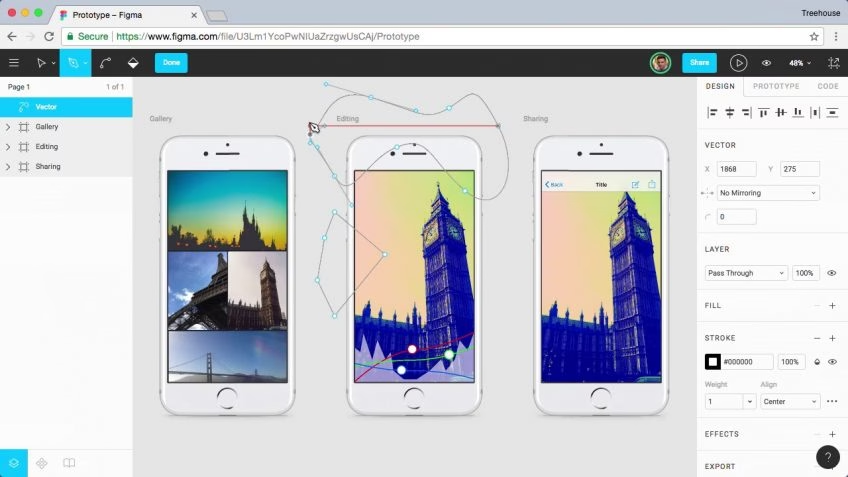
How Much Does it Cost to Build a Prototype in Figma?
Trying to put your finger on the most realistic cost to build a Figma prototype? Keep reading! In this article, I'll discuss what factors to consider when estimating the cost to build a Figma prototype.
In this article
- Why UI Designs Impact On How Much it Costs to Build a Figma Prototype
- How Much Does it Cost to Build a Figma Prototype — An Estimation
- Tips and traps when hiring UI designers with Figma skills
- FAQs on How Much It Costs to Build a Prototype on Figma
Over the last few years, Figma has grown into becoming one of the most-used cloud-based design and prototyping tools in the software industry. With it, designers create mockup design user interfaces that allow you to visualize user interactive flows when navigating your mobile app and website.
Today, any business venturing into creating a digital experience needs a compelling design system to stand out among its competitors. With that in mind, the cost one will have to assume for a Figma prototype will vary based on the complexity of the project, as well as who is hired to undertake the task.
Why UI Designs Impact On How Much it Costs to Build a Figma Prototype
As is customary in the software product development process, a fundamental initial phase prior to fleshing out the final product is first building a visual representation of what it will look like.
Usually, this step follows a three-pronged process marked first by developing wireframes (or in some cases sketches), followed by mockups, and lastly with prototypes being loosely considered the point of no return before you actually start developing software.

Get a complimentary discovery call and a free ballpark estimate for your project
Trusted by 100x of startups and companies like
Figma enables you to easily convert wireframes into interactive prototypes within its platform without the need to use alternative or additional software.
Needless to say, since prototypes constitute the closest thing to what the final product will look like, user interface (UI) design plays an integral role in how you translate the product idea to developers prior to its creation.
Not only does user interface design in the prototyping process lay the foundation upon which you run detailed user testing to gauge interface usability, but it also allows you to gain perspective discovery from UI/UX designers, engineers, researchers, and stakeholders to help align understanding.
Consequently, the price of your Figma prototype will depend on the complexity and scope of the project itself. As a leading software development tool, the sky's the limit when it comes to prototyping possibilities with Figma. The more advanced the prototype design is, the higher the prototype development cost that you’d have to assume.
Here are examples of advanced prototype concepts in Figma:
Complex Interactive Buttons
Buttons are standard-yet-crucial interactive functionalities in user interface design that impact directly user experience. Nowadays, designers are experimenting with fancier, more visually appealing interactive designs such as the GIF featured above.
These types of interactive buttons require the carrying out of a series of steps, which include overlaying design files, swapping states, adding extra CSS Figma file overlays, and a host of other steps that the average Figma designer may not know.
Floating Action Buttons
Similar to complex interactive buttons, floating action buttons are far from average clickable buttons that appear on a screen. Essentially, once a user clicks on them, a pop-up menu is displayed, which allows the user to continue navigating based on the range of options that show up, as can be seen in the example above.
Creating one involves using a FAB button component, creating multiple screens, and doing a series of transitions between them that the ordinary Figma designer will probably not know how to do.
Sticky Nav Bar
While this is fairly common in UI design since it gives the user more control over the interface, it still remains a fairly difficult practice to implement. Doing so involves creating the navbar and then fiddling with Figma’s design section (accessible via the Prototype tab) to make it sticky.
While this is probably the least complicated of the three UI elements mentioned, it still poses occasional difficulty to some Figma designers. Of course, all of these UI creations can be made even more complicated depending on typography needs, background color choices, and whether Smart Animations is implemented.
How Much Does it Cost to Build a Figma Prototype — An Estimation
As mentioned previously, Figma prototype cost depends mainly on two factors: firstly, the complexity of your prototype, as well as who is in charge of its creation.
Some businesses may be tempted to contract a freelance Figma designer at a cost of roughly $15 or $20 an hour via a platform such as Upwork, Fiverr, or a job board.
1,200 top developers
us since 2016
The reasoning is clear as day:
- An abundance of shady professionals: In as much as you may very well come across legitimate UI designers with competence in Figma, there are several more illegitimate service providers out there. The minute you post a job application, you’ll most likely be swarmed by a slew of candidates who claim to be experts in Figma yet are incapable of delivering the service you are requesting.
- Inadequate screening: The main reason for the sheer volume of shady professionals who pollute the web is that the majority of web platforms are not equipped with screening measures that sieve through applicants before they can contact businesses to collaborate on their projects. In short, in such cases, you are required to assume the task of quality assurance prior to onboarding, something which is extremely time-consuming and risky.
- Subpar candidates: Although you may connect with a Figma designer who has the skills or technical knowledge required to undertake your software prototype, they may not be ideal for project management. To be more concrete, these designers may know how to create a stunning prototype but may be unable to adhere to deadlines or integrate seamlessly into projects in general.
For that reason, neither freelance platforms nor job boards constitute the best platforms through which you should connect with software professionals.
Instead, a good place to begin your quest for talented Figma designers is right here at DevTeam.Space.
Tips and traps when hiring UI designers with Figma skills
You need to hire the right UI designer who can create prototypes using Figma. That can often be hard. We offer a few tips; furthermore, we highlight a few risks. These are as follows:
A. Interviewing UI designers
You need to conduct a thorough interview. Allocate sufficient time for this. Check whether the candidates know in and out about Figma. For example, evaluate the following:
- The experience with “smart animate”;
- Familiarity with the prototype panel;
- Knowledge of Figma design files;
- Understanding of prototype triggers like mouse enter, mouse leave, etc.;
- Knowledge of creating the first frame and new frames;
- Knowledge of how to create and open overlays in Figma;
- Familiarity with viewing static designs;
- Understanding of interactive components;
- Knowledge of instant animations;
- Good understanding of dropdown menus;
- Knowledge of recording user clicks;
- Understanding of detailed transitions.
Avoid the risk of asking questions in only a few areas and overlooking the rest.
B. Asking questions that evaluate the experience of real product design
Ask questions that help you evaluate the relevant experience of candidates. You need to go well beyond theoretical questions. Talk about real project scenarios and ask questions about them.
The following are examples of what you should try to evaluate:
- Experience in defining interactions;
- Experience in designing all the interactions in a complex UI;
- Proven track record of executing complex app design tasks;
- Knowledge of how to create detailed transitions;
- Experience in managing the interaction details;
- Knowledge of how to get different backgrounds in Figma, e.g., a blue background;
- Knowledge of using the animation time parameters to one’s advantage.
Ask about the problems faced by the candidates after they start prototyping. Check how the candidates used the “close overlay” capability.
Evaluate how the candidates took full control of the prototyping process using the capabilities of Figma. Avoid asking theoretical questions only.
DevTeam.Space For Figma Prototypes
DevTeam.Space is a vetted community of top software developers who are all bolstered by an agile AI process that facilitates seamless project management.
In our community, you’ll find UI/UX designers who specialize in creating compelling Figma designs and prototypes. They are all willing, ready, and able to assist you in taking your digital project to the next level.
The members of our community have all been selected to form part of DevTeam.Space based on their prowess, skills, knowledge, and experience in delivering high-standard services to their partnering businesses.
In addition, they are all supported by an agile AI algorithm process, which grants them everything needed to guarantee smooth project management:
- Align the various phases of your project with milestones that indicate the stages within the design process, thus promoting better real-time workflow management of the project.
- Secure daily work overviews and weekly reports, which provide you with updates regarding the progress of your project.
- Easily spot any setback or hiccup that blocks the progress of the project in order to correct them faster.
Through DevTeam.Space, you can connect with both individual software developers and teams, whom you can integrate into your project and get things underway.
At a time when UI design occupies an integral part of your prototyping, DevTeam.Space picks up from where other platforms drop the ball by putting you in the pathway of top designers to build prototypes that wow your users.
Don’t fall for the trap of connecting with a shady professional who’ll promise to get the job done for a low hourly rate. Doing so will cost you big in the long run.
Instead, DevTeam.Space connects you with expert Figma designers who will go above and beyond to deliver a stunning prototype in your product development journey.
Get in touch with them here. Take a few minutes to fill out the DevTeam.Space questionnaire.
An account manager from DevTeam.Space will connect with you at the earliest with a designer specializing in Figma, so you can get your project underway.
FAQs on How Much It Costs to Build a Prototype on Figma
The exact total cost to build a prototype depends on what you want from a product, the features you want to include, etc. Contact an experienced custom software design and development company like DevTeam.Space to get an accurate estimate for the rapid prototyping of your software idea.
Figma allows the development of single-page prototypes. You can create separate single-page prototypes for different features which open with different links.
Figma is a free online tool to design, prototype, collaborate, and share designs.
Related Software Development Cost Articles
Learn more about the cost of building various software solutions from our expert articles:
- Hire Mobile App Developers Guide: 5 Best Companies 2025 (scroll down to read the article)
- How to Hire Web Developers (scroll down to read the article)
- How Much Does It Cost to Design a Mobile App?
- How Much Does Building an MVP Cost?
- How to Design a Product [+ Cost Guide]
- Website Design Cost: How Much to Design a Site?
- How Much Does It Cost to Build an App Like Airbnb?
- How Much Does It Cost to Build Enterprise Barcode Scanner Software?


