
SaaS Website Redesign for Doubling Your Revenue
Are you wondering how SaaS website redesign can multiply your revenue?
The truth is that no software application is ever truly finished.
If fact, it is the SaaS businesses with the most successful apps that spend the most time refining and redesigning them. Why? Well, to act on customer feedback and to stay ahead of the competition.
You can multiply your revenue with an app redesign, something which will help with your user satisfaction and enable better customer retention.
DevTeam.Space has a rich portfolio of successful SaaS apps and has first-hand knowledge of how important it is to keep a SaaS website up-to-date. Below I will provide 9 steps for performing your SaaS website redesign to increase your revenues.
In this article
- Assess the health of your SaaS business
- Determine the improvements that your SaaS product needs
- Redesign your SaaS app UI
- Revisit the features of your SaaS product
- Performance-tuning of your SaaS app
- Planning for scalability of your SaaS app
- Revisit the security solutions in your SaaS app
- Onboard a competent team for SaaS website redesign
- Managing the project to redesign your SaaS product
- Frequently Asked Questions on SaaS website redesign
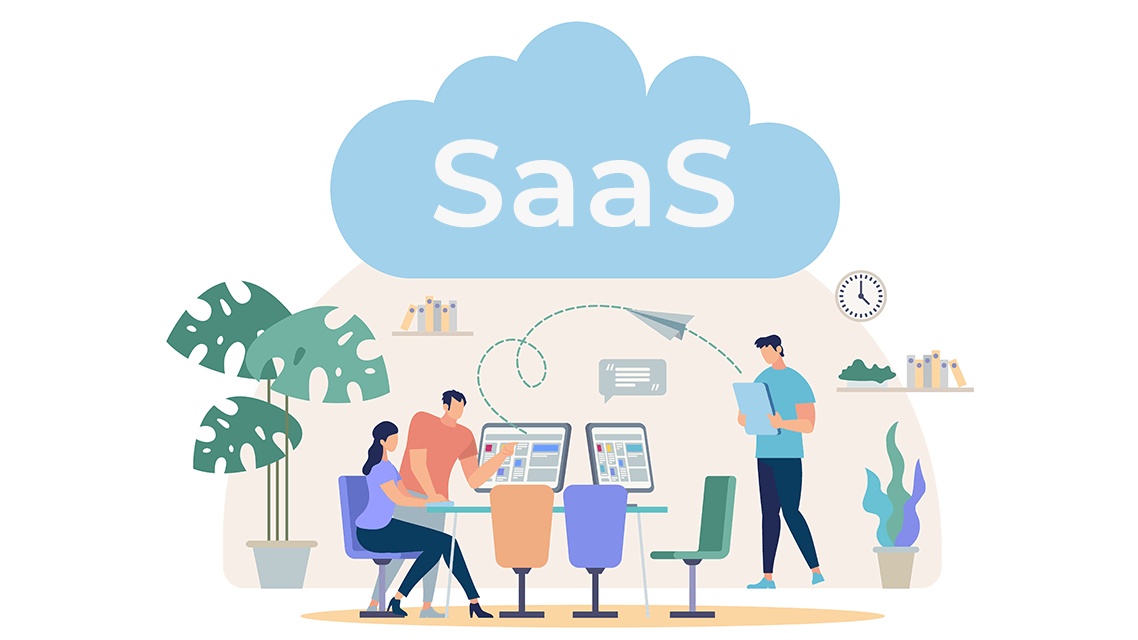

Get a complimentary discovery call and a free ballpark estimate for your project
Trusted by 100x of startups and companies like
Before I delve deep into the topic of SaaS website redesign, here are some SaaS statistics for you:
- The global SaaS market is projected to grow from almost $340 billion in 2024 to almost $819 billion by 2029, showing a CAGR of 19.28% in the forecast period (2024-2029).
- Most revenue will be generated in the United States: $190.10 billion in 2024.
- In 2024, there are about 9,100 SaaS companies in the United States with nearly 15 billion customers globally.
1. Assess the health of your SaaS business
You need to assess the reality of your SaaS business before you can plan a SaaS website redesigning effort. How would you assess how your SaaS product is performing in the market?
The answer lies in regularly monitoring the key KPIs/metrics. These KPIs are as follows:
- Customer churn;
- “Customer Lifetime Value” (CLV);
- Revenue churn;
- “Customer Acquisition Costs” (CAC);
- Monthly unique visitors;
- Organic vs paid traffic;
- “Monthly Recurring Revenue” (MRR);
- The volume of support tickets.
Monitor these metrics in a structured and systematic manner, which will tell you how your SaaS product is performing. You can then assess your redesigning needs.
Need help assessing how your SaaS product is performing? Read our guide “SaaS KPI metrics you should be tracking”.
2. Determine the improvements that your SaaS product needs
Now that you have analyzed how your SaaS product is performing, you can determine where it needs improvement. What should you consider during this exercise?
I recommend that you onboard a competent project manager (PM), an experienced IT architect, and a knowledgeable team of business analysts (BAs). Together with this team and your business stakeholders, analyze the following:
- UI design: Does the UI of your SaaS product help you to attract and retain customers? Is it appealing enough? Does the SaaS web design conform to appropriate guidelines and best practices? Is the SaaS website design trendy enough?
- Functional features: Are you offering enough features to make your SaaS product competitive? Do your competitors offer more relevant features than you?
- Performance: How is the response time of your SaaS product? How fast do the various screens load? Does it perform according to the benchmark in your industry?
- Scalability: Does your SaaS product deliver a robust performance when you acquire more customers? Did you receive performance-related complaints from your customers after a notable increase in the customer base?
- Security: Your SaaS product could process sensitive data, therefore, it could be subject to data security & privacy regulations. Remember that such regulations are evolving. Analyze whether your product still meets the relevant security regulations.
This isn’t an exhaustive list of questions! Many factors can contribute to the sub-optimal performance of your software. I recommend you to read “10 biggest challenges when developing an app” for insights.
3. Redesign your SaaS app UI
You have analyzed the aspects of your SaaS product that need change, and you have found that you need to redesign the UI. How do you go about it?
I recommend that you do the following:
- Offer user-friendly navigation to your users. When they visit your website, they should be able to see everything that you offer. Remember to avoid clutter though!
- Eliminate or reduce friction when your users sign-up. Collect only essential information when users sign-up and don’t make them fill up a huge form. You can collect the other information later. Use the “Call To Action” (CTA) buttons smartly.
- You need to design a UI that focuses on your target audience and offers what they need.
- Make sure that you use an easy-to-use user-onboarding process.
- You must design a UI that’s simple! Your product might have technical complexities, however, you need to hide them away from users.
- Nearly every SaaS product processes a significant amount of content. Your user would need to view different kinds of content easily, therefore, try to offer a dynamic sorting feature.
- You need to offer visual aids to your users so that they can easily visualize the data you process. Nearly every SaaS product deals with a large volume of data, and you probably do that too. Offer easy ways for your users to visualize this data.
- Think carefully about your buyers and design the UI to cater to them. You must have created a “buyer persona” when planning your business, and you should use it at this point.
- Design an elegant SaaS product UI. It’s a highly competitive market out there, and a beautiful UI design matters!
- Your users should be able to easily find any product-related help they need. Prominently display your product documentation, knowledgebase, FAQs, and customer support information on your website.
Wondering how to design a great SaaS app UI? Our guide “10 powerful principles for SaaS design” is just what you need to get familiar with the best SaaS website designs.
4. Revisit the features of your SaaS product
What if you found that you aren’t offering enough relevant features compared to your competitors? Given the popularity of SaaS, many companies now offer their product as SaaS. You need to compete hard with these SaaS companies, therefore, you need to offer features that matter to your customers.
You need to do the following:
- Lead a series of intense discussions with your business stakeholders and find out which features are impactful. Plan to offer those features.
- Map the impact of the new features you are planning. You need to assess how each of them addresses the pain points of users. Use tools like the “pain and gain map” for this.
- You now need to prioritize these features based on their impact. You can use a tool like the “prioritization matrix” for this.
Do you need help to conduct this brainstorming exercise effectively? Check out our guide “5 tips to create a sleek MVP”.
1,200 top developers
us since 2016
5. Performance-tuning of your SaaS app
Did you find performance issues with your SaaS product? Given the competitive nature of the SaaS landscape, you need to address it decisively. You need to do this so that you remain competitive.
Performance-tuning of your SaaS app may require you to address several aspects, e.g.:
- Optimizing your cloud infrastructure;
- Using a suitable technology stack including performant databases;
- Developing APIs in a manner that helps you to deliver a robust performance;
- Using caching;
- Following development-related guidelines;
- Avoiding over-optimizing;
- Using an appropriate performance test suite;
- Dedicating sufficient time for performance testing.
You need people with web app performance-tuning experience. That could be hard to find, however, we at DevTeam.Space can help. You can judge our expertise by reading “How to improve performance of Java app?”.
6. Planning for scalability of your SaaS app
Are you seeing performance degradation of your SaaS product if there is a notable increase in your customer base? You need to improve the scalability of your app.
You need to do the following:
- Define your scalability requirements. Identify the metrics where you want to see improvement, e.g., memory utilization, CPU usage, network I/O, disk I/O, etc.
- Identify a suitable “Application Performance Monitoring” (APM) tool so that you can monitor the relevant metrics.
- Revisit your cloud IT infrastructure and analyze where you can optimize.
- Review your IT architectural decisions and make changes if required.
- Choose a technology stack that helps you to build a scalable SaaS app. You might need to use js and a scalable framework like Express.js. Among RDBMSs, PostgreSQL can help you to build scalable apps. You should use MongoDB if you need a document database since it helps with scalability.
- Utilize best practices concerning web app development to improve the scalability of your SaaS product.
- You might need to use database features like sharding and replication.
- Plan and execute load and performance testing effectively.
Do you need help improving the scalability of your SaaS app? Check out our guide “How to build a scalable web application?”.
7. Revisit the security solutions in your SaaS app
Are you complying with the data security & privacy regulations concerning your industry? If you aren’t, then you need to urgently remedy any non-compliance!
Even if you comply with them, have you designed a security solution that’s ahead of the curve? Do that and proactively communicate! Your customers will love it since nowadays most people are concerned about their sensitive personal information online!
How can you develop a robust security solution for your SaaS app? You need to do the following:
- Mitigate key application security vulnerabilities like injection, XML external entities (XXE), broken authentication, cross-site scripting (XSS), insecure deserialization, etc. Read the “Open Web Application Security Project (OWASP) top 10” report for more insights.
- Use multi-factor authentication (MFA) instead of relying on passwords alone.
- Implement industry-standard encryption solutions like AES-256.
- Use next-generation firewalls and antivirus solutions.
- Consider a hybrid cloud deployment so that you can use a private cloud to run workloads that process sensitive data. You can run other workloads on a public cloud.
- Secure your APIs using techniques like encryption, digital signature, authentication tokens, quotas, throttling, and secure gateways.
- Include security and compliance testing in your CI/CD pipeline proactively. This way, you don’t leave this testing as the very last item on your project plan. Embrace the “Compliance as code” approach for this.
- Remain on top of emerging application security threats by using real-time threat intelligence solutions.
Creating a robust security solution for your SaaS product can be hard. We at DevTeam.Space have the right capabilities for this. Judge our expertise by reading “How to secure your Fintech app”.
8. Onboard a competent team for SaaS website redesign
By now, you have seen how important it is to onboard an experienced team when you redesign your SaaS app. There are several aspects of this project where competent people make a big difference.
You need to onboard people for the following roles for SaaS website redesign:
- UI designers;
- Web developers;
- Testers;
- DevOps engineers.
If you're planning to create a mobile-friendly version of your SaaS website, you'll also need to oboard mobile developers.
You ought to look for technical skills when onboarding people, however, you also need to look for credible software development experience. The team members should have industry experience too.
Finding such people can be hard, however, we at DevTeam.Space can help you. Check out our guide “How to find a good software developer”.
While you have planned for development and testing, how about the review? Testing can’t detect all bugs, therefore, the review is important! You ought to implement a structured and systematic review process.
The review process should cover all of the following:
- Business requirements;
- Technical website design;
- UI design;
- Test plan and test cases;
It’s often hard to find experienced reviewers, however, we at DevTeam.Space can help. We have just the right experience to review your UI.
9. Managing the project to redesign your SaaS product
How would you manage this project of SaaS website redesign? You need to first organize your team so that it focuses on delivering tangible business value to your customers. I recommend that you use the “Scrum” technique for this.
You form a “Scrum team” where the PM performs the role of a “Scrum Master”. These are cross-functional teams where developers work with testers. You will find it easier to foster an environment of collaboration. Read our guide “How to build a Scrum development team?” to learn more about “Scrum”.
You also need to manage the project using a data-driven approach. Consider using a real-time dashboard, which will help you to track the key metrics. We at DevTeam.Space can help, thanks to our data-driven processes!
Final thoughts on SaaS website redesign
You can gain significantly by redesigning your own site, however, such projects tend to be complex. Consider engaging a reputed software development company with a credible track record of developing SaaS products.
DevTeam.Space fits the bill perfectly, and you can judge our expertise by reading “How to build your own SaaS platform”.
You can partner with our expert software developers community by sending us your initial project specifications form, and one of our account managers will get back to you for further assistance.
Frequently Asked Questions on SaaS website redesign
SaaS stands for Software as a Service. An example of a SaaS app is Google’s office suite which is cloud-based.
All of the leading SaaS websites and mobile apps get regular updates. While some might prove unpopular, most enhance the user experience and therefore are highly recommended for a SaaS company.
You can find top SaaS developers in the DevTeam.Space community. Simply fill out a project specification form and you will be matched with the most suitable developers.


