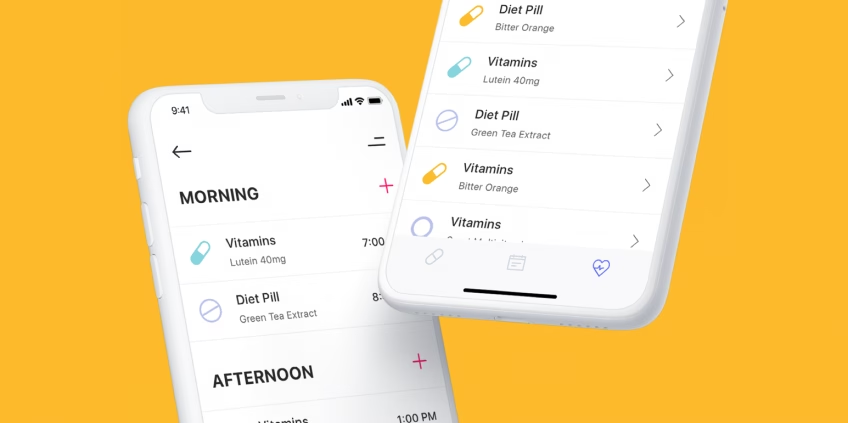
How to Build a Medication Calendar App
Interested in building a medication calendar app? Read on. Here I will provide you with a step-by-step guide for developing a medication calendar app.
In this article
- An Example of a Medication Calendar App
- How to Build a Medication Calendar App
- Frequently Asked Questions on Medication Calendar Apps
Health apps represent an excellent market with many opportunities to be explored. According to a study done by Fortune Business Insights, mobile health app market is expected to grow from $36.68 billion in 2024 to 88.70 billion by 2032. Let's see how you can create an innovative app for this lucrative market.
An Example of a Medication Calendar App
Let’s review a popular medication calendar app so that you understand what patients want from such medication reminder apps.
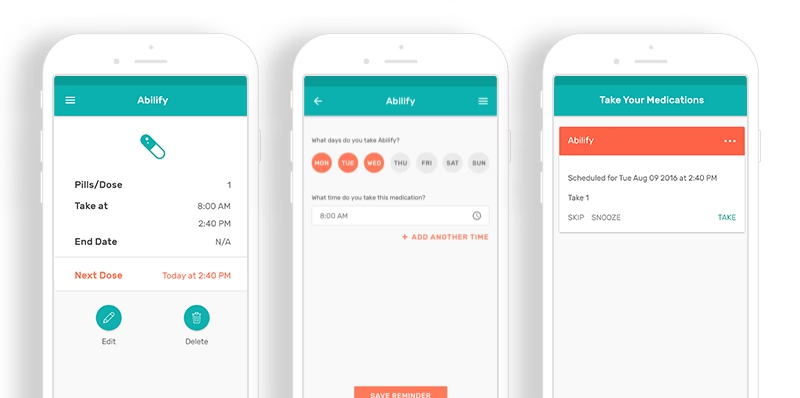
The “Medisafe App” is a great example of a medication reminder app, which is available on Android and iOS. This app offers the following features:
- Users can get medication reminders and alarms for managing multiple medications.
- Medisafe provides a drug-to-drug interaction checker.
- It has a feature to help family members and caregivers in the health and medication management of the patient.
- Medisafe provides medicine trackers and prescription refill reminders.
- This app sets up doctor’s appointments and manages the calendar of appointments.
- Users can get support for complex dose schedules, moreover, they can add “as needed” medications, vitamins, and supplements in the app.
- The app provides a full selection of over-the-counter (OTC) and prescription medications to track.
- Users can share daily, weekly, and monthly medication reports with logbooks from the app with their healthcare providers.
- Medisafe tracks various health measurements like blood pressure, concerning different medical conditions.
- Users can set up customized medication notification reminders using this app.
- Medisafe offers discount cards and drugstore coupons in the US for stores like Walgreens, Rite-Aid, etc. This app also supports in-app purchases.
You can review its Android app for more information, alternatively, you can also look at the Medisafe iOS app.
Review the best pill reminder apps in this article.
How to Build a Medication Calendar App
I will now explain how to build a medication notification app, which involves the following:

Get a complimentary discovery call and a free ballpark estimate for your project
Trusted by 100x of startups and companies like
1. Medication Calendar App Project definition
Onboard a competent PM, an experienced IT architect, and a team of business analysts (BAs) experienced in the healthcare industry. This team should do the following:
1a. Define the scope of the overall medication calendar app
Through a series of discussions with the business stakeholders, the team should define the scope of the overall app. I recommend the following scope:
- Offer an Android and an iOS app with features similar to Medisafe.
- Create a website to provide sufficient information about your business and the apps.
- Support English-speaking users in the US, to start with.
1b. Choose the right SDLC model
Given that you are developing mobile apps, I recommend that you use the Agile SDLC model. Mobile apps are “Systems of Engagement” (SoEs) and you will frequently enhance them, therefore, Agile fits well here.
Read “What is software development life cycle and what you plan for?” to learn more about Agile.
1c. Prioritize the features for your MVP
You will likely launch an MVP, which stands for “Minimum Viable Product”, to test the market. Naturally, you should prioritize the features for this MVP, which involves the following:
- Use tools like the “Pain and gain map” to categorize features based on their impact on your users.
- Prioritize features for your MVP using tools like the “Prioritization matrix”.
Our guide “5 tips to create a sleek MVP” can help you during this step.
2. Project planning
Plan the project meticulously, and take the following steps:
2a. Formulate a development approach
A success-oriented development approach is important, therefore, I recommend that you do the following:
- Plan to secure your mobile apps.
- Find a cloud hosting provider for hosting the planned website.
- Use managed cloud service platforms like “Mobile-Backend-as-a-Service” (MBaaS) so that you don’t need to manage the IT infrastructure.
- Use a popular “Content Management System” (CMS) solution like WordPress to build the website.
- Create native Android and iOS apps so that you can offer the best user experience and performance.
- Use reputed 3rd party API solutions for non-core features, however, build your APIs to implement the core features.
- Find a mobile device lab on the cloud to aid in test automation.
Read “The Best Development Approach for a Successful App” for more insights.
2b. Prepare to secure your mobile apps
Your mobile apps will likely process public health information (PHI), therefore, you should prepare to comply with stringent regulations like HIPAA. Information security is a key focus area in such regulations, therefore, pay attention to application security.
Do the following:
- Read the report titled “Open Web Application Security Project (OWASP) top ten projects“, and prepare to mitigate the top risks.
- Use multi-factor authentication (MFA) and industry-standard encryption algorithms like AES-256.
- Utilize next-generation firewalls and antivirus solutions.
- Secure APIs using techniques like digital signature, encryption, authentication tokens, quotas, throttling, and secure gateways.
- Use real-time threat intelligence capabilities.
- Consider using a hybrid cloud deployment so that you can store sensitive data on a private cloud and run other workloads on a public cloud.
- Automate compliance and security testing and make them part of your CI/CD pipeline. Read “What is Compliance as Code? The New Frontier in Compliance Automation" for more insights.
2c. Find the right managed cloud platforms
You need a cloud hosting provider for your proposed WordPress website, and I recommend that you use Amazon Lightsail. It’s a secure and reliable offering from AWS, and you can quickly get a WordPress site up and running with it.
You would do well to use an MBaaS platform for developing the planned mobile apps. MBaaS platforms offer the following advantages:
- They manage the cloud infrastructure and persistent storage. For you, this eliminates the time-consuming task of building and managing a mobile backend, as I have explained in “How to Choose the Best Mobile Backend as a Service (MBaaS)?”.
- MBaaS platforms make it easy to scale your mobile app, furthermore, you will find it easy to implement features like security, user management, and “push notifications”.
- You can easily integrate APIs when you use an MBaaS platform.
I recommend that you use AWS Amplify, the MBaaS offering from AWS.
Hire expert developers for your next project
1,200 top developers
us since 2016
2d. Choose your technology stack
I recommend that you use the following technology stack:
- Use PostgreSQL for API development, which is a powerful open-source RDBMS.
- MongoDB is the right choice for the NoSQL database when you develop your APIs.
- Use Java for native Android development since most Android developers are experienced with it.
- Code the iOS app using Swift, which is the modern language for developing apps for various Apple platforms. This feature-rich language facilitates error-free programming and helps to code scalable and performant mobile apps. Read “How to Migrate your Objective-C Project to Swift?” to learn about its advantages.
2e. Onboard and organize your development team
You need to onboard people for the following roles to build the complete development team:
- UI designers;
- Java programmers for native Android development;
- Native iOS developers with Swift skills;
- Testers;
- DevOps engineers.
Read our guide “How to Find a Good Software Developer” for help.
Organize the team using the “Scrum” technique, which works well for managing Agile projects. Form small, cross-functional “Scrum teams” where developers and testers work together.
The PM should perform the role of a “Scrum Master” and keep the team focused on delivering business value to customers. “Scrum teams” work on iterations, which are called “Sprints”, as you can read in our guide “How to build a Scrum development team?”.
3. Procure tools for design and development
You can expedite your project by using suitable tools, therefore I recommend the following:
3a. Procure a suitable WordPress theme
WordPress is a powerful open-source CMS, and you can build your website quickly with it. Using a suitable theme makes sense since it will help you to get a professional look and feel for your website.
I recommend that you use HouseMed, which is a responsive WordPress theme for medical businesses. HouseMed has a drag-and-drop page builder, therefore, building an attractive and SEO-friendly website becomes easier.
3b. Get market-leading 3rd party APIs for non-core features
You need to display drug-to-drug interaction information in your mobile apps, however, this isn’t a core feature. Use a market-leading 3rd party API solution for this, and I recommend Wolters Kluwer for this.
Its APIs can help you to display useful information about drugs, e.g., adverse drug effects information, drug allergy information, drug interactions information, etc. You need to create an account with Wolters Kluwer to use these APIs.
Another non-core feature in your mobile apps is “push notifications”, and you can use a 3rd party bulk-SMS API solution to implement this. I recommend that you sign-up with Twilio, and use its “Programmable SMS” API solution. Read “Messaging Services and Copilot” to learn how to use it.
3c. Sign-up for a mobile device lab on the cloud
Your Android and iOS apps must work with all applicable mobile devices, however, you first need to test them against a wide range of devices. This requires a mobile device lab on the cloud.
I recommend that you sign-up with digital.ai. Its continuous testing on the cloud has over 1,000 devices/browser combinations and you can easily use it with your test automation suite.
3d. Get the right PM tool
Hire expert developers for your next project
A scrum team focuses on the processes and activities that deliver value to customers. Such a team works as follows:
- A “Product Owner” provides the requirements in a document called the “Product Backlog”.
- The scrum team estimates and schedules the requirements in sprints.
- A Scrum team holds “Daily stand-up meetings” to discuss the project status, moreover, they demonstrate the functional app to the business stakeholders in a “Sprint review meeting”.
- During this meeting, the business stakeholders approve the sprint if the app works as desired.
You should use a modern PM tool like Jira to manage these activities.
4. Project execution and tracking
The execution and tracking of this pill reminder app project involve the following:
4a. API development
You need to take the following steps to develop APIs for your core features:
- Host your APIs using your AWS account.
- Use PostgreSQL and MongoDB as database solutions, moreover, use Postman as the API development and testing tool.
- Document your APIs using Swagger.
- Secure the APIs as I have already explained.
- Manage the development, staging, and production environments while developing your APIs.
- Design meaningful API URL paths, moreover, create effective rules for API requests/responses.
Read our guide “How to build RESTful API for your mobile app?” for more insights.
4b. UI design
Offer user-friendly UIs by taking the following steps:
- Read the WordPress theme documentation to create an elegant website.
- Follow the “Human Interface Guidelines” while designing the iOS app UI.
- Design the Android app UI by following the “Material Design” guidelines.
4c. Develop your planned pill reminder apps
Developing your planned app for Android users involves the following steps:
- Use Android Studio, which is the popular IDE for Android development.
- Integrate the APIs with your Java code.
- Test the app using Espresso and the digital.ai mobile device lab.
- Publish the app using the instructions in “Publish your app”.
Code, test, and publish the iOS app by taking the following steps:
- Use the Xcode IDE and integrate the APIs in your Swift code.
- Use XCTest and the Experitest mobile device lab for testing the app.
- Publish the app to the Apple App Store by taking guidance from “Submit your apps to the App Store”.
4d. Use a real-time dashboard to track the project
Using a data-driven real-time dashboard can help you to track the project well. I recommend that you use one, and read our guide “Dashboard Development Process to Revolutionize Esports” for more insights.
Planning to Launch Your Medication Calendar App?
This guide will certainly help, however, launching a medication calendar app with sufficient differentiators could turn out to be a complex project! Consider engaging a reputed software development company for such projects, and read our guide “How to find the best software development company?” to find one.
If you are still looking for experienced mobile app developers, check out the expert software developers community at DevTeam.Space.
You can easily partner with these software developers by sending us your initial medical calendar app development requirements via this quick form. One of our account managers will get back to you for further project discussion and assistance.
Frequently Asked Questions on Medication Calendar Apps
A medication schedule app can either be a medical alert app or a more general notification app. They are used by users to raise an alarm or to warn users that they have medical-related tasks to fulfill. Examples of this include customized pill reminders, etc.
Best medical apps with features like personalized reminders for medicine or prescription refills, sharing a patient's medication history, online professional medical advice, etc. include:
• Medisafe Medication Reminder
• PillPack
• TabTime
You can find medical app developers in the DevTeam.Space community. The platform has lots of experience building medical apps for the world’s health industries.


