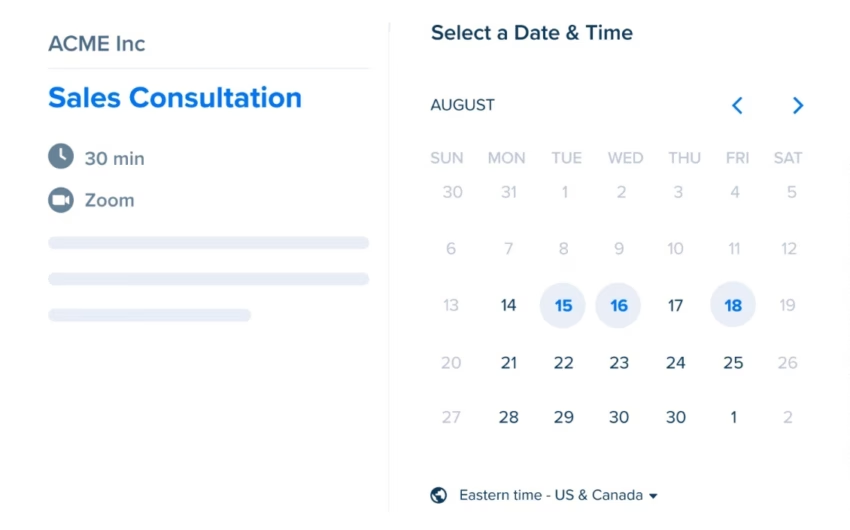
How to Build a Scheduling App like Calendly
Are you wondering how to build a scheduling app? Read on, as I will cover the main steps to develop an online scheduling application.
In this article
- Create a Scheduling App
- Additional tips to help you create a scheduling app
- Planning to Build a Scheduling App?
- FAQs on How to Build a Scheduling App
Scheduling apps are becoming increasingly popular. Scheduling app market penetration worldwide reached more than 51% in 2023. The global appointment scheduling app market is expected to reach $1,195.7 million in 2030.
These apps help users automate their tasks and prevent them from missing vital appointments or forgetting to do certain chores. While they are rapidly growing for personal use, scheduling software apps are also an essential part of operations in the workplace.
Are you a CEO of a startup or an enterprise manager looking to grow your business by tapping into this growing market? If so, then you will need to know how to build a scheduling app. Alternatively, you can contact a professional software development company. DevTeam.Space can be the company of your choice.
Create a Scheduling App
You need to take the following steps to create a scheduling software like Calendly:
1. Review popular scheduling apps
Check out the following appointment scheduling apps, as they will act as a valuable resource on what your app will need to include, as well as give you ideas on how to make yours better:
Calendly scheduling app
This popular scheduler streamlines the task of scheduling meetings and appointments, managing the booking process for events, etc. You can use it as a web app or on Android and iOS. It caters to individuals, small businesses, and enterprises.
Google Calendar appointment scheduling app
Google Calendar is a part of Google Workspace. You can use it to book appointments and schedule meetings. It offers an intuitive scheduling process.
This online scheduling system supports individuals, teams, small businesses, and enterprises. It’s available on the web, Android, and iOS.

Get a complimentary discovery call and a free ballpark estimate for your project
Trusted by 100x of startups and companies like
SimplyBook scheduling system
SimplyBook is especially suitable for business owners in the services sector. This scheduling system allows online scheduling for recurring appointments.
It has an intuitive scheduling process. The company also offers step-by-step instructions, video tutorials, etc.
SimplyBook's paid plans include point-of-sale (POS) support. Customers can use it on the web, Android, and iOS.
Calendar appointment-scheduling app
Calendar is a popular app to book appointments. This appointment-scheduling app includes scheduling software, analytics, automation, and productivity tools. It’s available on iOS, Android, and the web.
Acuity appointment scheduling application
Acuity is an appointment scheduling application that allows you to create your customized scheduling page. Clients or team members can view your real-time availability.
They can then book appointments. You can integrate it with popular apps like Stripe, PayPal, Google Analytics, Google Meet, etc.
Note: Individuals or organizations using Microsoft Office 365 can use Outlook to schedule appointments online.
My Time scheduling software
It is a scheduling, payments, and customer engagement solution developed with the aid of DevTeam.Space’s developers.
2. Form a development team to kick off your software project to build an appointment-scheduling app
You will need to build a small development team to initiate and plan the project of your scheduling app. An experienced project manager (PM) should lead this team. You need an experienced software architect and a few competent business analysts (BAs).
The PM should begin by defining the scope of the software project and planning it out. Later, the PM should lead the project execution and control.
The architect should define the technical solutions. BAs should collect and document the business requirements.
3. Decide the Features for your proposed scheduling software, e.g., real-time booking of resources
You need to decide the features that you will offer. These could include the following:
- The functionality to create new events, tasks, webinars, etc.;
- An ability to book appointments;
- Time clocks for different time zones;
- The capability to edit existing appointments, tasks, and events;
- Schedule templates for different kinds of events;
- Automation capabilities to create the best work schedule;
- An easy-to-use workflow;
- Scheduling tools to book resources like meeting rooms;
- An ability to see the available time slots of team members;
- The ability to display free time slots for resources like meeting rooms;
- Tools to mark days or hours as time off;
- Lists of local holidays;
- The capability to track no-shows;
- Reminders via emails, SMS, and in-app messaging;
- The capability to prevent double bookings;
- Push notifications;
- Integration with popular software products like Gmail, Excel, etc.;
- In-app purchases;
- Integration with popular payment gateways like PayPal, Stripe, etc.
4. Finalize the project scope of your planned scheduling app
Now that you have finalized the functional requirements, do the following:
- Identify the target platforms like Web, Android, and iOS.
- Decide which countries you will target.
- Document the non-functional requirements (NFRs) like security, scalability, performance, usability, maintainability, etc.
- Write a high-quality project specification document and have it reviewed. Get the necessary sign-off and manage changes.
5. Plan the MVP of the proposed appointment scheduling app
How will you know if customers will like your product? Launch a basic application with fewer features. Obtain market feedback and go back to the drawing board if customers don’t like it.
Enhance the software product according to your original plan should early customer feedback support your initial ideas. Such a functional software product to test the market is called an MVP (Minimum Viable Product).
Based on market feedback, you will then enhance it in iterations. Use the Agile methodology for such iterative development.
Decide the features for the MVP by using tools like the “pain-and-gain map” and prioritization matrix. Refer to our MVP guide for more information.
6. Identify a cloud computing platform to build an employee scheduling software system
Expedite your calendar app development projects by using suitable cloud platforms. You can choose from the following types:
IaaS (Infrastructure-as-a-Service): An MCSP (Managed Cloud Services Provider) manages the cloud infrastructure. You do the rest.
PaaS (Platform-as-a-Service): An MCSP manages the cloud infrastructure, operating system, middleware, and runtime environment. It provides services like databases, DevOps tools, etc. You focus on the code and data. PaaS platforms help to expedite web app development projects.
MBaaS (Mobile-Backend-as-a-Service): Developing and managing the mobile backend can be a time-consuming affair. Several MCSPs offer MBaaS platforms, which can make life easier. These platforms manage the cloud infrastructure and persistent storage.
You can choose one from well-known MCSPs like AWS, Azure, Google Cloud Platform, etc. They cover the entire gamut of cloud platforms and services.
E.g., AWS offers AWS Elastic Beanstalk, a PaaS platform. It also offers AWS Amplify, an MBaaS platform.
7. Evaluate 3rd party APIs/SDKs to build a scheduling app
You might plan to use 3rd party APIs/SDKs to develop a scheduling app. Evaluate the following:
Hire expert mobile app developers for your next project
1,200 top developers
us since 2016
SuperSaaS API
SuperSaaS is a popular online appointment scheduling solution. It offers an API for the online scheduling of appointments. SuperSaaS offers integration with payment providers like PayPal and Stripe too.
Use the SuperSaaS developer documentation to integrate its API.
Calendarific API
You need local holiday days data, etc., to build an appointment scheduling app. Calendarific provides that for over 230 countries.
Use the Calendarific API documentation to integrate this RESTful API into your app. Use APIs like this to ensure your app is accurate in all regions where you plan to launch it.
Google Calendar API
You can use the Google Calendar API to integrate Google Calendar into your app. Google provides step-by-step instructions. You can also use the API reference documents.
8. Decide on the technology stack to build an appointment-scheduling app
Choose technology stacks for the following:
Web application development
Your web developers can use JavaScript, HTML, and CSS for developing the front end of your web app. Alternatively, you can use popular web frameworks like Angular or React JS. These web frameworks offer useful templates for developing the user interface (UI).
We recommend you use Node.js for back-end development. This open-source runtime environment for JavaScript helps you to create scalable and performant web apps. You can take advantage of the open-source Node.js development tools.
Mobile app development
We recommend your mobile developers develop native Android and iOS apps. Native mobile apps make the best use of the hardware features of the respective mobile devices.
You develop a native Android app using programming languages like Java or Kotlin. To develop native iOS apps, you use languages like Swift or Objective-C.
These programming languages work very well with Android and iOS, respectively. Native apps offer the best user experience, performance, and security.
Note: You develop two mobile apps, i.e., one each for Android and iOS. This makes native mobile development costly. You can use cross-platform mobile frameworks like React Native or Flutter to keep the development and maintenance costs down.
You can use the same codebase to run your mobile app on both Android and iOS. Cross-platform apps can’t fully match the native user experience, though.
API development
You will create your own APIs. We recommend you create RESTful APIs. REST (Representational State Transfer) is the de facto standard for API development.
Use a cloud platform to host your APIs. You will require databases, which might include both SQL and NoSQL databases.
We recommend you use MySQL or PostgreSQL. Both of these open-source relational database management systems (RDBMSs) are popular. Use MongoDB or Apache Cassandra if you need NoSQL databases.
9. Create a project plan for developing the appointment scheduler
Use the Scrum framework to plan and manage this software project. It suits Agile projects well. The PM performs the role of a Scrum Master and leads a Scrum development team.
Iterations are called “Sprints” in Scrum parlance. Scrum teams work closely with business stakeholders. They estimate features, prioritize them and schedule them in different sprints. Create the project schedule based on these.
Your project plan should also focus on the following:
- Human resource management;
- Communications management;
- Quality management;
- Communications management;
- Risk management.
10. Hire a team to develop the proposed employee scheduling software system
You need the following roles:
- UI designers;
- Web developers;
- Mobile developers:
- Testers;
- DevOps engineers.
Should you hire developers from freelance platforms? This approach involves risks, e.g.:
- Working with part-time freelancers can be hard.
- Freelance platforms don’t offer management support.
- Freelancers might not allocate sufficient time to your project.
- You need to hire replacement developers if freelancers leave the project mid-way.
We recommend you hire developers from trustworthy software development companies. These companies offer full-time developers. They provide management support and provide a replacement in case of a turnover.
11. Code, test, and deploy the scheduling app
This phase involves the following:
Hire expert mobile app developers for your next project
Design the UI of the scheduling software app
Do the following:
- Design the web app UI by following the relevant UI design guidelines.
- Use the Material Design guidelines to design the Android app UI.
- Follow the Human Interface Guidelines to design the iOS app UI.
Build a robust application security solution
An appointment scheduling software will process personal data. Secure it by incorporating the following:
- Modern tools and techniques like MFA (Multi-Factor Authentication);
- Data encryption;
- Mitigation of key application security vulnerabilities like injection, broken authentication, etc.;
- “Compliance-as-code” for including security and compliance testing in the CI/CD pipeline.
Develop APIs for the proposed scheduling software
Do the following for RESTful API development:
- Design API endpoints smartly.
- Secure APIs using encryption, API gateways, quotas, etc.
- Build effective rules for API requests and responses.
- Document APIs effectively.
Web app development
Take the following steps:
- Use modern IDEs (Integrated Development Environments) like Eclipse or IntelliJ IDEA.
- Code the web app and integrate APIs.
- Test and deploy the web app using the DevOps tools provided by the cloud platform.
Android development
This involves the following steps:
- Use Android Studio, the popular IDE for Android development.
- Code your app and integrate APIs/SDKs.
- Test the app using tools like Espresso.
- Follow the Android developer instructions to publish the app into Google Play.
iOS development
Take the following steps:
- Code the app using Xcode, the IDE preferred by Apple.
- Integrate APIs and SDKs into your app.
- Test the iOS app using tools like XCTest.
- Use the Apple Developer guidelines to submit the app to the Apple App Store.
12. Manage the scheduling system development project effectively
Monitor the following product development KPIs to manage the project effectively:
- Story points retired;
- Team velocity points;
- Sprint burndown;
- Errors per 1,000 lines of code.
You should monitor the following important product management KPIs after you launch the scheduling software application:
- Customer satisfaction;
- Customer retention rate;
- Customer churn rate;
- Customer lifetime value;
- Customer acquisition cost (CAC);
- The number of support tickets created;
- Daily active users (DAUs) and monthly active users (MAUs);
- Session duration;
- Bounce rate;
Additional tips to help you create a scheduling app
We provide the following additional tips that can help you create a scheduling app:
A. Hire developers who know how scheduling software works
Look for developers with a thorough understanding of scheduling software. They should know about the following features and capabilities:
- Creating work schedules;
- Workforce planning processes;
- Shift management;
- Organizing meetings;
- Tools to track projects;
- Creating appointment reminders;
- Synchronizing and managing multiple calendars;
- Recording clock-ins, sick days, etc.;
- Tracking scheduling changes.
The above list of scheduling features isn’t an exhaustive one. However, you get the point! Hire knowledgeable developers from DevTeam.Space.
B. Think of integrating with other software when creating your own scheduler
You have decided on the features to be offered in your scheduling software. Now, you would plan and execute the custom software development project to build mobile and web-based software.
Think of employee satisfaction. Managers also need an integrated system that’s running smoothly. Enable integration of the scheduling software with other internal systems.
You likely have internal systems catering to various internal processes. Examples include a payment system, a control budgeting system, systems that create financial reports, etc.
Information systems to maintain information about new and existing customers are other examples. You will also have systems to manage employee information like salary, job titles, etc.
If employees and managers need to send back-and-forth emails to use multiple systems together, then you will lack efficiency.
Offer integration capabilities; however, don’t let the user experience suffer due to complexities. Your app needs an intuitive interface and integration capabilities together.
Planning to Build a Scheduling App?
I explained how to build a scheduling software application. If you don’t have the right skills or expertise and need help either by onboarding a developer or dev team or by outsourcing the project entirely, then please contact DevTeam.Space, and we will answer any questions that you might have.
FAQs on How to Build a Scheduling App
DevTeam.Space has considerable experience in developing web and mobile apps of various kinds, including appointment scheduling apps. We can provide a competent and experienced team. If you want, we can provide individual software developers with the right skills and experience.
DevTeam.Space has extensive experience in end-to-end software development, which includes project management experience. Our competent account managers work closely with you. They provide oversight to our developers; furthermore, they offer project management support.
DevTeam.Space has highly experienced software developers with considerable code review experience. We know the quality management processes very well. Our reviewers have performed many structured code reviews. They significantly strengthen the defect management processes.
Related Scheduling App Development Articles
Learn more about building scheduling/event planning apps from our expert articles:


