
How to Build an AI Agent for Your Business
Artificial intelligence is no longer just a buzzword — it’s reshaping the way we work, communicate, and interact with technology. From AI agents like ChatGPT and Gemini to custom-built virtual assistants, these tools are becoming increasingly powerful and accessible.
In this guide, we’ll explore what AI agents are, highlight practical use cases, and explain why they matter for businesses. Most importantly, you’ll get a step-by-step walkthrough on how to build an AI agent of your own.
In this article:
- What Is an AI Agent?
- AI Agent Use Cases
- Why Develop a Custom AI Agent — Strategic Advantages for Businesses
- How to Build an AI Agent: Essential Steps
- Real-Life AI Agent Examples
- How DevTeam.Space Can Help You Build an AI Agent
- Frequently Asked Questions on How to Create an AI Agent
What Is an AI Agent?
An AI agent is a software program that uses advanced AI models, often having generative AI capabilities, to achieve set goals (hence, it can create new text, images, videos, audio, or code by learning from existing data). AI agents can make decisions, take actions, and assist people by interacting with different software tools, SaaS applications, colleagues, and even other AI agents.
So, how is an AI agent different from traditional automation tools?
Unlike traditional software automation tools that only perform pre-coded tasks, AI agents can perform tasks on their own, using algorithms and data to make decisions independently.
Iconic companies like Goldman Sachs and Mercedes-Benz are already using generative AI in their business practices. In fact, the enterprise spending on generative AI reached $13.8 billion in 2024 - a clear sign of its growing impact across industries.

Get a complimentary discovery call and a free ballpark estimate for your project
Trusted by 100x of startups and companies like
AI Agent Use Cases
AI agents are quickly becoming must-haves across industries. From answering customer inquiries to training on raw data, these tools are evolving fast, learning, adapting, and improving based on user inputs and feedback.
If you're building your first AI agent, it’s important to understand the kinds of tasks it can take over, or at least assist with. Here’s a closer look at what they’re already doing out in the real world:
- Healthcare: AI agents can analyze electronic health records, transcribe conversations, and even flag conditions early. They assist doctors, not replace them, and often require human supervision. The key is ensuring accuracy with enough labeled data and testing individual components during the training process.
- Sales: Sales teams use AI agents to score leads, compose emails, and predict campaign results. Agents rely on user needs and previous interactions to personalize outreach. With the right tools, you can automatically learn what resonates most.
- Manufacturing: These agents suggest product tweaks, adjust processes, and detect equipment issues early. Using AI processes, they learn from data and handle specific tasks better with more data over time. They also help ensure consistency in production quality.
- Agriculture: Need to monitor crop health or optimize irrigation? AI agents can handle that—and more. They analyze raw data from sensors and adapt based on changes in weather, soil, or user feedback.
- HR and Recruitment: From writing job posts to screening resumes, AI agents simplify the hiring process. They test individual components like facial recognition in video interviews or behavior analysis during onboarding. Still, some stages need that human touch to ensure fairness and accuracy.
- Financial Services: AI agents handle customer inquiries, analyze credit risk, and spot fraud using pre-trained models. They can start interacting instantly, pulling from APIs or internal databases. For security and compliance, every step must be tested and validated.
- Software Development: AI can review, refactor, and even write code. Tools like Hugging Face Transformers are often used to power these features. Combine this with unit testing and predefined rules to ensure complete control over your systems.
Since agentic AI is still fairly new, creating your own AI agent means venturing into exciting, mostly uncharted territory. You’ll likely be blending pre-built components with custom solutions. Just remember—building something that truly helps starts with understanding real user needs, not just flashy tech.
To make this pioneering use case a reality, you'll need to build a custom AI agent tailored to your specific needs.
Why Develop a Custom AI Agent — Strategic Advantages for Businesses
To skim the cream off the booming GenAI market, many startups and established companies offer ready-made AI agents or AI agent frameworks for those who don't want to build from scratch.
You can try such out-of-the-box solutions. However, before you waste your time on a cookie-cutter AI agent platform, consider the advantages of building a domain-specific, custom AI agent that can truly get your business to the next level.
How to Build an AI Agent: Essential Steps
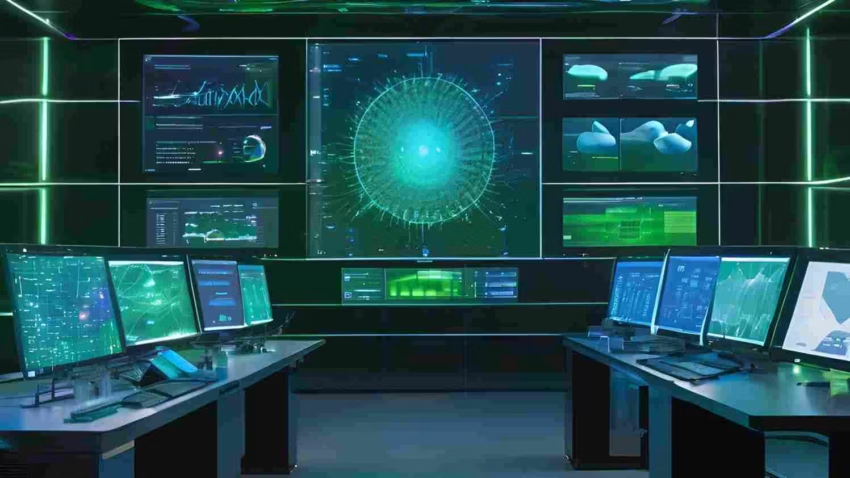
Ready to Build Your Own AI Agent? Here's the Step-by-Step Blueprint.
Step 1. Define what tasks your AI agent will perform
Do you need a product recommendation system? A game-playing assistant? A custom voice AI agent? Or sophisticated AI-powered software for a self-driven car?
The most common approach businesses use for identifying tasks for a modern AI agent is to look at the repetitive tasks performed by employees. That is usually unique to each business process, yet can be fully automated with modern AI agents. That may include preparing marketing materials, social posts, presentations, generating custom visual reports and XLS tables, and much more.
Understanding the purpose of your AI agent will help you decide how it will perceive the environment and what actions it will be taught to take.
Step 2. Build an AI agent development team
Your software developers should have rich knowledge of various AI-related fields, depending on the features of your AI agent. For example, you don't need computer vision experts for a text recognition-based AI agent.
However, to cover the core AI agent capabilities, your AI developers need to be proficient in the following niche tools and mechanisms:
- NLP, or natural language processing, includes everything from text analysis to speech recognition and enables machines to understand, interpret, and generate human language.
- ML, or machine learning, enables AI agents to learn from data to identify patterns and make predictions. Machine learning can be of three types: supervised learning, unsupervised learning, and reinforcement learning.
- LLMs, or large language models, are deep neural networks trained on vast datasets to perform tasks that involve natural language understanding and generation.
- RAG, or retrieval-augmented generation, combines LLMs with information retrieval techniques to improve a model's responses. The model doesn't rely solely on the ‘knowledge' it already has, but also collects relevant data from external sources such as databases or documents.
- SFT, or supervised fine-tuning, is a technique used to adapt pre-trained LLMs to specific downstream tasks, i.e., tasks that depend on the output of a previous task or process, using labeled data.
A more detailed example of the technology stack needed for building an AI agent is provided further in this article.
Step 3. Define what training data is needed
You're likely building a domain-specific AI agent. Let's assume it's a custom AI agent you want to employ for code reviewing. Instead of training it on the general information from the internet, you can hand-pick only what is relevant for your particular use case, i.e., code and code auto-tests.
Step 4. Collect the data
Building a custom AI agent requires selecting relevant data sources for training. For example, to train a code review AI agent, your development team will need to collect publicly available code from code repository platforms like GitHub.
Most likely, your development team will have a group of people to collect such a dataset. They will literally copy and paste hundreds of thousands of lines of code and organize them in a way that the machine learning model can process them.
In other words, they will collect a narrow set of data and feed it into an existing machine learning model to get very specific results — custom code relevant to a particular task, e.g., generating a unit test automatically.
Step 5. Choose the model
After the advent of ChatGPT, the GenAI market has been experiencing a boom that is likely to continue for the foreseeable future. Developers have at their disposal more and more generative AI models on top of which they can build custom AI solutions. What is especially encouraging is that there are increasingly more open-source models.
1,200 top developers
us since 2016
Some generative AI models are presented in the table below.
| Developed by | Proprietary | Open-Source | Purpose |
| OpenAI | GPT-4, GPT-3 | GPT-2 | Text generation |
| Anthropic | Claude Sonnet 3.7 | Text generation | |
| Meta | LlaMA | Multi-purpose | |
| Gemini | Multi-purpose | ||
| Nvidia | Nvidia 3.1 Nemotron | Text generation | |
| Mistral AI | Pixtral | Multi-purpose | |
| Mistral AI | Mistral | Text generation | |
| Mistral AI | Codestral | Coding | |
| Qwen | Qwen 2.5 Coder | Coding | |
| EleutherAI | GPT-Neo, GPT-J | Text generation |
If you don't have an AI engineering background, it can be hard for you to decide which model to use for your project. No worries, your development team will help you make the right choice.
Professional AI agent companies can even conduct specific tests to figure out which models are best suited for your purposes, including from the associated costs perspective. models are best suited for your purposes, including from the associated costs perspective.

Step 6. Train the AI agent
Training an AI agent is essentially teaching it to respond to a set of conditions. In the case of GenAI, it understands natural language and responds to users in a human-like manner, i.e., following the line of the conversation and within a given context.
The training process consists of multiple rounds. During these rounds, the AI agent adjusts its internal parameters to minimize errors. The development team will be monitoring how the AI agent is learning and adjusting the training parameters, if needed.
This is a high-level explanation of AI agent training. I will spare you the details, as most likely, it's your AI development team who will be handling the process.
Step 7. Test and validate the AI agent
After you've developed your AI agent, one of the key steps is testing and validating it to make sure it works as expected and meets the goals you've set. This process involves spotting and fixing any issues before you roll out the AI agent in full production.
The testing phase usually includes different types of testing. Each of them focuses on specific aspects of AI agent operation.
- Functionality testing is checking whether the AI agent meets functional requirements stipulated in the technical specifications.
- Performance testing is evaluating the AI agent's responsiveness and stability under a workload.
- Usability testing is observing how real users interact with the AI agent versus how they are expected to, and understanding what can be done to improve the user experience.
- Security testing is evaluating the AI agent to make sure it's secure and protected from vulnerabilities.
Additionally, you need to run tests that focus on the AI agent workflow and check the following:
- If the AI agent follows instructions,
- If the AI agent takes steps in the correct order,
- If the AI agent helps the user to achieve the ultimate goal,
- If the AI agent leads the conversation effectively,
- How the AI agent handles inputs with errors or incomplete data, also known as edge testing,
- How it handles sensitive information, etc.
The last step is to integrate your AI agent with your existing systems and monitor its performance.
If your AI agent performs up to expectations, congratulations! You've just become an early adopter of this revolutionary technology and will make it big.
Technology Stack for Building an AI Agent
Building an autonomous enterprise-grade AI agent is a complex endeavor. It involves a wide array of technologies to implement tasks like data processing, machine learning, real-time decision making, integration with existing software systems, ensuring security, etc.
Below is a list of tools AI agent developers will need to build such a solution. Professional AI engineers will explain which tools they use and for what purposes. So, this list of AI tools is only for your reference to help you hire AI developers with proven experience.
1. Key Technologies for Data Management
These are needed for collecting, cleaning, and processing data that an AI agent will use for learning and decision-making.
- Relational databases: PostgreSQL, MySQL, Oracle, SQL Server
- NoSQL databases: MongoDB, Apache Cassandra, Amazon DynamoDB
- Vector databases: Pinecone, Faiss, Qdrant
- Data storage: Amazon Redshift, Google BigQuery, Snowflake, Apache Hadoop, Apache Hive
- Data processing: Apache Kafka, Apache Spark, Pandas, Dask, Scikit-learn, Pytorch DataLoader
2. AI and ML Frameworks
These include machine learning, reinforcement learning, and deep learning models.
- Frameworks for developing LLM-powered applications: LangChain, LangGraph, LlamaIndex
- Machine learning frameworks: Tensor Flow, PyTorch
- Custom training: Kubeflow, MLflow
- Reinforcement learning: OpenAI Gym
3. Natural Language Processing
NLP helps AI agents understand and respond to human language.
- Text processing: spaCy, TextBlob
- Conversational AI platforms: Rasa, DialogFlow
4. Real-Time Data Processing and Interacting
AI developers use these tools to enable AI agents to process and react to real-time data, providing timely responses and taking action.
- Real-Time Data Processing: Apache Kafka, Apache Flink, Web Sockets
- Edge Computing: NVIDIA Jetson, AWS IoT, LiteRT
5. Key Technologies for Cloud Management and Orchestration
Developers use these tools to ensure the scalability of AI solutions.
- Cloud Providers: AWS, Google Cloud, Microsoft Azure
- Containerization and Orchestration: Docker, Kubernetes
- CI/CD: GitLab CI/CD, Jenkins
6. Key Technologies for Security and Compliance
To ensure that an AI agent is compliant with regulations like HIPAA or GDPR, developers should use the following:
- Data Security: encryption techniques like TLS/SSL, AES, and RSA
- Privacy and Compliance: secure ML tools like PySyft
7. UI/UX Frameworks
Along with the niche techs, you'll need conventional frameworks for implementing your AI agent's user interface
- Web interface: React, Vue.js, Angular
- Mobile interface: React Native, Flutter
Real-Life AI Agent Examples

Now that you've learned the bare basics of AI agent development, let's take a look at some of the real-world examples of AI agents.
1. Salesforce Einstein
Salesforce Einstein is a set of AI technologies for CRM. It's a ready-made solution that requires no data preparation or model management. It's part of the Salesforce platform. To use it, you only need to put your organization's data in the Salesforce system.
2. ServiceNow Virtual Agent
ServiceNow Virtual Agent is an AI-driven tool for IT service management and employee support. It has features like AI chatbots for incident resolution, request management, etc., natural language understanding that enables it to interpret and respond to employee queries, etc.
3. Zendesk Answer Bot
Zendesk Answer Bot is a customer service AI agent that helps maintain customer support and resolve tickets without humans getting involved. It generates automated responses to customer queries using ML to understand natural-language questions.
4. Asserta
Asserta.ai is an AI coding assistant designed specifically for software developers. It's trained on unique data collected exclusively for automated context-based unit test generation. The beta version is free and supports all popular programming languages, including Java, JavaScript, Kotlin, PHP, Python, Swift, and TypeScript. It also supports multiple IDEs — JetBrains and VS Code are among them.
How DevTeam.Space Can Help You Build an AI Agent
DevTeam.Space is a custom AI development company that offers expert AI developers with experience in implementing top-class AI applications. Some of the AI-powered projects we implemented include an AI coding assistant, an AI app for trying on hair color virtually, and a nature protection market intelligence platform for organizations that have climate targets to meet.
Our AI developers are proficient in implementing AI agents' architecture, design, development, testing, and deployment using all major AI development tools. These include programming languages like Python and R, ML frameworks such as TensorFlow and PyTorch, specific libraries such as Keras and Scikit-Learn, and all other niche technologies.
We assist our customers with AI applications' quality assurance, performance optimization, and security audits. AI software development teams at DevTeam.Space has helped companies across multiple industries build market-competitive custom AI agents.
Frequently Asked Questions on Creating an AI Agent
How Much Does It Cost to Build an AI Agent?
The cost of building an AI agent that is trained on general data and can perform one or two simple actions ranges between $50,000 and $200,000, depending on what particular data is used and what automated actions the AI agent will perform.
More complex AI agents trained on a custom dataset that are able to analyze data and take multiple consequential actions unique to your business processes are more expensive to develop. The development cost starts from $200,000.
How Can I Create My Own AI Agent?
You can use out-of-the-box tools available on the market to create an AI agent. However, you need at least a basic understanding of AI and how it works. If you or your team lack this expertise, you can partner with an AI development company that will assist you in building an AI agent.
How Long Does It Take to Build an AI Agent?
Simple AI agents like chatbots will take 1 to 3 months to complete. Medium-complexity AI agents like recommendation systems take 3 to 6 months to develop. Timeframes for building complex AI agents, e.g., enterprise-grade systems with predictive analytics and decision-making functionalities, are 6 to 12 months and even longer.
Sophisticated AI agents involve using advanced technologies such as machine learning, reinforcement learning, deep learning, etc. One of the longest parts of the work is compiling a customized training dataset for an AI agent that'll serve a specific business sector.
How to Build AI Agents from Scratch?
Developing a customized AI agent is complex and involves assistance from a professional software development team, including niche experts such as AI/ML developers.
To build a custom AI agent, you'll need to undertake the following steps: (1) define the project and environment; (2) gather an AI development team; (3) collect and clean data for the training dataset; (4) train the AI model; (5) select a tech stack; (6) design, develop, test, and launch the AI agent.
You can consult DevTeam.Space for your specific business needs.


