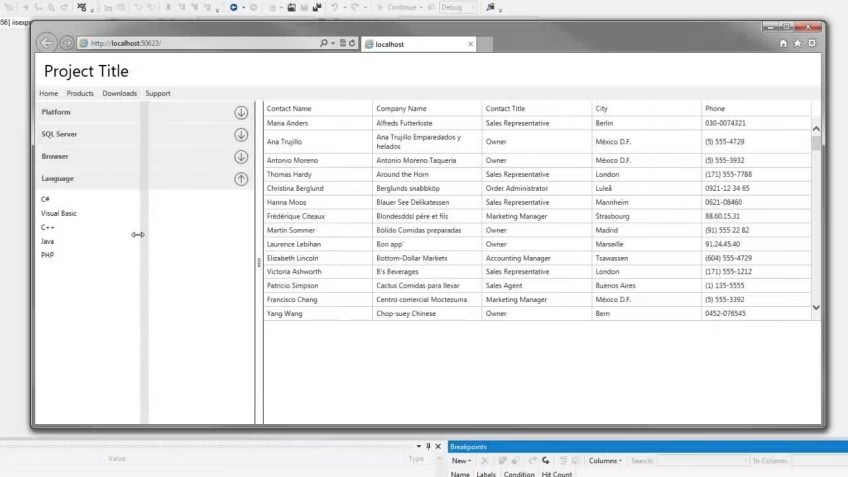
How to Build an MVC Web App?
Are you planning to create a simple and lightweight MVC web app for personal use? Or a large corporate application that runs large numbers of database queries with which many clients will work?
Are you wondering how to make it fast, simple, and easy to test and maintain? In this article, we will look at how to build an MVC web application.
What is MVC?
MVC (Model-View-Controller) is an application building architecture that separates the user interface, application data, and business logic. This architecture consists of three concepts: model, view, and controller.
The purpose of these three parts may vary slightly depending on the different specifications.
The Model is independent of the visual representation and from the controller. It provides access to data and the ability to manage it.
The model receives data from the controller, processes it, and stores it in the database. Upon request, the model returns data to the controller. The same model can be used in different views and controllers.
The View receives the data entered by the user and passes it on to the controller. It also requests data from the controller and displays it to the user. The view does not process data and does not have access to the model.

Get a complimentary discovery call and a free ballpark estimate for your project
Trusted by 100x of startups and companies like
The Controller provides communication between the view and the model and routes data from the user to the model and vice versa.
Benefits of using MVC architecture to build web applications:
- Ability to separate business logic and presentation.
- Ability to change model and view independently.
- Increase of code reusing (using software components more than once).
- Ability to display data from one model in different views.
- Ability to handle the same user action differently depending on the context.
- Increase the speed of application development due to the fact that models, controllers, and views can be developed independently of each other.
- Changing the user interface does not affect the model in any way. Now it is very popular for web applications to change the user interface frequently. Using the MVC architecture, you can do this very easily. Just change the view, and do not touch any other part of the web application. In addition, this architecture makes it easy to add new views.
- Ability to divide programmers so that back-end developers do not know at all for which views the data is used, and front-end developers do not know how this data is stored and processed.
- MVC architecture can be applied to most modern programming languages.
- Easily managing, maintaining, and debugging large and complex projects.
- The ability to easily test a web application. MVC architecture can be used in TDD (Test Driven Development) applications.
- Using the MVC framework, you can very easily create SEO-friendly URLs for your application's web pages, which will increase the number of visitors.
Defining the main functions of the MVC web app
Before we move on to considering the technical specifications of MVC application development, first you need to determine its main functions. Think about and then write down the answers to these questions:
- What are the main functionalities of your web application?
- How many users is the MVC web app designed for?
- What data type and volume your MVC application needs to store?
- How many requests should the web application process daily?
- What are the non-functional requirements?
The answers to these questions give you the choice of technology for MVC application development.
Choosing MVC framework
Before you start developing your MVC web app project, you need to choose a programming language and MVC framework that you will use. Let's take a look at the most popular MVC frameworks:
- ASP.NET MVC. This platform is developed by Microsoft. It supports several programming languages, but the most popular is C#. .NET Core MVC is cross-platform which allows you to use this platform to write MVC apps that can be used on almost any device.
.Net framework consists of separate, independent components that can be easily expanded and replaced. It allows you to generate clear and standards-compliant markup codes.
ASP.NET MVC provides facilities for easily creating unit tests. It is also possible to integrate it with UI automated testing tools.
ASP.NET MVC provides URL routing, which allows you to create friendly URLs by default. This framework is open source, so you can debug and even modify it to get your own version.
In order to build ASP.NET MVC applications, you need to use Visual Studio, which has many tools for quick and easy web development.
- Spring MVC. This platform uses the Java language to develop web applications. The main advantages of the platform:
A clear division of roles. Each role (controller, model object, view transformer, and others) can be performed by a separate specialized object.
Simple and straightforward configuration of framework classes and applications.
Ready-made objects of commands, forms, and business objects that can be reused.
Ability to customize the validation of form objects, as well as bind user settings at the application level.
A powerful JSP tag library that provides data and theme binding, simplifies the creation of forms in JSP pages.
- Django. This framework uses Python as its programming language. Django defines a standardized project structure that helps developers understand where and how to add new functionality.
It contains many universal modules and applications that can significantly speed up the development of web applications. This framework has mechanisms that prevent hacker attacks.
- Ruby on Rails. This framework is very powerful and convenient for developers. In addition, it is good for business, as it provides a high speed of development. With this framework, complex business logic can be easily implemented, maintained, and modified.
The framework is highly reliable, it supports extensive testing capabilities, which allows you to create more stable and easily maintainable web applications. This framework is scalable, high-performance, and can handle high loads.
Another nice factor is that there are more highly qualified Ruby developers than developers in other programming languages, for example, PHP.
- Laravel. It is an open-source framework that uses the PHP programming language. It is often used in startups. The main advantages of this framework are:
High security. It protects against SQL injection and cross-site scripting.
High performance, caching. You can use caching or databases that store data in the server's RAM to significantly reduce the time for accessing data.
Laravel is open-source and allows everyone to take part in the modernization of the framework.
The presence of a template engine, with which you can reuse the same template in different parts of the application.
Simple database migrations allow you to easily change the structure of the database and roll back changes in case of an error.
1,200 top developers
us since 2016
Support for unit testing.
Extensive library of applications written in Laravel.
Multilanguage. Laravel provides the ability to translate your application into many languages quickly and easily.
Database selection
Regardless of what functions your MVC web application will perform, it must have some kind of database. You only need to choose the type of database that suits you. There are different databases for different purposes, so this decision is very important.
When choosing a database, it is important to understand the needs of your business. Does your product require high-performance search capabilities? Do you have many similar queries that don't change frequently? Perhaps you just want to store a lot of JSON documents?
Let's take a look at what types of databases exist:
- Relational databases - classic tabular databases that work with SQL queries. Example: MySQL.
- Non-relational databases. They are divided into several types.
- Databases for storing documents. Example: MongoDB.
- Stores of keys and values. Example: Redis.
- Wide column shop. Example: Cassandra.
- The database based on graphs. Example: Neo4j.
Before choosing a specific database, you need to decide on the type of database you need. For most applications, it is better to choose a relational database.
Let's take a look at some of the criteria to consider when choosing a database.
- The price of commercial databases.
- Relational databases are fast, reliable, and have a lot of tools to work with them.
- For large enterprise web applications, you may need scalable databases.
- For large web applications or applications with frequent requests, you need to consider performance.
Deployment
When your web application is ready for use, it will need to be deployed and made available to users.
You can deploy a web application in the cloud by renting a server for this via a hosting company. In this case, you can use dynamic scaling to reduce costs. This reduces the number of servers during periods of low load and increases them during periods of high load.
If you are using cloud deployment, then initial configuration and deployment are very simple. You don't need to hire a lot of system administrators, as the company that provides you with the servers is in charge of this side of administration.
You do not need to buy server machines, store them and keep them working since all data is stored in the cloud.
In some cases, local deployment may be more suitable for you. For example, if you have some security or legal issues to host your server in the cloud or you have invested a lot in your private servers then there is no point in moving to the cloud.
Popular cloud providers:
- Amazon Web Services (AWS).
- Microsoft Azure.
- Google Cloud.
- Alibaba Cloud.
- IBM Cloud.
- Oracle.
- Salesforce.
- SAP.
Building an MVC Web App development team
As important as your choice of development technology, is the construction of a top development team that will be involved in the development process. To create a web application, you need the following workers:
- The architect defines the main software components, their relationship, and their interaction.
- The UI designer thinks over and draws how the user interface will look.
- The back-end developer is responsible for the development of the server side. It works with databases and models.
- The front-end developer implements views and is responsible for displaying data to the user and receiving data from him.
- The tester checks the compliance of the web application with the set requirements. To reduce the amount of manual work, as well as to reduce the likelihood of errors in the web application, it is recommended to write automated tests. Using automated testing allows you to reduce testing costs, as it reduces the amount of manual work several times.
- DevOps engineer is responsible for building the code and delivering the code to production.
A few key considerations while building an MVC web app
In this guide, we now talk about a few key considerations while developing a new MVC web application. These are as follows:
1. Choose technology stacks for which you can hire developers easily
You need to hire developers timely. A long hiring lead time can adversely impact your project schedule. Keep this in mind while choosing the technology stack. Opt for a technology stack that’s popular enough. The following are good examples:
A. JavaScript-based technology stacks
You can use technology stacks based on JavaScript. Many programmers can use JavaScript, HTML, and CSS for front-end web development.
Angular and React.js are well-known front-end web frameworks based on JavaScript. These open-source frameworks expedite web development projects and many developers know them. JavaScript libraries like jQuery make the job easier for web developers.
Node.js is a popular open-source runtime environment for JavaScript. Many programmers use it for backend web development. They take advantage of useful open-source Node.js development tools.
B. ASP.NET-based technology stacks
ASP.NET core web application development is popular too. Microsoft provides comprehensive tutorials for ASP.NET MVC application development.
Many developers know ASP.NET, a user-friendly web framework. They can use the NuGet package manager, which provides useful tools.
Programmers can use Visual Studio Code, an easy-to-use IDE (Integrated Development Environment). It includes useful tools like solution explorer.
C#, an object-oriented programming language developed by Microsoft can be used for web development. Developers can use Visual or C++ too.
Programmers can use Razor, an ASP.NET programming syntax. It allows them to write C# or Visual Basic code embedded in an HTML page. Razor uses CSHTML files, which are C# and HTML webpage files.
Developers can also use ASP.NET MVC 5. It’s a web framework based on the MVC architecture. Entity framework core is a modern object-mapper for .NET, which programmers can use.
Developers can also use LINQ (Language-Integrated Query) to retrieve and modify data. You could use IIS (Internet Information Server) in your project. It’s a popular web server from Microsoft.
2. Find good tutorials if you have relatively inexperienced developers in your team
We cited the Microsoft Dot Net web application development tutorial earlier. It’s comprehensive. There are detailed JavaScript MVC development tutorials too. Prepare to use them if you have relatively inexperienced programmers in your team.
Tutorials that we cited provide plenty of advantages, e.g.:
- These tutorials guide programmers for basic tasks too, e.g., using an IDE, etc.
- They describe how to create a new project dialog and assign a project name.
- Developers learn about managing dialog boxes, using project templates, etc., by reading these tutorials.
- They offer instructions at a granular level, e.g., when you should right-click, etc.
- You can find out how to manage dependencies by following these tutorials.
- Good tutorials guide you to configure and manage the namespace, localhost, etc.
- Developers can read these tutorials to find out how to use files like app settings.
- Great tutorials guide programmers to edit and save connection strings in Visual Studio.
- Programmers can find out how to a HomeContoller by consulting good tutorials.
- Comprehensive tutorials describe how to use data annotations in ASP.NET MVC development projects.
- Good ASP.NET tutorials describe the keyboard shortcuts in ASP.NET MVC DocumentEditor, e.g., “Ctrl + B” for toggling the bold property of the selected text.
We recommend you view MVC web development projects on GitHub too.
3. Use the REST standard for web API development
You will likely develop APIs. We recommend you use REST (Representational State Transfer), the de-facto standard for API development. Many developers know how to develop RESTful APIs.
Use a well-known cloud computing platform like AWS, Azure, or Google Cloud Platform to host APIs. You should use a robust database.
Use MySQL or PostgreSQL if you need an SQL database. You can use MongoDB or Apache Cassandra if you need a NoSQL database.
Design the API endpoints smartly. Create effective rules for API requests and responses. Secure APIs by using authentication, encryption, etc.
Final Thoughts on Building MVC Web App
That's it, you are now ready to start building web applications using MVC.
If you do not have one or more of the experts required to build a market-competitive web application, then you will need to onboard them by partnering with a credible software development company.
Why not take a moment to complete a project specification form for DevTeam.Space to see how we can help you.
Our community of top field-expert developers and dev teams has years of experience building top applications for the likes of Airbus, Samsung, and many others.
FAQs on MVC Web App Development
An MVC web app is based on a model-view-controller software design architecture that helps to build user interfaces, data, and the business logic to handle these two.
After choosing an appropriate MVC project template in a development IDE like Visual Studio, you add controller and views, connect the controller to views, and run the project. Visual Studio creates a simple MVC application using a default template.
MVC provides both frontend and backend for an application. For example, ASP.Net is used as a backend framework and VB.Net for the frontend.


