How to Build Photo Editing Apps Like Photofy: 16 Steps
Apps like Photofy have become powerful content creation tools, and entrepreneurs are increasingly seeking to tap into this market. If you are one such entrepreneur, you are likely wondering how to build a photo editing app like Photofy. That’s exactly what I will explain in this guide.
In this article
- The market for photo editing apps
- Building Photo Editing Apps Like Photofy
- Frequently Asked Questions on Apps Like Photofy
The market for photo editing apps
There’s a growing market for photo editing apps, and the following pieces of statistics illustrate this well:
- The number of photo and video mobile app downloads worldwide is projected to reach 31,471.63 million in 2024 and is expected to grow further.
- This Statista report shows that a significant percentage of Americans in the high-income groups used photo editing apps on their smartphones in 2023.
- The photo editing app market is projected to reach USD 402.37 million by 2032, growing at a CAGR of 3.57% from the year 2026 to 2032.
This is a lucrative market that is definitely worth exploring. Developing an interactive mobile application requires a deep understanding of app development frameworks, scalable database solutions, API integrations, and cutting-edge technologies like augmented reality, AI, etc.
If you don’t have a professional team with this relevant expertise to undertake custom app development, then submit a request for a complimentary discovery call, and one of our tech account managers who managed similar projects will contact you shortly.
Let's discuss how you can build apps like Photofy.
Building Photo Editing Apps Like Photofy in 16 Steps
Developing a photo editing app involves the following 16 steps:

Get a complimentary discovery call and a free ballpark estimate for your project
Trusted by 100x of startups and companies like
1. Define the scope of the development project
I recommend that you define the following scope of this project:
- Launch an app for Android and iOS devices so that you can cover the most popular mobile platforms.
- Incorporate features like that of Photofy.
- The app should support English-speaking users.
At this stage, you should conduct an elaborate analysis of existing competitor editing apps, like the Beauty Camera app, Photofy, etc. This feature research would help you decide what functionalities to include in your photo editing app.
Photofy, a popular photo editing app, offers the following features:
- Users can adjust their canvas’s aspect ratio, therefore, they can make it square, portrait, or landscape. They can also zoom in on their photo.
- The app enables users to crop the unnecessary parts of the photo in their camera roll.
- Users can apply filters, and they can adjust the brightness, contrast, etc.
- Instagram users can use Instasquare to get their photos from a camera app into a square shape.
- A powerful photo editor offers light effects and mirror tools; moreover, it has tools to blur parts of the photo or sharpen the edges.
- The app has an impressive collection of artworks and stickers, and users can utilize them to overlay photos from their personal photo libraries.
- Photofy has many frames, and users can add free-form text. Photofy offers free fonts and formatting tools.
- Advanced editing tools let users create memes, use shape masks, layer multiple photos, and add logos or watermarks to their images or video clips.
- Photofy lets users combine photos and create collages through a photo collage editor; moreover, users can share their photos on social media.
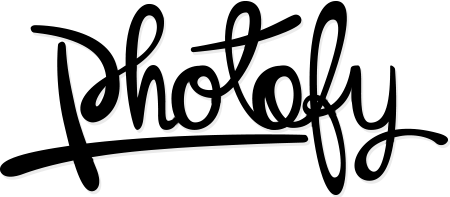
In addition to the above, Photofy also has a good collection of stock photos; moreover, the app has design templates and other creative assets. The app is available on both Android and iOS.
2. Choose the right development methodology
While the above-mentioned project scope is good for the initial launch of your app, you might want to add more features later. You could also want to expand to other geographies.
The above-mentioned project scope is to launch a “Minimum Viable Product” (MVP) so that you can get valuable feedback from the market. You can then add more features. I recommend that you use the Agile methodology for this project.
I explained its importance in “Waterfall vs Agile: which methodology is right for your project”.
3. Formulate the best development approach
You would certainly want to launch a functional app in the market quickly; therefore, choosing the right approach is key. I recommend the following approach:
- Use a managed cloud services platform so that you don’t need to spend time and resources on IT infrastructure management.
- Make use of software development kits (SDKs) and application programming interfaces (APIs) to implement the core features.
- Enhance the test coverage with the help of a test automation aid.
You can read “What is the best development approach to guarantee the success of your app?” to understand why this approach matters.
4. Prepare for future internationalization
Your team should design and develop the app in a manner that will support more languages in the future.
There are several best practices for this, e.g., you need to keep the code and content separate. These are “app internationalization” guidelines.
5. Form a project team to build an excellent photo editing app
You need a project team with the following roles:
- A project manager (PM);
- An IT architect;
- Business analysts;
- UI designers;
- Android developers with Java skills;
- iOS developers with Objective-C skills;
- Testers;
- DevOps engineers.
While hiring freelancers might appear to be a tempting option, remember that this project could be a complex one.
You should consider hiring an expert development team for such projects, as I have explained in “Freelance app development team vs. field expert software development teams.”
6. Use the scrum technique to manage the project
Scrum is a popular technique to manage Agile projects, and I recommend that you use it in this project. The PM should perform the role of a “Scrum master” and set up small, cross-functional “Scrum teams” where developers and testers work together.
The team considers the requirements provided by the “Product owner” in a document called “Product Backlog” and estimates them. They slot these requirements in iterations called “Sprints,” and this activity is called “sprint planning.”
Read more about Scrum in “How to build a Scrum development team?”.
1,200 top developers
us since 2016
7. Find an MBaaS platform
Mobile app development is easier when you use a Mobile-Backend-as-a-Service (MBaaS) platform. Such platforms offer several advantages, e.g.:
- MBaaS providers manage the cloud infrastructure including persistent storage, therefore, you don’t need to develop and manage the mobile backend.
- It’s easier to implement features like push notifications, user management, security, etc., when you use an MBaaS platform.
- Integrating 3rd party APIs, scaling your app, etc., becomes easier with an MBaaS platform.
AWS Amplify is the MBaaS offering from AWS, and I recommend that you use it in this project.
8. Get a photo editing SDK solution
Using an SDK solution will help you incorporate the photo editing features into your app; therefore, I recommend that you use the PhotoEditor SDK for Android and iOS. You can get the following advantages:
- The SDK allows you to incorporate photo editing features like filters, brushes, overlays, text editors, etc.
- Users can adjust their images in various ways, and they can use different frames.
- It’s an easy-to-use SDK, and you can read the PhotoEditor SDK features page to learn more.
You can access its documentation on its developer portal and visit its pricing webpage for a detailed quote.
9. Find a social sharing SDK solution
The proposed photo editing app will need a social sharing feature, and I recommend that you use the ZohoSocial solution for this.
It enables users to share app content across different social media platforms. Other features include scheduling unlimited posts, monitoring content performance, analyzing social media metrics, etc.
You can access the Zoho Mobile SDK documentation on the Zoho CRM Developers webpage. There are SDKs for Android and iOS, and you can download them from this webpage.
Read “Android SDK Development documentation” for its Android SDK and “iOS SDK Development documentation” for the iOS SDK. Visit the pricing webpage to get a price quote.
10. Sign up for a payment gateway API solution
Users of your app might want to upgrade to the premium version; moreover, you might incorporate the in-app purchase feature later. The app needs an online payment integration for this, and I recommend that you use Stripe for this.
A great advantage of Stripe is its extensive documentation. I recommend that you review the following:
- The overall Stripe documentation;
- “Payments overview” page on its website;
- The Stripe “API reference” documentation;
- “Mobile libraries” page for the Stripe mobile SDK documentation;
- “Stripe on iOS” page for the Stripe iOS SDK documentation;
- “Stripe on Android” page for the Stripe Android SDK documentation.
Visit the Stripe pricing page for more information.
11. Get a bulk SMS API solution to implement the push notifications feature
Your proposed photo editing app needs the push notifications feature to engage its users. A bulk SMS solution makes it easier to implement this feature; therefore, I recommend that you use Twilio.
The Twilio Programmable SMS is the right solution for you. It offers RESTful APIs that you can easily integrate with your app.
You can refer to the “Messaging Services and Copilot” page on the Twilio website for guidance on using its APIs. Visit the Twilio pricing page to understand its pricing plans.
12. Use the Experitest test automation solutions to improve your test coverage
The mobile apps need to work with a wide range of devices; therefore, you need to test them against all available devices. That requires a test automation aid, and I recommend that you sign up with the Digital.ai Continuous Testing Platform for this.
Its Automated App Testing feature on the cloud enables you to test the app against over 1,000 devices and browsers. Digital.ai also offers Lab Management, and you can get excellent test reports and analytics from it.
13. Get a robust PM tool
A scrum team works on sprints, and the scrum master tracks the project status in the daily stand-up meeting. The team demonstrates the app in a sprint review meeting and asks for the approval of business stakeholders.
A sprint retrospective meeting after the sprint helps the team to learn lessons and improve further. You need a robust PM tool to manage these activities, and I recommend Asana.
14. Designing the mobile app UI
The mobile app needs a user-friendly UI; therefore, I recommend that you use the following guidelines:
- “Material design guidelines” for designing the Android app UI;
- “Human interface guidelines” for the iOS app UI design.
15. Code, test, and deploy the Android app
I recommend that you code the Android app using Java. Most Android developers are familiar with Java since it’s been the mainstay for Android development for a while.
Java enables coding secure, performant, and scalable apps, which is another advantage. You should visit “Introducing Oracle Java SE subscriptions” to ascertain your licensing requirements.
You need to take the following steps to develop the Android app:
- Use Android Studio, which is the popular integrated development environment (IDE) for Android development.
- Visit the "Create your first Android app" page to get guidance on using this IDE.
- Integrate the SDKs and APIs from PhotoEditor SDK, Zoho Social, Stripe, and Twilio with your app.
- Test your app using Espresso; use the Digital.ai Continuous Testing platform to improve the test coverage.
- Read “Publish your app” to learn how you can publish the app to Google Play.
16. Developing the iOS app
You should code the iOS app using Objective-C, a popular language with iOS developers for a long time. Although Swift is another popular language for developing apps for Apple’s platforms, Objective-C still retains its appeal with iOS developers.
Take the following steps for developing the iOS app:
- Use Xcode since it’s the popular IDE for iOS development.
- You need to integrate PhotoEditor SDK, Twilio, Stripe, and Zoho Social SDKs/APIs in the app.
- Use XCTest and the Digital.ai Continuous Testing platform on the cloud to test the app.
- Publish your app to the Apple App Store by following the instructions in “Submit your apps to the App Store.”
Congratulations! You have just built the MVP of your photo editing app.
Planning to Launch Your Photo Editing App?
This guide, platforms, tools, frameworks, and SDKs/APIs can help to expedite the project of creating mobile device apps like Photofy, however, building a photo editing app with professional photo editing tools can be complex.
I recommend that you engage a reputed software development company for this project. Read our guide “How to find the best software development company?” to find one.
DevTeam.Space can also help you develop a market-competitive advanced photo editor app that generates big profits in the growing mobile apps industry. We have a field-expert software developers community experienced in the latest technologies to accomplish this.
Write to us your initial project specifications via this form and one of our account managers will contact you to further discuss details on how we can help with your mobile app development project.
DevTeam.Space is an innovative American software development company with over 99% project success rate. DevTeam.Space builds reliable and scalable custom software applications, mobile apps(including photo editing apps), websites, live-streaming software applications, speech recognition systems, ChatGPT and AI-powered solutions, and IoT solutions and conducts complex software integrations for various industries, including finance, hospitality, healthcare, music, entertainment, gaming, e-commerce, banking, construction, and education software solutions on time and budget.
DevTeam.Space supports its clients with business analysts and dedicated tech account managers who monitor tech innovations and new developments and help our clients design, architect, and develop applications that will be relevant and easily upgradeable in the years to come.
Frequently Asked Questions on Apps Like Photofy
Adobe Photoshop Express is widely regarded as the best photo editing app with both photo and video editing tools. It is considered a professional photo editor and video editor app for content creation. Adobe photoshop lightroom is another example of a photo-video editing app.
You can download a photo editing app for your phone or PC. Generally speaking, photo editing apps are simplified versions that are quite limited. If you require more extensive editing for photos and videos, then you will need a PC-based application.
In order to create apps like Photofy, you will need some first-class developers. Onboard these from a reputable company, such as DevTeam.Space and then start the ball rolling. Remember that your app needs to stand out even from the easiest content creation platform, so try to include original features.


