- Developers
- Developer Blog
- Web and Mobile Development
- How to Build Your Own Radio Station App?

profile

By Aran Davies
Verified Expert
9 years of experience
Aran Davies is a full-stack software development engineer and tech writer with experience in Web and Mobile technologies. He is a tech nomad and has seen it all.
Wondering how to build your own radio station app?
In this article, we will answer the most popular questions about radio station app development: How to make a radio app for your station? How to create a radio app for Android?
Thanks to the growing popularity of commercial radio stations using an internet connection and integrating seamlessly with social media platforms, this segment represents a great opportunity for companies looking to make their mark.
According to a study done by IBIS World, online broadcast radio revenue has reached $5.0 billion in 2022. The market size for internet radio station apps has grown 14.9% a year between 2017 and 2022.
Read this article to learn more about how a radio station works, including online, AM, and FM radio stations. The article also touches on different terms like FM transmitters, transmitting equipment, radio waves, etc., and how you can start a radio station online.
It is clear that there is a lot of money to be made in this industry segment. Moreover, creating radio broadcasting software will allow you to help fuel the online listening revolution that is changing the world around us.
Let’s see how you can build one.
Study a popular radio app before you create a radio app
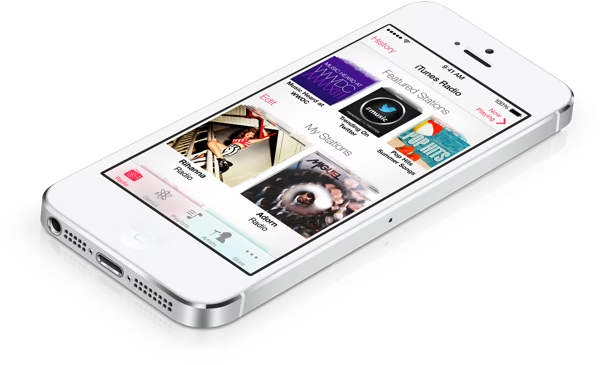
Most stations choose a specific niche, such as music, sports, etc., to connect with their audience. But how do popular radio apps attract and retain a large user base? You are likely thinking of this. If you study a popular radio app, then you will understand this better.

Get a complimentary discovery call and a free ballpark estimate for your project
Trusted by 100x of startups and companies like
Let’s consider TuneIn, a popular radio app and one of the best radio directories. It offers many interesting features, which are as follows:
- You can access it on the web, Android, and iOS. Moreover, it offers a desktop app.
- TuneIn lets you listen to live broadcasts of news, sports, etc., and play music. You can listen to podcasts too.
- If you love sports, TuneIn has you well covered! You can listen to coverages of the NFL, NBA, college football, etc.
- Music lovers can access a wide variety of music.
- If you are looking for news, then you can access CNN, MSNBC, NPR, BBC, etc.
- TuneIn features a wide range of podcasts.
- You can search by location, language, and type of content. TuneIn lets you find trending content. It also offers integration with social media accounts.
- You can access TuneIn on connected devices like Apple Watch.
- TuneIn offers a free version. However, its premium version packs a greater punch! Premium subscribers can access live sports coverage, commercial-free news, DJ-curated music, etc.
Want to check out more examples of popular radio apps? Read “The best radio apps for Android and iOS” for more information.
Wondering about how to undertake a radio station app development project for your target audience? Read on as I explain what you need to do
How to Build a Radio Station App?
Go through the following steps to make a radio app for your own station:
1. Decide the features to offer before you create an online radio station app
So, what features will you offer in your online radio station app? It would help if you decide this in a systematic and structured manner. Remember to address regulatory requirements in the countries where you are launching the radio app.
Onboard a competent project manager (PM), an experienced IT architect, and a team of knowledgeable business analysts (BAs) first. How would you go about deciding the features? Take the following steps:
- Conduct thorough discussions with the business stakeholders. The PM should lead these discussions, and he/she should include the architect and BAs in these meetings.
- Map the users’ journey through your proposed radio app and determine what features you should offer.
- You also need to prioritize features for your “Minimum Viable Product” (MVP). Use tools like the “Pain and gain map” and “prioritization matrix” to prioritize features for the MVP.
You could offer an Android, an iOS, and a web radio app with the features you decide on. Looking for help with these steps? Our guide, “5 tips to create a sleek MVP,” is exactly what you need.
2. Plan your radio station app development project
How would you ensure success for your project? Well, you need to plan meticulously.
First of all, choose the right methodology. You are developing web and mobile apps, which are “Systems of Engagement” (SoEs), i.e., customer-facing apps. You would likely get market feedback after launching the MVP, and you will enhance your apps based on that.
The Agile methodology works best for such projects, as I have explained in “Waterfall vs Agile: Which methodology is right for your project.”
Secondly, what approach should you consider for development? I recommend that you do the following:
- Develop native mobile apps since they deliver better “user experience” (UX) and performance compared to hybrid apps.
- Proactively plan to secure your apps.
- Use cloud computing platforms to eliminate the IT infrastructure management workload so that you can focus on development.
- Develop your own “Application Programming Interfaces” (APIs) for your core features. You can use market-leading 3rd party APIs for non-core features. However, use them judiciously. Remember that you will add external dependencies for every 3rd party API you use.
- Choose the right technology stack for your project.
Need help formulating an effective approach? Check out our guide “What is the best development approach to guarantee the success of your app?” for insights.
Finally, plan to onboard competent developers and organize a cohesive team. You would need to plan for experienced reviewers, too.
3. Plan for application security when you create your own radio app
You will onboard users into your radio app, won’t you? Internet users are increasingly wary about the security of their personal information. You need to plan robust security measures to assure them.
How do you do that? Well, I recommend the following:
Hire expert developers for your next project
1,200 top developers
us since 2016
- Proactively mitigate top application security risks like injection, broken authentication, etc.
- Use techniques and tools like multi-factor authentication, encryption, next-generation firewalls, antivirus solutions, and real-time threat intelligence tools.
- Include security and compliance testing in your CI/CD pipeline instead of leaving them as the last task in your project plan.
- Secure your APIs using encryption, digital signatures, authentication tokens, quotas, throttling, and secure gateways.
- Use cloud computing smartly. You can consider the hybrid model of cloud deployment. Here, you use a private cloud to run workloads that process sensitive data and a public cloud to run other workloads.
Need help securing your apps? We at DevTeam.Space can help. Judge our capabilities by reading “How to secure your Fintech app.”
4. Choose cloud platforms to create a radio app
You will naturally want to focus on development instead of IT infrastructure management, won’t you? Using appropriate cloud platforms can help you with this.
Your project scope includes web app development. What kind of cloud platform should you use for this? I recommend that you use a “Platform-as-a-Service” (PaaS) platform, and AWS Elastic Beanstalk is an excellent choice. It offers the following advantages:
- Elastic Beanstalk manages the cloud infrastructure, networking, operating system (OS), middleware, and runtime environment. This enables you to concentrate on development.
- You can easily add database resources to your app and integrate APIs.
- AWS offers excellent DevOps and auto-scaling solutions.
Learn more about PaaS platforms in our guide “10 top PaaS providers”.
How about mobile apps? What kind of cloud platforms should you use? Choose AWS Amplify, which is one of the popular “Mobile-Backend-as-a-Service” (MBaaS) platforms. You can get the following advantages:
- Amplify leverages the excellent cloud capabilities of AWS, and it manages the cloud infrastructure and persistent storage. You don’t need to focus on building and managing the mobile backend. Therefore, you can spend time on development.
- You can easily integrate APIs when using Amplify. Moreover, it makes the implementation of features like user management and “push notifications” easier.
- Amplify helps you to scale your mobile app.
Check out our guide “How to choose the best Mobile Backend as a Service (MBaaS)?” to learn more about MBaaS platforms.
5. Decide on the technology stack for radio station app development
Which programming languages, databases, etc., should you use to create your own radio app? Let’s decide this for both mobile and web apps. I recommend the following:
- Js for web app development: Node.js is a popular open-source runtime environment, and you can create performant and scalable web apps using it. A vibrant developer community supports it. Therefore, you can use many shared tools and frameworks to expedite your project. It’s based on JavaScript; hence, new developers can easily learn it. Check out our guide “10 great tools for Node.Js software development” to read about its advantages.
- Java for native Android development: A powerful and feature-rich language, Java has been a mainstay for native Android development for a long. Most native Android developers know it; moreover, it helps to create performant apps. Our guide “Why should you use Java for your backend infrastructure?” explains its advantages.
- Swift for native iOS development: Swift is a modern language for iOS development, and its powerful features help you to create performant apps. You can avoid many common coding errors if you use Swift, as I have explained in “How to migrate your Objective-C project to Swift?”.
I recommend that you develop RESTful APIs for your core features since REST (Representational State Transfer) is the de facto standard for APIs. Use the following databases for API development:
- PostgreSQL as the RDBMS (Relational Database Management System);
- MongoDB as the NoSQL document database.
6. Choose 3rd party APIs for non-core features
While you will build APIs for core features, you can use reliable 3rd party APIs for a few non-core features. I recommend the following 3rd party APIs:
- “Apple Push Notification Services” (APNS): You can use this to implement the “push notifications” feature in your planned iOS app. Read “APNs overview” for more insights.
- “Firebase Cloud Messaging” (FCM) API: This API can help you to implement the “push notifications” feature in your proposed Android app. Check out the FCM API documentation for more information.
- Stripe SDKs/APIs for in-app payment: You can use Stripe SDKs and APIs to implement the in-app payment feature. Read the Stripe API reference documentation for more information. Moreover, you can read “Accept a payment.”
7. Onboard radio app developers
You need competent people in your development team, don’t you? It’s time to onboard your team, and you need the following roles:
- UI designers;
- Web developers with Node.js skills;
- Native Android programmers with Java skills;
- Native iOS programmers with Swift skills;
- Testers;
- DevOps engineers.
How to find great people with the right skills and competencies? Our guide, “How to find a good software developer” is just what you need.
How do you make your team productive? Organize your team for productivity, and use the “Scrum” technique for this. In this technique, you build cross-functional “Scrum teams” where developers and testers work together. Such teams focus on delivering business value and use processes optimized for this.
Our guide, “How to build a Scrum development team?” can help you organize your team.
You need to plan for code review, don’t you? Finding experienced reviewers can be hard, though. We at DevTeam.Space, have the right expertise for this.
Hire expert developers for your next project
8. Develop your APIs when you create a radio app
We have talked about creating RESTful APIs for your core features. However, how do you do this? You need to do the following:
- Use tools like Postman for developing APIs.
- You need to document APIs; therefore, use a tool like Swagger.
- Use your AWS account to host these APIs.
- Plan to secure your APIs, as I have explained earlier.
- Use PostgreSQL and MongoDB as database solutions.
- Design your API endpoints meaningfully and formulate effective rules for API requests and responses.
Looking around for help on API development? Check out our guide “How to build RESTful API for your mobile app?”.
9. Design, develop, test, and deploy your apps
Now that you have developed APIs, it’s time to develop and test your apps.
Take the following steps to develop your web app:
- Design a user-friendly UI by following the guidelines in “User interface design guidelines: 10 rules of thumb” and learn why you should check your user interface before the product launch.
- Use the Eclipse IDE to code the app using Node.js.
- Integrate APIs.
- Use the AWS DevOps tools to test and deploy your web app. Read “Deploying Node.js applications to AWS Elastic Beanstalk” for guidance.
You need to do the following to develop the proposed Android app:
- Use the “Material Design” guidelines to design a user-friendly UI.
- Use Android Studio to code the app using Java.
- Integrate APIs.
- Use Espresso to test the app.
- Read “Publish your app,” and use the relevant instructions to publish your app on Google Play.
Developing the planned iOS app requires the following steps:
- Create a user-friendly UI by following the “Human Interface Guidelines.”
- Code the app using Swift and the Xcode IDE and integrate the APIs.
- Test the app using XCTest.
- Submit the app to the Apple App Store by following the instructions in “Submit your apps to the App Store.”
Final Thoughts on How to Build a Radio Station App Successfully
This guide will help you build your radio station app. However, remember that this is a competitive market, and you need to create an app that stands out! Consider working with a trusted software development company for such a project.
Our guide, “How to find the best software development company?” is what you need to find such a development partner.
If you are still looking for competent mobile application developers, why not send your radio station app specifications to us via this quick form?
DevTeam.Space has a community of field-expert software developers and project managers who have experience in creating market-competitive software solutions for a number of business processes. One of our account managers will get back to you instantly to discuss how we can help.
Frequently Asked Questions on how to build a radio station app
Creating a radio station app that has enough features to stand out will likely require a team of software developers. If you have experience managing software projects, then you can onboard developers, if you don’t, then the best idea is to hire a development company to help you.
Google is where most product owners start their software development projects. Google allows enterprises to find the best platforms to hire developers, view and download product specification templates, etc.
There are lots of different types of platforms where you can find developers. While you can save money by hiring freelance developers from freelance platforms, this is unwise when developing software products. The best option is to hire from reputable platforms such as DevTeam.Space where all of their developers work full-time and have been vetted for quality.

Alexey Semeney
Founder of DevTeam.Space
Hire Alexey and His Team To Build a Great Product
Alexey is the founder of DevTeam.Space. He is award nominee among TOP 26 mentors of FI's 'Global Startup Mentor Awards'.
Alexey is Expert Startup Review Panel member and advices the oldest angel investment group in Silicon Valley on products investment deals.


