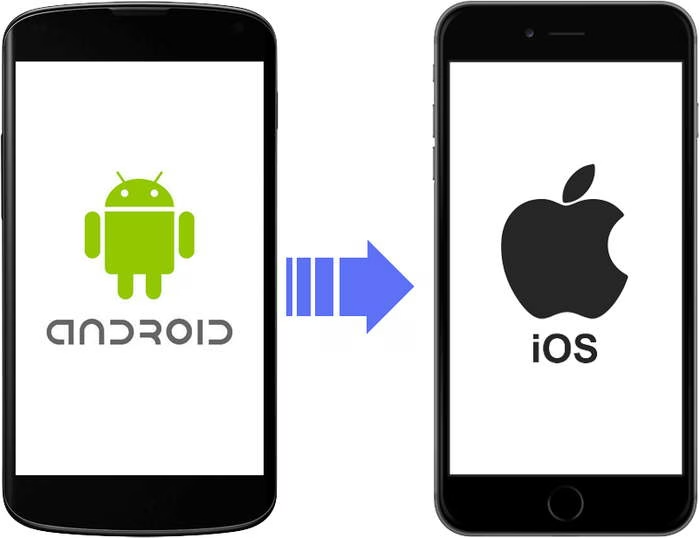
How to Convert an Android App to iOS: 7 Key Aspects
Trying to convert an Android app to iOS and found that it is not as simple as an Android APK to iOS conversion?
Given the enormous spending power of all those iOS app users, converting your Android app to an iOS one for iOS users is definitely a smart decision. In this blog post, we will answer all the most popular and exciting questions about how to convert an Android app to IOS and vice versa and share the best methods for Android and IOS app development.
Let's get started!
In this article
- Android vs. iOS Key Differences
- 7 Key Considerations When Porting Android Apps to iOS
- Approach #1: Custom Android to iOS Conversion
- Approach #2: Use J2objc for Android to iOS Code Porting
- Frequently Asked Questions on How to Convert Android Apps to iOS
Android vs. iOS Key Differences
We generally recommend that while developing a mobile app for your startup, you should consider building both Android and iOS versions simultaneously.
Aside from maximizing your customer exposure (by the way, the Apple App Store is said to be stronger in revenue generation), this recommendation is because an existing Android app porting to iOS is not such a straightforward process.
The two platforms have several differences, e.g.:
- Customizing Android is easier, while iOS isn‘t easy to customize. When you develop both an Android and iOS app simultaneously, you get a clearer picture upfront of customization requirements. Accordingly, you can design the whole process to fit both platforms.
- Android is open-source code, while iOS is not. However, there are open-source components used in iOS. This does help a little.
- File transfer is easier with Android than it is with iOS.
- Kernel, UI, and other standard apps are open-source in the case of Android. However, the iOS kernel isn‘t open-source.
I have only mentioned the differences that matter when you convert an Android app to iOS. There are many other differences, and you can read “Android vs. iOS” for a comprehensive list.

Get a complimentary discovery call and a free ballpark estimate for your project
Trusted by 100x of startups and companies like
The differences I have listed above will have a big influence on your planning and implementation when porting an Android app to iOS. Let‘s see how.
7 Key Considerations When Porting Android Apps to iOS
If you are converting Android apps to iOS apps, you need to address the following aspects:
- Navigation on an Android device is different from iOS devices such as an iPhone, iPad, and even the iPod. Android phones have 3 buttons, i.e., ’Home‘, ’Back‘, and ’Multitasking‘. However, iPhones have only one ’Main‘ button.
- Android and iOS ’User Interfaces' (UIs) use different app design approaches. Android uses the ’Material design', whereas iOS works on the ’Flat design'. This is an important factor in converting an Android app to iOS. The flat design is minimalist, and it doesn't incorporate the 3D effects of graphics. The focus is on design functionality and simplicity. On the other hand, the material design offers greater flexibility. It incorporates grid-based layouts, animations, padding, and responsiveness. Read “Flat Design Vs Material Design, What‘s the difference?” for a detailed description of their differences.
- You need to keep the operating system version in mind. Your app should support the latest OS versions of iOS (iOS 16, for example).
- Libraries and frameworks are different for these two platforms. Hence, you need to study and find compatible tools, frameworks, libraries, and services for converting Android app solutions.
- A few third-party integrations are similar for both platforms, such as payment gateways with various channels (e.g., Stripe and PayPal), social media integrations with popular platforms (such as Facebook, Instagram, etc.), data analytics modules (such as Google Analytics), etc. The rest of the code porting is implementing assets step-by-step.
- The differences between the two platforms are significant, hence test your converted app thoroughly. Include integration testing, validation testing, "user acceptance testing" (UAT), access control testing, performance testing, and beta testing in your plan. Thoroughly test features like in-app purchases, app localization functionality, etc., on the iOS platform.
- After completing your testing, you will need to submit your app to Apple's App Store. You need to thoroughly review the “App Store Review Guidelines for accurate app store launch.”
Let‘s now review a few approaches that allow you to convert an Android app to iOS.
Approach #1: Custom Android to iOS Conversion
Let me tell you the bitter truth: there's no perfect Android to iOS converter. It means that there's no better way to convert your Android app to iOS than to do it in a customized manner.
Why is custom conversion the best way to do it right? This stems from the differences between the two platforms I have already mentioned and will focus on again.
- Platform-specific design;
- Differences in the code structure;
- Differences in app store publishing requirements.
Let's talk about each point in more detail.
As I said earlier, your Android app design doesn't meet the iOS platform guidelines and vice versa. From navigation and buttons to device screen sizes, all elements of design are different for Android and iOS applications. Therefore, most of them will need adjustments.
The good news is that expert iOS developers can still utilize some parts of your Android app design when converting the Android app to iOS. Experts from a company like DevTeam.Space can rebuild the design of your Android app within a week.
Reusing your Android app's backend for iOS will likely lead to numerous bugs because of the difference in the code structure. With custom code conversion, you'll get cleaner and more maintainable code.
Code conversion will take a bit longer than changing the design. To give you a rough idea, converting your Android code to iOS will take about 50 to 80% of the time you spend on writing the code for your Android app.
Yet another factor you should keep in mind is compliance with app store guidelines. Custom Android to iOS conversion will guarantee that your resulting app will align with Apple's App Review Guidelines.
If you don‘t have an experienced iOS development team in your organization, you can partner with a professional software development company like DevTeam.Space will help you convert your Android app to iOS.
If you still prefer to use some readymade tools to convert your Android app to iOS, then the next section is for you.
Approach #2: Use J2objc for Android to iOS Code Porting
This approach uses an open-source command-line tool called “J2ObjC” for Android to iOS code porting. This tool, created by Google, translates Java source code to Objective-C, which is the iOS platform language.
If you want to use this approach for your project, then you need to have a skilled iOS development team. It‘s a complex approach and requires extensive software development knowledge.
What is J2ObjC?
The tool allows you to keep Java source code within an iOS application. There is no need to edit the generated files.
Your Android app has non-UI codes, e.g., application logic and data model. You are likely to have developed them using Java. You can use this tool for your proposed iOS app, too.
J2ObjC supports most Java language and runtime features. That includes exceptions, various classes, generic types, etc. You can also have JUnit test translation.
1,200 top developers
us since 2016
However, the tool doesn‘t include any platform-independent UI toolkit. You still need to write iOS UI code, and you need a development team for that.
Note that unlike MechDome, which converted binary to binary, J2ObjC is unable to make this conversion. Instead, your team needs access to the Java source code from your Android app.
You need an iOS development team
UI code for iOS is usually in Objective-C, Objective-C++, or Swift. iOS developers use Apple‘s iOS ’software development kit‘ (SDK) to code iOS UIs. Hence, you need 2 iOS developers with these skills. You will also need a UI designer.
As you can see, this tool will help you with porting application logic and data model-related code, however, you need to test it thoroughly.
Hence, you need to have 1-2 testers. Additionally, you need a project manager with iOS development project experience.
In other words, it’s best to hire an expert iOS dev team to make sure that the entire process is seamless and successful.
Requirements for using J2ObjC
Your team needs to meet the following prerequisites:
- They need JDK 1.8 or higher;
- Mac laptop;
- Mac OS X 10.11 or higher;
- Xcode 7 or higher.
I recommend your team review the following guides before they start with this project:
- Using J2Objc with Xcode;
- Using J2ObjC with Make;
- Using J2ObjC with Eclipse, assuming your team will use the Eclipse IDE;
- Required Link Settings;
- Translating JUnit Tests;
- Gradle Plugin for J2ObjC;
- Maven Plugin for J2ObjC.
J2ObjC reference documentation for your team
The J2ObjC project has good reference documentation. Your iOS development team needs to study the following reference documents in depth:
Additional useful guides for working with J2ObjC
There are additional important guides for your team, and they are as follows:
- Translation reference;
- Reading Generated Sources;
- Changing Method Names;
- Writing Native Methods;
- Memory Management;
- J2ObjC Memory Model;
- Dead Code Elimination.
This is not an exhaustive list, and the project team has more documentation for reference.
J2ObjC installation and source code
Your team can download J2ObjC and install it following instructions in the Google/J2ObjC GitHub repository. The team can also view the source on the Google / J2ObjC GitHub webpage.
Cost estimate for converting an Android app to iOS using J2ObjC
With this approach, you are required to build a significant part of the app from scratch since J2ObjC doesn‘t help with UI coding.
I recommend hiring a medium complexity app team of 1 UI designer, 2 or more iOS developers, 1-2 testers, and a PM with iOS development experience for 2 months.
Keep in mind that your geographical location will heavily impact your labor costs. In many parts of the world, iOS development is considered a niche; hence, you will need to pay more for outside professional help.
To conclude, I have described two approaches for converting an Android app to an iOS conversion. The first one utilizes MechDome and doesn‘t require a skilled iOS development team. This provides you with a better time-to-market for your business.
However, I have highlighted the limitations of this tool.
The second approach that will enable you to convert Android to iOS is more complex and requires a lot of custom development. Naturally, this will take longer and require a bigger and more experienced team.
Your team should read the J2ObjC guides and tips thoroughly before starting. Depending on the complexity of your app, this approach could cost you more but is more likely to yield better results.
To sum up, let’s cover a couple of key points in a straightforward, easy-to-grasp manner.
How to change an Android app to iOS?
- Review your app requirements and take all the key tech considerations for porting your Android app to the iOS version into account.
- Make sure to adjust the design of your app to convert it into iOS properly.
- Rewrite the code and tailor the architecture with the help of a software architect.
- Test thoroughly.
Or you can opt for a simplified approach:
- Review your app requirements and take key considerations into account.
- Pick a tool for porting your Android app to iOS based on how experienced your team is.
- Test thoroughly.
Is it possible to convert Android app to iOS using PhoneGap?
Yes, that’s an option, but the one that we wouldn’t recommend because hybrid HTML5 apps are notorious for their poor performance, sketchy UI, and high battery consumption.
How much does it cost to convert an Android app to iOS?
It depends on the approach you take. With Mechdome, you pick the pricing plan according to your needs, while J2ObjC requires you to have a well-versed iOS development team.
If you want to convert iOS apps to Android, you can read our article here.
Ready for Converting Android Apps to iOS?
iOS is leading the mobile OS market in terms of revenue collection from app users. You need skilled developers to successfully convert your Android app to iOS and vice-versa to help you reach a wider target audience.
DevTeam.Space can provide you with high-quality mobile app developers. All our developers are proficient in popular programming languages and can help you build or port complex apps. Moreover, all developers at DevTeamSpace are vetted for their skills and follow an AI-powered agile software development process.
If you need developers with skills to build Android apps or with the relevant expertise to convert your Android app to an iOS app or vice-versa, then why not take a moment to fill out a DevTeamSpace project specification form?
We can answer any questions you might have and provide you with high-quality developers whether you plan to develop an app for the Android or iOS platform.
Frequently Asked Questions on How to Convert Android App to iOS
Despite being different operating systems with different application frameworks and regulations, it is possible to convert Android apps to iOS for Apple devices. However, the process required a level of experience and expertise that not all developers have. It is recommended that companies without previous experience in native apps, hire developers who are skilled in Android to iOS app conversion.
Depending on the complexity of your application, converting an Android app to iOS for iOS users will vary in difficulty. Everything from the UI changes to being sure that all aspects of the converted app conform to Apple's high standards is essential if you are going to be successful. This is why retaining the services of expert Android to iOS app developers is essential.
App developers who can help you convert Android apps to iOS must be skilled in different programming languages for both Android and iOS mobile operating systems, such as Swift for iOS and Java for the Android platform. They must have a comprehensive understanding of Apple's development standards. DevTeam.Space insists that all its Android to iOS developers have this.
Bluestacks. After downloading and setting up Bluestacks, you will be able to download APKs and run Android apps or APKs via your PC.


