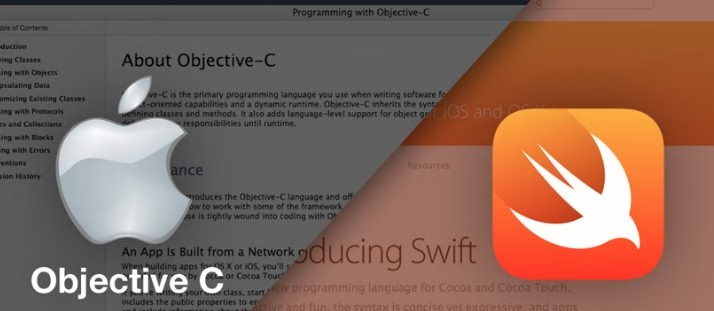
Convert an App From Swift to Objective-C: 7 Steps
Interested in how to convert an iOS app from Swift to Objective-C?
You've come to the right place.
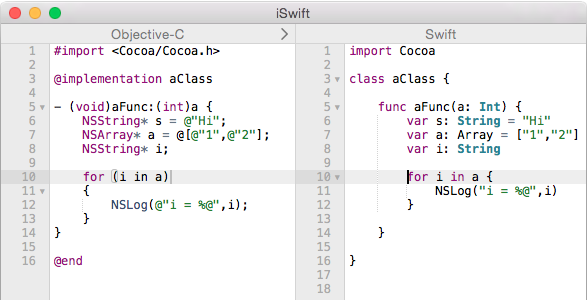
How to convert an app from Swift to Objective-C
Follow the following 7 steps to convert your app from Swift to Objective-C.
- Establish expectations.
- Onboard your experienced development team.
- Get all the right tools.
- Outline code for Swift to Objective-C conversion.
- Identify Objective-C equivalent of Swift code.
- Convert and test code.
- Deploy your code.
Step 1: Stakeholder expectation management
When a Swift bridging header is not sufficient, you need to manually move your app from Swift to Objective-C. There is a limited import function. You can import Swift types and declarations into your Objective-C code. Read “Importing Swift into Objective-C” to know more about it.

Get a complimentary discovery call and a free ballpark estimate for your project
Trusted by 100x of startups and companies like
However, there is no tool to enable automatic Swift to Objective-C conversion. The reason could be the lack of demand for such code porting tools; moreover, some features of Swift have no equivalent in Objective-C. Examples of such features are generics, algebraic data types, and pattern matching.
Read more about this in this Stack Overflow Q&A thread.
To convert Swift to Objective-C, you need a custom development project since you have to manually convert the code. You need to adequately explain this to your business stakeholders, which will help in setting the right expectations about the project schedule and budget.
Step 2: Induct a team to migrate your app from Swift to Objective-C
Assuming that you aren‘t adding any new features and that you already have a ’Mobile Backend as a Service‘ (MBaaS) account, you can proceed.
Based on these assumptions, you can exclude business analysts, ’user interface‘ (UI) designers, mobile backend developers who are knowledgeable in MBaaS platforms such as AWS Amplify, third-party APIs, application security, etc., and cloud infrastructure developers and architects from the team.
You need to hire iOS developers with Swift and Objective-C skills. You need testers and, finally, a project manager (PM). Since mobile app development projects follow iterative (sprint) development, I recommend you use the Agile methodology. Consult our guide “How to build an Agile development team?”.
Step 3: Use the right tools for migrating apps from Swift to Objective-C
You need a robust ’integrated development environment‘ (IDE) when converting your app from Swift to Objective-C. JetBrains offers one such IDE for Objective-C developers. It‘s called “AppCode”, and it facilitates iOS/macOS development.
This IDE takes care of several routine tasks and saves typing effort. AppCode is easy to navigate; moreover, it offers code completion features. There is also a code refactoring feature, which helps with better coding.
AppCode continuously monitors your code and alerts you about errors. It also suggests remedies. This IDE supports testing frameworks like XCTest, Boost Test, etc., which makes unit testing easier for you. You can access their detailed documentation here; furthermore, you can find their price here.
Step 4: Identify code for Swift to Objective-C conversion
You don‘t need to convert your entire Swift app into Objective-C. Pieces of code written in Swift can coexist with Objective-C code in the same project. There are several instances where developers use both languages in one app.
Read more about it in “Mix and match: Objective-C and Swift”. I recommend that you identify what you want to convert, keeping in mind your project schedule and budget.
Step 5: Study Objective-C equivalent of Swift code
Migrating apps from Swift to Objective-C is a manual process; however, the good news is that there is help at hand! Read “Objective-C to Swift conversion cheat sheet”. This is an excellent source of information, where you can study the Objective-C equivalent of Swift code.
1,200 top developers
us since 2016
This cheat sheet covers the significant ground. You can find the following help in the sheet:
- How can programmers create a variable in Objective-C vs Swift?
- In which way does the creation of a constant in Objective-C vary vis-à-vis Swift?
- What is the difference between creating a variable array in Objective-C vis-à-vis Swift?
- How can developers create a constant array in these two languages?
- What do developers do differently in Objective-C when they add a value-type to an array, from what they need to do in Swift?
- How is creating a dictionary different in Objective-C from that in Swift?
- What should programmers do to define an ’enum‘ in Objective-C, vs what do they do in Swift?
- How do developers append a string in Objective-C, and how is it different from Swift?
- Adding to a number: what‘s different in Objective-C vs Swift?
- How does string interpolation vary between Objective-C and Swift?
- Debugging information is important. How differently do developers print it in Objective-C than what they do in Swift?
- What changes in Objective-C from Swift when checking a condition?
- How to implement looping a predetermined number of times in Objective-C, vs how it‘s done differently in Swift?
- What is the difference between Objective-C and Swift when looping over an array?
- How does Objective-C treat the function of switching over a value, vis-à-vis how Shift treats it?
- What are the differences between functions in Objective-C and those in Swift?
- How does creating different kinds of ’classes' vary from Swift to Objective-C?
This is not an exhaustive list, and the cheat sheet covers more.
Step 6: Convert your code and test it
The next step is to convert your code. I recommend you do it in iterations. You need to test your code to ensure it works. As stated above, XCTest is a good option.
I recommend you read “Real-World Testing with XCTest”. It‘s a useful source of information where you will find guidance about several key testing aspects.
E.g., the article shows how to avoid ineffective testing practices. There are insights about using XCTest. You will discover the best practices for naming your test artifacts. In most tests, you need to use mocking frameworks. This helps since a "mock" returns a predefined answer to a method call. OCMock is a good mocking framework.
Step 7: Deploy your converted and tested code
Thankfully, since you are using AppCode, you will find it easy to deploy your code. Visit the JetBrains AppCode “Build, Execution, Deployment” webpage for instructions. Find detailed instructions specifically for deployment here.
Planning a large-scale Swift to Objective-C migration for your business?
If you have a complex set of apps to migrate from Swift to Objective-C, the project can be a time-consuming one. Namely, there's only one good automatic Swift to Objective-C converter.
Swiftify is a Swift converter that offers either a pay-as-you-go or membership subscription service. The platform allows users to cut and paste their Objective-C files, after which the system's compiler will generate a Swift file for download.
While the platform has proven itself successful for more straightforward or basic projects, frequent complaints with the created Swift.h or bridging-header.h (header files) are not working correctly, and interoperability issues are common.
Such projects require the timely hiring of skilled developers; moreover, you will need end-to-end project management. Consider engaging a software development company such as DevTeam.Space to help with your iOS development.
Our unique agile software development approach allows us to quickly onboard developers to help you get everything from an MVP with all core features working to an e-commerce web app with complex cross-functional features ready in no time.
Our real-time project tracking reports help you keep track of your developers and your sprint progress. We can provide iOS and Android developers with as little as a few days of lead-in time, meaning you can scale your project in no time.
Why not contact the best software development company, DevTeam.Space, to allow us to help you undertake your Swift to Objective C conversion or to help you build your next great product. Write to us your initial software development requirements via this quick form, and we will get back to you shortly.
Our developer community covers all the major tech stacks and has built many amazing Android and iOS apps that are lighting up the Apple App Store and Google Play.
Further Reading
Here are a few articles that might also interest you:
How to Develop a Wedding Planning App?
How to Build a Photo-Sharing App Like Instagram?
How to Make Your Own Wallpaper App?
How to Create an Adventure App
Frequently Asked Questions
It is completely fine to use Swift and Objective C together in a single project.
Since both Objective-C and Swift were created by Apple, they have a lot of commonalities like being designed to work on the iOS SDK formally (iPhone SDK) and the same API, etc. This makes development much easier. To undertake such a migration, you will need to follow the steps in this article in reverse.
• Add a new Swift file
• Menu select File>New>File
• Select Swift File
• Name the file and then click create


