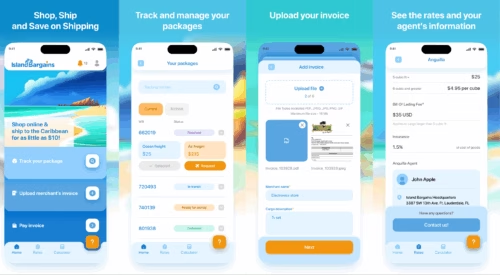How to Convert Android to iOS User Interface?
If you are reading this article, it is likely you are wondering how to convert user interface from Android to iOS. Here I will outline exactly how to convert your Android UI to iOS.
In this article
- Android vs iOS UI: the Differences
- Converting the UI from Android to iOS: Explained
- Frequently Asked Questions on Android to iOS Conversion
Android vs iOS UI: the Differences
When you launch an iOS version of your Android app, switching the UI of your app from iOS to Android is imperative. This is due to the following reasons:
- Navigation: Android devices have predominantly always used a combination of navigation drawers, tabs, and bottom navigation. These are evolving. On the other hand, iOS has consistently used bottom “tab bars”. Read more about it in “Android vs. iOS: compare 20 UI components & patterns (part 1)”.
- App bars, vs. navigation bars: Android apps use “app bars” in their UI. These have the current screen name, action buttons, etc. iOS apps use navigation bars in their UI, which has the back icon and the name of the previous page.
- Buttons: Your Android app can use three buttons, which are “Back”, “Home”, and “Overview”. When you move the UI from Android to iOS, you will be able to use only a “Home” button. You will need to address this aspect.
- Handling secondary pages: In case of an Android app, the pages that appear on the lower level of the hierarchy can have “tabs” for them. This is different in iOS apps since the app will use "segmented controls".
- Button styles: Button styles vary between Android and iOS. Android apps mostly use “flat” and “raised” buttons. In comparison, iOS apps typically use normal buttons.
- Texts on buttons: Buttons in the Android apps make use of uppercase texts. iOS apps aren’t consistent in this aspect, for e.g., designers can use title case or uppercase.
- UI design approach: Android UI design uses the “Material Design” approach. This is in sharp contrast with iOS, which uses Apples’ “Human Interface Guidelines” (HIG). There are key differences in depth of UI elements, treatment of animations, and navigation.
- “Floating Action Button” vs “Call To Action”: Smartphone users sometimes find it hard to reach the action bar when operating the phone with one hand only. The invention of “Floating Action Button” (FAB) was to assist users, moreover, it’s used for attracting users to the most important action. Android app UIs use this. iOS app UIs have a “Call To Action” (CTA) button instead.
- Typography: Android and iOS have different typographies. iOS uses “San Francisco” as the system typeface, whereas, Android uses “Roboto”.
- Touch target and grids: Guidelines for touch targets and grids vary between Android and iOS. Read more about this difference in “How to convert user interface from iOS to Android?”.
- Handling image-based contents: Android uses "Grid Lists" for showing image-based contents. It's different in the case of iOS, where app UI designers use "Collection View".
- Cards: Android design guidelines include cards for a significant period now, however, iOS doesn’t consider these as important.
- Separating content: Android uses “Dividers” to separate content. On the other hand, iOS uses grouped tables and grey space in between those grouped tables to divide content. Read more about this in “Android vs. iOS: compare 20 UI components & patterns (part 2)”.
Converting the UI from Android to iOS: Explained

Switching the user interface design from Android to iOS is a development project that should not be taken lightly. I recommend you take the following steps:
Step #1: Prepare for and plan your project
Good project planning and preparation are key. Focus on the following:
- Manage stakeholder expectations. You will ultimately convert your entire Android app to an iOS app, and not just the UI. Appropriate budgetary commitment is important, therefore, you need a comprehensive project plan.
- This is a mobile app development project. An iterative development methodology helps, therefore, I will recommend you use the "Agile" methodology. Learn more about it in "How to build an Agile development team?”.
- Use an effective end-to-end project management tool. Asana is a good choice, however, our guide to Agile project management tools has more examples.
Step #2: Get a great team up and running!
You need people with the following skills in your team:
- iOS UI/UX designers;
- iOS developers;
- Testers;
- A project manager (PM).
Before outlining the remaining steps, I will assume the follows:

Get a complimentary discovery call and a free ballpark estimate for your project
Trusted by 100x of startups and companies like
- You are not introducing new features, therefore, you don’t need business analysts (BAs).
- The Android app is already using a reputed ‘Mobile Backend as a Service’ (MBaaS) provider, consequently, you don’t need mobile backend developers. If you need to find a good MBaaS provider, read our guide “How to choose the best Mobile Backend as a Service (MBaaS)?”.
Step #3: Use effective iOS UI design tools
Using a modern UI designing tool can help. There are quite a few options, as follows:
Adobe XD CC
Adobe XD CC has a wide range of features, as follows:
- There are productivity aids to help you save time.
- It’s easy to create a prototype from your design.
- The tool is compatible with well-known tools like Adobe Photoshop.
- You can view your designs on mobile devices.
There are comprehensive resources for learning the tool. Their starter pack is free, while the paid plans provide more powerful features.
Origami Studio
Origami Studio is a free tool, and available on Mac. The tool offers the following features:
- You can create prototypes with layers.
- There are pre-built materials and iOS components. It's easy to create a library for your project, which will help in collaborative design.
- Your design team can create interactions.
- The tool offers a way to view the iterations live.
Your team can access a range of resources to learn the tool, as follows:
- There are Origami Studio tutorials.
- You can access their documentation here.
Step #4: Design the iOS UI following guidelines
You are essentially creating a new UI for iOS while incorporating the features and branding information of the Android app. Visit the “Design” page on the Apple developer portal. You can get valuable inputs, as follows:
- How iOS design themes like clarity, deference, and depth work;
- Using iOS design principles, like aesthetic integrity, consistency, user control, etc;
- How your team can use interface essentials like bars, views, and controls;
- Accessibility features;
- Effective handling of the situation when the content is loading;
- Helping users to remain focused on the key actions;
- Handling navigation patterns like hierarchical, flat, etc.;
- Best practices for onboarding new users;
- Requesting permissions to access users’ personal data.
This is not an exhaustive list of areas where you can get inputs. Read more on the iOS “Human Interface Guidelines” page.
Step #5: Use design resources that Apple provides
Depending on which UI design tool you are using, you can get Apple UI design resources. For e.g., there are UI design resources for usage with Adobe XD CC, Photoshop, Sketch, etc. Access these resources here.
Step #6: Use iOS design best practices
To rank high in the “Apple App Store” and retain your app users, consider following the iOS UI design best practices. Focus on the following aspects:
- Formatting content;
- Touch controls;
- Hit targets that users can accurately tap with their finger;
- The right size of texts;
- Contrast between the font color and the background;
- The space between letters and lines;
- Providing high-resolution images;
- Alignment of texts, images, etc.
Read “UI design do’s and don’ts” for more information.
Step #7: Focus on the menu, icons, and colors
An effective UI design focuses adequately on the navigation menu, color schemes, and icons within the app. I recommend you consult the following resources:
- For the mobile navigation menu, read "Mobile navigation menu examples”.
- Check out our guide “8 trends in mobile app color scheme” to choose an effective color scheme. You also need to align it with your branding.
- iOS design guideline is quite different from Android, therefore, you might need to redesign icons in your app. Our guide “How to design the perfect icon for your mobile app?” can help.
Step #8: Convert your Android app to iOS
You will naturally need to follow the UI conversion with the actual app conversion. There are quite a few options for this, as follows:
- If you don’t have a highly experienced iOS development team, you can use tools like MechDome or J2ObjC. I have explained how to use these tools in our guide “How to convert an Android to iOS?”.
- You can code the iOS app Swift, which is the modern language of Apple. If your team isn’t experienced with this language, check their documentation. Our guide “How to migrate your Objective-C project to Swift?” also has several tips about developing iOS apps using Swift.
- You also have a choice of programming the iOS app in Objective-C, the language used widely by Apple before the advent of Swift. If your team needs to learn this language, they can access this tutorial. You can pick up some tips from our guide “How to convert app from Swift to Objective-C?”.
Step #9: Manage your project using the “Scrum” technique
“Scrum” is a well-known technique to manage Agile projects. This technique supports iterative development, and the iterations are called “Sprints”. A scrum team is a cross-functional one, where developers, designers, and testers work together. The PM performs the role of a “Scrum master”.
The team works as follows:
- You will use the features from your Android app, however, you need to document them in a "Product Backlog".
- The team estimates the features, prioritizes them and schedules them in sprints. They hold a "Sprint planning meeting" for this.
- During the sprint, the scrum team holds a “Daily stand-up meeting” to discuss the project status.
- When the features are ready, the project stakeholders approve the sprint in a “Sprint review meeting”.
- There is a lessons-learned exercise called “Sprint retrospective meeting” after the sprint.
Read our guide “How to build a Scrum development team?” for more details.
Can you avoid user interface (UI) conversion by creating a progressive web app?
You might wonder how to avoid a UI conversion effort altogether. The idea of developing a progressive web app (PWA) might appeal to you. Let’s evaluate whether this will help.
PWAs fall in between native apps and web applications. While PWAs are web apps, you can install them.
They use modern APIs to deliver better capabilities than web apps. E.g., PWAs use modern APIs to deliver the “push notifications” feature. You can run it on Android and iOS using the same codebase.
Hire expert developers for your next project
1,200 top developers
us since 2016
You can develop PWA using web technologies like JavaScript and Node.js
You can use JavaScript, the popular open-source programming language to develop the front-end of a PWA. Many developers know how to develop the front-end of a web app using JavaScript, HTML, and CSS.
You can create the back-end using Node.js. This open-source runtime environment for JavaScript is popular. You can use many open-source Node.js development tools, and you can easily install them using the “Node Package Manager” (NPM).
PWAs can’t match native apps
Native apps deliver far superior user experience, performance, and security than PWAs. PWAs might deliver a functionality, however, they can’t match native apps.
I recommend you develop native Android and iOS apps.
Can you create a cross-platform app using Cordova to avoid UI conversion?
The idea of creating a cross-platform app using an open-source framework like Cordova might cross your mind. By writing the source code once, you can run the app on both Android and iOS devices.
You can avoid a UI conversion project. This approach keeps your mobile application maintenance costs down.
However, such cross-platform apps can’t quite compete with native Android and iOS applications. Native apps deliver far superior user experience, performance, and security to iPhone or Android users.
My recommendation: Create native apps instead of cross-platform apps based on Cordova.
Can you avoid an Android-to-iOS UI conversion project by using React Native?
You don’t necessarily have to create cross-platform apps using Cordova only. You can use React Native, a popular open-source mobile framework. Is this a better idea than native app development? Let’s evaluate.
React Native delivers a better user experience than Cordova
React Native enables developers to access native controls and interactions. It’s a modern framework. Furthermore, React Native offers useful plugins and templates.
As a result, React Native certainly offers a superior user experience than Cordova. You will essentially create a web app using Cordova. On the other hand, React Native comes closer to the look-and-feel of native apps.
There’s a vibrant developers’ community for React Native. Many developers have created useful tools. E.g., there are tools to parse JSON data in React Native. These tools help software engineers to gain productivity. There are excellent React Native tutorials too.
Programmers need to know JavaScript, HTML, and CSS to learn React Native. Many developers meet these prerequisites. It’s easy to initialize a React Native project, and you can manage dependencies easily.
Native Android apps and native iOS apps deliver a superior user experience than React Native
React Native covers some of the gaps left by frameworks by Cordova. However, it can’t fully match the user experience, security, and performance offered by native Android or iOS apps.
My recommendation: Think from the perspective of your users and offer native apps.
Can you use Flutter to develop mobile apps that run on both Android and iOS, and can you avoid a UI conversion project?
Flutter is a relatively new technology for cross-platform development. It’s a UI toolkit created by Google.
The advantages of Flutter when developing cross-platform apps
A Google team created Flutter using Dart, a powerful programming language. You can create apps that run on mobile platforms like Android and iOS from the same codebase.
Developers can create desktop apps for Windows. You can also create desktop apps for Mac, the popular platform offered by Apple. You can create web apps using Flutter too.
Flutter uses widgets to offer a near-native look and feel. An example is the Flutter InteractiveViewer widget.
Developers can easily install and configure Flutter. You can use the Flutter CLI (command-line interface). Programmers can run a Flutter app on an Android emulator.
Hire expert developers for your next project
Developers can use the extensive Flutter documentation, e.g., the ”docs.flutter.dev” repository. There are also use Flutter projects on GitHub.
Native Android and iOS apps surpass Flutter when it comes to performance
Despite the numerous advantages of Flutter, it can’t match the performance of native Android and iOS apps. You might also find it hard to hire Flutter developers.
I recommend you develop native apps instead of using Flutter.
Why it’s a good idea to develop native apps and plan the UI conversion effectively
We discussed several alternatives to native app development. However, we can see that native apps offer the best user experience, performance, and security.
You would do well to plan your software development project well. This will help you to deliver the best user experience to both iOS and Android users. You can optimize your project budget too.
Do the following:
1. Use the right programming language for native Android development
You can use either Java or Kotlin for native Android development. Both are powerful programming languages. They work very well with the Android operating system, and they make excellent use of the hardware features of the mobile devices.
Android Studio, the popular IDE works with both of them. There are also useful SDKs (software development kits) for both languages.
However, you can find more Java developers than Kotlin. This reduces your hiring lead time. In turn, this keeps your project budget under control.
Note: Follow the Google Play guidelines to publish your app. You can save time by doing this, which translates to cost savings.
2. Use the right programming language for developing the native iOS app
You can use either Swift or Objective-C to develop the iOS version of your app. Both are powerful languages that offer great features.
Xcode, the well-known IDE supports both of them. Important SDKs and APIs for iOS development are available for both Swift and Objective-C.
However, Swift is a modern language. Apple prefers that developers use it for developing iOS apps. You can find more Swift developers than Objective-C since Swift is more popular.
You can reduce your hiring lead time by opting for Swift. Furthermore, review the Apple App Store submission guidelines carefully. These steps help you to control your software development costs.
Planning a large Android UI conversion to iOS?
If you are converting the Android UI of a complex app to iOS, you are going to have to undertake a complex development project. I have recommended quite a few tools in this article, however, you can still expect to encounter numerous challenges, depending on the complexity of your app.
Therefore, you will need designers, developers, and PM with a high degree of experience and competency.
If you don't have this experience, consider engaging a development partner, so that you can get professional help. If you need experienced developers then why not take a moment to let us know your project specifications via this link and we will get in touch to show you how our developers can help.
Frequently Asked Questions on Android to iOS Conversion
It is possible to convert an app from Android to iOS. You will need experienced developers who will be able to undertake the relevant modifications as well as a UI designer who can change the user interface to meet iOS regulations.
Many developers prefer to launch an app on iOS because its users spend, on average, far more than Android users. Also, iOS has a ridged development framework and a very small number of different hardware being used on it. This makes it far easier to prevent bugs etc.
You can find expert Android developers in the DevTeam.Space community. All its experts have years of experience developing Android apps and are regularly retrained in the latest technological developments.