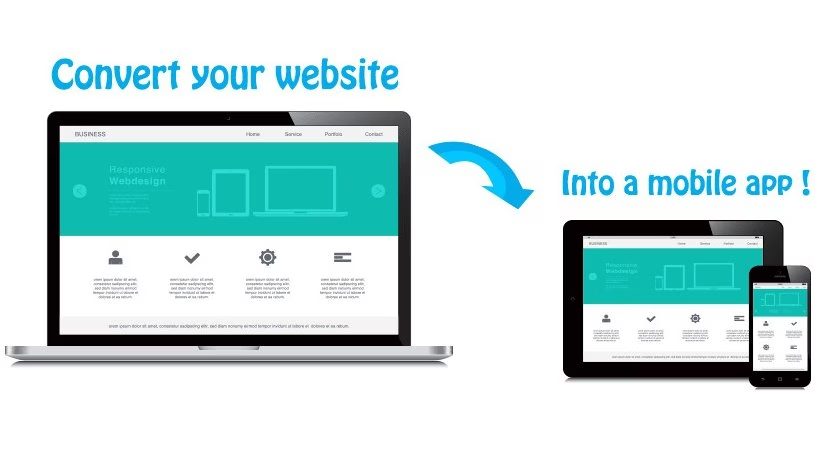
How to Convert a Website into an iOS Mobile App?
Wondering how to convert a website into an iOS mobile app?
You've come to the right place.
According to Forbes, "Apple’s services are to top $50 billion profits by 2025."
Apple's amazing growth is going to continue into the future. This means huge profits for all those vendors offering apps through its store.
Should You Convert Your Website to an iOS Mobile App?

Before we begin on how to convert a website into an iOS mobile app, why don’t we cover a few basics first?
Start with this question: Will you gain something by converting your web app to an iOS app, will your customers benefit, and how?
Well, it turns out that both you and your customers stand to gain, and that’s due to the following reasons:

Get a complimentary discovery call and a free ballpark estimate for your project
Trusted by 100x of startups and companies like
- Mobile apps offer better personalization to your customers.
- With mobile apps, you can send “push notifications” and “in-app notifications”. These improve customer engagement.
- Launching a mobile app allows you to take advantage of features of mobile devices like cameras, GPS, etc.
- While your app users can work offline with your mobile app, they cannot access your website URL without internet connectivity.
- You can take advantage of gestures like “tap”, “swipe”, "splash screen" etc. when you design a UI for your mobile app. These aren’t available on websites.
- Mobile apps offer a better branding experience and other such opportunities. You can easily integrate them with your social media channels.
- Statistics say that Internet users spend more time on mobile apps than mobile websites.
- Mobile apps offer you entirely new streams of conversion.
- Mobile users will find your mobile app faster than your mobile website if you develop the app well.
How popular are iOS apps? One simple statistic will help you understand their popularity in app stores. Apple App Store has 1.85 million iOS apps and counting, which you can read about in “App download and usage statistics”.
What Kind of iOS App Should You Build?
You have more than one option when it comes to converting websites into iOS apps, namely, developing a native app or developing a hybrid app. Which option should you take?
Native apps are apps created for a specific mobile operating system. Native iOS apps are built for Apple devices and native Android apps for Android smartphones, etc.
On the other hand, hybrid apps or cross-platform apps can be used on multiple platforms like Android, iOS, and Windows.
I recommend that you convert your website to a native iOS app. You get a lot of advantages by doing so, e.g.:
- Native apps use technologies that cater to a specific platform, therefore, they run smoother than hybrid apps.
- Native apps are optimized for platforms which makes them faster.
- User experience is much better with native apps than with hybrid apps.
- Native apps are more secure.
- Since native apps can access device features like cameras, GPS, etc. easily, they offer better usability.
Although native mobile application development takes more time and money, the above-mentioned advantages decisively override that.
Should You Use a Website-to-Mobile App Converter?

At this point, you might be wondering about your next steps. You might toy with the idea of using a website-into-app converter, however, should you?
You can find such converters relatively easily, e.g., the Appy Pie - a website-to-app converter. They can help you to create mobile apps with standard features like “push notifications”.
However, keep in mind that such converters have their inherent limitations. Just like WordPress, a website development platform, they provide developers of web apps with limited customization and feature development options.
If you plan to offer highly differentiated features in your iOS app, then you can’t use such converters. You should plan to develop an iOS app if you plan to offer features that stand out.
How to Convert Your Website into an Ios Mobile App

By now, you are likely seeing the value of converting your website into an iOS app, moreover, you are likely convinced that you should develop a native iOS app. How do you go about this?
I will now explain the steps involved, which are as follows:
1. Project planning
Plan meticulously so that you can make this project a successful one! Focus on the following:
1a. Finalize the requirements of your iOS app
As you convert your website into an iOS app, you will likely want to add some features to it. Onboard a competent project manager (PM), a software architect, and a team of business analysts to finalize the features of the planned iOS app.
Which project methodology should you use? Well, you are developing a mobile app, and these are “Systems of Engagement” (SoEs).
Iterative development will help you where to launch a “Minimum Viable Product” (MVP) first and enhance it iteratively.
I recommend that you use the Agile methodology here. Read our guide “What Is software development life cycle and what you plan for?” to learn more about Agile.
1b. Zero in on the right development approach
How would you execute the app-building project effectively? Zero in on an effective development approach first, and I recommend the following:
Hire expert developers for your next project
1,200 top developers
us since 2016
- Keep your eyes on application security.
- Utilize managed cloud services platforms like “Mobile-Backend-as-a-Service” so that you don’t get bogged down with IT infrastructure management.
- Develop APIs for your core features and utilize market-leading 3rd-party APIs for non-core features.
Check out our guide “What is the best development approach to guarantee the success of your app?” for more insights.
2. Organize your development environment
You have a plan, now you can start the ball rolling by organizing your development environment. Do the following:
2a. Find an MBaaS platform
You would obviously prefer to focus more on the front-end iOS app design and business logic and not the backend. Reduce the time spent in building and managing the mobile backend by using an MBaaS platform instead.
As I explained in “How to choose the best Mobile Backend as a Service (MBaaS)?”, MBaaS platforms offer many advantages, e.g.:
- These platforms manage the cloud infrastructure and persistent storage, which reduces your effort to build and manage the mobile backend.
- MBaaS platforms help you to scale your mobile app.
- You can integrate APIs easily when you use such a platform, moreover, implementing features like user management and “push notifications” becomes easier.
Sign-up for AWS Amplify, which is the MBaaS offering from AWS.
2b. Sign-up for a mobile device lab on the cloud
You want your iOS app to work with all applicable Apple devices, don’t you? Well, you first need to test it against a wide range of devices. However, popular open-source test automation frameworks don’t do enough.
To overcome this, sign-up with Experitest, which offers a “Mobile device & browser lab” on the cloud. You can use the device-browser combinations it offers to improve your test coverage.
3. Form and organize your team
Even your best plans will only succeed if you have the right iOS app builders. Onboard the right people to staff the following roles:
- UI designers;
- iOS developers with experience in Swift;
- Testers;
- DevOps engineers.
Although you need mobile app developers proficient in Swift, make sure they have adequate knowledge of basic web development technologies like Javascript, HTML, and CSS to ensure they can effectively convert your existing website to a mobile app.
Need help finding competent people? Our guide “How to find a good software developer” is just what you need.
You obviously want a highly productive team. Well, you need to organize your team in a way that fosters collaboration and empowerment. I recommend that you use the “Scrum” technique for this.
Successful Agile teams often use this technique, which involves forming “Scrum” teams. These are small, cross-functional teams. The PM should perform the “Scrum Master” role and focus on the following:
- Fostering collaboration between developers, testers, and business stakeholders.
- Empowering the team so that it can estimate the features and plan iterations, which are called “Sprints” in “Scrum” parlance.
- Managing the team using the right practices, e.g., “daily stand-up meetings” for project status tracking, “Sprint review meetings” to demonstrate the app to the business stakeholders, etc.
Check out our guide “How to Build a Scrum Development Team?” to learn more.
4. Decide on the technology stack
Which technologies should you use? We will now dive into this, and I recommend the following:
4a. Use Swift to code the iOS app
Which programming language should you use? I recommend Swift, which offers many advantages, e.g.:
- Its advanced operators reduce coding effort.
- Swift is lightweight, therefore, you can code performant apps.
- This modern language eliminates common coding errors, thanks to its features.
- Swift syntax is just like English, therefore, your code is easier to read.
- Apps coded using Swift have better maintainability.
- Apple prefers Swift, and you benefit from better “App Store Optimization” (ASO).
- In addition to Apple, Swift receives significant support from IBM.
I have explained these advantages in “How to migrate your Objective-C project to Swift?”.
4b. Create RESTful APIs for your core features
Did you already create APIs for your core features when you built your website? If you didn’t, then you should do so now.
I recommend that you create RESTful APIs since REST (Representational State Transfer) has become the de-facto standard for APIs.
Hire expert developers for your next project
Take the following steps:
- Use a tool like Postman to develop and test your RESTful APIs.
- Document your APIs using a tool like Swagger.
- Use your cloud hosting account to host them, moreover, use modern databases like PostgreSQL and MongoDB.
- Secure your APIs using techniques like encryption, digital signature, quotas, throttling, and secure gateways.
- Design meaningful URLs and effective rules for requests/responses.
Check out our guide “How to build RESTful API for your mobile app?” for more insights.
4c. Use market-leading 3rd-party APIs for your non-core features
The nature of your non-core features will determine which 3rd-party plugins or APIs you should use. Take “push notifications” for example, where you will need a bulk-SMS solution. I recommend Twilio for this, and you can use its “Programmable SMS” API solution.
Read “Messaging Services and Copilot” to learn how to use it.
5. Design and develop your iOS app
You surely want to offer a user-friendly UI, don’t you? To do so, you should consult useful guidelines, e.g.:
- “Human Interface Guidelines”, which is important for iOS app UI design;
- “How to design the perfect icon for your mobile app?”, which will help you with designing icons;
- “8 trends in mobile app color scheme” for help in choosing the right color scheme;
- “Mobile navigation menu examples”, which can help you to choose the right navigation menu template.
Use Xcode, the popular IDE for mobile app development for Apple platforms like iPhone, iPad, etc. Integrate your APIs into the code, moreover, integrate the 3rd-party APIs.
At this point, you need to pay close attention to application security. Proactively mitigate key application security risks, e.g.:
- Injection;
- Broken authentication;
- Sensitive data exposure;
- XML external entities (XXE);
- Broken access control;
- Security misconfiguration;
- Cross-site scripting (XSS);
- Insecure deserialization;
- Using components with known vulnerabilities;
- Insufficient logging & monitoring.
Read “OWASP top ten” for more information.
6. Review your code, test your app, and publish it
You have designed your app and coded it, therefore, it’s time for “verification & validation”. While you ought to test your app, testing doesn’t unearth all bugs.
You need a thorough code review, and your reviewer should check the following:
- Can the code deliver the intended functionalities?
- Does the code follow the right standards and guidelines?
- Are there shortcomings in the code that impact the scalability, performance, etc.?
- Does the code have application security vulnerabilities?
Finding competent code reviewers can be hard, however, you can get help from us at DevTeam.Space to ensure your software product is a success.
Test your app using XCTest and the Experitest mobile device lab on the cloud. Publish it to the Apple App Store by following the instructions in “Submit your apps to the App Store”.
Planning to Convert Your Website to an iOS Mobile App?
Mobile apps can significantly increase your reach, however, you ought to offer an app that stands out. Designing and developing such an iOS app could be complex, therefore, consider engaging a reputed software app development agency for such projects.
Read our guide “How to find the best software development company?” to find one. For further professional assistance in converting your website into an iOS app, get in touch with us at DevTeam.Space by filling out this quick form.
Frequently Asked Questions on How to Convert Website to an iOS Mobile App
It is possible to convert a website into either an iOS app, Android app, or hybrid app. The more complex the web pages, the more complex the process. The technology stack is entirely different for all three mobile app types.
You will need Java or Kotlin developers for Android apps, React native programmers for hybrid apps, and Swift or Objective-C developers for iOS apps. It is strongly suggested that you onboard developers with past experience in undertaking such conversions.
While there are software solutions such as MechDome Android to iOS converter that help with converting APK to iOS, the process is extremely challenging, particularly if you have complex native features.
It is strongly recommended that you hire experienced developers to undertake this kind of project.
The price will depend on the size and complexity of your application. A very simple app may only cost a few hundred dollars to convert while an app such as Airbnb would cost a few thousand dollars or more. Accurately estimate app development costs by contacting an experienced software development company like DevTeam.Space.


