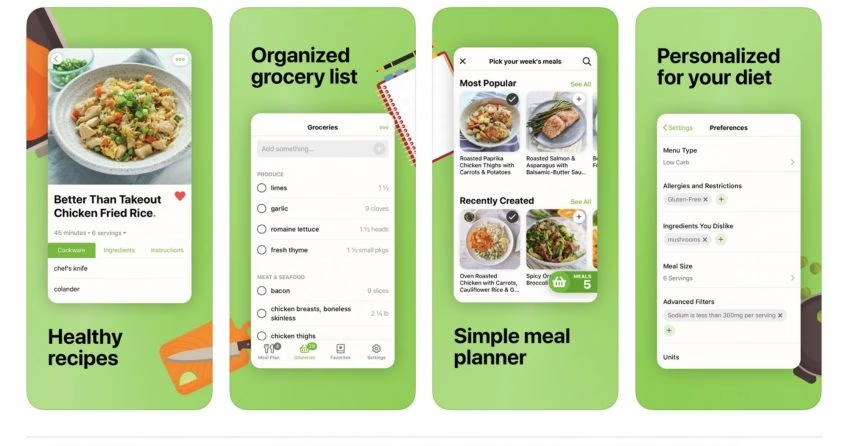
How to Create a Meal Plan App Like Whisk?
A growing number of people are taking healthy eating seriously, and more and more of them are turning to meal-planning apps. Are you an entrepreneur or business leader trying to tap the market for such apps? If so, you are likely wondering how to create a meal plan app.
Read on as we explain how to create a meal plan app.
Analyze the features and capabilities of a meal plan app
Experts routinely urge people to eat healthy food. E.g., a WHO report highlights the importance of eating healthy in combating malnutrition. People need help planning their healthy meals, and meal planner apps can help.
Good meal planner apps should offer the following features and capabilities:
- Nutritional information: Planning your meal and the act of healthy meal preparation can be hard. You might need a low-carb diet to improve your health. Authentic nutrition information can help here.
- Recipe database and recipe organizers: You need a recipe organizer to keep track of new recipes. Apart from managing your own recipes, you might need guidance for weight loss, for example, and you might want to know the percentage of carbs in your favorite healthy recipes.
- Creating a grocery shopping list: Users might need help creating a grocery list that focuses on eating healthy. Some users might look for nearby grocery stores that sell the healthy food items that they need. Many users want grocery delivery services, while some want budget-friendly grocery shopping.
- Planning aid to create weekly meal plans: You and your family members might have your share of likes and dislikes about food items. You need ways to balance your food preferences against your calorie goals and schedule meals accordingly.
- A capability to import recipes: You might be a foodie, however, you need to follow dietary restrictions due to medical reasons. Cooking an exciting meal at home might help you! You need appropriate recipe collections for that. A meal planner app should allow you to import recipes.
- Reducing food wastage: You might want to stop the acts of food waste, and you want guidance while preparing a new meal.
- Cost savings guidance: The app should provide content so that users can save money.
- Useful content: This could include free meal-prepping guides, tips that save you time, etc.
- eCommerce features: These include a shopping cart, check-out, online payment, online barcode scanner, etc.
Form a small team to plan the project to create a meal planner app
You should first form a small team that consists of a project manager (PM), a software architect, and a few business analysts. This team should define the scope of the project.

Get a complimentary discovery call and a free ballpark estimate for your project
Trusted by 100x of startups and companies like
It should finalize the requirements. This team should formulate a development approach, choose the technology stack, and plan the project. The project planning exercise should cover all aspects of the software development lifecycle (SDLC). That includes the following:
- Requirements definition and management;
- Design;
- Development;
- Testing;
- Deployment;
- Maintenance, which includes post-deployment support.
Review the best meal-planning apps of 2025
Your project planning team needs to review the best meal planning apps range available in the market for users. This exercise provides useful design ideas inspired by other meal-planning apps. We recommend you review the following apps:
1. Whisk
Whisk is a popular meal-planning app. It offers the following key features:
- Turning favorite recipes into shopping lists;
- Sharing shopping lists and favorites with others;
- Helping to make smarter food decisions like encouraging others to eat healthier, lose weight, etc.;
- Sharing your recipes via social media platforms.
Whisk provides menu options like “Home Cooks”, “Creators”, and “Business”. The 1st option is for individual users. The 2nd option allows you to share your recipes with your fans and followers.
Whisk partners with food brands, grocery stores, and publishers. The 3rd menu option caters to them. You can use Whisk on the web, Android, and iOS.
2. Mealime
Mealime is a meal-planning app. You can use it on Android and iOS. Users can utilize Mealime for personalized meal planning. The app helps you to prepare grocery shopping lists, furthermore, it offers a wide range of useful recipes. Mealime offers both free and pro versions.
3. Paprika
Paprika Recipe Manager helps you organize your recipes. This app helps you to make meal plans and create grocery lists. You can use its built-in browser to save recipes from the Internet. The company offers apps on iPhone/iPad, Mac, Android, and Windows.
4. Pepperplate
Pepperplate is a meal planner app that helps you to manage recipes. You can plan and create menus. This app helps you to share your recipes and meal plans with friends. Pepperplate helps you to create grocery shopping lists, and it’s available on Windows, Android, and iOS.
5. Plan to Eat
Plan to Eat is a meal planner app that helps you to collect recipes from the Internet. You can organize recipes, and you can add recipes to your meal-planning calendar. This app can create your grocery shopping list. It’s available on Android and iOS.
6. Yummly
You can use Yummly on the web, Android, and iOS. This meal-planning app helps you to find and organize recipes. You can find useful content about meal planning and recipes.
7. Eat This Much
Eat This Much is another meal planning app that helps you to create personalized meal plans. It covers different kinds of diets, e.g., vegetarian, Paleo, Ketogenic, Gluten-free, etc. This app helps you to reduce food waste. It creates grocery lists for you. You can use Eat This Much on the Web, Android, and iOS.
8. BigOven (Recipes, meal planners, and grocery lists)
BigOven allows you to search over 500,000 recipes. You can use it to organize recipes. This app helps you to plan a menu, furthermore, it can create grocery lists. You can use its web, Android, or iOS apps.
9. MealBoard
You can use MealBoard on iPhones, iPads, and the web. This app offers the following key features:
- Meal planning;
- Organizing your recipes;
- Organizing your pantry;
- Preparing your grocery lists;
- Social media integration.
10. Allrecipes
Allrecipes is a well-known meal-planning app. It provides a vast collection of recipes. You can use it on iOS and Android. Furthermore, you can use it on Kindle and Windows Phones.
Note: If you offer grocery-related features, then you should review the following popular grocery delivery apps:
1,200 top developers
us since 2016
- Amazon Fresh: Amazon Fresh is a subsidiary of Amazon. It’s a grocery delivery service operating in many major American and European cities. Users can search its large catalog of grocery items and order online.
- Instacart: Instacart offers grocery delivery and pick-up services in the USA and Canada. Consumers order groceries on its website or mobile app. Instacart picks up groceries from nearby stores and delivers them to customers.
The steps to create a meal plan app
Take the following steps:
1. Define the project scope
This step involves the following:
- Documenting the functional requirements like meal planning, recipe management, etc.;
- Documenting the non-functional requirements (NFRS) like performance, scalability, maintainability, etc.;
- Deciding on the apps to offer, e.g., web, Android, iOS, etc.;
- Deciding which features to offer in the pro version vs the free version.
Use the Agile methodology since you are building a consumer-facing app that will require frequent enhancements. Launch an MVP (Minimum Viable Product) first.
An MVP is a functional product with fewer features than the final product. It helps you to get market feedback. You can enhance the app based on the feedback.
As we explained in our MVP guide, you should prioritize the features for the MVP. Use tools like “pain-and-gain map” and “prioritization matrix” for this.
2. Choose a suitable software architecture pattern
Choosing the right software architecture pattern for your app helps you to deliver functionality effectively. It also enables you to make the app reliable, scalable, performant, and maintainable.
Choose an architecture pattern based on your requirements, e.g.:
- The microservice architecture pattern helps if you build distinct services.
- You might choose the clean architecture pattern for Android development.
3. Decide whether you will offer native mobile apps or hybrid apps
Native Android or iOS apps offer the best user experience, performance, and security. These apps make the best use of device-specific hardware features.
You use Java or Kotlin for native Android development. On the other hand, you use Swift or Objective-C for native iOS development. These programming languages work best with the respective operating systems.
Native mobile app development requires you to build two separate apps. This increases the software development and maintenance costs.
You can develop a hybrid app to keep down the meal planning app cost for development and maintenance. You have one code base only, however, these apps can’t match the user experience and performance of native apps.
JavaScript-based Hybrid mobile frameworks like Ionic and Apache Cordova fall short of native user experience. React Native, another JavaScript-based framework delivers a near-native user experience though. Choose an approach that meets your larger requirements.
4. Choose a cloud platform
Use a cloud platform to expedite your software development project. Managed Cloud Services Providers (MCSPs) like AWS, Microsoft Azure, and Google Cloud Platform, handle the cloud infrastructure. You can focus on software development.
Choose an MCSP. Furthermore, choose the kind of cloud platform that you need. They are of the following types:
- IaaS (Infrastructure-as-a-Service): The MCSP managed the cloud infrastructure. Amazon EC2 (Elastic Cloud Compute) is an example.
- PaaS (Platform-as-a-Service): PaaS platforms handle the cloud infrastructure, operating systems, middleware, and runtime environment. It offers services like databases, therefore, you can focus on coding. AWS Elastic Beanstalk is an example.
- MBaaS (Mobile-Backend-as-a-Service): MBaaS platforms handle the cloud infrastructure and persistent storage. This makes it easier to build and manage the mobile backend. AWS Amplify is an example.
5. Find the suitable technology stack
Choose the right technology stack by considering the following factors:
- Web app front-end development: You can use a JavaScript-based web framework like AngularJS or ReactJS.
- Web app back-end development: We recommend you use Node.js. This open-source runtime environment for JavaScript helps you to develop scalable and performant web apps.
- Native Android development: You can choose either Kotlin or Java. Both are feature-rich languages.
- Native iOS development: Both Swift and Objective-C are good choices, however, Apple prefers Swift.
- RDBMSs (Relational Database Management Systems): You can use either MySQL or PostgreSQL. Both are popular open-source SQL databases.
- NoSQL databases: You can use either MongoDB or Apache Cassandra.
Note: You might choose to use 3rd party APIs. While that might be a good idea in some cases, every 3rd party API increases external dependencies. We recommend you develop RESTful APIs for your core capabilities. You can use a few 3rd party APIs for non-core features like push notifications.
6. Plan to secure your app
A meal planner app will process personal information like payment information for grocery shopping. Focus on the following to secure sensitive information:
- Multi-factor authentication (MFA);
- Digital signature;
- Encryption of data-at-rest and in-transit;
- Antivirus and firewalls;
- Mitigating top application security risks like injection, broken authentication, etc.;
- Cloud platform security;
- Securing APIs by using encryption, quotas, throttles, and gateways.
7. Hire a software development team
You need to hire the following roles:
- UI (user interface) designers;
- Web developers;
- Mobile developers;
- Testers;
- DevOps engineers.
You might wonder whether to hire from freelance platforms. Such platforms don’t offer any project management support. Freelancers work part-time, which can add to your challenges.
We recommend you hire developers from reputed software development companies. They offer management support, and you get full-time developers. Software development companies provide a replacement.
8. Project execution and management: Development, testing, and deployment
You need to monitor and control the project execution, which involves the following:
- Technical solutions design;
- UI design;
- Development;
- Testing;
- Deployment, including submission to app stores;
- Post-deployment support.
We recommend you build a Scrum development team. Such teams focus on delivering value to end-users, and they work in “sprints,” i.e., iterations. Scrum teams work collaboratively. They follow the processes that are needed. However, they don’t follow processes that don’t add value.
Final thoughts on How to Create a Meal Plan App
We explained how to create a meal plan app. Such projects can be complex. Contact DevTeam.Space if you need help with such development projects.
DevTeam.Space is an innovative American software development company with over 99% project success rate. DevTeam.Space builds reliable and scalable custom software applications, mobile apps(including meal plan mobile and web apps), websites, live-streaming software applications, speech recognition systems, ChatGPT and AI-powered solutions, and IoT solutions and conducts complex software integrations for various industries, including finance, hospitality, healthcare, music, entertainment, gaming, e-commerce, banking, construction, education, food and nutrition software solutions on time and budget.
DevTeam.Space supports its clients with business analysts and dedicated tech account managers who monitor tech innovations and new developments and help our clients design, architect, and develop applications that will be relevant and easily upgradeable in the years to come.
FAQs
A meal plan app processes personal information. Hackers routinely target apps and websites that process personal information. You don’t want security vulnerabilities, however, testing cycles can’t uncover all vulnerabilities. Hire expert code reviewers to unearth security vulnerabilities.
DevTeam.Space offers experienced developers for a wide range of technologies. Our developers have worked on a variety of projects across industries. We have significant experience in developing consumer-focused apps and can provide experienced developers to develop meal planner apps.
DevTeam.Space can provide both individual software developers and complete software development teams. We are flexible, and we focus on the requirements of our clients.


