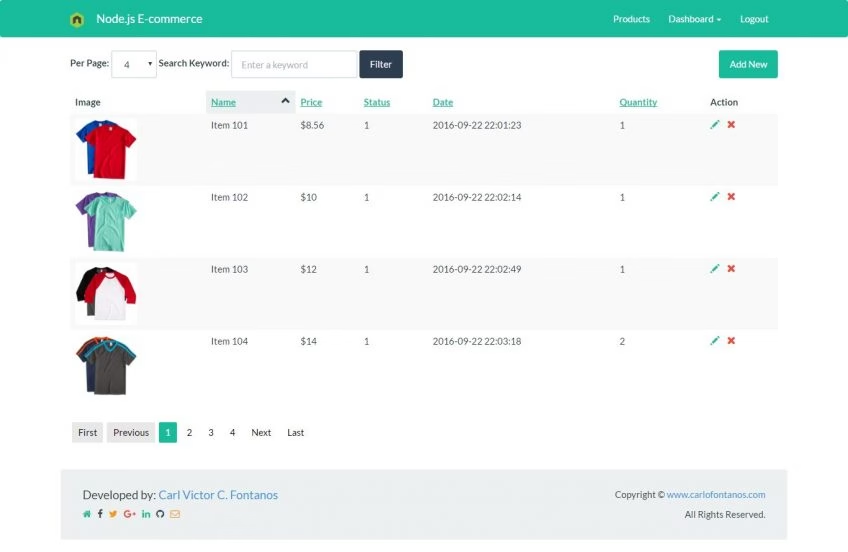
How to Develop a Node.js E-commerce Platform: 7 Steps
Interested in building a Node.js E-commerce platform? In this blog post, I am going to discuss the advantages of Node.js and provide a step-by-step guide to building an E-commerce platform using this popular runtime. Let's start!
In this article
- What is E-commerce?
- The global E-commerce market
- What is Node.js?
- Advantages of Node.js
- Popularity of Node.js
- Why build a Node.js eCommerce platform?
- How to develop a Node.js eCommerce platform?
- Developing APIs when building an eCommerce platform using Node.js
- Finding developers for Node.js eCommerce platform development
- Frequently asked questions on how to build a Node.js eCommerce platform
What is eCommerce?
Before we move on to the Node.js eCommerce tutorial, let's discuss some basics.
eCommerce involves buying and selling goods over the Internet. Items are listed by sellers for buyers to purchase. Many think of eCommerce as buying and selling physical goods on online stores, however, it also includes digital products and services.
The first eCommerce transaction took place on August 11th, 1994. It involved the sale of a music CD through a website named "NetMarket". This website is an American retail platform. Read more about eCommerce in "What is eCommerce?”.
The global eCommerce market
As I said in the introduction, the eCommerce market is huge and is expanding rapidly. Several of the top eCommerce sites are now massive multinational companies.
According to Statista, the global eCommerce market is expected to grow at a CAGR of 9.49% between 2024 and 2029 to reach $6,478.00 billion by 2029. By 2026, the US online retail market is projected to be worth over $1.5 trillion. Although the projected growth is high, the US e-commerce market is not the largest in the world.
The top 10 countries in terms of their eCommerce solution market are as follows, according to another source:

Get a complimentary discovery call and a free ballpark estimate for your project
Trusted by 100x of startups and companies like
- 1. China: annual online sales $1.47 trillion
- 2. The USA: annual online sale $1.22 trillion
- 3. Japan: annual online sales $169 billion
- 4. The UK: annual online sales $130 billion
- 5. Germany: annual online sales $98 billion
- 6. South Korea: annual online sales $80 billion
- 7. France: annual online sales $66 billion
- 8. Canada: annual online sales $66 billion
- 9. Italy: annual online sales $64 billion
- 10. India: annual online sales $59 billion
Read more about this in “10 Largest eCommerce Markets in the World”.
As of now, the top 5 eCommerce companies in terms of “Gross Merchandise Value” (GMV) are as follows:
- 1. Taobao;
- 2. TMall
- 3. Amazon;
- 4. JD.com;
- 5. Shopee;
You can read more about this ranking in “What are the top online marketplaces?”.
What is Node.js?
Node.js is a JavaScript runtime. Chrome‘s V8 JavaScript engine was used to build Node.js. Node.js enables asynchronous event-driven programming, which provides significant advantages to software developers.
Asynchronous event-driven programming eliminates blocking processes, as a result, developers can easily add capacity. A server running Node.js can respond to multiple requests concurrently, without stopping or blocking any API call.
Any processing is always event-based, therefore, events trigger call-back functions. Read about this in “Understanding Asynchronous Event-Driven Programming”.
V8 is Googles‘ JavaScript engine. It‘s open-source, gives a good performance, and is written in C++. Chrome and Node.js are well-known examples of software that it has been used to create.
Advantages of Node.js
The advantages of Node js are very similar to those of JavaScript. JavaScript has also unlocked many new web development capabilities.
Node.js offers the following benefits:
- Developers can easily create real-time web apps with it.
- Coding is easy since developers can use JavaScript to code both the client and server-side components.
- JavaScript is highly popular and many web developers already know it. Developers, therefore, benefit from higher productivity.
- Node.js is fast since it uses JavaScript to machine code.
- It‘s open-source, therefore, independent developers have helped ensure there are a large number of modules and tools.
- “Node Package Manager” (NPM) has over 60,000 modules! There is a vibrant community of Node.js developers, therefore, we can expect the development of many more such helpful resources in the future.
- Node.js makes data streaming easier.
- “Platform as a Service” (PaaS) providers like Heroku have enthusiastically embraced Node.js. PaaS providers make development easier, therefore, this is an added incentive for developers to use Node.js.
- Database queries become easier with Node.js. Modern NoSQL databases like MongoDB already use JavaScript. Node.js developers need not worry about syntax differences when undertaking database queries.
Read “How Node JS brings success to your online business?” to learn more about these advantages.
Popularity of Node.js
Ryan Dahl created Node.js. The first release of Node.js was in July 2011, and it has gained significant popularity within just a decade.
Twitter, BBC, and Aliexpress are some of the most popular websites that use Node.js, as you can read in this SimilarTech report.
The latest “Stack Overflow developer survey results” identify Node.js as the sixth most popular technology among developers. 33.91% of the survey respondents stated that they use Node.js.
Along with React and Angular, Node.js enjoys a prominent place among developers. It’s one of the technologies that new developers want to learn. Read about this finding in “Top JavaScript (JS) trends to watch”.
Why build a Node.js eCommerce platform?
So, is Node.js good for eCommerce applications?
Building an eCommerce platform with Node.js makes sense due to the following advantages:
- Cross-platform development is easy since developers only need to know Node.js.
- Performance is crucial in an eCommerce platform, and Node.js offers robust performance.
- Asynchronous event-driven programming helps with scalability, and eCommerce websites need that. This is an advantage of Node.js.
- The vibrant Node.js community is a big help to developers since eCommerce platform development can often be complex.
- There are many plugins available for Node.js development, and these take care of various functionalities and features.
- Data streaming is important for eCommerce websites, and Node.js is a very helpful tool for this.
- Node.js is open-source. You will likely find skilled and experienced developers relatively easily.
- Node.js supports both frontend and backend development. This helps in building chat-based tools to enable real-time communication with customers of eCommerce websites.
- Websites built with Node.js are lightweight, and they load quicker. This matters to eCommerce platforms.
Read more about why it's a good idea to build a Node.js eCommerce platform in “Why Node.js is the Best Choice to Develop an E-commerce Website".
How to develop a Node.js eCommerce platform?
While SEO platforms such as 3dcart can help eCommerce sites reach their customers, unfortunately, they cannot build a site for you. This requires companies to get their hands dirty with eCommerce software development.
A software development project to build a Node.js eCommerce platform involves the following steps:
1,200 top developers
us since 2016
Step #1: Embrace Agile software development
eCommerce entrepreneurs frequently enhance their apps, therefore, iterative development is imperative. Agile is the right methodology for this project. Read “How to build an Agile development team?” for more information.
Step #2: Induct a skilled team
You need a development team with the following roles:
- Business analysts;
- UI/UX designers;
- Node.js developers;
- Testers;
- A project manager (PM).
Note that you will not need infrastructure architects or cloud platform architects since I recommend you use a “Platform as a Service” (PaaS) provider.
Step #3: Use Heroku PaaS
One of the most reputed PaaS providers, Heroku offers several advantages:
- Like other reputed PaaS providers, Heroku enables development teams to focus on coding. Heroku handles the cloud infrastructure, networking, servers, middleware, operating system (OS), runtime environment, 3rd party API integration, and scaling.
- Heroku has a razor-like focus on being a great a web app development platform. This ensures a good development experience and lots of support.
- Heroku enables developers to deploy, manage, and scale Node.js apps. You can access their comprehensive documentation here.
I have already explained how Heroku works in my article “How to deploy your Dart app to Heroku?”.
Step #4: Download and install Node.js
Take the following steps to download and install Node.js:
- Visit the Node.js download webpage. Here you can find the platform-specific installers.
- Install Node.js using “Node Package Manager” (NPM). NPM is a popular package manager, moreover, it has a large collection of reusable code.
- Visit the js package manager webpage to learn how you can install Node.js for your platform.
Step #5: Use a reputed Node.js eCommerce framework
You can expedite the Node.js eCommerce development project using well-known frameworks. There are multiple options, e.g.:
Option #1: Ymple eCommerce Node.js framework
Ymple eCommerce Node.js framework is open-source and a robust choice for eCommerce. It offers the following features and advantages:
- It uses a modern technology stack.
- You can get fully responsive design templates. Buyers can use it easily on mobile devices.
- It provides complete integration with frontend frameworks and backend application.
- There are integrations with PayPal and Stripe.
- There is extensive documentation available.
- Check out their eCommerce modules.
Option #2: Swell.is eCommerce Node.js framework
Swell.is is an eCommerce Node.js framework platform, and it offers the following features:
- There are powerful APIs covering eCommerce functions.
- Entrepreneurs can easily configure their eCommerce store using the admin dashboard, where they can set up workflows.
- You can easily set up a responsive website that will work equally well on smartphones.
- The platform offers high performance.
- Entrepreneurs can customize how their eCommerce store will work.
- You can access their documentation for developers.
- There is also a comprehensive NPM API library for Swell.is. Your team can access it here.
Option #3: Total.js framework
Total.js provides a framework, which supports several use cases including eCommerce apps. Check out their features and advantages, as follows:
- It‘s a full-featured framework, and it enables fast development.
- You can build a high-performance eCommerce web app, and scaling it will be easy.
- The framework includes appropriate NoSQL databases, which are important for eCommerce.
- Media streaming, location, etc. are important for eCommerce, and this framework supports these.
- There is high-quality documentation for this framework.
- Your programmers can also access their host of tutorials.
- The coding team can also read the NPM documentation for Total.js.
Option #4: Koa.js framework
Koa.js is a Node.js framework that can help in eCommerce web app development. Check out the following:
- Their NPM documentation, which covers installation, various “How-to” guides, requests, responses, etc.
- There is a detailed tutorial that covers the development of the eCommerce web app with Koa.js, which can benefit your development team. You can read it in "E-Commerce for Node.js developers [with Koa.js tutorial]”.
Option #5: Mailchimp Open Commerce platform
Mailchimp Open Commerce is an open-source platform built using the Meteor JS framework.
The platform offers the following features and advantages:
- This is a fully open-source project, developers have complete access to the code base. This enables flexibility.
- Product management, inventory management, adding product images, etc. is easy.
- The platform enables easy order management, customer profile management, check-out processing, and email management.
- Mailchimp Open Commerce offers product search, user authentication, payment gateway integration, etc.
- It‘s easy to configure discounts, promotions, and flexible shipping rates.
- The UI design is easier with its large library of themes, moreover, the platform has mobile-responsive design templates.
- Mailchimp Open Commerce has extensive documentation for their platform.
Visit their GitHub repository to download Mailchimp Open Commerce (formerly Reaction Commerce).
Step #6: Use Heroku DevOps for “Continuous Integration” (CI)
This is an iterative app development software project. Your team will develop, test, and deploy in multiple iterations. You need appropriate tools for build management, test automation, and deployment management.
With Heroku, which is a fully managed cloud PaaS, this is easy, as follows:
- They offer a robust CI process using their DevOps processes, methods, and tools (PM&T).
- Read about their DevOps capabilities in “Heroku is for developers”.
- Heroku also describes their "Pipelines", CI, review process, GitHub integration, release, etc. with a considerable amount of details. Read "Continuous delivery on Heroku” for a description.
Step #7: Project management with the "Scrum" technique
The best approach for managing this project is to use the "Scrum technique". I have described this in detail in "How to build a Scrum development team?”. You need to do the following:
- Form a cross-functional team where designers, developers, testers, etc. work together. This is a “Scrum team”.
- The project manager performs the role of a “Scrum master”.
- You have one or more “Product owners”, who provide the requirements as features in a document. This is called the “Product Backlog”.
- Iterations in a Scrum project are called "Sprints".
- The team conducts a "Sprint planning meeting". Here, they estimate the features, and slots different features in different sprints, based on their overall priority.
- When the team works on a “Sprint”, they conduct a “Daily stand-up meeting”. This is for project status reporting.
- When the features are working, and ready for a demonstration, the team calls a “Sprint review meeting”. The project stakeholders approve the sprint in this meeting.
- At the end of the sprint, the team meets in a “lessons-learned” exercise called “Sprint retrospective meeting”.
- Consider using a good project management tool like Asana. I have explained the importance of this in “The 10 best Agile project management tools”.
- Finally, it's a good idea to build a minimum viable product (MVP) as it's a crucial part of the Agile development process.
Developing APIs when building an eCommerce platform using Node.js
You need a consistent framework for the front-end of your app to access the backend.
Well, you need to develop APIs for your core features. How will you do that? Take the following steps:
- Create RESTful APIs since REST (Representational State Transfer) is the de-facto standard for API development.
- Use a tool like Postman to develop the APIs, and use Swagger to document them.
- Utilize your cloud platform account to host the APIs you create.
- Use PostgreSQL if you need to use an RDBMS. If you need to use a document database, then use MongoDB.
- Manage the API development, staging, and production environments effectively.
- Design meaningful API URL endpoints, moreover, create effective rules for API requests and responses.
Do you need some help with API development? Check out our guide “How to build RESTful API for your mobile app?” for insights.
Finding developers for Node.js eCommerce platform development
I have talked about inducting a skilled team, but how do you do that? Depending on your local labor market conditions, it can be hard to find competent developers.
We at DevTeam.Space can help! Read our guide “How to find a good software developer” to learn more about our capabilities. Alternatively, click the "Get started" button on our homepage and let us know your questions. One of our dedicated account managers will get in touch.
What else should you plan for? Well, you need experienced reviewers to find defects early in the lifecycle. The review process should cover requirements, design documents, test plans, test cases, and code.
Once again, DevTeam.Space can help you if you don't have the expertise.
Building a strategic Node.js eCommerce platform?
The eCommerce business is a growing industry, however, it‘s very competitive. Using a PaaS provider and utilizing well-known Node.js eCommerce-specific frameworks can simplify development a bit to allow you to concentrate on creating the best possible product.
Still, if you want to create a Node.js eCommerce platform the process can get complex and challenging.
Node.js is a hot skill. Finding experienced developers can take time, furthermore, you need to manage the project end-to-end, from the pricing engine to the shopping cart and checkout feature, etc.
Consider engaging a professional development partner if you don't have the relevant experience or can't find the right developers.
Read more about it in our guide “How to find the best software development company?”.
If you are still unsure about choosing your eCommerce product development partner, contact DevTeam.Space through this form. One of our technical managers will get in touch with you to discuss your project needs in detail.
Building an eCommerce platform represents an opportunity for startups to make serious money. Here’re a few amazing case studies of companies that hired DevTeam.Space to build their eCommerce products:
- South Florals — Floral eCommerce Web Application
- SoBe — Furniture Retail eCommerce Web Application
- Fun And Function — Toy eCommerce App
Frequently asked questions on how to build a Node.js eCommerce platform
Node js is one of the best platforms to build eCommerce apps. Many of the top eCommerce platforms were built on Node.js.
It can be used for a variety of purposes but due to its construction, it is widely used for websites and creating APIs.
It is used for both, frontend and backend development.
The e-commerce tech stacks consist of frontend framework, backend framework, programming languages, databases, and severs. Some popular tech stacks for e-commerce development are:
Mean Stack: It uses Express.js as a backend platform, Node.js as a backend framework, MongoDB and MySQL as database, and Angular.js as a web app framework.
LAMP: This tech stack is for Linux OS. It uses PHP and Python as scripting languages, MySQL as a database, and Apache as a webserver.


