
How to Create an Adventure App: 21 Steps
Want to know how to create an Adventure app?
This is an excellent market that has many opportunities to be explored.
According to this article, "the travel booking payments through mobile in Europe alone is expected to record a CAGR of 9% to reach US$ 56,300.9 million by 2025."
There are huge sums of money to be made for those companies that can create innovative new travel apps. Let's see how you can be one of them by creating an innovative adventure app.
Let’s first understand what you should offer in an adventure app by reviewing a popular one, such as Adventure Aide.
Adventure Aide: An Example of an Adventure App

Adventure Aide offers a web app, an Android app, and an iOS app. The following features of Adventure Aide are worth noting:
- This app allows users to browse and book a unique outdoor adventure.
- Users can browse various categories of outdoor adventures, e.g., mountain climbing, excursions centered on well-being, water sports, national parks, running trails, etc.
- The app provides a navigation tool that users can use to browse adventures by location with additional features of offline viewing, long-range surf forecasts, UV index forecast, etc. Users can plan routes for an outdoor activity accordingly.
- Adventure Aide uses the knowledge of local experts so that users can get customized experiences from other hikers.
- The app is the ultimate geocaching toolbox where users can chat with the guide or the adventure group.
- The app includes a payment integration to facilitate in-app payment.
How to Create an Adventure App
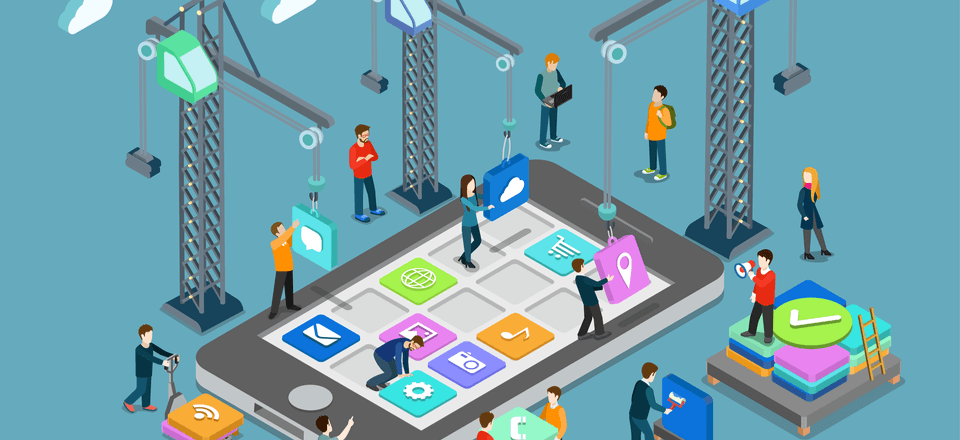
I will now explain the steps to create an adventure app like Adventure Aide, which are as follows:

Get a complimentary discovery call and a free ballpark estimate for your project
Trusted by 100x of startups and companies like
1. A formal scope definition for the project
I recommend that you first onboard a project manager (PM), an IT architect, and a team of business analysts. This team should discuss the business requirements with the business stakeholders, subsequently, you should formally define the project scope and baseline it.
I recommend the following:
- Offer the features like Adventure Aide.
- Add the in-app purchase feature.
- You should offer a feature for tracking weather, which will help users to better plan their adventures.
- Include features like social sharing and push notifications, which will improve user engagement.
- Offer a web app, an Android app, and an iOS app supporting English-speaking users.
2. Plan for supporting more languages in the future
You could choose to support more languages in the future, however, you should prepare for it now. Design and develop the app keeping mobile app internationalization guidelines in mind. You should implement best practices like keeping the code separate from the content.
You can read more about them in “The ultimate guide to mobile app internationalization”.
3. Choose an appropriate development methodology
While you can launch a “Minimum Viable Product” (MVP) with the above features, you will receive market feedback. Depending on the feedback, you might decide to add more features.
This kind of iterative development becomes easier to manage when you use the “Agile” methodology. Read our guide “What is software development life cycle and what do you plan for?” to learn more about “Agile”.
4. Decide on a development approach
You need to plan the project well and come up with an effective approach. I recommend that you adopt the following approach:
- Use managed cloud services platforms since they expedite the project. You should use a “Platform-as-a-Service” (PaaS) platform for the web app, moreover, you need a “Mobile-Backend-as-a-Service” (MBaaS) platform for the web app.
- Build native Android and iOS outdoor adventure apps since they deliver the best user experience.
- Utilize reliable 3rd party APIs to implement key features like mapping support, payment integration, etc.
- Use a mobile device and browser lab on the cloud to test the app against all relevant devices and browsers.
I have explained the effectiveness of this approach in “What is the best development approach to guarantee the success of your app?”.
5. Build a complete project team
Finding the right people is key to the success of a software development project, and our guide “How to find a good software developer” can help you. You now need the following roles to build a complete project team:
- UI designers;
- Web developers with Node.js skills;
- Android developers with Java skills;
- iOS developers with experience in the Swift language;
- Testers;
- DevOps engineers.
Our experience while developing Adventure Aide has clearly shown us that a field expert development team demonstrates better cohesiveness. I recommend that you hire such a team.
Our guide “Freelance app development team vs. field expert software development teams” can help you with this.
6. Use the “Scrum” technique to manage the project
You should use the “Scrum” technique to manage this project since it works well with “Agile” projects. Organize your team as a “Scrum team”, where developers and testers work together.
The PM should work as a “Scrum master”, as I have explained in “How to build a Scrum development team?”. A scrum team works as follows:
- A “Product Owner” provides the business requirements in a document called the “Product Backlog”.
- The team estimates the requirements, subsequently, they slot the requirements in “Sprints”, i.e., iterations in Scrum parlance. This process is called “sprint planning”.
- The “Scrum master” conducts “Daily stand-up meetings” to collect the project status and resolve issues.
- You demonstrate the app to the business stakeholders and obtain approval in a “Sprint review meeting”.
- The team also conducts a “Sprint retrospective meeting” after the “Sprint” to learn lessons.
You should use a robust project management tool to manage these activities, and I recommend Asana.
7. Find the right PaaS and MBaaS platforms
I suggest that you use AWS Elastic Beanstalk for developing the planned web app. This PaaS offering from AWS offers the following advantages:
- You can focus on development while Elastic Beanstalk manages the cloud infrastructure, networking, operating system, middleware, and runtime environment.
- AWS Elastic Beanstalk has excellent DevOps tools, moreover, you can use its auto-scaling solution.
- You will find it easy to integrate 3rd party APIs with your code.
I have explained its advantages in “10 top PaaS providers”.
Use the same AWS account to take advantage of AWS Amplify, the MBaaS offering from AWS. You can get the following advantages:
- Amplify will manage the cloud infrastructure and persistent storage, therefore, you can focus on the front-end and business logic of your mobile app.
- You will find it easy to implement key features like security, user management, and push notifications.
- AWS Amplify makes it easier to integrate 3rd party APIs, moreover, you will be able to scale your mobile app easily.
Read “How to choose the best Mobile Backend as a Service (MBaaS)?”, where I have explained its advantages.
1,200 top developers
us since 2016
8. Procure an API solution to source adventure-related content
You need an API solution to provide adventure-related content for the app users, therefore, I recommend that you use the Outbound Collective Adventure API. This API is from “The Outbound Collective”, and it offers the following advantages:
- You can access content for over 15,000 unique adventures all over the world.
- The app users will be able to search for adventures by geography and type of adventure.
You need to contact the company by sending an email to support@theoutbound.com so that you can start using the API.
9. Get an API solution for CRM functions
Your app will likely need to establish business relations with local providers so that your app users can get a seamless experience. This requires you to implement CRM functionalities, therefore, you should sign-up with Zoho.
Zoho CRM offers all the relevant features, e.g., multi-channel, analytics, security, etc., and you can read about them on its features page. Read “Zoho CRM REST API” to access the API and SDKs, moreover, this page also provides the documentation you need.
10. Find a mapping API solution
Your proposed adventure app needs mapping support for GPS trail maps, topo maps, offline maps, etc. Therefore, I recommend that you use the Google Maps Platform. Note that you need to use this in conjunction with the following:
- Apple “Core Location” API to get the location and orientation of iPhones;
- Google “Location and context” API for getting the location of Android phones.
You can consult the following documentation to incorporate Google Maps into your app:
- “Google Maps Platform documentation”;
- “Maps SDK for Android”;
- “Maps SDK for iOS”;
- “Maps JavaScript API”.
Read “Pricing that scales to fit your needs” to find the Google Maps platform’s pricing plans.
11. Sign-up for a weather information API solution
Your app users will benefit from weather data for the geography where they are planning their adventure. I recommend that you sign-up with OpenWeatherMap since this company offers a robust “Weather API” solution.
You can get the following advantages:
- Your app can display weather data for over 200,000 cities, and this data is collected from over 40,000 weather stations.
- This API solution can provide daily and hourly weather forecasts, moreover, it provides climate forecasts for 30 days.
- You can also show historical weather data in the app.
Visit the “Price” webpage on the OpenWeatherMap website for its pricing plans.
12. Use an API/SDK solution to implement the in-app messaging feature
You need to provide the in-app messaging feature to your users, and I recommend that you sign-up with Mesibo for this. This company has a robust API/SDK solution to implement text chat, voice calls, and video calls in your app.
Mesibo has SDKs supporting Android and iOS, moreover, it has a JavaScript SDK. These address your needs, and you can access the SDKs in “Download and install Mesibo”.
You can read the extensive Mesibo documentation for guidance. Check out the Mesibo pricing before you buy it.
13. Procure an API solution to implement the in-app purchase feature
You can easily implement the in-app purchase feature with the help of a market-leading API solution, therefore, I recommend that you use BigCommerce. Its API solution lets you incorporate the key eCommerce features, moreover, it scales well.
Read about the API solution in “Develop and scale faster with open APIs”, and check its pricing plans.
14. Get an API/SDK solution for payment gateway integration
You need to offer in-app payment features to your users, and Stripe has robust API/SDK solutions for this. Consult the following resources to use these solutions in your app:
- The Stripe documentation;
- The “Payments Overview” webpage on the Stripe website;
- Stripe API reference;
- The “Mobile libraries” webpage on the Stripe website, where you can access the Android and iOS SDKs.
Check out the Stripe pricing webpage before you buy it.
15. Find an API/SDK solution for the social sharing feature
I recommend that you use GetSocial, which has a comprehensive API/SDK solution to incorporate the social sharing feature. It has SDKs for Android, iOS, and the web, and you can access them from the GetSocial overview page. Use the following documentation:
- “Getting Started with GetSocial Android SDK” for its Android and iOS SDKs;
- “Welcome to the knowledge base”.
You need to register with GetSocial, subsequently, you can download its SDKs.
16. Sign-up for a bulk-SMS API solution
You need to implement the push notifications feature in the proposed app, therefore, using a bulk-SMS API solution will help. I recommend that you sign-up with Twilio and use its “Programmable SMS” offering.
You can read “Messaging Services and Copilot” to learn how to use it, moreover, you can review the Twilio pricing page.
17. Use a mobile device lab on the cloud for testing
Your mobile apps should work with all devices, however, you need to test them against a wide range of devices to ensure this. pCloudy offers a mobile device lab on the cloud for test automation, and I recommend that you use it.
18. Design the UI of an adventure app
I recommend that you follow appropriate guidelines to design user-friendly UIs for your apps, and I suggest the following resources:
- “User interface design guidelines: 10 rules of thumb” for designing the web app UI;
- “Human Interface Guidelines” for iOS app UI design;
- “Design – Material Design” for designing the Android app UI.
19. Develop the planned web adventure app
You need to take the following steps to develop the planned web app:
- Use node.js, the popular open-source runtime environment, and code the app using IntelliJ IDEA IDE. Read “Node.js and NPM” for guidance on using this IDE for Node.js.
- Integrate various APIs and SDKs, and subsequently use the AWS DevOps tools for testing and deploying the app. Read “Deploying Node.js applications to AWS Elastic Beanstalk” for guidance.
20. Code, test, and publish the proposed Android adventure app
Developing the proposed Android app involves the following:
- Use Android Studio, and code the app using Java.
- Integrate the APIs/SDKs with your code.
- Use Espresso, and the pCloudy mobile device lab for testing.
- Publish the app to Google Play, by following the instructions in “Publish your app”.
21. Developing the proposed iOS adventure app
Use Swift, the popular language for iOS app development, and take the following steps:
- Code the app using Xcode, the popular IDE.
- After you have integrated the various APIs and SDKs, test the app using XCTest and the pCloudy mobile device lab.
- Read “Submit your apps to the App Store”, and publish the app to the Apple App Store for the instructions therein.
Congratulations on developing your MVP!
Planning to Launch an Adventure App?
An adventure app will need to offer various features for it to be competitive in the market. As I have explained in this guide, you can use various APIs/SDKs to incorporate these features, however, you need to design the architecture well.
On the other hand, you can hand-code the features, which involve a different kind of complexity.
It’s a complex project either way, and I recommend that you engage a reputed software development company. Our guide “How to find the best software development company?” can help you to find one.
DevTeam.Space can also help you in the development, testing, and maintenance of a robust and secure mobile app with unique features that make it stand out in the competitive mobile app markets.
You can easily partner with the field-expert mobile app developers community by sending us your initial product specifications via this getting started form and one of our account managers will reach out to you for further assistance.
Frequently Asked Questions on an Adventure App
Outdoor apps allow users to access information on the latest adventure activities and products. Some apps allow private tour companies and individuals to post activities that they have organized too.
The answer really depends on the complexity of the desired product. If an app has lots of features then it will be more expensive. For an accurate estimate, fill out a DevTeam.Space product specification form.
DevTeam.Space’s developers have built a number of best adventure apps in addition to a huge variety of applications of all shapes and sizes. All the programmers are vetted for excellence and their work is guaranteed by the company.


