
How to Create AR Content for Your Business?
Wondering how to create AR content for your business?
That’s an excellent market with many opportunities to be explored.
According to a study done by Vynz Research, "Global Augmented Reality and Virtual Reality Market is expected to reach USD 161.1 billion by 2025, witnessing 48.8% CAGR."
Augmented Reality (AR): What Is It?

Augmented Reality (AR) is a technology, using which you can superimpose digital information on the physical environment of a user. Apps using AR recognize visual cues in the physical environment of users.
Such apps use special-purpose 3D programs to create digital content. The digital content in question is context-sensitive, and the app integrates with the real-world physical environment to create unique AR experiences.

Get a complimentary discovery call and a free ballpark estimate for your project
Trusted by 100x of startups and companies like
You can read more about AR in our tutorial guide “VR vs augmented reality: which one is best for your business idea?”.
How AR Works?
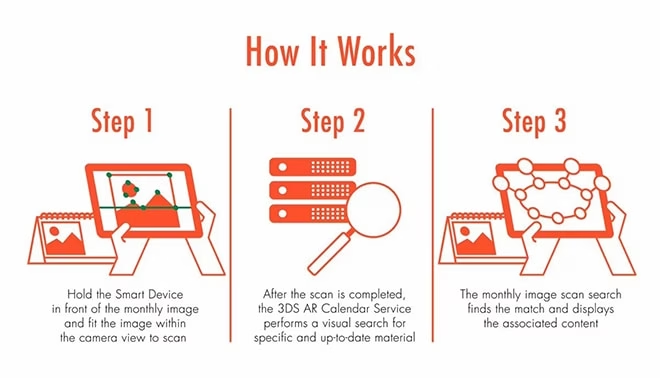
How does AR work? It‘s key to understand this before we can delve into creating AR content. An AR system works as follows:
- Input hardware devices like cameras, GPS, Gyroscopes, etc., capture real content, and they forward it to the hardware processor of the system.
- The processor uses the software layer to send the input to the web server and/or cloud server, and it requests the appropriate virtual objects.
- Using AR content-creation software, the AR system creates virtual objects and sends them back to the web/cloud server.
- The server sends the virtual objects to the processor, which forwards the augmented content to the AR application and browser.
- Finally, the AR application sends the augmented content to the display devices, e.g., Head Mounted Display (HMD), Smartphone screen, etc.
Note that the input to an AR can be of the following types:
- Marker-based: The input device captures the image of an object, and the AR app works on creating the appropriate digital content for that.
- Location-based: In this case, the input device captures the GPS location of the device. Sensors in the device also capture its orientation of it, which forms a part of the input. The AR app then creates the appropriate digital content, superimposes it to the real scene, and sends it back to the user in real time.
Read more about this in “How does Augmented Reality Work?”.
Where Can You Use Augmented Reality?
Now that you have a better appreciation of how AR works, let‘s see where you can use this promising technology. Various industries have key AR use cases, e.g.:
- Interior design and decoration: Businesses in the interior design and decoration industry can let their customers virtually experience their products using AR apps. I earlier explained this use case in “How to build a home design app like Design This Home”.
- Beauty industry: Leading beauty care brands are using AR to let their customers virtually try their products, moreover, AR has made a mark in beauty coaching too. Our guide “How to build an augmented reality hairstyle app” explains this use case in detail.
- Gaming: As Pokémon Go demonstrates, AR has an important use in the gaming sector in creating fun interactive experiences. You can read about this in “How to make a game like Pokémon Go?”. Media and entertainment companies can use AR technology to create engaging content.
- Healthcare: On-the-job training in the healthcare sector can be expensive, however, AR helps doctors and healthcare industry technicians to learn complex tasks.
- Retail: Businesses let shoppers use AR apps in-store to experience their products virtually. Shoppers can use smart devices such as their own iPad or iPhones to see how clothes will look on them without even having to try them on. Virtual QR codes can then be used to speed up the purchasing process by linking the clothes directly to a virtual shopping basket.
- Manufacturing: Manufacturing companies use AR for the repair and maintenance of complex equipment.
- Travel and Tourism: Travel and tourism companies use AR to give an immersive experience of destinations to potential tourists.
All industries can use AR in conjunction with Virtual Reality (VR) to manage meetings and conferences better. It‘s hard to conduct face-to-face meetings given the preponderance of distributed teams and remote employees, however, AR and VR can help.
Read “How VR and AR can improve conference calls and business meetings” for more information on this use case.
The Importance of Content in AR
While AR has tremendous potential, there are a few challenges that can impede its growth. A key challenge is the lack of high-quality content.
This can manifest in various ways, e.g., poor functionality and resolution of the content, and even a lack of diversity in the immersive AR experiences themselves. This results in a sub-optimal user experience, moreover, the experience is often not immersive enough.
Market observers cite that the absence of high-quality 3D content compels users of AR to create their objects and environments. That‘s not easy since it requires a lot of work to create such content.
How Do You Create AR Augmented Reality Content?
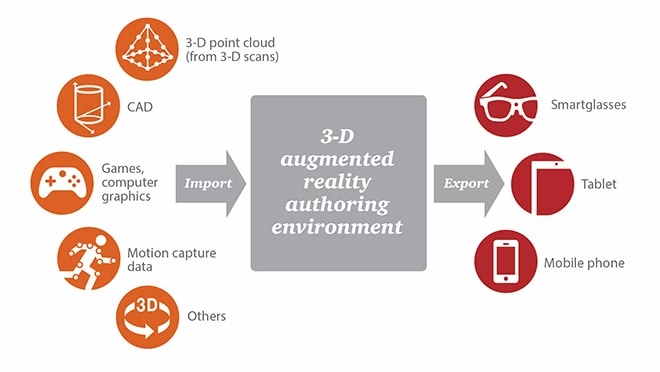
Given the importance of content in augmented reality and the amount of work it requires, I recommend that you use robust tools for creating augmented reality content. Examples of such tools are as follows:
1. Vectary Software
Vectary is a robust online 3D design and 3D modeling software. It‘s a good choice whether you want to create AR content or showcase products or designs on your website.
Vectary offers several features and advantages, e.g.:
- It offers a complete toolset for 3D design, and you can use them in your browser to create AR content.
- Vectary has a professional and intuitive design interface.
- You can collaborate with your team members while creating AR content with Vectary.
- Vectary allows you to apply filters and effects.
- You can integrate Vectary with several other popular tools.
This isn‘t an exhaustive list, and you can read more on the Vectary features page.
Hire expert AR developers for your next project
1,200 top developers
us since 2016
Your team can consult the extensive Vectary documentation to use it, moreover, they can access learning resources in “Learn 3D modeling”. You can visit the Vectary pricing page to view its pricing plans, furthermore, you can also view its FAQs.
2. ROAR Toolset
ROAR isn‘t just a toolset for creating AR content, rather it‘s a comprehensive AR platform. You can create AR content using it for many use cases, e.g., media & entertainment, retail, ads, etc. ROAR is compatible with ARKit, ARCore, etc.
ROAR offers a comprehensive editor for creating AR content, which offers many useful tools. The editor is easy to use, therefore, non-technical users can create AR content using it.
You can create AR content and test them using this editor. The ROAR editor enables you to include all AR features in your content, e.g., video, audio, Call-To-Action (CTA) buttons, images, texts, 3D models, etc. The editor includes useful templates.
Visit the “Create your own Augmented Reality” page on the ROAR website to learn how you can incorporate target images (markers), 3D models, videos, etc.
On this page, you can learn how to incorporate CTA buttons, images, texts, audio, etc. You can also learn how to create AR content for ARKit, ARCore, and WebAR on this page.
ROAR has various pricing packages, and you can read about them on the “Plans and Pricing” page of the ROAR website. The company offers a customized plan too.
3. Vuforia Studio/ AR Platform
Vuforia Studio is part of the reputed AR platform Vuforia, which is from PTC. As I explained in “The ultimate guide to choosing the right enterprise AR solution”, Vuforia is a powerful AR platform with key use cases in sectors like manufacturing, retail, etc. Whether you build AR apps for iOS or Android, Vuforia will work just fine!
Vuforia Studio is a drag-and-drop AR content authoring environment, and it offers the following features and advantages:
- You can expedite AR content creation since it already features 3D CAD and animated sequences. These make Vuforia highly suitable for industrial AR use cases.
- Vuforia Studio is scalable, moreover, you can view all your AR content easily.
- Thanks to its IoT and analytics capabilities, Vuforia Studio provides valuable insights.
- Vuforia Studio supports Mixed Reality (MR), and it‘s highly suitable for enterprise use.
You need to visit the PTC resource center webpage to find documentation about the Vuforia platform including Vuforia Studio. If you want to try Vuforia or purchase it, then you need to visit the “Try & buy PTC solutions” webpage.
4. Wikitude Studio/ AR Content creation Tool
Wikitude Studio is yet another example of an AR content creation tool that‘s part of a robust AR development platform. It‘s part of Wikitude, a well-known provider of AR development tools.
Wikitude Studio has many advantages, e.g.:
- You can use it to create engaging AR content even if you‘re not an experienced AR developer.
- Wikitude Studio is a comprehensive toolset that lets you create and manage AR assets, moreover, you can use it to publish your content.
- Wikitude offers software development kits (SDKs) for AR app development, and Wikitude Studio integrates well with them.
- Wikitude Studio is a set of drag-and-drop tools, furthermore, it includes the Wikitude Studio Editor, a highly intuitive tool. The Studio Editor makes it easy to augment images, objects, scenes, etc.
You can use Wikitude Studio easily, thanks to its comprehensive documentation. Read “Introduction to Studio” for more information. Visit the Wikitude Store page to view its pricing plans.
Hire expert AR developers for your next project
5. ZapWorks/ AR Toolkit
ZapWorks is a popular AR toolkit, and you can create engaging AR apps using it. Among the ZapWorks suite of products, you can use ZapWorks Studio to create AR content.
ZapWorks Studio lets you create AR, VR, and MR content that‘s customizable. You can use it to superimpose digital content on the physical environment, moreover, ZapWorks is compatible with ARKit and ARCore.
ZapWorks Studio supports 3D, images, animation, scripting, world tracking, face tracking, actions tracking, videos, etc. This makes it a suitable AR content creation tool for a wide range of AR use cases.
Visit the ZapWorks documentation webpage to find its learning resources. The company offers a flexible set of pricing plans and billing options, and you can review them on the “ZapWorks pricing for business” webpage.
Planning to Launch Your Augmented Reality App?
Augmented reality tools for content creation can certainly help you to build your augmented reality app. However, content is only one part of augmented reality app development, although it‘s an important part.
Developing an AR app involves much more, e.g., finding AR developers, procuring the right infrastructure, formulating an effective development approach, and managing the project well.
AR programming can be complex, therefore, I recommend that you engage a reputed software development company for such projects. Read our guide “How to find the best software development company?” before you engage such a development partner.
DevTeam.Space has built a large number of AR applications. Our community features a large number of expert AR and VR developers who have used all the above platforms as well as others such as Unity, and important AR technologies from JavaScript to SLAM algorithms, etc.
Why not fill out a project specification form and we will get in touch to let you know how our own AR developers can help?
Further Reading
Here are a few articles that might also interest you:
Frequently Asked Questions on How to Create AR Content
AR can be used in a huge range of ways in business from improving product modeling to increasing the effectiveness of adverts or product placement.
Your best bet is to hire a managed team of field VR expert developers from a company such as DevTeam.Space and give them your product specification. While you enjoy a stress-free development process, your team will be doing the hard work for you.
Submit a project specification form to DevTeam.Space and let us do the hard work for you.


