- Developers
- Developer Blog
- Mobile App Development
- How to Build a Live Streaming App?

profile

By Aran Davies
Verified Expert
9 years of experience
Aran Davies is a full-stack software development engineer and tech writer with experience in Web and Mobile technologies. He is a tech nomad and has seen it all.
Want to undertake a live-streaming app development project? In this article, we will discuss in detail how you can develop a live streaming app successfully.
In this article
- Features of a Live Streaming App Like Streamlabs
- Technology Components That Make Live Video Streaming Apps Possible
- How to Create a Live Streaming App Using Contus VPlayed: Option 1
- How to Build a Live Streaming App Like Streamlabs Using Appy Pie: Option 2
- Create a Live Video Streaming App With Wowza Live-Streaming SDK: Option 3
- Make a Video Streaming App Using Dacast: Option 4
- Build a Live Video Streaming App Using Brightcove: Option 5
- Live Streaming App Development Cost
- Frequently Asked Questions
The streaming market is so massive that still has lots of room for new applications. Streaming services such as YouTube, Netflix, Hulu, Twitch, and Spotify offer a huge variety of video-on-demand (VOD) content such as live broadcasts, TV shows, podcasts, tutorials, etc. These video streaming giants are using Innovations such as blockchain technology and artificial intelligence (AI) to improve the quality of videos, which has a positive impact on market growth.
According to a new report, the global video streaming market size is expected to reach USD 416.84 billion by 2030, growing at a CAGR of 21.5% from 2024 to 2030. A live-streaming platform helps businesses to expand their reach, establish brand loyalty, and capture more attention. It‘s no surprise that 82% of streamers prefer live online videos over social media posts, while 80% prefer it over reading a blog.
If you want to make your mark in this lucrative industry and need assistance with bringing your live streaming app project to life, you’ve come to the right place. Why don’t you contact DevTeam.Space via a short specification form and get a complimentary discovery call from one of our tech account managers?
Meanwhile, let’s look at some of the essential features of a live-streaming application.
Features of a Live Streaming App Like Streamlabs
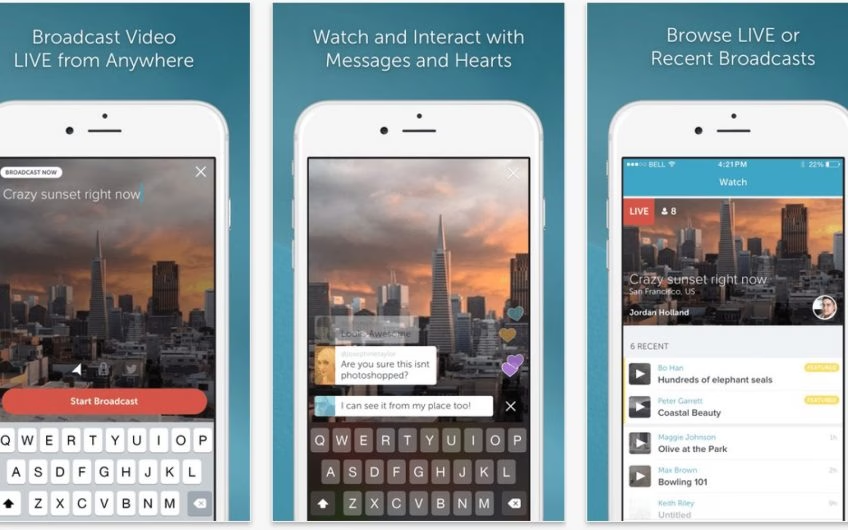
When you plan your video streaming app development, consider including the following features:
- Intuitive UI and great functionality so that your subscribers find it easy to use.
- Robust integration with video player: You need to ensure users see a high-quality video.
- Adaptive Bitrate streaming so that the app dynamically adapts to the CPU memory capacity of users‘ devices.
- Consider using cloud services that will help you in achieving high scalability.
- Flexibility to handle live streaming as well as video on demand.
- Multi-screen compatibility: Your app should cater to smartphones as well as wall-size LED screens equally well.
- Users should be able to download videos for offline viewing.
- Good security practices to protect video assets from hackers.
- You need to include account registration, profile creation, and the ability to follow other users.
- Your app should have monetization features that allow access to additional features, etc.
- Users should be able to know trending videos broadcast by geography.
Technology Components That Make Live Video Streaming Apps Possible
Advances in technology have made video streaming platforms possible. Specifically, the following technologies have helped live mobile stream app development:
- Media storage: Cloud providers like Google (Google Cloud), Amazon (AWS), and Microsoft (Microsoft Cloud) have made it possible to store media assets in a reliable and scalable manner.
- Content Delivery Network (CDN): A network of distributed servers to make content delivery easier for a dispersed audience.
- Advances in UI/UX design make it possible for users to intuitively use live-streaming apps.
- Advanced video players that adapt to platforms and browsers and give the best experience to users.
- Modern user authentication and encryption technologies: Using a Google or Facebook account to log into the live streaming app makes it easier for users. Data encryption keeps video assets safe from hackers.

I will now take you through various approaches to building a live-streaming app like Streamlabs.

Get a complimentary discovery call and a free ballpark estimate for your project
Trusted by 100x of startups and companies like
How to Create a Live Streaming App Using Contus VPlayed: Option 1
Live streaming mobile apps development is made easy with Contus VPlayed. It is a very good solution for you to make a Streamlabs clone quickly. It‘s a ready-made solution, hence you don‘t need an experienced development team.
You need to get a ’Mobile Backend as a Service‘ provider like Google Firebase or Amazon. Check out “How To Choose The Best Mobile Backend As A Service (MBaaS)?” for a comparison of different MBaaS providers.
Contus VPlayed is feature-rich, for e.g.:
- It allows streaming live videos.
- You can easily monetize your live streaming using pay-per-view, banner ads, subscriptions, etc.
- It supports all major device types.
- This platform provides scalable and secure content delivery.
- Their adaptive Bitrate live streaming gives users a good experience.
- The platform features strong data encryption and provides enhanced security.
- Contus VPlayed has a robust analytics suite to help you grow your business.
- The product has good social media integration.
- Your users can download videos and view them offline.
- Contus VPlayed has a very flexible UI.
An advantage of Contus VPlayed is they have already catered to quite a few industries and use cases, e.g. media, music, education, sports, corporate, government, worship, etc.
Contus VPlayed supports Android, iOS, and the web. VPlayed is a product of Contus, and they provide pricing information upon request.
How to Build a Live Streaming App Like Streamlabs Using Appy Pie: Option 2
If you are in a hurry to launch your high-quality live-streaming app for different mobile devices, Appy Pie is an excellent option. They have a live TV & video streaming app builder. You can use this drag-and-drop app builder to easily get your app up and running.
Appy Pie is feature-rich! You can include all the following features in your app:
- Video sharing ability.
- Integration with social media platforms like Facebook, Twitter, Instagram, etc.
- Easy integration of live video streaming.
- Monetizing features like an ad.
- Update your users regularly with push notifications.
- Your users can play or pause live video streams.
- Users can have chat rooms.
- Integration of photo gallery with Instagram, Flickr, etc.
- Your app will be able to support multiple video formats, as well as all key streaming protocols.
- You can grow your online video streaming business using a robust analytics suite.
You don’t need to hire an experienced development team to create a live video streaming app in this way. Your team needs to only configure the app builder, and provide your branding, hence development skills are not needed. This could be an advantage if you don’t have an in-house development team or don’t have the time to hire one.
Appy Pie also provides cloud hosting hence you don‘t need to find separate MBaaS or ’Infrastructure as a Service‘ (IaaS) providers. It supports all key mobile platforms like Android and iOS.
Depending on the pricing plan you choose, your quota for push notifications, bandwidth, etc. varies. Their premium plan also has important support features like app submission. They are a highly reputed provider, and you can check out their pricing information here.
Create a Live Video Streaming App With Wowza Live-Streaming SDK: Option 3
The approaches I have described so far were more useful for entrepreneurs without access to a highly-skilled development team. However, now I will describe an option more suitable for entrepreneurs with access to a skilled development team.
You and your team can make a live streaming app with Wowza GoCoder ’Software Development Kit‘ (SDK). It‘s a reputed solution, and now it also supports streaming using Wowza streaming cloud and the company claims ultra-low latency with that.
Following are the features and advantages of Wowza GoCoder SDK:
- It‘s a complete mobile live streaming app-building toolset and provides all relevant features.
- The integration with the ’Wowza Streaming Engine‘ and ’Wowza Streaming Cloud‘ is very easy.
- It supports Android and iOS.
- You can easily provide your branding information.
- The SDK features high-quality data protection and security technology.
- You can consume a wide range of cross-platform APIs with it.
- Controlling the encoder setting is very easy with this SDK.
- Your development team can follow their GitHub repository for sample code and additional documentation. It‘s very well-structured.
- There are comprehensive mobile streaming features such as device control, encoding, and streaming. For e.g., your app will support Ultra-HD and 4K streaming. Your users‘ network conditions may change hence your app will include Bitrate configuration to adapt to such changes.
You can go through their comprehensive SDK documents on the “Wowza API and SDKs” webpage”. It covers the entire range of instructions you need, e.g., installation, how to use, examples, etc.
Hire expert developers for your next project
1,200 top developers
us since 2016
Wowza provides another advantage. You can use their cloud for your live streaming app, along with their streaming engine. You can access instructions for these in “Wowza Streaming Cloud Quick Start Guide” and on the Wowza Streaming Engine Get Started page, respectively.
You can avail of their free trial, while you can view their pricing plans in “Wowza Streaming Cloud Pricing”.
Make a Video Streaming App Using Dacast: Option 4
This is another option where you will most likely utilize mobile developers to make a live video streaming app for iOS and Android devices. Dacast is an online video platform that provides video and player APIs as well as SDK for developers. You can read about the platform’s entire array of developer tools for video streaming.
Here are some of the features the platform offers:
- HTML 5 Player compatible with all devices.
- Encoding video content for adaptive bitrate streaming.
- Video streaming Content Management System to organize and manage video libraries.
- Secure video content delivery with password protection, geographic / domain restrictions, HTTPS protocols, etc.
- Multiple options for video monetization.
- Low-latency online video streaming (10 seconds or less).
The Dacast streaming platform can be of use to customers from a variety of domains, such as sports, media and entertainment, non-profits, event agencies, and more.
Learn more about the advantages of this option from the platform’s case studies page. To receive pricing information, visit their pricing plans page.
Build a Live Video Streaming App Using Brightcove: Option 5
This is another approach where you will utilize a development team for live-streaming app development. Brightcove is a highly reputed live streaming provider with an impressive portfolio. Like other prominent players in this space, they also cater to publishers and broadcasters, marketers, and enterprises.
You can bring your best live video streaming ideas to life using their SDKs. Brightcove offers you the following features:
- A robust HTML5 video player.
- Ability to design and build an interactive UI for your users.
- Brightcove provides cloud hosting for your live streaming app, and you can contact their sales unit here.
- You can use their platform as is or build your custom solution.
- Brightcove supports all prominent platforms like Android or iPhone.
- You can easily integrate with marketing automation platforms (MAPs), content management systems (CMSs), and ad-serving services.
- Brightcove has a robust analytics suite.
- There are good social integrations available.
- Network optimization, single sign-on (SSO), video portals, and domain restrictions are especially helpful features for enterprises.
- Transcoding and adaptive Bitrate video streaming help a better user experience.
Brightcove has an extensive array of SDKs and ’Application Programming Interfaces‘ (APIs) for multiple platforms, for example:
- Android SDK;
- iOS SDK;
- tvOS SDK;
- JavaScript APIs for Brightcove Player;
- RESTful APIs for Video Cloud, Zencoder, etc.
The company maintained very structured and insightful SDK and API documentation, check them out on their “Communications Studio” webpage.
Live Streaming App Development Cost

So, how much does it cost to build an iPhone app or an Android one? Your cost will vary based on several factors. For example, if you use Contus VPlayed, then you don‘t need to hire a development team. You need to only provide your branding information, which you already have.
In the Contus VPlayed option, you need to budget for the product. Additionally, you need to get an MBaaS account. You can check out the price for a few prominent MBaaS providers, e.g.:
If you use the Appy Pie approach, you don‘t need to hire an experienced development team. However, you will need a UI designer to design a UI using their app builder.
Hire expert developers for your next project
You will also need a mobile developer to configure the required features in the app builder. Additionally, you will need a tester and a project manager.
You can budget for 10 working days for this four-member team, however, if your requirements are simple, 1 week could be enough.
If you use any of the SDK approaches for your own app development, I suggest you assemble a team as follows:
- 1 business analyst for 1 week;
- 1 Android and 1 iOS developer for 2 weeks;
- 1 tester for 3 weeks;
- 1 Project manager for 4 weeks.
The SDK providers publish their pricing table or provide pricing details upon request. Get professional help for your live streaming app development project if you need it.
If you are looking for top developers or development teams that you can onboard and offboard to fit your project development schedule then why not give DevTeam.Space a try.
Our community of top developers has all the experience and know-how to ensure that your project is as best as it can be. All our developers follow our unique development approach which is designed to easily fit into your existing approach.
All of our developers are performance monitored in real-time and their work is guaranteed by the platform so you don’t have anything to lose.
Get in touch by filling out your app development requirements via this form and one of our account managers will contact you instantly for further assistance.
Frequently Asked Questions
Sites such as YouTube make it really easy to live stream your stuff. Set up an account, buy a good camera and mic, then all you need to do is to get live streaming.
Streamlabs, Livestream, and StreamNow are three of the best live-streaming apps.
Building a live-streaming app is a complex process. If you do not have all the required expertise then you will need to onboard developers that do. You should hire developers from a reputable software development company such as DevTeam.Space where the quality of their work is guaranteed by the platform.
Related Mobile App Development Articles
Learn more about developing various types of mobile apps from our expert articles:
- Hire Mobile App Developers Guide: 5 Best Companies 2025 (scroll down to read the article)
- Geolocation App Development: What You Need to Know About It?
- How to Build a Podcast App like Pocket Casts
- How to Create a Calendar App Like Woven
- How to Create a Social Media App Like TikTok?
- How to Perform Survey Application Development?
- How to Create a Money Lending Mobile App
- How to Build an Agriculture App
- How to Build a Sports App
- Building an Image Recognition App Like CamFind
- How to Build a Construction Calculator App?

Alexey Semeney
Founder of DevTeam.Space
Hire Alexey and His Team To Build a Great Product
Alexey is the founder of DevTeam.Space. He is award nominee among TOP 26 mentors of FI's 'Global Startup Mentor Awards'.
Alexey is Expert Startup Review Panel member and advices the oldest angel investment group in Silicon Valley on products investment deals.


