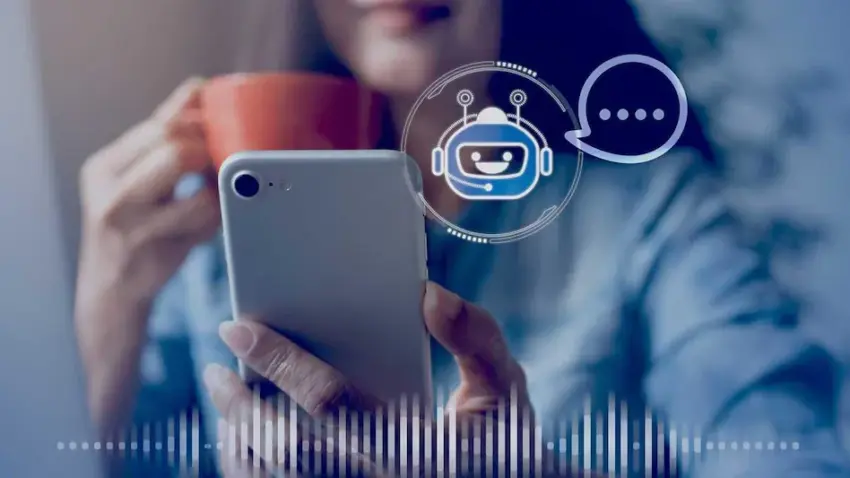
How to Integrate ChatGPT into Android App
Are you planning to integrate ChatGPT into an Android app?
This is a smart move that will allow you to harness the power of AI to leapfrog your competitors. However, AI development is challenging to say the least. That is why you need the best experts in your team.
If you don’t have a first-rate professional team with all the relevant expertise to take on that task then submit your project specifications to us at DevTeam.Space and one of our dedicated tech account managers will get in touch to answer all your questions and show you why our expert developers are the best option for your project.
Before we start, please keep in mind that this is a generalized guide as each project is unique, at least in some way. Therefore, we have created this guide with a generalized mid to complex-level project in mind.
You will need to tailor our recommendations to suit your specific project requirements. If you have any questions then simply message us using the link above.
With that in mind, let's jump right in. We will cover both the simple ChatGPT API integration and self-hosted and managed ChatGPT integration for more complex projects in this post.
In order to integrate ChatGPT into an Android app you will need to do the following:

Get a complimentary discovery call and a free ballpark estimate for your project
Trusted by 100x of startups and companies like
1. Form an experienced team to plan the integration of ChatGPT into your Android app
It takes considerable planning to integrate ChatGPT into existing apps for Android phones. Initiate this project by forming an experienced team for project planning. You will likely need the following skill sets:
- Android App Developer
- Backend Developer
- AI/ML Developer
- UI/UX Designer
- QA/Test Engineer
Also, an experienced project manager (PM) is essential.
They need remote experience if you are not building an in-house team. If you don't have one, you will need one, however, another great option is to hire managed developers from companies such as DevTeam.Space. Our managers are there to do the heavy lifting of managing your outsourced developers for you so your PM does not need to be highly experienced.
An experienced PM needs knowledge of the following:
- PM frameworks;
- PM tools;
- Well-known PM best practices;
- Project management methodologies.
2. Take a look at the official ChatGPT app, apps using ChatGPT, and apps utilizing similar technology
A thorough understanding of the ChatGPT app can help you to integrate it into your app effectively. Additionally, reviewing apps that access ChatGPT or similar technologies can also offer ideas.
The ChatGPT website remains the first resource to review. It’s informative, furthermore, you should review the official ChatGPT app for iPhones if you are planning to do a similar project for iOS in the future.
We also recommend you review the OpenAI website. (You will need to do this if you are planning a simple API integration. Information can be found on the site that includes:
- How to create an OpenAI account;
- Using OpenAI APIs;
- Managing your OpenAI API key including an API key;
- Creating a new secret key and securing the secret key.
Check out the Google Play Store for the latest Android versions of ChatGPT apps. You can check out iOS apps that use ChatGPT or similar technologies. Furthermore, you can check out web versions of third-party ChatGPT apps.
The following are a few examples:
- Alissu: This app runs on Android devices, and it provides responses to questions on various topics. Alissu uses the OpenAI API, however, it uses technology similar to ChatGPT.
- Frank: Users can use Frank to navigate search engines and create content. Apart from ChatGPT, Frank uses technologies like ML (machine learning) and NLP (natural language processing).
- Roboco: An AI bot, Roboco is available on iOS and Android. It’s a digital assistant.
- Rapid ChatGPT: Among AI chatbots that can create human-like text, Rapid ChatGPT is prominent. It uses a ChatGPT-like technology. It can answer questions asked by users.
- ChatGod: ChatGod is an AI bot that uses ChatGPT. It can create content with the same level of sophistication as human beings.
- ChatON: With the help of technologies like NLP, ChatON can provide answers to a wide range of questions from users. Companies use it to improve their customer support operations.
3. Collect and document requirements for integrating ChatGPT into your Android app
Your Business Analyst needs to gather and analyze the business requirements. A few examples of functional requirements are as follows:
- The AI chatbot will create human-like texts for different content types.
- It will send an acknowledgment message to users that logged queries.
- Your ChatGPT-enabled app will manage the entire workflow of responding to simple-to-medium questions that the end-users log.
- The app will retain chat history for gathering insights later.
The architect should gather and document NFRs concerning usability, performance, scalability, etc. A few examples are as follows:
- Users should be able to access the chatbot at a prominent part of the app or browser screen, e.g., the top right corner.
- Functions like chat shouldn’t consume too much Internet data and smartphone battery.
- End-users shouldn’t need to grant unusual permissions to the app.
- The app works according to the usability standards in the target industry.
- The app should perform according to the industry benchmark.
- End-users should not have to download unusual files.
- The home screen of the app should not be crowded.
- The account management process needs to be secure.
- The app should follow appropriate information security policies, e.g., regular changes to the password.
The PM needs to establish relevant processes like requirements review, and requirements sign-off.
4. Choose an approach to integrate ChatGPT into the Android app
The best approach is to integrate ChatGPT into your Android app in a way that allows for maximum customization.
This is the preferred type of development as it will result in an end product that is perfectly tailored to your specific needs and can be developed further as per your future requirements. However, you will need to hire skilled AI and Android developers since this approach requires custom software development.
Secondary approaches for ChatGPT integration
Two other approaches for ChatGPT integration exist, however, they don’t allow much customization. The following are these two approaches:
- The 1st approach involves a simple integration of the ChatGPT API into your Android app. You don’t need expert developers for this, however, this option doesn’t allow any customization.
- For the 2nd approach, you use a chatbot development platform like Chatfuel, Landbot, or Tars. These platforms enable you to integrate ChatGPT easily. Integrate ChatGPT, subsequently, integrate the new chatbot into the Android app. You need very limited software development here. However, the customization options depend on the platform used.
We will cover how to execute both a customized and API integration shortly.
5. Create a comprehensive project plan
At this point, the PM should plan the project. The following aspects need focus during the planning exercise:
- The software development methodology to be used, e.g., agile;
- Project’s tasks and their interdependencies;
- The technical environment of the project;
- Project schedule, milestones, and iterations;
- Risk management;
- Managing issues;
- Communications management;
- Estimation and budgeting;
- Managing human resources;
- Quality management;
- Managing project costs.
- 8. Enhance the existing Android app by integrating ChatGPT
- The project team needs to complete the following key tasks:
- User interface (UI) design of the new chatbot;
- Designing the enhanced UI of the Android app;
- Coding the new AI chatbot;
- Integrating ChatGPT into the new AI bot;
- Testing the newly developed chatbot;
- Developing new APIs when applicable;
- Integrating the new chatbot into the existing Android app;
- Reviewing code;
- Testing of the enhanced Android app, i.e., the official ChatGPT app for your business;
- Deployment of the enhanced app.
- The architect should oversee the work of the team. The PM ought to monitor and control the project.
6. Execute the Project Build
We will start with the more straightforward ChatGPT integration before covering the customizable integration of ChatGTP into your Android App.
ChatGPT API integration
You will need to get your development team to do the following:
1,200 top developers
us since 2016
a. Obtain API Access
To be able to use ChatGPT, you'll need to sign up for the OpenAI API and get an API key, which will grant you access to make API calls to the ChatGPT service.
b. Set up API Endpoint
Create the necessary code to send HTTP requests to the ChatGPT API endpoint. The API endpoint is the URL provided by OpenAI to which your app will send requests for generating responses.
c. Implement API Calls
Your Android app will need a networking library (e.g., Retrofit, OkHttp) to make API calls to the ChatGPT endpoint. Get your developers to set this up so that it can pass user inputs or prompts as a message to the API as well as receive the generated ChatGPT response as the output, etc.
d. UI Integration
Your UX/UI designer will need to design and integrate your app's user interface to allow it to incorporate the ChatGPT functionality into the existing UI. It must capture user input and display ChatGPT's responses appropriately.
e. Error Handling
Your developers must ensure the system is able to adequately cope with error handling. Ensure that they implement proper error handling for API calls to provide a smooth experience for users even when issues occur.
f. Testing and Optimization
Get your QAs or developers to thoroughly test the integration to ensure it works as expected and is free from bugs. Optimize the integration for performance and efficiency.
Custom ChatGPT Integration
Integrating a self-hosted and managed version of ChatGPT into an Android app involves setting up your own instance of the GPT-3 model and creating API endpoints to communicate with the model.
Follow these steps:
a. Setup ChatGPT Model
You will need to download the open-source GPT-3 model. You will need to either train it yourself (with your data) or get a pre-trained model from platforms like Hugging Face. Get your data scientist to fine-tune the model based on your specific use case and data.
b. Create API Endpoints
Next, set up a server that will host the ChatGPT model and create API endpoints to handle incoming requests. You can use frameworks like Flask, FastAPI, or Django for this purpose.
c. Secure the API
In order to ensure your system is secure, implement proper authentication and authorization mechanisms to ensure that only your Android app can access the API endpoints. Use tokens or API keys to secure communication between the app and the server. This is where having an expert developer who knows their stuff is so important.
d. Define Input Format
The API needs to be able to accept user input, which could be in the form of text or other data relevant to your use case. For example, the API might expect a JSON object containing the user's prompt. You need your developers to do this.
e. Process User Input
On the server side, your integration will need to preprocess the user input to ensure it meets the model's requirements, i.e. handle any sanitization, validation, or data formatting tasks as needed.
f. Invoke the Model
Utilize your now pre-trained or fine-tuned ChatGPT model to generate responses based on the user input. Call the appropriate model function with the processed data.
g. Handle Model Output
The system must be able to receive the generated response from the model and post-process them as necessary. This step involves getting your developers to ensure that the system can extract the relevant information or format the output to fit the desired presentation.
h. API Response
Finally, your developers must ensure that the system can send the processed response back to the Android app as an API response and also to ensure the response format is suitable for display on the app.
i. Implement into Android App
In the Android app, get your developers to use a networking library (e.g., Retrofit, OkHttp) to make API calls to your server's API endpoints. They must ensure all the above points are fully functional and accurate and are displayed correctly for the users.
j. Testing and Optimization
Get your QA developers to thoroughly test the integration to ensure it functions correctly and efficiently. Optimize the API and model for performance and scalability.
k. Monitor and Improve
In truth, your development project will never end if you plan to keep it cutting-edge. You should ensure you maintain a team to implement feedback recommendations made by your users. This will ensure that your app remains a success going forward.
That's it! You have now integrated ChatGPT into your Android app. To end, here are some useful tips on hiring software developers.
How to Hire software developers
Hire only the best people for the following roles:
- User interface (UI) designers;
- Android developers with Java skills;
- Artificial intelligence and machine learning developers with Python skills;
- Testers;
- DevOps engineers.
How can you do this? Well, you need to do the following:
A. Select the right approach for hiring
You might toy with the idea of hiring freelancers. However, we don’t recommend this approach for complex projects.
Freelancers often work only part-time on a project. Freelance platforms don’t offer any project management support, and managing freelancers can be hard.
You need to find replacement developers if freelancers leave your project in the middle of it. Integrating ChatGPT into an Android app can be complex. It’s risky to execute such projects with freelancers.
You should hire full-time developers from a reliable and reputed software development company that outsources its full-time developers. DevTeam.Space is one such company. Our developers are skilled, experienced, and motivated, and come with extensive experience in your industry.
DevTeam.Space provides project management support. We train our developers to use our world-class development process. Our process has been praised on forums such as Trustpilot and Clutch.
B. Interview candidates
Now that you have chosen a hiring platform and posted the job ad, you should interview developers. Use our interview questions, e.g.:
- Java interview questions;
- Android interview questions;
- Python interview questions;
- SQL interview questions.
Assess the hands-on skills of developers. Ask how they solved problems in earlier projects. Describe your project and ask how they would approach it.
C. Onboard your new team members
You need to onboard the developers effectively. The PM should take the lead and do the following:
- Explain the project requirements and technical solutions;
- Share the relevant documents with the new programmers;
- Provide access to the technical environment of the project;
- Introduce the developers to your existing team;
- Explain the project schedule;
- Describe the relevant processes;
- Set up a communication process and establish accountability.
Submit a Project With Zero Risk
It takes considerable planning, preparation, and software development efforts to integrate ChatGPT into an Android app. You deal with modern technologies like AI (artificial intelligence), NLP (natural language processing), and ML (machine learning) in such a project. To prepare for such a complex project, you need top-quality Android and AI developers.
At DevTeam.Space, we have those developers. Our developers have considerable experience in developing AI bots, as when we recently created a natural language processing system for a large book publisher.
Our experience in developing mobile and web apps is extensive too. Our developers undergo a stringent vetting process. They are motivated, and they get trained in our AI-powered agile process.
Do you want to know how DevTeam.Space can help? Fill out the DevTeam.Space product specification form and one of our dedicated account managers will contact you to answer any questions that you might have.
FAQs
DevTeam.Space developers have considerable experience in developing mobile apps. They have done that for both iOS devices and Android devices. Our programmers have relevant expertise in artificial intelligence, AI chatbots, and ChatGPT. Our AI-powered agile processes will help you too.
Whether it’s a new project or enhancing an existing app, the world-class development processes of DevTeam.Space makes a key difference. We focus on code review, testing, and overall product quality. You also get supportable and maintainable code when you engage DevTeam.Space.
When you hire developers from DevTeam.Space to integrate ChatGPT into an Android app, you get complementary support from a dedicated tech account manager. Our account manager provides project management support and oversight of the work done by our developers.
Integrating ChatGPT into your iPhone or other iOS device iOS app or website is straightforward. You can use the official OpenAI API to make API calls to ChatGPT and receive responses in real-time. Ensure you have the necessary file permissions and content type set correctly for smooth integration.
Absolutely! ChatGPT is compatible with Android devices and can be easily integrated into Android apps. You can use the OpenAI API to make API calls from your Android app, ensuring you set the appropriate file permissions and content type to enable seamless communication.


