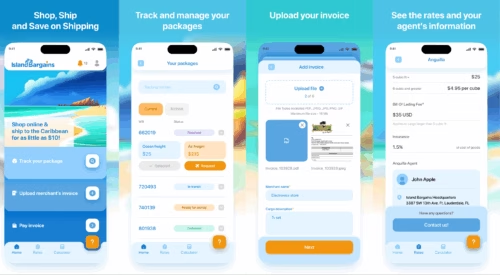How to Perform Google Map Integration for Your App?
Are you wondering how to integrate Google Maps into an app?
In this article, I will provide you with a step-by-step guide and share some useful tips on how to integrate Google Maps into your app.
In this article
- How to Execute Google Map Integration Into an App?
- Additional Tips for Integrating Google Maps APIs Into Your App
- Frequently Asked Questions on Google Map Integration
Let's start off by saying that Google Maps remains the most popular navigation app in the United States, with more than 21 million downloads.
It's a reliable and feature-rich platform that can benefit various types of solutions, from food delivery services to travel apps. More and more applications are reaping the rewards of building map-related features into their apps. Besides the financial rewards, such innovations help dramatically increase customer engagement.
However, you should keep in mind that developing an app with extensive geolocation features requires a deep understanding of software development frameworks, geolocation API integrations, custom API development, cloud infrastructure, etc.
If your existing team lacks this expertise, you can partner with a professional software development company like DevTeam.Space will help you implement your Google Maps integration project.

Get a complimentary discovery call and a free ballpark estimate for your project
Trusted by 100x of startups and companies like
How to Execute Google Map Integration Into an App?
Let's learn how to integrate Google Maps into an app. The process of integrating Google Maps into an app includes the following steps:
Step #1: Determine the project scope
I assume you will build a website, an Android app, and an iOS app. Your project scope will be as follows:
- Integrate Google Maps into the website;
- Android app integration with Google Maps;
- iOS app integration with Google Maps.
Step #2: Formulate the project approach and methodology
This is a software development project; therefore, you need to use a suitable methodology. Website and mobile apps are tools for businesses to engage customers.
These require frequent app enhancements with the addition of new features; therefore, you should use an iterative development approach.
I recommend the Agile methodology for such projects, with its focus on iterative development. Read our guide “Waterfall vs. Agile: Which Methodology is Right for Your Project” to understand why.
Step #3: Form a capable team
As the next step, you will form a team with the following roles:
- Business analysts;
- UI/UX designers;
- Web developers;
- Android developers;
- iOS developers;
- Testers;
- A project manager (PM).
Consider building a team suitable for Agile development. Consult our guide “How to Build an Agile Development Team?”.
You will not need infrastructure architects and mobile backend developers if you use a “Platform as a Service” (PaaS) provider for the web app and a “Mobile Backend as a Service” (MBaaS) provider for mobile apps. I will elaborate on this shortly.
Keep in mind that you will need experienced developers if you wish to undertake a high degree of customization or plan to allow your users to configure the map features significantly, etc.
Remember to hire a project manager with good knowledge of modern PM tools like Trello, Asana, Zoho, etc. You will find our guide to the best agile project management tools useful in this regard.
Step #4: Use Google App Engine PaaS for the web app with Google Map integration
I recommend you use Google App Engine for the web app. A Google Cloud PaaS offering, it addresses the following:
- Cloud infrastructure, including server and networking;
- Middleware;
- Operating system (OS);
- Runtime environment;
- 3rd party API integration;
- Application scaling and monitoring.
You can focus on the development, and expedite your project. Read our guide to top PaaS providers to understand the benefits of using a PaaS.
Step #5: Use Google Firebase MBaaS for the mobile app
Google Firebase is a robust MBaaS for your mobile app. You can concentrate on the development while they take care of the following:
- Cloud infrastructure;
- Persistent storage;
- Database;
- Push notification;
- User management;
- Security;
- 3rd party API integration.
Our guide “How to choose the best Mobile Backend as a Service (MBaaS)?” explains the benefits of using an MBaaS in detail.
Step #6: Google Map Integration for a website
There is a Google Maps JavaScript API, which you can use to integrate Google Maps into your website. Read the Google Maps JavaScript API documentation.
The documentation on integrating Google Maps offers you relevant tips, for e.g.:
Hire expert mobile app developers for your next project
1,200 top developers
us since 2016
- Loading the API;
- Using HTTPS for secure interactions;
- Accessing libraries, e.g. location data for map localization;
- Using different map options.
Check out the Google Maps Platform Pricing information.
Step #7: Embed Google Maps on a website
Let’s talk about how to embed Google Maps on websites. Google Maps platform has an API for that too. Read more about the Google Maps Embed API. There are comprehensive guides as follows:
- How to embed a map into a webpage;
- How to develop with the Maps Embed API.
Step #8: Google Map Integration into an Android app
I will now explain how to integrate Google Maps into an Android app. Google Maps platform provides you with an Android “Software Development Kit” (SDK).
Your development team can access the Maps SDK for Android. The SDK documentation is comprehensive, and includes the following:
- How to use it;
- Getting the Google Maps API keys;
- Configuration instructions.
Step #9: Integrating Google Maps into an iOS app
There is an iOS SDK for Google Maps, using which you can integrate it into your iOS app. Review the Maps SDK for iOS. The documentation provides plenty of information, e.g.:
- How you can use it to incorporate the Google Maps data in the iOS app;
- The process to get the Google API key.
Step #10: Complete the web app development
It’s now time to start the development process for your web app. I recommend the following:
You can use Java to develop the backend. Use the Google App Engine Java runtime documentation for more information.
You need robust tools for automated testing, build management, deployment, etc. A comprehensive DevOps solution is what you need. Check out the DevOps solution in Google App Engine.
Step #11: Mobile app front-end design
Your project team should carefully design a “User Interface” (UI) for the mobile app. The UI needs to be user-friendly and elegant. The team needs to address the following aspects:
- Mobile navigation menu, where our guide to mobile navigation menu examples can help you;
- Color schemes for the UI, where our guide to mobile app color schemes can help;
- Icon design, where our guide to designing mobile app icons can help.
Step #12: Android app development, testing, and deployment
Now that you know about integrating Google Maps into the Android app, you need to proceed with your app for Android development. Your project team needs to do the following:
- Use Android Studio, a robust “Integrated Development Environment” (IDE) for Android development.
- Code your Android app using Java.
- Your team can review Android-Java development tutorials if needed.
- Follow the appropriate guidelines for publishing the app on Google Play.
Step #13: Develop, test, and deploy the iOS app with Google Map integration
You have learned about the Google Maps iOS SDK already; therefore, take the following steps to complete the iOS app development:
- Use the Swift language, which is the preferred language of many iOS developers.
- Complete the development, debugging, etc., with Xcode, the IDE iOS developers use.
- Read the Apple App Store publishing guidelines for iOS apps.
Step #14: Employ the “Scrum” technique for project management
“Scrum” technique supports iterative development, therefore, it’s a good choice for this app development software project. I recommend you use it, which will involve the following:
- You create a “Scrum” team led by the PM, who performs the role of a “Scrum master”. It’s a cross-functional team where designers, developers, and testers work together.
- A "Product owner" provides requirements or features in a document called the "Product Backlog."
- The team conducts a “Sprint planning meeting”, which involves estimating and prioritizing the features in “Sprints”, i.e., iterations.
- During the sprint execution, the team conducts a “Daily stand-up meeting” to discuss the project status.
- Project stakeholders review the completed features in a "Sprint review meeting," where the team demonstrates the features. Stakeholders approve a sprint provided all the developed features work according to the requirements.
- A scrum team also conducts a “Sprint retrospective meeting” to learn lessons from the sprint they just completed. They implement any lessons learned in the next sprint.
Get more insights about this technique in “How to build a Scrum development team?”.
Additional Tips for Integrating Google Maps APIs Into Your App
We provide the following additional tips for integrating Google Maps APIs and utilizing the Google Maps Platform for app development:
A. Hire developers with thorough knowledge of Google Maps APIs
While Google APIs are typically user-friendly, many offer several important functionalities. Google Maps APIs belong to this category.
Customers find Google Maps very useful; however, there’s much to know about it. You should hire developers with thorough knowledge of the Google Maps platform. Look for developers with the knowledge of the following:
Hire expert mobile app developers for your next project
- Maps JavaScript APIs;
- How to embed Google Maps;
- Getting the Google Maps API key;
- Integrating interactive maps and static maps;
- Using features like street view and other new features;
- Familiarity with the Google Cloud platform;
- Using the directions API, satellite views, etc.;
- Getting information concerning the nearby points, public transport, etc.
Contact us at DevTeam.Space to hire such skilled developers.
B. Prioritize the user experience when integrating the Google Maps API into your app
While the Google Maps platform provides value through high-quality and up-to-date information, your work is still cut out. You need to attract and retain app users and site visitors. Providing a great user experience (UX) will go a long way toward that.
Whether presenting the branding information and company name on the app UI or meeting the key user requirements, you need to design the UI well. The UI design needs to be intuitive. E.g., if users need more information about a location on the map, they should get that easily.
You also need to take data privacy and security seriously. E.g., users might receive communications from your app based on their current location. You need to treat their location information carefully. Users should be confident that you treat their sensitive information with due care.
Planning for Google Map Integration for Your Strategic Web and Mobile Apps?
SDKs, APIs, PaaS providers, MBaaS providers, and IDEs are all tools that can help your team build web and mobile apps with interactive or static map integration.
However, if you are planning a strategic app with customized mapping requirements, you will encounter a higher degree of complexity. I recommend you engage a reputed Agile software development partner in such cases, like DevTeam.Space.
Our guide, How to find the best software development company? can help you find a reliable development partner.
Apart from this, learn more about why building a minimum viable product (MVP) is essential for a successful agile project management process with real-time progress reports.
If you are developing a software app with geolocation features and need to scale your team with additional skills and expertise, then take a moment to tell us about your project requirements here. One of our dedicated tech account managers will be in touch to show you similar projects we have done before and share how we can help you.
Our developers have helped clients integrate customizable maps into their applications, using plugins to add features such as geocoding and automated time zone updates.
DevTeam.Space is an innovative American software development company with over 99% project success rate. DevTeam.Space builds reliable and scalable custom software applications, mobile apps, websites, live-streaming software applications, speech recognition systems, ChatGPT and AI-powered solutions, and IoT solutions and conducts complex software integrations for various industries, including finance, hospitality, healthcare, music, entertainment, gaming, e-commerce, banking, construction, and education software solutions on time and budget.
DevTeam.Space supports its clients with business analysts and dedicated tech account managers who monitor tech innovations and new developments and help our clients design, architect, and develop applications that will be relevant and easily upgradeable in the years to come.
Frequently Asked Questions on Google Map Integration
Google Maps can be integrated totally free into any app. For more information, read Google Maps development guidelines.
Google’s website has details on how to request a Google Maps development key. Visit the site and head to the Google Maps section to find this information.
Google Maps has the most users and arguably the most detailed information. However, many users have been put off by Google’s use of their private data, particularly when it comes to it being sold to third parties. MapsMe is a much better alternative if this is an issue.