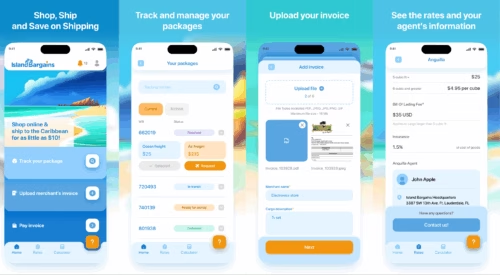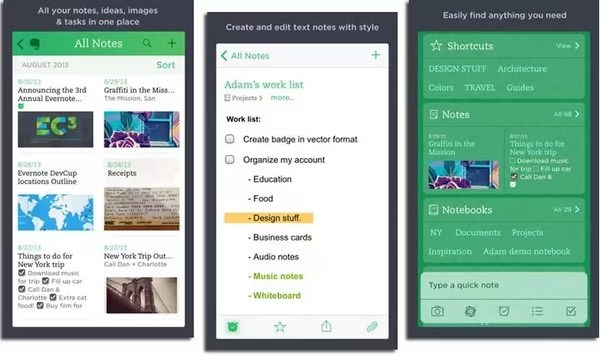
How to Make a Note-Taking App Like Evernote?
Want to know how to make a note-taking app like Evernote? In this article, I will describe essential features of such solutions, review some of other popular note-taking apps, and provide a step-by-step guide on how to build one.
In this article
- Features That a Note-Taking App Needs
- Review of the Best Note-Taking Apps
- How to Make a Note-Taking App Like Evernote?
- Mobile Frontend Development for the Note-Making App
- API Options for Common Note-Taking App Functions
- How to Handle the Mobile Backend for Your Evernote Clone App?
- The Team to Make the Best Note-Taking App Like Evernote
- Important Tools and Resources to Make a Note-Taking App
- Scrum: The Recommended Project Management Technique
- How Much Does It Cost to Develop an Evernote App?
- Frequently Asked Questions on a Notes App
Name any activity and you will likely find a mobile app for it. According to a Statista report, there were 27 billion Android mobile app downloads on the Google Play Store and 8.1 billion iOS app downloads on the Apple App Store in the first quarter of 2023.
It‘s not just the number of apps and downloads. What‘s worth noting is how mobile apps have become an inseparable part of our daily life. In 2023, mobile app users globally spent nearly 16 billion hours using mobile apps — a 24.5-percent increase on 2022, as another Statista report states.
If you're thinking of entering the mobile app market with a note-taking or any other mobile app and need professional assistance with bringing your project to life, DevTeam.Space has got you covered. We are a vetted community of 1,200+ software developers and 60+ development teams. Our software engineers have profound experience in developing mobile apps of any type and scale.
Now let's explore how you can make a note-taking app like Evernote. First, we will look at some of the essential features of such note apps and review other popular note-taking apps to get an idea of the target audience expectations.
Features That a Note-Taking App Needs
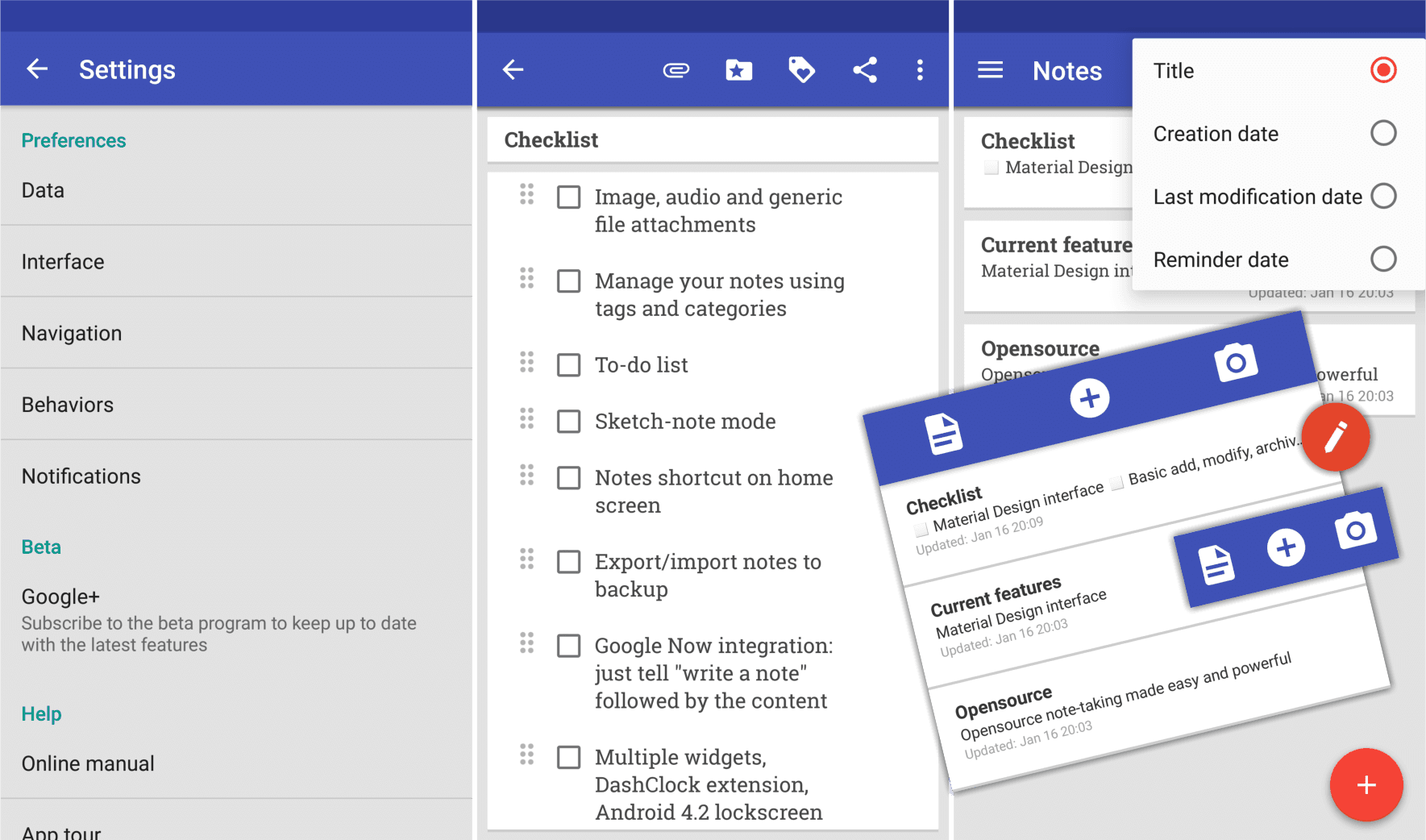
While growing rapidly, the mobile app market is also fiercely competitive. That‘s the same with note-taking apps. Your new note-taking app must offer key features, as follows:
- Your users should be able to create notes, ’to-do‘ lists, and Wikis. A Wiki in the context of a note-taking app would be quite like a website. Users should be able to create and edit the layout of it.
- The app should support all popular platforms like Android and iOS.
- Users should be able to use it offline, furthermore, it should synchronize when they have the mobile Internet connection back.
- Increasingly, users find the folder structures in the project management and note-taking tools hard to manage. The new app should instead allow them to create nested pages.
- With the hectic pace of our lives, it's important to enable users to collaborate. I mean, multiple users should be able to edit a document simultaneously or comment on it, even when other users read it.
- The ’User Interface‘ (UI) should be free from distraction.
- A performant and fast app is important for a function like note-taking.
- Good note-taking apps should allow drag-and-drop.
Read more about these desired features on the website of Notion, i.e., the popular note-taking app.

Get a complimentary discovery call and a free ballpark estimate for your project
Trusted by 100x of startups and companies like
Review of the Best Note-Taking Apps
Before you create an app like Evernote, I recommend you review a few popular note-taking apps. This will give you the best design ideas.
Evernote
Evernote is the most popular note-taking app. The app allows capturing a variety of digital information, additionally, it‘s a good organizing tool. Users can take notes in various formats, e.g., text, video, images, and audio notes. Users can also note down annotated web page clippings.
Users can organize their notes into virtual notebooks. The tool allows tags and shortcuts, therefore, it‘s easy to manage these notes. External files, e.g., checklists can be added as notes, subsequently, users can easily share them with others. The Evernote app is available on Android, iOS, and Windows.
OneNote
OneNote is one of the productivity tools offered by Microsoft. It‘s highly popular. Users can download both the OneNote Android app and the iOS app. It‘s a free-form note-taking app, and you can place the information according to your choice. Users can type, furthermore, they can write using a stylus.
One can also clip web pages and add scanned handwritten notes. Organizing notes is quite easy since the app uses virtual notebooks. The search feature is robust. It works very well with the Microsoft Office products like Word, PowerPoint, etc.
Dropbox Paper
Dropbox Paper is a very well-known note-taking app. Like other Dropbox offerings, the app is feature-rich. They have both Android and iOS apps. Users can edit existing notes and new notes.
The app offers push notifications. Users can make comments, and work on the app offline. There is a robust synchronization feature. Searching for notes and documents is easy. Users can easily share documents with others, directly from the app.
Simplenote
Simplenote is a popular and simple note-taking app. Users can maintain their notes, lists, and ideas with considerable ease. One can edit their notes as many times as they need to. There is no limit to how many notes a user can create. Tags and pins help users organize their notes.
The app is available on Android, iOS, and Windows. The search functionality is robust. Backing up content on the cloud, collaborating, and sharing notes with others are some of its other useful features.
How to Make a Note-Taking App Like Evernote?
I will explain a custom development approach to making an Evernote clone app. A mobile app is a ’System of Engagement‘ (SoE), i.e., an application system that takes your business to your customers.
Such apps undergo frequent changes after you launch a ’Minimum Viable Product' (MVP) and get initial market feedback. ’Agile' is the right methodology for developing such an app, you can read more about it in "How to build an Agile development team”.
You need to do the following:
- Design the mobile UI/UX and develop the mobile frontend.
- Utilize ’Application Programming Interfaces‘ (APIs) to address core functions, in this case, note-taking. This saves development efforts.
Mobile Frontend Development for the Note-Making App
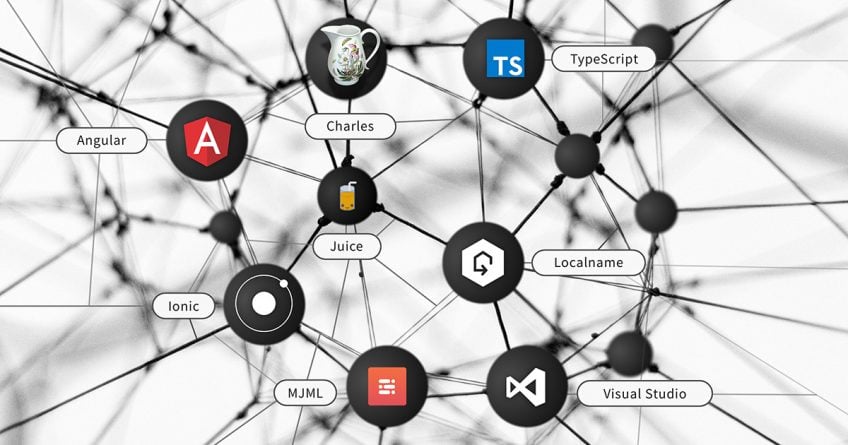
When you make a note-taking mobile app, you need to focus on the front end adequately. A simple yet attractive UI/UX is key for an app like this since most competitor apps are free. Features are crucial however the UI is also important.
Mobile navigation is important. Your UI designers should pay adequate attention to this aspect. Check our guide “Mobile navigation menu examples” for more details.
The app should also have suitable color schemes. Users of a note-taking app would use it often. They will need to read the notes, furthermore, they will also write notes. The color scheme should make it easy for them.
Our guide "8 Trends in Mobile App Color Scheme” can help your UI design team.
Ease of use in a mobile app also requires carefully designed icons. Users will need a significant screen in ’real state‘ for reading and writing notes. This will limit your ability to use text labels for functionalities. You will need to use icons. These must be easy to understand and remember.
Once again, we have a guide for this. Read “How to design the perfect icon for your mobile app” for helpful tips.
Hire expert developers for your next project
1,200 top developers
us since 2016
API Options for Common Note-Taking App Functions
To expedite this custom development project to create a note-taking app, I recommend you use APIs for common note-taking functions. You may need to use a combination of the following APIs, depending on your app features:
API option #1: Evernote APIs and ’Software Development Kits‘ (SDKs)
Evernote offers APIs for note-taking app development. The company also offers SDKs for Android and iOS app development. You can incorporate the following features in your app with these APIs/SDKs:
- Create notes;
- Share notes;
- Add reminders;
- Restrict some notes to ’read-only‘;
- Creating notebooks and sharing them;
- An ability to deal with attachments;
- Search functions.
Access their APIs. You'll need to create a developer account with Evernote. The platform provides a comprehensive API reference documentation.
You can access their Android SDK as well as the GitHub repository for the Android SDK. They also offer iOS SDK, for which you also can access the GitHub repository.
They provide their pricing plans, however, if you need more detailed information, contact them.
MyScript SDK and API: API option #2
MyScript, the reputed handwriting recognition engine provider, also offers SDKs for developing an Evernote clone app. The SDK is called “MyScript Interactive Ink”, or “iink”. It‘s a toolkit to develop “iink”-powered apps.
Their “iink” SDK is not confined to the development of note-taking apps alone, rather, a note-taking app is one of its' several use cases. You can use text or documents containing texts for simple note-taking. The SDK allows you to input complex notes too since it supports advanced layout capabilities.
Additionally, users can fill up forms, and input diagrams. The app can be useful for students since it supports math or text-based exercises. With these SDKs, Evernote-like app development is possible for iOS, Android, and Windows. Access the SDKs in their developer portal.
The company provides extensive documentation for its SDKs. You need to create an account first.
To get their pricing details, visit their pricing page. If you need additional information on their pricing, please contact their sales team.
API option #3: Quip APIs
Quip, the collaboration platform offers APIs to build an app like Evernote. Developing team collaboration tools like a note-taking app is one of their use cases. With their APIs, you can develop apps that facilitate rich communication within documents.
To study their sticky note app use case in detail, you need to create an account with Quip first. Access their APIs on their developer portal. Their “Live Apps for Quip” page provides you with comprehensive API documentation.
The company offers a free trial. You can visit their pricing page to get a view of their pricing plans. If you have further questions on the APIs and their pricing, you can contact their sales team.
How to Handle the Mobile Backend for Your Evernote Clone App?
The market for note-taking apps is highly competitive, therefore, you need to launch your app quickly. You need to expedite the development, however, mobile backend development takes time. The subsequent management is also time-consuming.
Managing a mobile backend encompasses various aspects, e.g., provisioning of infrastructure and database. One needs to address persistent storage, additionally, user management is a key aspect. Security, scalability, etc. are other important considerations.
MBaaS providers like AWS Mobile, Google Firebase, and Kinvey handle all these while you can concentrate on the mobile front end.
I recommend you engage an MBaaS provider. I have compared several MBaaS providers in "How to choose the best mobile backend as a service (MBaaS)?”, check it out for more examples.
The Team to Make the Best Note-Taking App Like Evernote
You need a team with the following skills:
Hire expert developers for your next project
- Business analysts;
- UI/UX designers;
- Android developers;
- iOS developers;
You also need a competent project manager (PM) who is well-versed in modern PM methodologies. Our guide “Top 7 project management methodologies” can help.
Important Tools and Resources to Make a Note-Taking App
A project to make a mobile app for notes requires the right tools. E.g., you need to have the appropriate continuous testing and release management tools for iterative development. IBM DevOps tools and methodologies can help.
You may want to launch your note-taking app in different markets. App localization could then be one of your requirements. Develop your app following industry-standard app internationalization techniques. This will make future app localization easier. Review our guide “7 tips for mobile app localization”.
You need to know the app publishing guidelines for ’Google Play‘ and ’Apple App Store‘. You also need to use a good PM tool. Wrike is a good choice, however, you can check out more examples in our guide “The 10 best Agile project management tools”.
Scrum: The Recommended Project Management Technique
I recommend you use the popular ’Scrum‘ technique to manage this Agile project. It‘s suitable for iterative development. The PM acts as the ’Scrum master‘, whereas the ’Product owner‘ (PO) provides the requirements in a document called the ’Product backlog‘.
Developers, testers, and designers work together in a small cross-functional team, which is called the ’Scrum team‘. This is how the team works:
- The team estimates requirements, and a ’Sprint‘, i.e., iteration, is planned in a ’Sprint planning‘ meeting.
- During the sprint, the team conducts a ’Daily stand-up meeting‘ to discuss the project status. The scrum master resolves issues.
- After the features are demonstrably ready, the project stakeholders review them in a ’Sprint review meeting‘. They approve the sprint if the features are working.
- The team conducts a ’Sprint retrospective meeting‘ after the sprint, which is a lessons-learned exercise.
Read more about this technique in our guide “How to build a Scrum development team”.
How Much Does It Cost to Develop an Evernote App?
It‘s easy to estimate parts of the cost to develop an Evernote-like app. Providers of SDKs/APIs publish their prices on their websites, or they will provide it when you contact them. MBaaS providers publish their prices on their websites, and so do the providers of tools like Wrike.
Your development manpower cost will depend on your requirements and the local labor market. If you need to take external help for this end-to-end development project, carry out proper due diligence.
Choosing a development partner to make a great note-taking app isn‘t easy, however, our guide "How to find the best software development company?” can help.
DevTeam.Space is a community of expert software developers experienced in developing market-competitive software solutions. Our Android and iOS developers will eagerly help you create a note-taking mobile app. Moreover, all these software developers are vetted for excellent software development practices.
You can easily partner with these competent app developers by sending us your note-taking app specifications via this quick form. One of our account managers will get back to you for further assistance.
Frequently Asked Questions on a Notes App
It is a cloud storage solution that allows users to sync their smart device in order that valuable files like tickets, articles, and other such data are safe even if they lose the device.
Evernote is a good backup solution. However, in recent years it has been challenged by the might of companies such as Google that are offering even more sophisticated solutions or Apple Notes, a free note-taking app by Apple, for iOS users.
If you wish to develop an app like this then you will need to hire expert developers. You will find such developers in the DevTeam.Space community.
Related Mobile App Development Articles
Learn more about creating different types of mobile apps from our expert articles:
- How to Build a Telemedicine App
- How to Build Shopping Apps Like Wish?
- How to Build Photo Editing Apps Like Photofy?
- How to Build a Vegan Restaurant Finder App
- How to Make a Card Game App?
- Loyalty App Builder — A How-to Guide
- How to Build a Recruitment App like Recruitee?
- Building an Image Recognition App Like CamFind
- How to Create a Money Lending Mobile App
- Hire Mobile App Developers Guide: 5 Best Companies 2025
- How to Build Native App With Flutter?