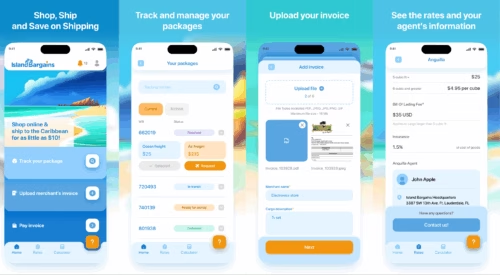Financial Apps Development: How To Build A Financial Management App
Planning to delight customers with a personal financial management app? It’s a rewarding market, however, your app must compete with well-established apps. You could use some help, and this guide on financial apps development is just what you need!
In this article
- What Is a Financial App?
- Financial Apps Development: 13 Steps
- Frequently Asked Questions on Financial Apps Development
What Is a Financial App?
A financial app is a tool that facilitates finance management. Personal financial management software have made a big impact, and they have helped people to navigate the complex world of budgeting, tracking expenses, savings, debt management, etc.
Cloud computing, analytics, and mobile have contributed to the rise of personal financial management apps, which have significantly helped users.
Approximately two-thirds (62%) of Americans use two or more financial apps, and 37% use three or more financial apps, according to an S&P report.
Financial Apps Development: 13 Steps
So, how do you go about building a financial management app? I will now explain the steps, which are as follows:

Get a complimentary discovery call and a free ballpark estimate for your project
Trusted by 100x of startups and companies like
1. Project scope definition
Initiate the project scope definition process. You need a competent PM, an experienced IT architect, and a team of business analysts (BAs) with the relevant industry experience for this, and you should discuss with the business stakeholders.
I recommend that you offer features like YNAB and build a web app, an Android app, and an iOS app. Support English-speaking users.
You are building web and mobile apps, which are “Systems of Engagement” (SoEs). Therefore, I recommend that you use the Agile methodology, as I have explained in “Waterfall vs Agile: Which methodology is right for your project”.
2. Define your MVP features
In an Agile project, you launch a “Minimum Viable Product” (MVP), which is a functional product with minimal features. You enhance it based on market feedback.
You need to plan the features of your financial management app MVP, therefore, do the following:
- Understand what constitutes “value” for your users, and conduct “Discovery sessions” for this.
- Categorize the planned features based on their impact on customers, and use tools like “Pain and gain map” for this.
- Use tools like “prioritization matrix” to determine which features you will include in the MVP.
Read our guide “5 tips to create a sleek MVP” for insights.
3. Determine your development approach
Successful web and mobile app development require the right approach, therefore, formulate one. I recommend the following:
- Utilize managed cloud computing platforms like “Platform-as-a-Service” (PaaS) and “Mobile-Backend-as-a-Service” (MBaaS).
- Design and develop the app in a way that makes it easier to support more languages in the future. Use “app internationalization” guidelines for this, as explained in “The ultimate guide to mobile app internationalization”.
- Since a financial management app will process sensitive data, pay adequate attention to application security.
- Use Node.js, the popular open-source runtime environment that helps to create scalable and performance web apps, for web app development.
- Native mobile apps deliver the best user experience, security, and performance, therefore, develop native Android and iOS apps.
- Use secure, scalable, and market-leading 3rd party APIs for non-core features like “push notifications”, however, develop your own APIs for core features.
- Improve your test coverage by using a mobile device and browser lab on the cloud.
Consult our guide “What is the best development approach to guarantee the success of your app?” for more insights on this development approach.
4. Onboard the complete development team
Time to onboard the complete development team now, and I recommend that you opt for an expert development team. Such teams work cohesively, as I have explained in “Freelance app development team vs. expert software development teams”.
You need the following roles:
- UI designers;
- Web developers with experience in Node.js;
- Native Android developers with Java skills;
- Native iOS developers with Swift skills;
- Testers;
- DevOps engineers.
Our guide “How to find a good software developer” can help you to find competent developers.
Organize the team for productivity, therefore, use the “Scrum” technique since it works well for Agile projects. A “Scrum team” is a small, cross-functional team that works as follows:
Hire expert developers for your next project
1,200 top developers
us since 2016
- The PM works as the “Scrum master”, and a “Product Owner” provides the requirements.
- “Scrum teams” have developers and testers work together.
- The team estimates the requirements and schedules them in “Sprints”, i.e., iterations in scrum parlance.
- Scrum teams are empowered, and they hold “Daily stand-up meetings” to track the project status.
- The team obtains the approval from the business stakeholders in a “Sprint review meeting”, after demonstrating the app.
Read more about the Scrum technique in “How to build a Scrum development team?”.
5. Plan to secure your app
Plan for the security of your proposed web and mobile apps, which involves the following:
- Proactively mitigate the OWASP top 10 application security risks like injection, broken authentication, sensitive data exposure, XML external entities (XXE), cross-site scripting (XSS), etc.
- Use multi-factor authentication (MFA) in your app.
- Make use of industry-standard encryption techniques, e.g., AES-256 algorithms.
- Include security and compliance testing as part of your CI/CD pipeline by adopting “Compliance-as-code”.
- Differentiate between workloads that process sensitive data and the ones that don’t. You might need to use a hybrid cloud deployment to balance privacy and cost.
- Secure your APIs with the help of authentication tokens, digital signatures, encryption, quotas, throttling, and API gateways.
- Use next-generation firewalls and robust antivirus solutions.
- Proactively track cybersecurity threats using real-time threat intelligence capabilities.
Check out our guide “How to secure your Fintech app” for more insights.
6. Sign-up for the right PaaS and MBaaS platforms
PaaS and MBaaS platforms are managed cloud services that help you to focus on development instead of IT infrastructure management. As I have explained in “What are the top PaaS providers of 2024?”, PaaS platforms help in many ways, e.g.:
- They manage the cloud infrastructure, operating system, middleware, and runtime environment.
- You can easily add databases to your app and integrate APIs.
- Reputed PaaS platforms have robust auto-scaling solutions, moreover, they offer mature DevOps tools.
Sign-up for AWS Elastic Beanstalk, i.e., the PaaS offering from AWS.
Use an MBaaS platform for mobile app development. I have explained its benefits in “How to choose the best Mobile Backend as a Service (MBaaS)?”, which are as follows:
- Since MBaaS providers manage the cloud infrastructure and persistent storage, you don’t need to build and manage the mobile backend.
- Integrating APIs, scaling your app, and implementing security features become easier with an MBaaS platform.
- MBaaS platforms make it easier to implement features like user management and “push notifications”.
Sign-up for AWS Amplify, which is the MBaaS offering from AWS.
7. Find a mobile device lab on the cloud for testing
You need to ensure that your mobile apps work with all applicable devices, therefore, you first need to test them against a large set of devices. A mobile device lab on the cloud helps, and I recommend that you use digital.ai.
Its mobile device & browser lab on the cloud offers a wide range of device/browser combinations. You can also use its Digital Test Analytics, which provides excellent test reports and analytics.
8. Get appropriate 3rd party APIs for non-core features
You need to implement the “push notifications” feature to engage your users, and a bulk-SMS solution can help. Sign-up with Twilio, which offers its “Programmable SMS” API solution. Read “Messaging services and Copilot” to learn how to use it.
Users could benefit from market data concerning various investment instruments like mutual funds. This could help them to plan their investments, therefore, you could offer this optional feature in your app.
Using a market-leading API solution makes sense here, therefore, sign-up with Quodd. It has robust financial data APIs, which covers investment instruments like ETFs, mutual funds, etc. Read more about using their data.
9. Build APIs for your core features
You will utilize the full range of your business capabilities in your core features, therefore, build APIs to reflect them. Take the following steps:
Hire expert developers for your next project
- Use “Postman” to develop and test the APIs, moreover, use “Swagger” to document them.
- Host the APIs using your AWS cloud platform account.
- Use robust database solutions like PostgreSQL, MongoDB, etc. to build the APIs.
- Manage the API development, staging, and production environments effectively.
- Secure your APIs using authentication, digital signatures, encryption, etc.
- Design the API endpoint URLs smartly, moreover, design effective rules for requests and responses.
Read our guide “How to build RESTful API for your mobile app?” to gain more insights.
10. Design user-friendly UIs for your apps
Users of your web and mobile apps need user-friendly UIs. Design the UI by following appropriate guidelines, e.g.:
- “10 rules of good UI design to follow on every web design project” for web app UI design;
- “Material Design” guidelines for Android app UI design;
- “Human Interface Guidelines” for iOS app UI design.
11. Develop your web app
Take the following steps to code, test, and deploy the planned web app:
- Code it using Node.js, and use the Eclipse IDE. You need to use the “Enide (Studio) 2015 - Node.js, JavaScript, Java and web tools” plugin.
- Integrate the 3rd party APIs and your APIs in your code.
- Use the AWS DevOps tools to test and deploy your app, by following the instructions in “Deploying Node.js applications to AWS Elastic Beanstalk”.
12. Code, test, and publish the planned iOS app
You need to do the following to code, test, and publish the proposed iOS app:
- Use Swift, the feature-rich modern language to code the app.
- Code the app using the Xcode.
- Integrate the APIs into your code, and test the app using XCTest and the Experitest mobile device lab on the cloud.
- Publish the app to the Apple App Store by following the “Submit your apps to the App Store” guide.
13. Develop the planned Android app
Use Java to code the Android app, and take the following steps:
- Use Android Studio to code, and integrate your APIs and the 3rd party APIs into your apps.
- Test the app using Espresso and the Experitest mobile device lab.
- Following the instructions in “Publish your app”, and publish the app to Google Play.
Wondering How to Launch a Successful Financial Management App?
Our guide will certainly help, however, remember that the market for personal finance apps is highly competitive. Launching an app with powerful differentiators can be a complex development project, and you should engage a reputed software development company for such projects. Our guide “How to find the best software development company?” can help you to find such a development partner.
If you're planning to build superior financial apps with the help of advanced technology, DevTeam.Space is the right place to hire competent financial apps developers.
DevTeam.Space is an innovative American software development company with over 99% project success rate. DevTeam.Space builds reliable and scalable custom software applications, including mobile and web apps and websites for the financial industry.
DevTeam.Space supports its clients with business analysts and dedicated tech account managers who monitor tech innovations and new developments and help our clients design, architect, and develop applications that will be relevant and easily upgradeable in the years to come.
Frequently Asked Questions on Financial Apps Development
There are numerous great apps for managing finances. PocketGuard, Wally, and Goodbudget are some of the best examples.
Put together a detailed project specification and onboard the developers you need from a company such as DevTeam.Space. Set up the infrastructure and communication channels, then get going.
The cost of financial apps development starts from about ,000. Costs depend on many factors, including the app type and complexity, app features, professional level and location of developers, etc. Developing a sophisticated, feature-rich, scalable financial app can cost ,000 and more.
Related FinTech App Development Articles
- Hire Mobile App Developers Guide: 5 Best Companies 2024
- Fintech Software Development: How to Build the Right Team?
- What Technologies Contribute to Fintech?
- What are Some Fintech examples?
- Fintech Companies to Invest In
- How to Secure Transaction Code?
- How to Integrate Artificial Intelligence in Fintech Apps
- How to Launch an ICO Successfully in 2024?
- How To Build A FinTech App
- What is the Future of Fintech Technology?