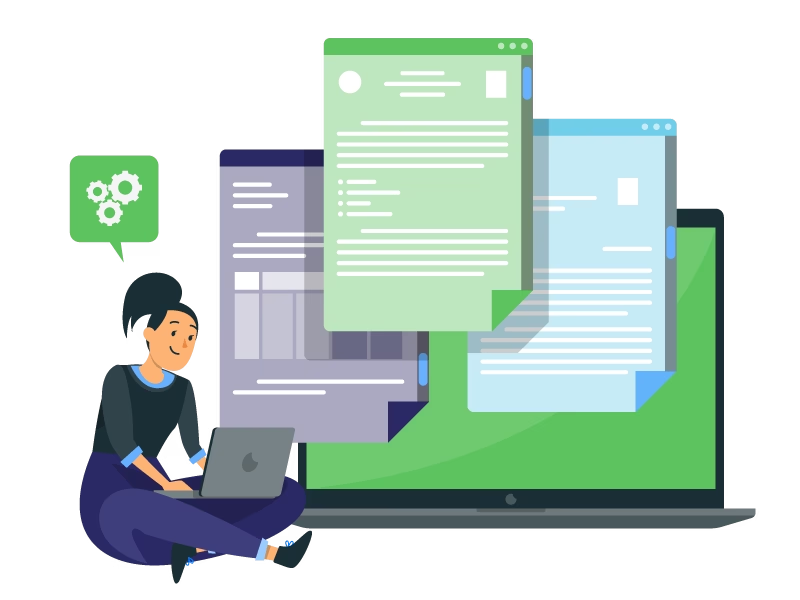
How to Write Technical Documentation?
Are you interested in exploring how to write technical documentation?
In this article, we will discuss how to write technical documentation in detail.
Technical documentation is an integral part of a software development process. All software products come with essential documentation that helps either the internal development teams or the external product users.
Detailed documentation is required by both developers and users to fully understand the end product. A company's technical documentation will explain the features and functionalities to help readers easily use the product.
Every technical document is written with a specific goal and explains a particular aspect of the software product to a target audience.
Let’s now enlist the steps to write an effective technical document.
Steps to write technical documentation
Although there are different types of technical documents, and each has a specific structure and style, some steps are common to writing a good technical document. Go through the following steps to create technical documentation:

Get a complimentary discovery call and a free ballpark estimate for your project
Trusted by 100x of startups and companies like
Decide the type of technical document you are going to write
First, decide the type of technical document and end users. A technical document can be intended for customers, product developers, project managers, stakeholders, etc.
Each type of document will have its own style and structure. Follow accordingly to make it engaging for the end users.
Some types of technical documents include:
A user manual:
Intended for end users, a user manual entails everything to help target users use software products to the full extent. It includes installation and operation guides, explanation of features, hardware and software requirements, etc.
API documentation:
API documentation lets other software developers understand and integrate your software services into their software products. API documentation details how to use APIs like throttling and endpoints, the function of each API, the request and response parameters, etc.
Project documentation:
This document includes important details for successful project implementation like business requirements, project proposals and plans, project status reports, etc.
Maintenance guide:
This document guides on how to maintain certain software, roles, and responsibilities of maintenance staff, etc.
Source code documentation:
It helps software developers to maintain their code base. It includes coding comments and explanations. Source code documentation also helps new developers to understand existing code for future software development and maintenance.
Product requirements document:
A PRD is a single document that explains all the required technical input requirements for a software product. It contains the product scope, business requirements, product description, product architecture, components, etc.
Perform extensive subject research
After deciding the type of technical document, the next step is to gather as much required information as possible from various sources.
Product documentation contains accurate and exact information. They can also get complex, given the nature of software products and the underlying technologies.
You may have to consult with the subject matter experts to discuss the product thoroughly to explain it effectively.
Similarly, you can collaborate with various concerned teams, like software engineers, product testers, etc., to produce a good technical document.
Technical documentation like user manuals go in the hands of customers, and you have to leave a good impression of the business product with them. For this, your product research must be complete before starting with the technical document writing.
At this point, also look for existing documentation, if there are any. See if previous technical documents are updated and can provide any relevant information.
Write a content outline and decide on a document template
The next step is to list down the headings you will cover in the final document. This includes every major section and subsection.
Also, decide on the writing style you will follow throughout the documentation. Some organizations have their specific style guides. You, as a technical writer, will ensure that you follow it consistently to give a unified and pleasant feel to the readers.
The technical document is highly structured and easy to follow. It is best if you follow a document template. Make sure that it is simple, visually appealing, and logically structured. There should be fluency in content placement and help users to navigate easily.
Hire expert developers for your next project
1,200 top developers
us since 2016
Therefore, your template should also include sections like a table of contents, appendix, etc.
Write content
With document goals, outline, and structure in place, it is time to start writing the actual content. As with any document, you will start by writing a draft first. You may leave space for the content you are unsure of at the moment.
Writing a draft also helps to identify loose ends in your research. At this point, you also collect and finalize the supporting content like images, videos, etc.
A few points to keep in mind for a well-written and excellent technical documentation are:
- Keep your technical writing simple. Explain the concept at hand in easy language. Moreover, avoid complex sentences and high-flown vocabulary.
- Keep in mind the users of the document. They may not be very knowledgeable about the software product in question. You cannot assume that they know what you are talking about. Provide context wherever required for easy understanding of users.
- Keep it concise. Write as many words that explain the product clearly and adequately to the intended audience. Moreover, keep it consistent. The styles and tone should be the same across the whole document.
- Use visuals and infographics wherever possible. Images help understand the concept quickly.
- Avoid using acronyms and abbreviations. If you do, make sure to explain them.
Conduct team reviews
Once you have written the whole document and finalized the content, collaborate with other team members and concerned individuals to get feedback on your work. You can ask for an initial review of your draft to get feedback on the content outline and structure of your document.
The final review of the completed technical document can include all the nitty gritty like content issues, typos, grammatical errors, etc.
In between reviews, you, as a technical writer, should make sure that you edit your document multiple times.
You can also take the help of an editor to ensure that your writing is consistent with a logical flow and free of any language errors.
Test document with external readers
For better feedback on your writeup, you can ask external testers to read your technical documents. This is an important part of technical writing that is often missed.
No business wants to lose customers just because they could not catch a wrong instruction in the user manual or even because of a loosely written document with multiple errors.
Testing individuals can pass your writing through various tests. For example, a document may contain information on using a product feature which, if done incorrectly, may cause a particular loss like data deletion.
Safety checks will ensure that all critical parts of documents are written correctly and as required.
Similarly, a navigation audit will ensure that each document section is in the right place. There is no haphazard placement of content, etc.
Usability testing will ensure each piece of information is placed where users most likely expect it to be. It focuses on the visual appearance and experience it provides to the readers and not only on the written content. It also ensures that documentation appears correctly on all devices, such as desktop and mobile devices.
Publish documents
After incorporating the suggested feedback and making final revisions to the documentation, you can publish it online for the users. After publishing, make sure there is no lapse in the content display, there are no broken links, etc.
There are also document hosting services available like Document360. Such knowledge base software comes with pre-built category organization and a search bar to look for content quickly. It is responsive on all devices like mobiles, tablets, etc.
You should also pay attention to the users' feedback on your documents. Are they able to easily navigate the information? Did they find what they were looking for?
There are various analytics software available to measure the effectiveness of your technical content among the target audience.
Hire expert developers for your next project
For example, ClickHelp, a technical writing tool, helps analyze the number of page visits, time spent by readers on each page, etc.
You can also conduct surveys and use help forums to gauge users’ responses and get insight into problems users are running into.
Make sure to incorporate all this feedback in your maintenance schedule to present better content next time according to your readers’ expectations.
Do not forget maintenance and updates
Gathering user feedback and applying analytics on this data shows that technical documentation is always undergoing some updates and maintenance.
Just like software products go through multiple updates and version releases, the associated technical documents also need to be updated so that they give the latest and up-to-date technical details.
A good practice to deliver technical documentation of high quality is to make a schedule for timely updates of documents according to users’ feedback and updates to the actual software product.
Final Thoughts on how to write a great technical documentation
Technical documentation is a vital part of your software product. Make sure to treat it as one. There is nothing better than users finding all the relevant information in one place that is accessible everywhere. This increases customer satisfaction and keeps them loyal to your brand.
The benefits of having accurate, concise, up-to-date, and overall good technical documentation compel successful businesses to have a competent technical content development team.
This includes technical writers, knowledge experts, editors, graphic designers, etc. Read more on best practices for creating software documentation in our blog.
If you do not find the relevant technical writing and content creation skills in your project team, it is better to partner with a software development agency with expertise in the required technical niche.
DevTeam.Space is one such example of a field-expert software developers community. Each developer and designer are vetted for their exceptional skills, moreover, their high-quality work is guaranteed by the company.
You can easily partner with these software engineers for your next software or documentation development process by sharing with us your initial project specifications via this form.
One of our account managers will get in touch with you for further assistance on onboarding, outsourcing developers and writers, project management, performance tracking, etc.
FAQs on how to write technical documentation
Product's technical documentation for internal development and product teams and external users include web pages, press releases, business plans, product requirement specifications, project reports, style guides, user experience design documentation, technical landing pages, release notes, etc.
The content of a technical document depends on the type of document you are writing. A user manual will describe in detail the installation, operation, configuration, and maintenance of a product, including all the features and functionalities of a software product. Similarly, a source code document will entail an explanation of different code modules, SDKs, libraries, integrations, etc.
Technical documentation has a few key components, including a documentation plan; design, and structure of a document; supporting graphics and illustrations; actual, clear, and simple writing; test and review process; user feedback collection; and maintenance and update schedule.
Software documentation can be of process or product type. Process-based technical documentation contains all information required during product development or for the successful execution of a business process within an organization. These are developed as the process is built and conducted and are a continuous activity. A Product technical documentation refers to a specific product like its technical specifications and functionalities, its use and maintenance, etc.


