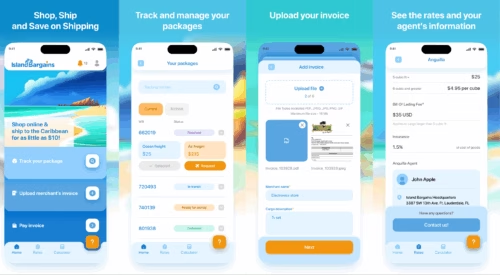Private Cloud vs Public Cloud Computing
Interested in knowing the difference between private vs public cloud computing? Look no further as we will answer the same here.
In this article
- Quick Introduction into Public Cloud and Private Cloud
- Public Cloud vs Private Cloud: Technical Definitions
- Some Common Examples of Public Clouds and Private Clouds
- Private vs Public Cloud
- Private and Public Cloud: Which Should You Choose?
- Frequently Asked Questions on Public and Private Cloud Computing
Business leaders, CIOs, and startup co-founders are aware that cloud computing services are revolutionizing the way companies think about software. As a result, cloud spending is skyrocketing worldwide.
However, differences in business needs and priorities have led to the development of different types or models of cloud. The two main models are public cloud and private cloud.
In this post, I‘m going to give a complete, head-to-head comparison of private cloud or on-premises infrastructure vs public cloud resources. We‘ll look at the definition and technical features of each one first. Then, we‘ll get into the good stuff — the factors that are really going to impact your business-critical operations. Things like:
- Performance
- Cost
- Security
- Control
- Legal compliance issues
Lastly, we will discuss which model is likely the best for your business, and why you should get started with cloud now. Let‘s get into it!
Quick Introduction into Public Cloud and Private Cloud
Public Cloud — Quick Intro
This is the most widely understood type of cloud. Any computing resources publicly available over the internet are public cloud services. Services you already use like Google Drive and Dropbox are examples of public clouds.
This was the original type of cloud service, but the term public cloud popped up to differentiate the private cloud.
Private Clouds — Quick Intro
Private clouds are computing resources that (you guessed it) are private to a single organization. Let‘s get into the definitions for the key differences between private cloud vs public cloud services.
Public Cloud vs Private Cloud: Technical Definitions
Here is how the National Institute of Standards and Technology (NIST) defines public and private cloud technology:
Public Cloud Definition:

Get a complimentary discovery call and a free ballpark estimate for your project
Trusted by 100x of startups and companies like
The cloud infrastructure is provisioned for open use by the general public. It may be owned, managed, and operated by a business, academic, government agencies, or some combination of them. It exists on the premises of the cloud provider.
Private Cloud Definition:
The cloud infrastructure is provisioned for exclusive use by a single organization comprising multiple consumers (e.g., business units). It may be owned, managed, and operated by the organization, a third party vendor, or some combination of them, and it may exist on or off-premises.
The key differences between the two definitions are:
- A public cloud is for open use — while a private is for exclusive use.
- A public cloud is run by a cloud provider — while a private cloud may be run and owned by a cloud provider OR the single organization using it.
Some Common Examples of Public Clouds and Private Clouds
Public clouds examples:
- Google Drive — file storage and synchronization tool,
- Dropbox — public cloud storage,
- Salesforce — cloud customer relationship management (CRM) software,
- Microsoft 365 — subscription service to access Microsoft Office applications over the internet,
- Amazon‘s Elastic Compute Cloud — scalable computing resources from Amazon‘s cloud,
- Basically, any computing service delivered openly over the internet.
Private clouds are a bit trickier to find in the real world. That‘s because they are, by definition, private. They are usually used by big companies and are also referred to as 'corporate cloud'. Here are some example use cases:
- A bank that maintains a private cloud for each of its branches and employees to use when they need it.
- An insurance company that wants to use the cloud but can‘t risk having their customer health records on a public server.
Private vs Public Cloud
Now we have an idea about how each of the cloud deployment models works, let‘s get into the nitty-gritty. We‘ll be comparing public vs private cloud on:
- Scalability
- Performance
- Control and Customization
- Cloud Security and Privacy
- Legal Compliance
- Cost
- Ease-of-Use
- Reliability and Resilience
Scalability
Winner: Public Cloud
One of the main benefits of cloud computing services is the ability to scale applications and storage up and down as needed. If your application has a sudden spike of users, you don‘t want it to crash.
Likewise, if your number of users drops off for a while, you don‘t want to be paying for the computing power you aren‘t using.
High scalability is one of the big advantages of public cloud deployment. When using a service like Amazon Elastic Compute Cloud (Amazon EC2), you have access to basically unlimited computing resources.
You can scale your cloud capacity from just a few users to millions of users in minutes if you need to, then straight back down again without any problems.
Private cloud services on the other hand don‘t normally scale so well, especially if the company owns and operates the hardware. In order to scale up an on-premises infrastructure as a private cloud, a company would have to actually buy and install new servers.
Some of this effort can be minimized with a private cloud hosted by a cloud provider. But, even then, scaling up and down is more difficult and time-consuming than with public cloud services.
Performance
Winner: Usually Private Cloud Service Provider
Performance is a little trickier. When using the cloud, you‘ll be running your software and applications on virtual machines.
The performance of these virtual machines depends on the performance of the underlying hardware. That‘s where the differences come in.
With public cloud resources, you have no control over the underlying hardware. In most cases, they won‘t even give you exact specifications on performance because they use multiple different types of servers across a cloud.
This means that public cloud performance isn‘t necessarily bad, but can be unpredictable. There is also something called the ’noisy neighbor‘ effect. This is where you can be affected by other users on your host machine.
With a private cloud, however, you can choose the underlying hardware. That means you can be more certain of how it‘s going to perform and set minimum requirements. Also, there is no noisy neighbor effect, as there are no neighbors to make any noise.
Multiple public clouds perform better with demand spikes. But, for day-to-day running, well-built private clouds will typically have better performance.
Control and Customization
Winner: Private Cloud
This is where private clouds really shine vs private. With private clouds, you can control and configure anything you want about a system. Especially if you own and operate all of the hardware on-premises.
There are no restrictions or limits on what you can do. You can customize the hardware and infrastructure to suit your needs perfectly.
You just don‘t have this option with public clouds. While you control how you use the resources, most underlying specifications won‘t be under your control. You might not even get many details about hardware specs or setup.
Control is the main difference between these two deployment models. It is this control and flexibility that some organizations just can‘t give up. One of the main reasons we will discuss next.
Cloud Security and Privacy
Winner: It Depends…
Public and private cloud security is a big deal. This Platform9 survey of enterprise customers shows that security is their top concern.
One of the advantages of a private cloud is having complete control over the system, meaning your company can configure all of the security and privacy tools and protocols you need. Also, you can physically separate your infrastructure from others.
For big businesses that need extra tight security and data protection, this is a necessity. Many businesses have turned to a private cloud for just this reason. But, strangely, it may not actually mean it‘s safer or more secure.
The likes of Amazon, Microsoft, and Google are all world leaders in IT cloud security. If you are using their computing infrastructure, you will be getting their decades of cloud security experience.
E.g. Google says that with the Google Cloud Platform, you get “Google Grade Security”.
Hire expert developers for your next project
1,200 top developers
us since 2016
As Brandon Butler from Network World put it, you might be better off focusing on the security of your applications and leaving the security of the underlying infrastructure to the big boys. That brings us to the next point...
Legal Compliance
Winner: Private Cloud
Navica CEO Bernard Golden argues here that “A lot of what is called security is really compliance”. There aren‘t many companies left that can guarantee better security or privacy than Google or Microsoft can. But, when it comes to data laws, that might not be enough.
In the US and many other countries, there are strict laws about how customer personal data must be handled and stored. Organizations in areas like financial operations, health, and public services fall under certain regulations such as the Health Insurance Portability and Accountability Act.
Sometimes, the only way to make sure you tick all the legal boxes is to host your own hardware and set everything up in a particular way. These laws can include things like:
- Having to host data in a given country,
- NOT hosting data in a specific country,
- Guaranteeing your company can access data at certain times,
- Keeping and protecting data that might need to be passed on,
- Generating reports when things go wrong, etc.
Governments are starting to take these things very seriously. If you‘re in an industry that handles any sort of sensitive data, be careful. Using a public cloud data center might not guarantee you are meeting all your legal requirements as compared to an on-premises data center.
In some cases, cloud providers are building services that have the requirements and certifications that these organizations need.
For example, Rackspace has built a dedicated healthcare environment that is certified by the Health Information Trust Alliance. This means healthcare organizations can hire out a private enterprise cloud in this environment that pass all the tests required by their industry.
Cost Savings
Winner: Public Cloud
Cost is one of the main reasons small, medium, and large organizations move to the cloud. Cloud computing can be cheaper than having a traditional data center for a few reasons.
- There can be almost no capital expenditure to get started.
- You can take advantage of economy of scale.
- You only pay for what you use.
- You don‘t need to hire IT experts to keep everything running.
- No lock-in contracts or commitments.
Public cloud service delivers on all of these and usually has a lower TCO (Total Cost of Ownership). You‘ll rarely pay a setup or signup fee for a public cloud service, so it costs nothing to get started.
You usually don‘t have any kind of lock-in contract either, so there is little risk.
Also, by renting a small slice of a much larger data center, you can save a lot of cash compared to buying your own server. The economy of scale says that the more you buy of something, the cheaper it gets per unit. For you, that means much cheaper computing and storage.
Here are some of the pricing pages for the big cloud providers:
Another advantage is that you only pay for what you use. If you don‘t have any visitors to your website or web app one day, you don‘t pay for that usage. This can save you a ton of money if you have spikes in your traffic.
Traditionally, a business would have to own and maintain a server capable of dealing with the highest spikes in traffic, just in case, and pay for it even when it's not being fully utilized. That‘s not the case with public cloud computing.
Lastly, by renting your IT infrastructure as a service, you outsource all of the setup, management, and maintenance of all the hardware. Most executives that have experience with IT in the past know that this can save you big time on money AND headaches.
Private cloud, on the other hand, doesn‘t usually have all of these cost benefits, and the overall price will be quite similar to a traditional data center. For an on-premises private cloud, you will have to pay for:
- The initial cost of cloud migration.
- The running of all of the servers you have.
- An IT team to manage it.
However, some cloud providers offer to host private clouds for you. This way you will skip most of the setup and cloud adoption costs and won‘t need to worry about maintaining the infrastructure.
You will, however, have to pay for all of your private servers, even if they aren‘t running at full capacity.
For this sort of cloud service, it‘s likely you will have to sign some sort of contract with a cloud service provider. A contract will also help make the running costs more predictable which can be a big plus.
There are some circumstances where a private cloud might have a lower TCO. If an organization is great at managing a large number of servers at high utilization levels, the TCO may well be lower than with a public cloud. But, it‘s very difficult to pull off.
As you can see here, managing costs gets more important as an organization gets more familiar with cloud computing.
Ease-of-Use
Winner: Public Cloud
From setting up, to running live applications, a public cloud is a clear winner here. It is designed to remove all the little details you don‘t need to worry about. You can usually set up, use, and access your cloud resources with a few clicks and with a nice interface.
DevOps is also where the public cloud shines. With platform-as-a-service products like Google App Engine, developers can build, test, and run scalable, cloud-native web applications all in one place. This is one of the most exciting areas of cloud computing.
Check out our dedicated article here for more on this.
Building and maintaining your own private cloud deployments can be a headache. There are some great cloud software tools like Microsoft Private Cloud, VMware vCloud Suite, and OpenStack (Check out this comparison for more info), but it's always going to be more difficult than something like AWS cloud service provider.
You also need to think about training staff on how to use a custom cloud architecture.
Reliability and Resilience
Winner: It depends
This issue really came into the spotlight with the huge Amazon Web Services outage. Huge parts of the internet were unavailable for hours, and many companies had huge problems during this time.
In IT terminology, reliability is “The probability that a system, including all hardware, firmware, and software, will satisfactorily perform the task for which it was designed or intended, for a specified time and in a specified environment”.
Hire expert developers for your next project
Resilience is the ability to maintain normal function in the face of faults. Basically:
- How often will it work properly?
- And will it work if something goes wrong?
A common measure in cloud computing is uptime. Generally, all cloud computing resources and models have good uptime.
Cloud environments are built from many individual servers, and the managing software makes sure that if one server goes down, the service still runs as normal. Both public and private clouds will do this, but who does it better?
To achieve high uptime and resilience in the face of outages, you need redundancy - duplication of code and data to multiple places. If one server or data center goes down, you can just switch to the other.
A public cloud generally has excellent redundancy done automatically. Your sensitive data and applications will be replicated multiple times in different physical locations.
The level of uptime you can expect can be found in your Service Level Agreement (SLA). That‘s the minimum amount of uptime the cloud provider has to provide for the price you are paying. If you want more guarantees, buy a better SLA.
Private cloud deployment, on the other hand, can have as much redundancy built-in as you like - even more than public cloud providers. If you want to make your system more reliable you can simply build in more backups.
However, most companies will struggle to build a system with the uptime of a global-scale public cloud. The price will go up significantly too. Managed private clouds offer an SLA just like public clouds.
Are They Mutually Exclusive?
We‘ve seen that both of these cloud models have clear advantages and disadvantages. Is there some way to combine them to get the advantages of both?
There sure is. Hybrid cloud environments are where an organization combines private cloud deployments with public cloud technologies into one coherent unit. Some examples of hybrid cloud deployments are:
- A medical company storing sensitive patient data on a private network as a primary data center but running its website and other applications on a public cloud is an example of a hybrid cloud model.
- A large organization running baseline IT operations on a private cloud but using public cloud services when spikes in demand happen. This is also called ’cloud bursting‘.
Another example of hybrid cloud deployments is a community cloud. It‘s basically a public cloud deployment that is only available to organizations in a specific industry. This way the cloud can have the optimal configuration for those organizations.
We go through each of these in our article 4 Best Cloud Deployment Models.
Future Forecast
Public vs private cloud is a hot debate right now, and both have a promising future in IT.
The trust in public cloud deployments is growing. Many organizations that used private clouds before are now feeling comfortable enough to move to a public cloud.
Ultimately, both of these deployment models are needed. As you can see, most large enterprises have plans for both public and private cloud in the future.
Private and Public Cloud: Which Should You Choose?
The key difference between private and public cloud deployments is control of the infrastructure. If you‘ve understood everything we‘ve gone through here, you should have a good idea of which is most suited to your organization or enterprise.
Here‘s a quick summary:
A Public cloud is best for:
- Fast-growing startups (especially those without much funding).
- Anyone who needs low initial capital expenditure.
- Spiking or fluctuating demand.
- Industries with less privacy and compliance demands.
- Organizations with less IT legacy baggage.
A Private cloud is best for:
- Enterprises with larger and predictable computing demands.
- Organizations that have strict privacy and compliance demands.
- Those that need dedicated computing resources for greater ownership and control.
Either Way, It‘s Time to Get Started with a Cloud Computing Model
Private vs public cloud or hybrid cloud platform approach? Whichever you choose for your organization, you need to get started before you get left behind. Cloud computing isn‘t a fad or a trend, it‘s a whole industry being transformed before our eyes.
The companies that have been experimenting with cloud technology for years now have a serious edge over those that haven‘t. Start taking advantage of cloud technology.
If you are looking to hire expert software engineers who are experienced in cloud computing technologies, DevTeam.Space can help you. You can get in touch via this form by giving your initial cloud model requirements.
One of our experienced technical managers will back to you to answer any questions and connect you with suitable cloud developers.
DevTeam.Space is an innovative American software development company with over 99% project success rate. DevTeam.Space builds reliable and scalable custom software applications, mobile apps, websites, live-streaming software applications, speech recognition systems, ChatGPT and AI-powered solutions, and IoT solutions and conducts complex software integrations for various industries, including finance, hospitality, healthcare, music, entertainment, gaming, e-commerce, banking, construction, and education, on time and budget.
Frequently Asked Questions on Public and Private Cloud Computing
A public cloud is a type of cloud environment where cloud computing resources are offered to the public. An example of this is Microsoft Azure.
A private cloud environment involves the network owner setting up and maintaining the cloud infrastructure including the servers etc., which cannot be accessed by the public.
The private cloud is completely controlled by the individual or company that set it up. It is not accessible to outsiders. The public cloud is accessible to anyone with internet access.
Other Interesting Articles on Our Blog
4 Best Cloud Deployment Models
Can Distributed Computing Take On The Might Of AWS?