
How to Develop Risk Assessment Software?
Are you interested in developing risk assessment software for your organization?
The potential risk factors associated with your business could be many, from software and security to workforce and everything in between.
According to statistics, 62% of organizations faced a critical risk in the past three years. Moreover, decreases in employee productivity and operational efficiency are the top two consequences experienced by these organizations.
Given the graveness of the situation, 43% of survey respondents (70% of whom are from G-SIBs) have adopted digital risk management. Risk assessment software helps identify, prioritize, and control potential risks that could hinder the growth of your organization.
Developing enterprise software to manage risk management processes requires a deep understanding of the latest threats facing your business, software development frameworks, application security techniques, data analytics, automation algorithms, etc.
If you don’t have a professional team with this relevant expertise to take on the complex project, then submit a request for a complimentary discovery call, and one of our tech account managers who managed similar projects will contact you shortly.
Let’s discuss how you can develop custom risk assessment software for your business.
Developing Risk Assessment Software
Take the following steps to build custom risk assessment software:
1. Form an experienced project team
Before starting with the development process of risk assessment software, you need the right professionals by your side for robust project planning.
Hire an experienced project manager to identify project requirements and execute implementation smoothly. Your PM should be well-versed in the best project management practices and frameworks.

Get a complimentary discovery call and a free ballpark estimate for your project
Trusted by 100x of startups and companies like
You require a business analyst to help you bridge the gap between the technical aspects of the project and your business goals.
Your business analyst should perform project requirement analysis, stakeholder communication, prioritization of risk assessment software features, etc.
Also, hire an experienced software architect to assist you in the architectural design and technical decisions of your risk assessment system.
A software architect ensures that all functional and non-functional requirements, such as scalability, performance optimization, memory management, etc., are fulfilled.
2. Decide on the project scope
Define the purpose of your risk assessment software. Are you developing a risk assessment solution for a specific software product or the entire IT infrastructure of an enterprise?
Identify the stakeholders involved in the project, including relevant business managers, the quality assurance team, etc.
Also, set the goals of your project, such as locating potential risks, prioritizing threats, implementing risk mitigation techniques, etc.
Identify the risk scopes you plan to include in your project, like technical risks, operational risks, etc. Moreover, consider factors that could affect your project scope, such as the project’s complexity, underlying technologies, regulatory requirements, etc.
Some tools that could help your team in determining the project scope include the following:
- A Project Charter is a formal document that helps outline the objectives, stakeholders, constraints, etc.
- Mind Mapping software like XMind visually maps out the project goals, features, relationships between different software components, etc.
- Requirement-gathering tools like Trello and Jira assist in identifying and organizing software project requirements. They allow your team to create user stories and project tasks that help define the project scope.
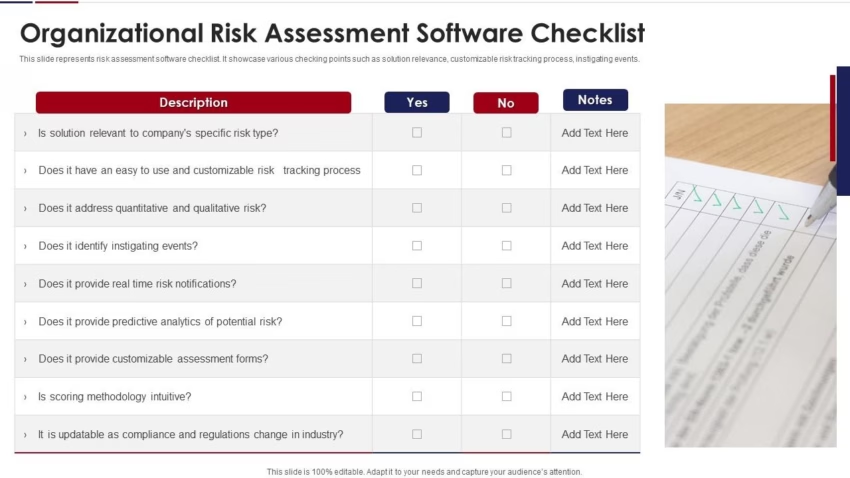
3. Choose risk assessment software features
Decide the features you want to develop in your risk assessment application based on your project objectives and scope. A robust risk assessment software solution includes the following features:
Risk Analytics
Develop a feature to help users perform an extensive analysis of potential risks and threats via customizable parameters and scores.
Your system should present graphs showing risk analysis data for easy understanding. End users should also be able to assign scores to identified risks or threats for easy risk prioritization in the next step.
Risk Prioritization
Software should have a risk evaluation feature that helps teams prioritize risks based on their likelihood of occurrence, the potential impact on operations, etc. This would help the risk mitigation team to act on the high-priority risks first.
Risk Mitigation
The feature should allow the assignment of risk management tasks to relevant teams. It should help implement the adopted risk mitigation strategy.
For example, if your system identifies a quality control risk, it should trigger a series of quality control tests.
In another example, your system might detect a shipping delay and offer a contingency plan involving alternate suppliers or logistic routes.
The feature also streamlines integration with other risk management software or tools. End users should be able to keep track of resolved and unresolved issues to ensure clarity and accountability.
Real-time Reporting
Your risk assessment application should continuously monitor risks and provide reports on real-time updates. It should also generate reports on risk mitigation plans, progress updates, etc.
The feature should provide customizable templates to match the preferences of different stakeholders, like clients, project managers, executives, etc.
Regulatory Compliance
Include a compliance management feature to help your organization comply with industry regulations, standards, and internal policies.
The compliance feature maps business processes to compliance guidelines and issues alerts in case of non-compliance.
The features also help with documentation of compliance efforts, such as policies, audit reports, training reports, etc.
Secure Storage
This refers to securely storing and managing sensitive information related to risk assessment, mitigation strategies, compliance documents, and other critical data.
You should implement a secure authorization process, role access control, multi-factor authentication, data encryptions, data masking, etc.,
Notifications and Alerts
Users should get notifications of due risk mitigation procedures, such as data backups, firewall setup, routine inspections, quality assurance checks, etc. The system should also send alerts in case of potential risks so that users take timely actions.
Relevant Integrations
Risk assessment software should seamlessly integrate with other relevant software for consolidating data and streamlining workflows. This could include a human resource system, enterprise resource planning software, etc.
4. Hire an expert development team
You require a competent development team to build, test, and deploy these features to streamline risk assessment processes. Hire for the following roles:
Hire expert software developers for your next project
1,200 top developers
us since 2016
UI/UX designers
Application designers design intuitive and engaging application user interfaces to attract and retain target audiences.
Front-end developers
A front-end developer develops user interface elements and interactions according to design prototypes provided by the app designers.
Back-end developers
Back-end developers build core software features, design database solutions, perform backend integrations, deploy applications, etc.
DevOps engineers
DevOps engineers help adopt DevOps practices throughout the application development lifecycle.
QA developers
Quality assurance developers test the functional and non-functional requirements. They help ensure the scope and goals of the software project are met successfully.
Knowledge experts
You also require experts with thorough knowledge of related risks, security threats, industry compliance regulations, etc., to develop a system that effectively helps with risk assessments, integrated risk management, etc.
5. Provision of development infrastructure
The provision of development infrastructure for risk assessment software includes setting up the necessary tools, resources, and environment to design, develop, test, and deploy the software application.
Cloud infrastructure is a popular choice for modern software application development as it offers easy scalability, accessibility, and flexibility to develop software using the latest technologies and tools.
- Choose a cloud service provider. A few leading examples include Amazon Web Services, Microsoft Azure, Google Cloud, etc. Make a selection based on factors like services offered, compatibility with your existing infrastructure, if any, pricing, geographic availability, etc.
- Your developers would create environments for development, testing, and staging.
- Set up virtual machines or containers for swift provision, scaling, and management of development and testing environments.
- For example, Microsoft offers Virtual Machine Services optimized for different scenarios, such as general-purpose, compute-optimized, memory-optimized, etc.
- Implement cloud databases to securely store and manage data of risk assessments, mitigation processes, etc.
- Microsoft Azure offers Azure SQL, Azure Cosmo DB, Azure Database for MySQL/PostgreSQL, etc., to meet different data requirements.
- Your developers should also configure load balancers to ensure your application can handle various user loads through auto-scaling features.
- Microsoft offers an Azure Load Balancer, Azure Traffic Manager, Azure Application Gateway, etc., for easy traffic routing and content delivery management.
- Your development team should also implement a data backup and recovery system for data availability and business continuity in all circumstances.
- Microsoft offers Azure Backup, a scalable and secure backup solution for on-premises or on-cloud data.
- Azure Site Recovery solution replicates and recovers applications in events of disaster.
- Azure File Sync helps synchronize on-premise file servers with Azure files, etc.
- Utilize cloud monitoring and logging tools to keep track of resource usage, identify infrastructure issues, analyze application performance, etc.
- You can utilize Azure Monitor to collect and analyze data from various Azure applications and resources for insights into performance, utilization, availability, etc.
- Azure Diagnostics Labs service could provide you with information on the operations and status of various Azure services integrated into your risk assessment software.
6. Select software development methodology
A software development methodology guides the planning, execution, and management of your project. The methodology aligns with your project objectives. You should also factor in the project’s complexity, timeline, etc. when selecting a development methodology for your project.
The Scrum framework of agile development methodology emphasizes iterative and incremental application development. Scrum framework offers the following benefits:
- Helps in the rapid development and deployment of the software application;
- Easily adapts to complex and changing requirements;
- Offers faster time-to-market via time-boxed development iterations called sprints, which ensure the frequent release of deployable features to the end-users;
- Ensures transparency and management via product backlogs, sprint backlogs, daily standups, weekly sprint reviews, etc., that keep all stakeholders and development members on one page, track individual/team progress, etc.
- Encourages continuous improvement through activities like retrospective meetings where the team identifies areas of improvement and implements changes to improve their work.
7. Develop a minimum viable product
Now that you have the team, development methodology, and all the required development tools, your developers can get to work. We suggest you start by developing an MVP or a Minimum Viable Product.
An MVP contains the essential software features to satisfy early adopters and gather feedback for further product development. MVP development would help you with the following:
- You deliver a functional product in less time to enter the market faster and start gauging customer interest and feedback;
- You adopt a cost-efficient approach by developing only core features and no unnecessary functionality, thus, saving time and money.
You require developers with the following skills to develop a risk management software application:
Risk assessment frameworks
Your developers should have a thorough understanding of various risk assessment frameworks to develop a structured system of identifying, reporting, and mitigating risks. Some of these include the following:
- ISO 31000: It is an international standard for risk remediation. It provides guidelines on implementing and maintaining a risk management framework.
- NIST Risk Management Framework: This framework is developed by the National Institute of Standards and Technology and helps develop a structured approach to manage risks related to cybersecurity in federal information systems.
- Octave (Operationally Critical Threat, Asset, and Vulnerability Evaluation): The risk assessment and management methodology was developed by the CERT Coordination Center at Carnegie Mellon University. It supports risk identification, threat assessment, vulnerability assessment, etc.
- Bowtie Method: The framework uses bowtie diagrams for identifying risks, visualizing potential risky scenarios, assessing consequences, etc.
- SABSA (Sherwood Applied Business Security Architecture): It helps develop risk-driven enterprise information security architectures.
- IRAM (Information Risk Assessment Methodology): This framework assists in assessing information security risks comprehensively.
Web application development
Your developers should have proficiency in the following technologies for building a web application for risk assessments:
Web technologies
- Web technologies like HTML, CSS, and JavaScript to build dynamic and interactive user interfaces.
Front-end frameworks
Developers should be familiar with the following frameworks:
- React: A JavaScript library for creating data-driven and responsive user interfaces.
- Angular: It is a front-end framework to build complex UI interactions via data binding, dependency injection, etc.
- Vue.js: A JavaScript framework suitable for building modern user interfaces with easy integrations.
Back-end frameworks
- Node.js: A server-side JS runtime environment. It helps build scalable and real-time applications with efficient backend services.
- Express.js: A lightweight node.js framework. Developers commonly use it to build the backend of web applications.
- Django: A high-level Python framework that helps developers rapidly build robust backend applications.
Data visualization libraries
- D3.js: A JavaScript library for creating dynamic visualizations to help your users with customizable risk analysis visualizations, etc.
- Chart.js: Another JS library for displaying risk analysis data in various charts and graphs.
UI component libraries
- Material UI: A React-based UI library that helps developers implement Google’s Material Design principles via a set of ready-to-use UI components.
- Bootstrap: A popular framework with CSS and JS components to create responsive and mobile-friendly designs.
State management
- Redux, a JavaSript library, for managing complex states in enterprise applications like risk assessment software.
Desktop application development
The following technologies help developers build robust desktop applications:
Frameworks
- Your developers can use C# programming language with Windows Forms to build desktop applications.
- JavaFX framework helps build modern desktop applications with a wide range of UI controls, multimedia support, etc.
- Spring Boot framework helps developers accelerate desktop application development via features like auto-configuration, dependency injection, Spring Boot starter, etc.
Libraries
- Java Swing library helps developers build graphical user interfaces;
- Your developers can use JavaFXCharts for creating different types of charts, etc.;
- JavaResourceBundle can be used for the localization of UI elements;
- JDBC (Java Database Connectivity), a Java API, helps connect and interact with databases, etc.
Integrated Development Environments
- Eclipse: A popular open-source development IDE for Java development.
- NetBeans: It is a Java-focused IDE for desktop application development.
- Visual Studio: A Microsoft IDE to build web, mobile, and desktop applications in C#, C++, etc.
Mobile app development
You might decide to build a mobile app for easy accessibility and convenience for your end-users. Mobile applications would help them receive critical notifications and alerts anywhere. They could also easily view and share reports on risk analysis.
You need to select between native and hybrid mobile apps. Native apps are designed and built specifically for one mobile operating system.
A native app offers enhanced user experience and performance as it utilizes the hardware and software features of a mobile device.
A hybrid app, on the other hand, runs on multiple platforms. It is built using web technologies and packaged in a native container to run on a specific mobile OS.
While a hybrid app decreases the time and money spent on app development, it delivers a less-than-ideal user experience and performance than native apps.
We recommend developing a hybrid app in case of an MVP. With a cross-platform risk assessment mobile app, you could target more users on various mobile platforms, quickly deliver app features, etc., without investing much money.
However, consider native development for delivering a full-fledged risk assessment mobile app after gathering user feedback and finalizing the features you plan to include in your app.
iOS by Apple and Android operating systems are the leading players in the mobile device market. Your developers would need separate skill sets to develop apps for both operating systems.
iOS app development
- Your developers can use Swift programming language. It is fast, modern, and offers a range of features to build scalable and maintainable apps.
- Xcode IDE by Apple helps developers accelerate iOS app development by providing ready-to-use tools for app development, debugging, testing, etc.
- UIKit framework helps build interactive user interfaces.
- Auto Layout library helps with flexible and responsive layouts.
- iOS Charts library can display various types of charts with customization options.
- Core Data framework assists in managing and persisting data and local data storage.
- The Firebase platform can help with application monitoring.
- Apple App Store Connect assists in publishing iOS apps on the Apple App Store.
Android app development
- Your developers can use the Kotlin programming language by Google to develop an Android risk assessment app. It has concise syntax, enhanced security, and interoperability with Java, etc.
- Developers can use Android Studio, Google’s official IDE for Android app development, to design, code, and debug apps.
- Android XML Layouts can be used to define the underlying user interfaces of your mobile application.
- Android Jetpack is a set of tools and libraries that offer usable components like Navigation, LiveData, and ViewModel to simplify Android app development.
- Material Design components help create visually appealing interfaces according to Google’s guidelines.
- The retrofit library helps manage API calls and networking requests.
Hybrid app development
A few of the popular technologies that help develop a hybrid app include the following:
- Web technologies, like CSS, HTML, and JS, since hybrid apps are essentially web apps wrapped in a native container.
- React native framework helps develop a near-native user experience ;
- The ionic framework provides many features to create rich UI elements. It offers libraries to access native device features using plugins.
Database development
Developers need database design and development skills to develop a robust risk assessment software solution. Your developers need skills in the following:
Hire expert software developers for your next project
- Design an efficient database schema, including the definition of tables, relationships, indexes, constraints, etc.
- Understanding of database normalization techniques to minimize data redundancy, etc.
- Proficient in writing complex SQL queries.
- Optimization of database performance through query optimization, caching mechanisms, etc.
- SQL technologies like MySQL and PostgreSQL. They should also have familiarity with NoSQL databases like MongoDB and Neo4j to handle unstructured data.
- Object-relational mapping libraries like Hibernate (Java), Entity Framework (C#), and SQLAlchemy (Python). ORM libraries allow interaction with databases using programming languages.
- If your risk assessment software deals with big data, your developers might have to perform data warehousing. Some tools that can assist include Amazon RedShift, Google BigQuery, etc.
API development
Your developers should create APIs so your risk assessment software can interact with external services and systems. Developers should have the following skills for developing secure and robust APIs:
- Knowledge to build well-structured APIs and follow Restful design principles.
- Familiarity with serialization formats, like JSON or XML for data exchanges.
- Implement secure API authentication and authorization, error handling, rate limiting, etc.
- Experts in using libraries and protocols, like OAuth 2.0 for authorization, JWT (JSON Web Tokens) for secure data transfer, express-rate-limit (Node.js library) for rate limiting, etc.
- Experts in tools like Postman or Swagger to design, build, test, and document APIs.
- Developers should be familiar with API versioning strategies, etc.
Development and Operations
DevOps practices offer several benefits to deploying high-quality software. Your developers could detect issues early in the development lifecycle, decrease the time to deploy new features, develop a flexible development environment, enhance collaboration among themselves, etc.
Your developers should be familiar with the following DevOps skills and practices:
- Automation of repetitive tasks, such as build, testing, deployment, provisioning of infrastructure, etc.
- Continuous integration/continuous deployment to automatically and continuously build, test, and deploy code changes to the production environment.
- Orchestration and containerization technologies like Kubernetes and Docker to manage and scale applications.
- Version control systems like Git to track code changes, etc.
8. Test your risk assessment software
You need to test your risk assessment application so that it fulfills all functional and non-functional requirements reliably. Your software testers would conduct various functionality, security, and usability tests.
Consider performing the following tests on your risk assessment software:
Unit testing
Your software testers would conduct unit testing to test each unit or module of the software individually.
Unit testing ensures that each function, class, or module works as expected for different input values.
Integration testing
After testing the individual features, your app testers should conduct integration testing to ensure all components function correctly with each other.
With complex software, like risk assessment software, developers build different modules independently and then integrate them. Integration testing ensures all modules interact correctly without any inconsistencies and errors.
UI testing
Test the software's usability. Users should be able to navigate through multiple features and utilize each functionality. Make sure end-users can input data and interpret output assessments efficiently.
Performance testing
Assess the performance of your software under various workloads and scenarios. Analyze the response times and ensure the software can handle multiple risk assessments and management tasks without performance degradation.
Data validation
You need to ensure the reliability and integrity of input and output data. Your risk management system should accurately process and display data, such as the probability of risk occurrence, estimation of impacts, etc.
9. Deploy your risk management solution
Once you are satisfied with the performance of your risk management platform, your developers should start the deployment process.
Your development team needs to ensure the application is properly installed, configured, and operational for users.
Your developers should perform the following steps:
- Set up the target environment for deployment, which includes setting up the necessary hardware, software, and network configurations.
- Package the risk assessment software modules into executable files, libraries, or any other required assets.
- Configure database settings, API endpoints, security settings, etc.
- Install the packaged software on cloud instances.
- Optimize the performance of your software application via caching mechanisms, fine-tuning queries, etc.
- Perform a final deployment verification, ensure all software units work properly, validate data, etc.
10. Maintenance and continuous improvement
Devise a plan for continuous maintenance of your deployed risk assessment software, including monitoring and optimizing the performance of your application so that it continues to meet users’ expectations.
- Implement monitoring tools to analyze metrics like response times, resource utilization, error rates, etc.;
- Perform regular load testing;
- Plan for scalability for a potential increase in user traffic;
- Monitor resource utilization, such as CPU, memory, etc.;
- Keep the software up to date with the latest technologies, create patches for software improvement and bugs;
- Collect user feedback and perform user testing to identify usability issues and improve your risk assessment application according to user feedback in the next iterations.
- Microsoft Azure Application Insights Service could help you with end-to-end application monitoring.
- Your developers can track user interactions, identify performance bottlenecks, etc. The service supports several application types, like web, mobile, and desktop.
Planning to Develop a Risk Assessment Software Application?
A risk assessment software application supports businesses in timely risk identification, mitigation, and control, including technical, security, and compliance.
However, developing software that deals with critical business requirements requires exceptional technical knowledge and skills.
You require developers with a significant understanding of your critical business processes, potential risks, and mitigation strategies, besides exceptional web and mobile application development expertise.
If you do not have such a talent in your product development team, DevTeam.Space can help you here via a field-expert software developers community.
You can outsource your entire application development project to our dev teams or hire individual developers to augment your current project team.
All our developers are vetted and dedicated and work full-time on client projects from various industries. We match developers who have built software solutions similar to yours so that you get developers with the right knowledge and experience to undertake your software development project.
Moreover, all our developers are managed by senior software engineers and follow an AI-powered agile process that facilitates project management.
If you wish to know more about how our developers and product managers can help you build an innovative, secure, and engaging software application, send us your initial project specifications via this quick form. One of our account managers will contact you shortly for further discussion.
FAQs
Risk assessment software helps assess risks, evaluate priorities, analyze the impact of these risks, define mitigation strategies, etc. A feature-rich and efficient risk management software also helps with data storage and offers customizable reporting and real-time logging while facilitating collaboration among various teams for risk management.
Risk analysts use software and frameworks for identifying and managing risks. Some of the best risk management software include Resolver, nTask, Fusion framework system, etc. These top risk management software help implement risk assessment features and monitor key risk indicators (KRIs). If you have specific business requirements, custom risk assessment software is better for your enterprise risk management. Partner with expert developers like those available at DevTeam.Space, to successfully build your custom risk assessment software.
Popular risk management tools include risk matrix, decision tree, failure modes and effects analysis (FMEA), bowtie model, etc. These risk management solutions help analyze and control internal and external risks that could affect your business operations.


