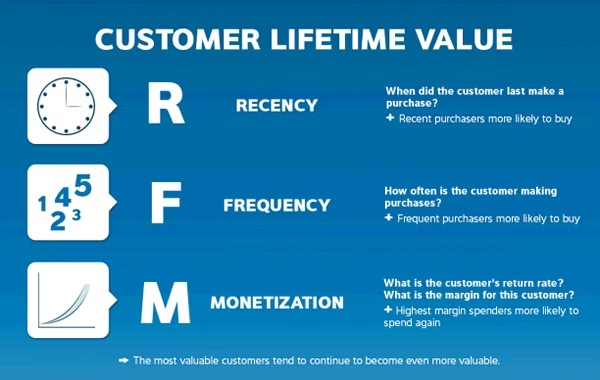
Which SaaS KPIs You Should Be Tracking?
Want to know the SaaS KPIs you should be tracking? You've come to the right place.
As the old saying goes, you can‘t improve what you don‘t measure, and SaaS products are no exception to this rule. We at DevTeam.Space have built a host of SaaS solutions and know a thing or two about the importance of tracking SaaS KPIs.
Your cloud application no doubt audits numerous data points, and with tools such as Google Analytics offering a vast array of data points and metrics it can sometimes be difficult to know which SaaS KPI metrics to track.
In this blog post aimed at developers, CTOs, managing directors, and account management teams, we look at eight SaaS KPIs you should be tracking. We‘ll explore what they are, the importance of each of them, and how they can benefit your business.
In this article
- 8 SaaS KPIs you should be tracking for your business
- Tracking SaaS KPIs: Bottomline
- Frequently Asked Questions on SaaS KPIs
Let‘s get started!
8 SaaS KPIs you should be tracking for your business
Top SaaS KPIs you should track to better monitor your business performance include the following:
1. Customer Churn
Chances are that a key user in your SaaS product is the customer. Attracting new customers is important — maintaining existing customers is equally important.
The Customer Churn rate measures how many customers you‘ve lost within a specific duration and is one of the most important SaaS metrics to track daily.

Get a complimentary discovery call and a free ballpark estimate for your project
Trusted by 100x of startups and companies like
You no doubt expect some levels of customer churn but being able to track it can help you prevent your business from commercial downfall.
By drilling down into the detail of your customer churn, you can identify insights across time periods that help you understand customer retention, like do customers drop off after 3 months, if so, is it seasonal, and so on?
Armed with this information, you can then adjust your product's features or offer discounts during quieter periods, for example.
2. Customer Lifetime Value (CLV)
The customer lifetime value (CLV) is the average amount of money that your customers will spend during their engagement with your SaaS product.
It shows you what your average customer is worth and for SaaS businesses that are currently in stealth or start-up mode, it can help you present the value of your company to potential investors.
To calculate your CLV, you take the Average Revenue per Account (ARPA) and divide this by the Customer Churn Rate that we mentioned earlier.
You can find a calculator here that helps you determine your Customer Lifetime Value!
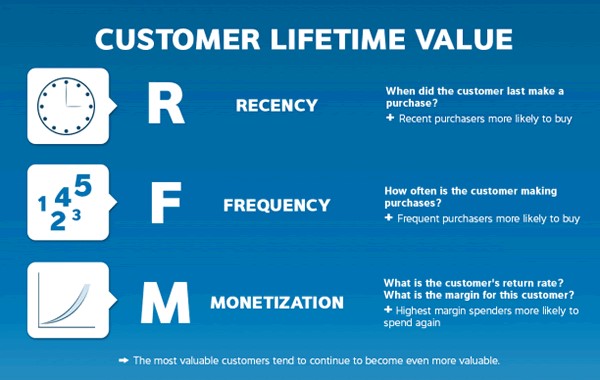
3. Revenue Churn
Whilst it‘s important to track customer churn, it‘s equally important to track Revenue Churn, but what do we mean by that?
A lot of SaaS products offer varying subscription and price plans, often monthly or annual subscriptions, sometimes these are further segmented into discrete user licenses or even site-wide licenses.
“Site” licenses may generate more revenue and will have more of an impact over “per user” licenses if they are lost as customers, as such, it‘s important to measure Revenue Churn, alongside Customer Churn so you don‘t get any nasty surprises when you run financial reports.
4. Customer Acquisition Cost (CAC)
So, you‘re tracking how many customers you‘re losing, the revenue that each of them brings to your business and the impact that losing specific types of the customer has on your business but how can you track what it costs to attract each customer?
This is where the CAC KPI comes in — or the Customer Acquisition Cost.
Like the CLV, another calculation is involved. You take your total sales and marketing spend and divide this by the total number of new customers that you added during a given period.
For example, if you spend $50,000 over a month and added 50 new customers, your CAC would be $1000.
If your start-up is new, this should be one of the key metrics that you track as having a handle on this KPI can help you manage growth and accurately gauge the ROI of your acquisition process.
5. Monthly Unique Visitors
Like it says in the title, this KPI tracks the number of monthly unique visitors that are landing on your SaaS product's web pages. A unique visitor is defined as a person that visits your website multiple times and uses the same device and browser for visits (providing they don‘t clear their cookies in-between visits).
Granted, this metric by itself doesn‘t provide a great number of insights but what it does show is the effectiveness of your marketing activities.
For example, by cross-posting my blog posts on Twitter, LinkedIn, and Reddit, and by doing an audit on this metric, I could perform a monthly litmus test of readership and see the number of visitors consistently increasing.
Make sure you track this metric and report on it, at least monthly, to give you a quick overview of how many visitors are looking at your SaaS product.
Google Analytics is a great tool that can help you quickly track this metric straight out of the box, whilst you‘re in Google Analytics, it pays to also look at engagement analytics such as:
1,200 top developers
us since 2016
- average time on your site
- pages visited
- events raised
- repeat visits
6. Organic vs Paid Traffic as SaaS KPIs
Traffic to your SaaS product can either come organically (from places such as search engines) whereas paid traffic comes from digital ads, pay-per-click (PPC), or sponsored links but which channel drives the best results?
Ensuite, a web analytics company that focuses on search, released data where they recorded millions of search engine click referrals every day.
One of the key findings they found was that for every 1 click on a paid search result, organic search results would generate 8.5 clicks! Website visitors tend to consider organic search results as being more trustworthy and to be honest, who wants to be sold to?
If your content ranking is climbing to the first few pages of Google organically, you can‘t really beat that. It does take time to grow organic traffic and even then, it does convert at a lower rate than paid clicks.
Tracking paid and organic traffic metrics can help you decide where to invest your valuable time and marketing dollars but depends on how quickly you need results and how much capital you have.
If you need results quickly and have the capital, paid traffic is the better option. Whereas, if you don‘t need immediate results and have the time and budget to produce content that will drive visitors to your SaaS product, then opt for organic traffic.
Regardless of which path you opt for (you can do both!), it‘s important to measure the volume of customers, traffic, and leads that you‘re generating from both paid and organic channels.
You can use a few tools to get insights into paid and organic channels, again, Google Analytics is a great tool to get started.
7. Monthly Recurring Revenue (MRR)
Monthly Recurring Revenue (MRR) is what sustains your SaaS business and is among the essential SaaS KPI metrics.
With this in mind, the MRR is one of the most single and consistent numbers that you should be tracking. Regardless of the variety of pricing plans and billing cycles that you offer to your customers.
So, how do you calculate your monthly recurring revenue?
The easiest way to calculate this figure is to summarize all the revenue you receive from your customers each month. Yet another way, is to multiply your total number of paying customers by the Average Revenue Per User (ARPU).
Consider the following example where you have 5 customers.
- 3 of them are paying $100 per month
- 1 is paying $200/month
- 1 is paying $960/year
Before you do anything, the customer paying yearly needs to be converted to a monthly amount (dividing by 12, which is, in this case, $80/month).
Given the figures from the above example, MRR in this case is $580 ((3 x $100) + $200 + $80).
When divided by the total number of customers (5), you get the ARPU ($116 in this case).
This calculation might sound relatively straightforward, and to be fair, it is. If you‘re running a SaaS business model, you might need to calculate multiple MRR figures – depending on the complexity of your business pricing model.
For example, if your pricing strategy lets you generate additional revenue from customers then that needs to be factored in too. This can take the form of an “add-on” factor. Some other figures you can consider include, but are not limited to:
- Churn MRR - the monthly revenue lost from cancellations
- New MRR (new monthly recurring revenue) - added each month by new subscriptions
- Total New MRR - the total recurring revenue at the end of each month by including Add-On and Churn.
When arriving at these figures, if you identify a higher Churn MRR than your New MRR, you‘re more than likely to be losing as many customers as you‘re acquitting each month. Not good!
If your Add-On MRR is greater than your Churn MRR, this means that you‘ve figured out how to have positive customer retention. This means that enough of your existing customers are upgrading, countering the revenue lost from the customers who are canceling their subscriptions.
8. The volume of Support Tickets
Regardless of how well built your SaaS product is, you‘re going to receive support tickets! It‘s inevitable. Support tickets will be raised by users for many reasons, some of these can include, but are not limited to:
- bugs in your SaaS product;
- complaints about a feature;
- questions about upgrading;
- suggestions for new features or process improvements.
Whilst it‘s important to track the volume of support tickets, it's also prudent to look for any trends that may be surfacing. Do you receive a higher volume of support tickets after releasing a new upgrade to your product?
If so, you may need to tighten up your release processes or software development pipeline.
Monitoring daily, weekly, and monthly support tickets help you establish if the volume of support tickets increases or decreases on a given day, week, month, or quarter. Doing this will help you configure your support team roster and help you be proactive when it comes to resourcing.
Categorizing your support tickets into particular types is another good practice to deploy.
Not every ticket that gets raised by customers will be a bug in the system. As we mentioned earlier, they might simply be queries or suggestions for improvement. Categorizing your support tickets gives you an insight into how your SaaS product is behaving “in the wild”.
Having a handle on the number of “true defects” can also help you plan the capacity of your development team. No doubt your development team is busy working on new features that the market demands, but they also need some capacity to work on usual business activities such as support tickets.
If you have the number of “true” defects to hand, you can factor this into your sprint planning sessions and allocate the relevant development resource. It all started with doing an audit of the support tickets and categorizing them!
Tools like JIRA, Zendesk, and Zoho can help you log support tickets that get raised in your SaaS product and allow you to keep track of one of the most important SaaS KPIs.
Tracking SaaS KPIs: Bottomline
In this blog post, we‘ve looked at the SaaS KPIs you should be tracking. We‘ve explored customer churn, we‘ve looked at the importance of Customer Lifetime Value (CLV), how you can calculate it and the impact it can have on your business.
We‘ve looked at the differences between organic and paid traffic and which type yields the best benefits for your business.
We also looked at the importance of tracking the volume number of support tickets and how it can help you identify areas of your application that your development team needs to focus on.
Hopefully, by reading this article you‘ve got a better understanding of some of the types of SaaS metrics you should be tracking, what they are, what they mean, and how they can benefit your business. Feel free to leave any comments or suggestions! What other metrics are you tracking?
If you, as a business CEO or CTO, are looking for experienced professionals to assist you in SaaS product development, marketing, and maintenance, DevTeam.Space can help you via its expert and vetted software developers and project managers community.
Write to us your initial product specifications and one of our account managers will contact you to discuss how we can help.
Frequently Asked Questions on SaaS KPIs
There are a number of SaaS KPIs, however, the most important ones include SaaS Churn Rate, Monthly Recurring Revenue, Lifetime Value (LTV), and Revenue Churn. For more on this, read this article.
It is any SaaS company that focuses on generating its revenue by offering cloud-based applications to users.
KPIs stand for Key Performance Indicators. In the case of SaaS, these are the performance indicators that indicate how well a particular SaaS product is performing. E.g. customer success metrics, customer acquisition costs, annual recurring revenue, etc.


