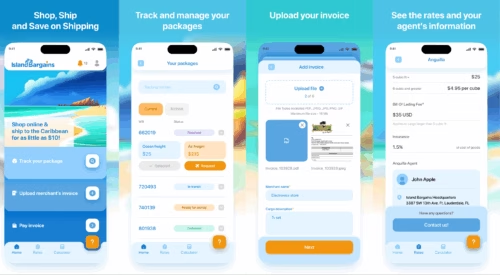How to Upgrade a Web Application?
You can serve your stakeholders and customers significantly better when you upgrade a web application or website. You can upgrade a web app in the following ways:
1. Improve the design to upgrade your web application
Review the design of your website. Improve it to make it appealing and contemporary. You need to focus on the following:

Get a complimentary discovery call and a free ballpark estimate for your project
Trusted by 100x of startups and companies like
- Ensure that the website reflects your brand. You need to work on aspects like a logo design for this.
- Utilize the “negative space” or “white space” well. The term “white space” simply refers to the blank space between the elements. You can use any color for this space.
- Use visual styling that’s suitable to your industry/sector.
- Use images that you own instead of stock photos. You need images that convey the message, furthermore, they should be of high quality.
- Find an appropriate color combination to convey your message by using the “color theory”.
- Use contrast and colors to attract users’ attention to important buttons on a webpage. E.g., you could make a button bright and bold. That will make it stand out.
- Utilize illustration to convey your message where applicable. Avoid over-using illustrations.
- Use animation and motion purposefully and meaningfully. Don’t use them excessively since animations can distract users.
- Design the icons on a webpage in a manner that helps users to understand their objective. Furthermore, make the icons beautiful.
2. Enhance the user experience of the web app
You can upgrade your web app by enhancing the user experience. The user experience of a web app covers plenty of aspects. That includes performance, and we talk about it shortly. Do the following to take care of the other application's aspects:
- Hire competent developers with the right skills and experience. They can code in line with your UX (user experience) and UI (user interface) design parameters.
- Use the right technology stack. You can build web applications using various technologies like JavaScript, Python, Ruby, Java, etc. Choose the appropriate technology based on your project and organizational requirements.
- Utilize the right software architecture. Your business and organizational requirements influence the choice of the architecture pattern. Keep scalability, performance, security, maintainability, etc., in mind when choosing an architecture pattern.
- Choose the right software development processes, methods, and tools to upgrade your website.
- Encourage UI designers and developers to work closely together to offer a better user experience.
- Analyze whether your users will want to scroll. Enable scrolling if it’s suitable.
- Focus on making your web app mobile-friendly and responsive.
- Make the forms on your website user-friendly. Users should find them easy to fill, which will reduce friction. Remove unnecessary fields from the forms. Avoid making the forms lengthy.
- Use links to guide visitors to useful content. Make the links visible enough.
- Make smart use of buttons, furthermore, associate meaningful actions with them. Prominently display the CTA (Call to Action) buttons.
- Provide a prominent search bar. Users should get relevant data, therefore, optimize the search function.
- Think whether a carousel will enhance the appeal of your website. Add a carousel only if you find it relevant.
- Improve the navigation of your web app as a part of upgrading it.
- Analyze if design elements like Accordion can improve the user experience.
Read our blog for more details on the user experience design process.
3. Utilize social media to upgrade a web application
You can make good use of social media when upgrading your website. Take the following steps:
- Find out which social media platforms are frequented by your users. Build a presence on those platforms and let your users know.
- Use an Instagram gallery on your web app if it makes sense in your business.
- Create high-quality YouTube videos and embed them into your site.
- Integrate social logins like Google sign-in and Facebook sign-in.
4. Redesign the content of the web app
Successful web applications offer relevant content in a user-friendly manner. Review the content on your website and ask users whether they find it useful. Upgrade the content based on the answers you get. Focus on the following:
- Strike a balance between web design and content. Are you offering a lot of content? You need to have the requisite space on your web pages, which requires planning.
- Use simple words and avoid jargon. Remember that many of your users might not understand some of the industry-specific terms. Many users might not know about some of the common abbreviations used in your industry. Keep these in mind and write content that’s easy for everyone to understand. Avoid long and complex words and sentences.
- Answer the questions that your users will ask. You had likely created a buyer persona when building your business. Think of the buyer persona and think of the objectives of a buyer. Analyze how they want to gain information and the challenges they face. These insights should drive how you write content.
- Write content that’s concise and to the point. Avoid writing too little since users might not get the information then. You also need to avoid writing too much. Users might not read long texts since they prefer crisp content.
- Start a blog if you have plenty of useful content to share on a regular basis. If you already have a blog on your website, then enhance it with high-quality posts.
- Prominently display all contact information like customer support, sales, etc.
5. Improve the SEO ranking of your website
Upgrading your site should include improving the SEO ranking. Do the following:
Hire expert developers for your next project
1,200 top developers
us since 2016
- Review and analyze metrics like the bounce rate, time spent on pages, and pages viewed per visit. Prioritize areas for improvement and strategize accordingly.
- Strengthen the inbound link structure of your website. This helps search engines to crawl your site.
- You need great content on your site, therefore, you should plan for it. Focus on the subject matter, grammar, and keyword selection.
- You should fill in the meta descriptions on your web pages.
6. Improve the performance of web apps to serve users better
Optimize the performance of your web app as a part of upgrading it. Take the following steps:
- Focus on important metrics to assess the performance of the web app. These are the largest contentful paint (LCP), first input delay (FID), and cumulative layout shift (CLS).
- Cut down on the number of HTTP requests by removing unnecessary ones.
- Transition to HTTP/2, which offers better performance.
- Optimize the size of images for different devices.
- Utilize a CDN (Content Delivery Network). CDN providers use globally distributed servers to reduce latency through a load balancer.
- Optimize your website for mobile devices first before desktop.
- Improve the server processing time, which will result in a better TTFB (Time to First Byte).
- Select the right hosting plan for your web app.
- Implement Gzip compression to improve the loading time.
- Minify JavaScript and CSS files. Create bundles by combining them with HTML files.
- Use asynchronous loading of JavaScript.
- If you use a CMS (Content Management System) like WordPress, then use only the necessary plugins. Don’t use too many plugins.
- Use website caching. This should include network caching, HTTP caching, reverse proxy caching, and database caching.
- Optimize the code, e.g., use native SQL instead of running queries in a loop.
- Use the right web framework that offers high performance.
- Choose the right format for your content, e.g., use PNG only when you need the highest quality.
- Consider using GraphQL instead of RESTful APIs. This reduces the number of API calls, which improves performance.
- Use a robust APM (Application Performance Monitoring) tool to keep a tab on the performance of the upgraded application regularly.
7. Improve the lead generation and/or CRO (Conversion Rate Optimization) aspects
You can improve lead generation and/or CRO aspects by taking the following steps:
- Define a clear action for the CTA buttons on your website. Remove content that can distract users from that action.
- Analyze which web pages get the most traffic. Add forms to those web pages.
- You might have come up with two versions of the design when upgrading your web app, and you need to choose one. Perform A/B tests to decide which one works best.
- Keep your objective in mind while upgrading the homepage of your website from the previous version. Have a prominent CTA on the homepage to help visitors to focus on your objective.
8. Test your website regularly to understand when and where you should upgrade it
You need to test your website routinely. This helps you to detect problems early. You need to test several aspects, e.g.:
- Site navigation;
- Page speed;
- Broken links;
- Outdated content.
Use a platform like UserTesting to get impartial users to test the new version of your site with existing and new featuresf.
DevTeam.Space remote developers have done considerable work on upgrading web applications. E.g., Ivan has worked on upgrading Scale Fluence. It’s a platform for contracting and negotiating commercial contracts. Ivan refactored the platform as a part of the project, and he improved the admin panel.
Hire expert developers for your next project
Planning to upgrade your web application? Contact DevTeam.Space to hire competent developers.
FAQs on Upgrade Web Application
The best programming languages for web development are JavaScript, Java, Python, Ruby, Golang, C++, C#, PHP, and Scala. You will also use HTML and CSS with JavaScript.
The best web development frameworks are Angular, Vue.js, React, jQuery, Ember, Django, Ruby on Rails, Laravel, Express.js, and Flask.
The best test automation frameworks for testing web apps are Robot framework, WebDriverIO, Citrus, Cypress, Selenium, Cucumber, Gauge, Serenity, Carina, and EarlGray.