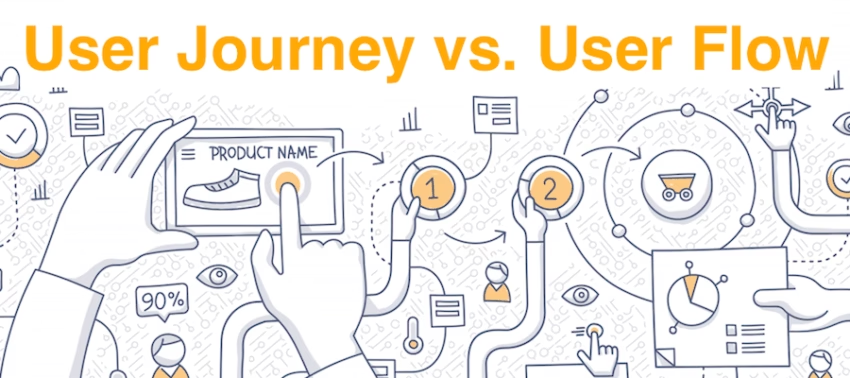
User Journey Vs User Flow: What’s the Difference?
Are you interested in user journey vs user flow analysis?
In this article, we will cover the differences between these in depth.
User journey and user flow are both important techniques used by product designers to deliver the best user experience. Although both techniques help UX/UI designers to better understand user goals and meet them through the creation of the best product/service experience, they differ in a lot of ways.
So, let’s explore user journey vs user flow in detail.
A Few Statistics:
User journey and user flow detail user interaction with any given digital product. Every digital product is developed with the goal of generating revenues through excellent customer experience, this is why this model is so important.
The following statistics support this:
89% of successful businesses believe anticipating customer needs and providing assistive features throughout the customer journey is vital to business growth.
63% of customers say that the best brands provide excellent customer experience throughout the user journey.

Get a complimentary discovery call and a free ballpark estimate for your project
Trusted by 100x of startups and companies like
According to 42% of customers participating in the research, seamless customer experience across all channels is their top requirement.
Hence, user flow and user journey, both have special importance in product design.
We will start our discussion by defining both of these design concepts. After this, we will move to the user journey vs user flow part, i.e. similarities and differences.
User Journey:
The user journey is a complete visualization of the path that a user takes to interact with your business product. It includes all the steps, from realizing their needs, and the brand awareness stage, to all phases of interaction.
A user journey is a complex design to follow as it entails all the possible product interactions from a user perspective. It defines:
- Different stages and procedures;
- Main touchpoints;
- Users’ feelings, pain points, motivation, etc.
For example, for a mobile application, a user journey will follow a whole process of user-product interaction in the following manner:
- Users realize they need a mobile app for locating nearby available doctors.
- They search for relevant apps on the App store.
- They download the app with the best reviews.
- They register a user account.
- They search for doctors by providing their current location.
- They find a doctor and book an appointment.
- They leave a nice app rating and review.
However, this is a very simple and ‘happy’ representation of a user’s journey. In reality, the user journey is not so simple. Just think through how many channels a user can go through to download your app. It can be a Google search, a referral website, a paid ad, etc.
Similarly, a user may want to compare different doctors' qualifications, their office locations, etc., before booking an appointment.
As a product designer, you have to take into account all these possibilities when considering user interaction. Only then you will be able to provide the best user experience to your target audience.
Why Create a User Journey?
As we have mentioned a user does not follow a straight path while using a software product. A well-considered user journey will not only help you visualize all the interaction possibilities but also locate which steps add friction to an otherwise smooth user journey.
By mapping out the best user journey that keeps users’ context and goals in mind, you can shape your whole customers’ relationship with your brand.
A user journey helps the whole product development team including UX/UI designers and software developers to better understand the software product.
Your designers will be able to design a software layout that provides the best user experience, leading to increased customer satisfaction and loyalty.
When should you create a user journey?
You and your team can start outlining a user journey from the software requirement specification phase. This will help you better understand your target user market, their expectations, needs, etc.
Moreover, you will be able to align your business objectives and user goals efficiently right from the beginning.
User Flow:
A user flow shows the movement of users on your website or mobile app. It is also focused on specific tasks inside the software.
A user flow starts from an entry point, goes through a series of intermediate steps, reaches a final stage, and ends.
For example, on an eCommerce store, users sign up if they are new users, go to a specific product category, select a product, add to a cart, give shipping and billing information, check out, and finally receive notification of order placement.
This is a straightforward user flow diagram for placing an order on an online store. Now, we all understand that in reality, it is never that simple.
A user will browse through multiple products, view product descriptions, compare them with each other, may check store availability to buy it in person from a physical store, and may end up not even buying online at all.
As there are multiple possible actions that a user can take from a particular stage and there are alternative paths, as a product designer, you have to consider all of them.
Why Create a User Flow?
When you create user flow designs including all the possible touchpoints, you will be able to analyze which user paths add hindrance and can be improved.
Your development team will be better able to understand how a user will interact with all your app features.
Hire expert developers for your next project
1,200 top developers
us since 2016
Moreover, user flow diagrams are an effective tool to communicate software design and specifications to other team members.
A visual representation of each stage and how stages interact with each other through user actions will help them better understand the product flow.
A better understanding of a product idea will ultimately lead to a better end product and user experience.
When Should you Create a User Flow?
User flows are generally created at the beginning of software product development. They help designers and developers understand how different screens will appear to users.
The product development team can also use several user flows to evaluate different user interfaces and their connection. User flows are commonly used in design review sessions.
How are User Journey and User Flow Different?
Next, let’s explore the difference between a user or customer journey map and a user flow.
Large-scale view vs small-scale view
A user journey depicts the large-scale view of how a user interacts with a software application including how they were introduced to the software product, how they interacted with it, how they felt using it, and even after using it.
A user journey is a macro-level view of a customer's relationship with your business product. It does not concern itself with micro-level details of user interaction. This is done by the user flow.
A user flow describes individual steps that a user goes through when accomplishing a specific task on your application. For example, filter search, entering shipping details, viewing stock quantity, etc.
A user flow breaks down a user path into small steps to better understand user interaction to achieve a particular task or goal on your software product.
Design Focus vs Use Focus
A user journey will help you better understand the user context. It takes into consideration user emotions while they are using your product. This helps designers map a layout that fits well with the user's perspective.
Designers will be better able to adopt a more user-centric approach to designing a software product when using a user journey map.
A user flow deals more with what a user expects at each stage when performing a particular action. This helps designers and developers to map out a user path that better serves a user requirement.
It helps in deciding what useful steps to place in between to deliver the right information at the right stage and when to avoid adding unnecessary or irrelevant content. As you can see, it is a more product usage-focused design tool.
Emotions vs Technicalities
As a macro-level design-focused tool, a user journey gives more importance to the customer's emotions, pain points, etc.
It is more focused on what triggers users to use the product, what refrains them from using it, what makes them happy and satisfied, etc.
A user journey, in other words, does not take into account the technicalities of the product development process.
On the other hand, a user flow diagram considers backend technicalities so that the product teams can select a better development approach including, technologies and frameworks to work with.
How are User Journey and User Flow Similar?
So, what are the similarities? Let’s see in detail:
Important Design Solution
Design process techniques help product designers in multiple ways, from understanding their end-users to developing a software product that meets the target users’ needs.
Both user flow and user journey are important design techniques. They both:
- Help understand user requirements,
- Help understand how users interact with the software product,
- Help understand general user behavior regarding a problem,
- Help deliver an excellent user experience.
Help Designers and Developers
User journey maps and user flow diagrams both help UX/UI designers and application developers to better understand the flow of the software application, the relationship between different screen layouts, etc.
Moreover, they both assist in collaboration between different software development teams. Complex user actions that are possible on an application are better communicated and understood through visualizations.
Hire expert developers for your next project
Common End Goals
The main purpose of both design techniques is to provide an excellent user experience. User journeys and user flows both are part of target market research and help to align business goals with the user goals.
How to implement a User Journey vs a User Flow?
Let's see how you can implement a user journey and a user flow.
User Journey Map:
To build an entire user journey that the user takes on your software product, you will need the following:
- User persona;
- Scope of user interaction;
- And user touchpoints.
As the user journey focuses on the end-user, you must know about it in detail. User persona templates log user data regarding the target audience. Detailed user research helps in building a better user persona.
The scope of user interaction highlights the whole interaction scenario between the user and the product from the beginning to the outcome of an interaction.
It can be an entire user experience from end-to-end interaction or focused on a smaller scenario in case there are multiple application features.
A user journey map is created as a step-by-step process. Each step includes the user experience with the software and the associated emotional response.
User Flow:
User flows focus on the best possible interaction between a user and a product to accomplish a specific goal.
When creating an effective user flow, your team should have a clear understanding of user goals and business goals.
A business goal can be a product purchase, application sign-up, joining the newsletter, etc. You will align your specific business goals with the user objectives while mapping out a user interaction layout where users face the least hindrance in accomplishing these end objectives.
User flow diagrams or flow charts are created using different shapes and connectors. Each shape has a specific purpose throughout the diagram.
For example, ovals represent the entry point and the last stage, diamonds show decision points where users have a choice between multiple actions, etc.
The end result is an entire path that the user takes to reach a specific goal on your application.
Final Thoughts
There are several differences to consider when it comes to user journey vs user flow in a design process. However, if you wish to create a great user experience, customer journey maps, and user flows, both will help you right from the beginning of the software product development.
Both design techniques will help you adopt a customer-focused design approach by understanding user goals, pain points, and their preferences.
You will likely select multiple product development routes, and these design techniques will help you improve the user experience at each level.
If you are looking to hire experienced UX designers and developers that can assist you or your software development team with creating simple yet effective user journey maps and user flow diagrams, DevTeam.Space can help you.
You can get in touch via this quick form providing your requirements for software design. One of our technical managers will contact you to answer any questions and to link you with experienced UX developers.
Top FAQs on User Journey Vs User Flow: What's the Difference?
A user journey considers a complete interaction between a user and a software application from different aspects. It reflects the entire user journey process. Like, how users got to know about a product, how they used it, what steps or information annoyed them, whether were they happy after an interaction, etc., are all depicted by user journeys.
User journeys give a macro-level interaction between a user and a software product. User journey mapping concentrates more on the user's emotions. User flows describe user interactions with software at a low level to reach a certain goal. A user flow focuses on breaking down the entire process or user path into states, actions, and possible routes from each user state.
User journeys will better help your development teams, project managers, and stakeholders understand the complete user's interaction and experience with a business product. A user journey map template will also help after the product deployment phase when you will prioritize features for further improvement according to the collected feedback.
User flows are used by app designers and developers to build an intuitive user interface that meets users’ requirements in the best way possible. A user flow will also help them in evaluating existing interfaces for shortcomings from the user's point of view.


